Video Object (VOB) is a DVD container format which means it can contain any element like video, audio, subtitle, menu, and much more. With the advancements in technology, people get used to the other standardized and modern file formats.
Primarily, media players, devices, and editing software don’t support this container; therefore, people need to convert VOB to AVI or other formats. Also, there are situations when people convert different formats to VOB, like you may need to convert a movie (video format) to VOB to burn a playable DVD.
Whether you need the conversion to or from VOB, you will need a VOB converter. Exploring different tools and choosing the right one is a hassle. So, we did it for you!
#1. EaseUS Video Converter
Compatibility: Windows
EaseUS Video Converter is a remarkable Windows software with impressive features and coherent functioning. Its advanced technology makes the whole converting process easy and fast. Whether you need a VOB converter or some conversions required between different audio/video formats, this software should be your way to go.
What’s more, merging various VOB files into a single file is also possible. You can even convert many files at the moment because of the batch conversion feature of the free video converter. Last but not least, it offers to preview your files with its default player.
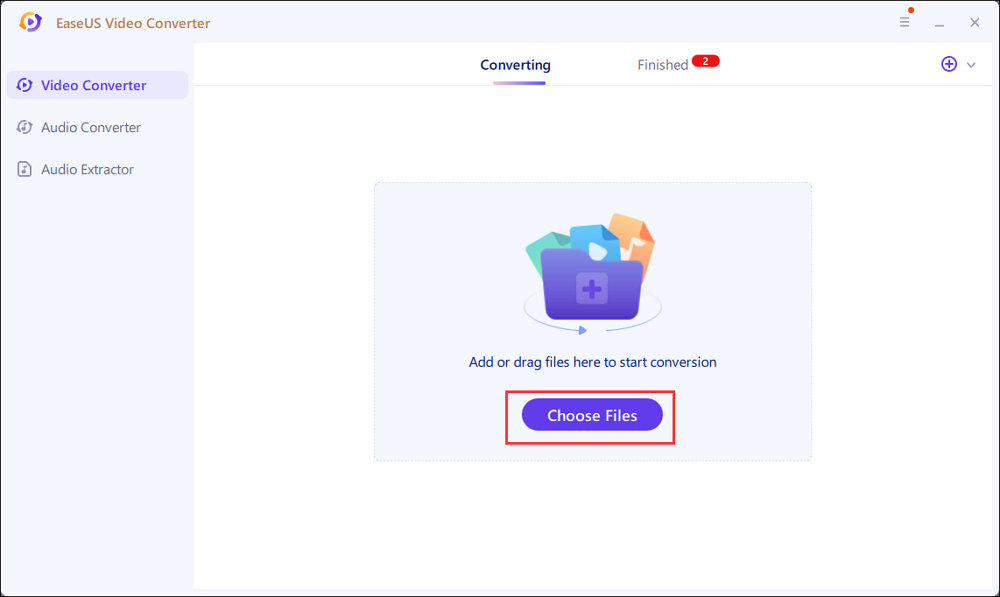
Highlights:
- Straightforward and intuitive interface
- It supports 1000+ audio/video formats
- Audio extraction tool to help convert video to audio
- Offer flawless conversion easily
- Support 30X faster conversion speed
#2. Miro Video Converter
Compatibility: Windows, Mac, and Linux
Miro Video Converter is a freeware software that can work irrespective of any device. It offers you the option to convert and resize your videos in accordance with your demands. Also, this free VOB converter is accessible and easy to understand for everyone. Even if you don’t know which specific output format you need, it’s not a problem.
You only have to upload your file and choose from the available devices’ presets. Having this converter, it is possible to customize your file, create thumbnails, and adjust the aspect ratio.
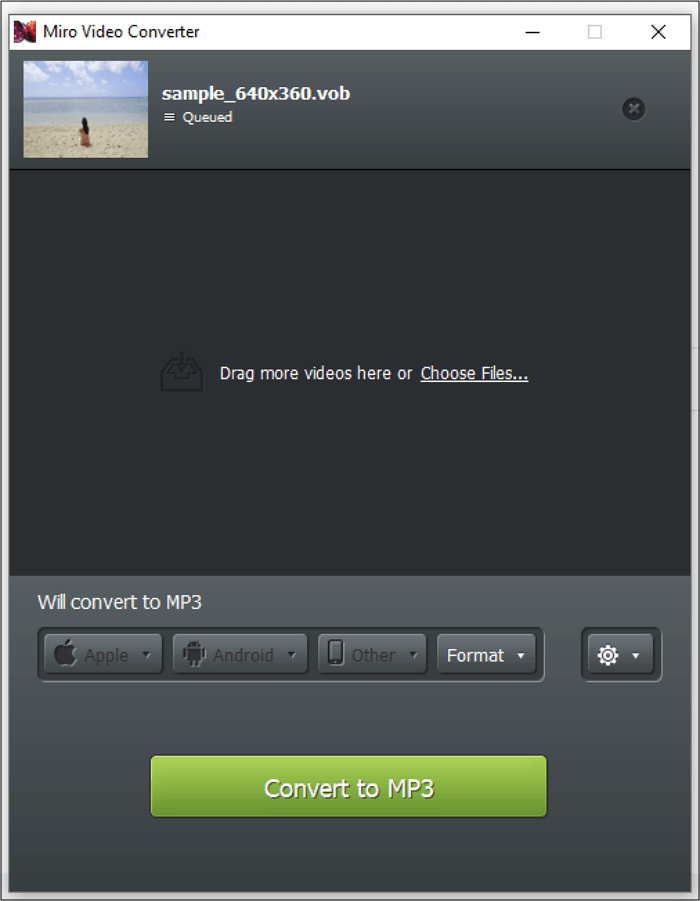
Pros:
- Different presets for iPhone, iPad, and Android
- Batch converting at ease
- Drag and drop feature
Cons:
- It does not support many formats
- Difficulty in looking for the exact file before uploading
#3. Handbrake
Compatibility: Windows, Mac and Linux
Handbrake is the open source video converter that lets you convert your videos to or from VOB on any device, including Windows, Mac, and Linux. This free VOB converter assists in converting your video files from almost any format to modern and standardized codecs. Also, it allows you to choose among many presets optimized for your devices.
Besides conversion, many basic & advanced options are available to improve your audio/video file encodes. Plus, you can enjoy the live and static video previewing feature as it really helps.
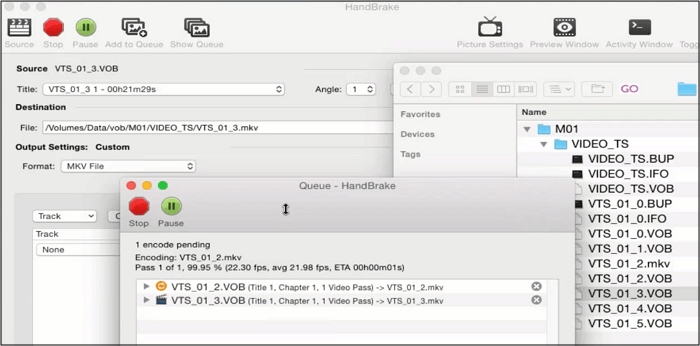
Pros:
- Support for variable and constant frame rate features
- Fast and straightforward conversion
- Supports DVD and Blu-ray sources
Cons:
- You can’t merge many videos into a single file
- It can’t work for large-sized files
#4. OnlineConvertFree
Compatibility: Browser-based (online)
Some people prefer to convert VOB files using online tools, especially one-time users. In this regard, OnlineConvertFree proves to be the best free VOB converter that doesn’t require any installation to work. You cannot only transform your video/audio format, but also this multi-media converter supports documents, eBooks, images, archives, and many more.
The conversion process is straightforward as you have to upload your file, choose the output format, hit the convert button, and download the converted file.
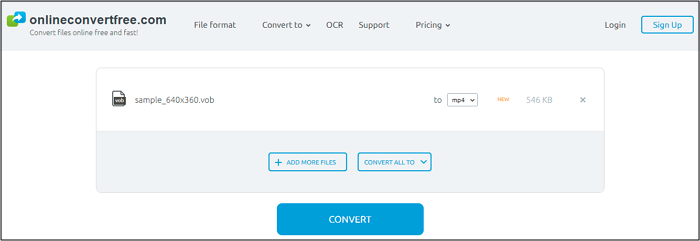
Pros:
- Fast and free conversion
- Completely safe and secure
- It carries out conversion between all popular formats
Cons:
- Not a good customer support service
- It converts only two files simultaneously
#5. Video Converter
Compatibility: Browser-based (online)
Video Converter is an excellent decision to go for using Video Converter. The tool proves to help convert your media files to 40+ formats. Your file transformation is done on powerful servers, enabling you to get excellent output file quality. Moreover, it is also safe to use because the files get deleted from the servers immediately.
Using this free VOB converter, the conversion is done with a guided process. You can even import your files from Google Drive and Dropbox, thus making the process simpler. Also, the compression and reducing your file size are all in your control with the online tool.
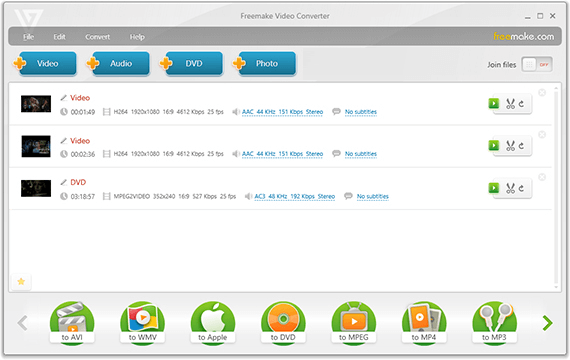
Pros:
- Offer its Google extension to add to your browser
- It aids in converting specific fragments
- Adjust video quality and resolution
Cons:
- 100MB is the free conversion file size limit
- Work only on a smooth internet connection
Conclusion
Often people have to convert VOB to other formats for better compatibility, flexibility, and quality. However, conversion between different is never tricky, but only if you have the right software. EaseUS Video Converter proves to be the ideal VOB converter and offers many other features like quick speed and batch conversion.
However, many other excellent options are available for performing this task on your Windows, Mac, and Online. You can opt for any as per your choice!
Author Bio:
Cedric Grantham, a senior editor at EaseUS, has a wealth of experience in writing articles about data security tutorials for both PC and Mac. In addition, he provides helpful how-to tips for computer building. With a keen eye for new releases, Cedric has a strong interest in various electronic products. If you’d like to learn more about Cedric and his work, you can visit his author page.





