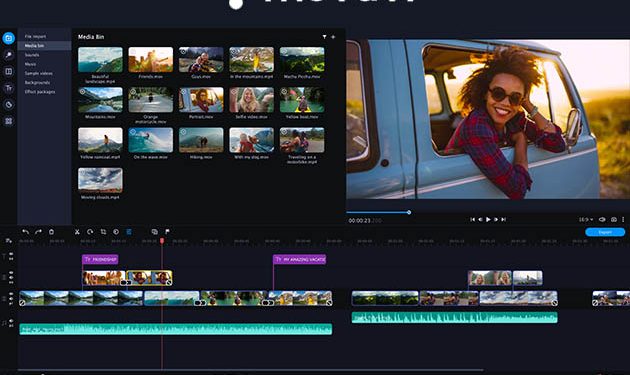When creating movies and films, the role of video editing is crucial. Whether you are creating a video for a song, an advertising video, an organization video, or any footage, the process can be divided into three stages: pre-production, production, and post-production. Post-production is largely concerned with editing the video and is a last chance to ensure everything goes well before releasing it to the audience.
A thorough editing procedure may substantially affect and improve the overall quality of a video. Let us look at the significance of video editing and why it should be a key component of your video marketing plan. This article advises everything from choosing professional video editing software to exporting it.
1. Selecting the Best Software
The first step towards enhancing your video editing process is to select the right program for you and your business. Almost every program you encounter includes all you need to make conventional video changes. However, you may choose one over another because of its usefulness, digital user interface, and functionality.
The idea here is to select what works best for you and your editing style rather than the most powerful video editing program available. After Effects, Adobe Premiere Pro, Movavi Video Editor, and DaVinci Resolve, which has a free and comprehensive Lite edition, are among the most popular video editing software for beginners. Consider Lightworks, Autodesk Smoke, and Sony Vegas if you seek less popular but equally powerful options. There are some free video editing applications available, such as Apple iMovie. However, they are frequently less powerful than premium ones, support only a few file types, or have restricted capabilities.
2. Using Fast Computer
A PC is often easier to customize and upgrade on your own than an iOS machine, although you may use either for a video workstation. Some video editing tools are available for Android and Apple mobile devices and tablets, although they are frequently more limited in quality and scope. It is also far more challenging to edit films on an iPad or iPhone than on a powerful computer or notebook computer.
Investing in a faster storage drive (SSD) could enable you to access your data and applications faster and accelerate your rendering, loading, and export times. Additional things you can do to reduce editing times drastically are upgrading your computer’s memory (RAM) to at least 8GB if you are performing professional or commercial work and purchasing the required video card and CPU for your editing program.
3. Upskilling Yourself
Watch more and more editing tutorials. Tutorials for making amazing instructional videos may be found on YouTube, blogs, and educational websites. Most tutorials you will learn online are free, making them even more approachable.
Websites like Video Copilot, Skillshare, and Red Giant courses provide an extensive range of very specialized courses to assist you in improving your video content. When looking for lessons to attain certain appearances and perform specific activities, consider the software version of the program. Numerous organizations change features and choices in the menu among versions.
4. Make Use of Keyboard Shortcuts
Regarding buttons, remember that most editing software allows you to conduct various in-app editing activities via keyboard shortcuts. Review, memorize, and customize the various sets of shortcuts for software programs such as Adobe After Effects and DaVinci Resolve.
If you are blessed with a bit more money to spend, the simpler alternative would be purchasing an editing keyboard (or, at the very least, a removable editing keyboard cover) that already has keyboard shortcut icons in it.
5. Pick Good Music
Do not only concentrate on the graphics; they should only be as excellent as the music. Suppose you are doing an emotional movie, for example. In that case, you will want just the appropriate song or instrumentals to enhance important moments (when you want to elicit specific feelings from your viewers). Happy sitcoms may be compassionate, but going overboard with cheery music is easy. When you are on your own, it might be challenging. Having a musical scorer on board might assist in eliminating the guessing.
Use high-quality video editing headphones to get the finest sound out of your film.
6. Web-based Versions
When your movie is finished and ready to be exported, most editors’ initial reaction is to export it at the highest video resolution possible. This is clearly the way to go if it will be shown in theatres and on super HD screens. However, in this day and age, where video projects usually get distributed online and through social media, you should also export smaller, high-quality versions for simpler playing.
We hope this post has given you some ideas before you embark on your professional editing adventure.