Final Cut Pro X is a robust video editing software that is predominantly used by professionals in the film and television industry. It is also used by Youtubers who make a living out of making videos and editing them in a proficient way.
Whether you’re a beginner or an experienced editor, there’s always room to improve your skills and take your editing to the next level. In this article, we’ll take a look at some of the best online Final Cut Pro X courses available in 2023, both free and paid, to help you get started or advance your editing skills.
Our list covers 12+ courses online that will positively contribute to your skills irrespective of if you’re a beginner or an expert, but before we begin, here are our top 3 courses for final pro cut training –
- The Complete Final Cut Pro X Course Beginner To Intermediate
- Mastering Final Cut Pro
- Final Cut Pro X 10.2 Essential Training
Our Top 12+ Picks of Final Cut Pro Courses in 2023
1. The Complete Final Cut Pro X Course Beginner To Intermediate (Udemy – Paid)
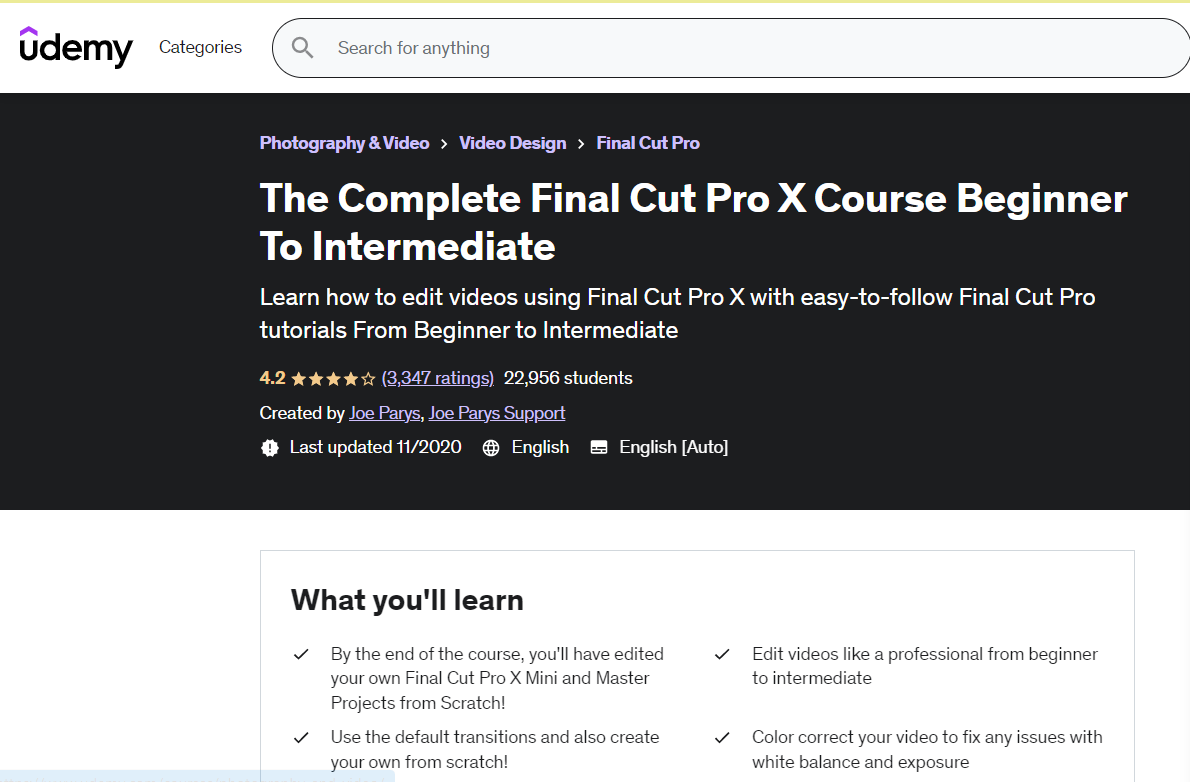
This comprehensive Final Cut Pro X training course by Udemy is perfect for beginners who want to get into editing video content like a professional as well as for individuals who wish to extend their knowledge in this field. Candidates will get an in-depth understanding of creating speed ramps as well as speeding up the transitions using the software’s tools. There is also emphasis given on how you can color correct your photos and videos as well as add motion to the titles and videos.
The course includes a 30-day money-back guarantee for those who are not satisfied with the content.
Rating – 4.6
Duration – 4 hours; Self-paced
Certificate – Yes
Highlights:
- Lifetime access to study materials from the course
- Compatible with a mobile phone screen and a TV screen
- Ability to download resources to help you understand the program even better
2. Mastering Final Cut Pro (LearnQuest, Coursera – Free)
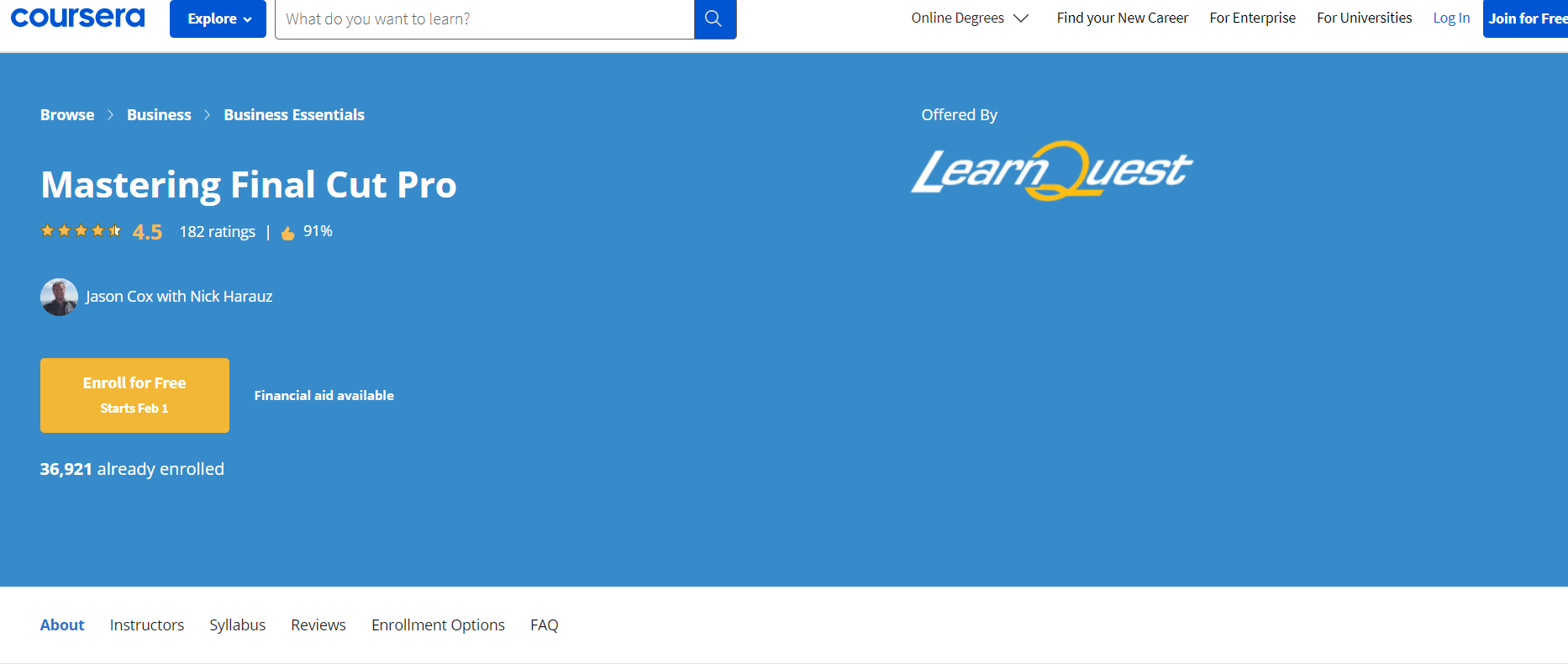
This program is ideal for aspirants who are beginners and want to learn more about Apple’s Final Cut Pro software. It requires students to have basic knowledge of macOS and video editing terminologies. It would cover topics such as creating professional videos using effects and transitions, the different types of motion graphics and titles, how you go about color correction, and media management.
You are coached by and get to practice alongside Apple-certified trainers and editors Jason Cox and Nick Harauz, who have a ton of experience working with domestic and international brands. If you’re out looking for a course that prepares you to explore the world of post-production, you should look no further than this course.
Rating – 4.5
Duration – Approximately 40 hours; Self-paced
Certificate – Yes
Highlights:
- Subtitles available in multiple languages such as Arabic, French, Vietnamese, Russian as well as English
- Multiple quizzes to test the candidate’s level of understanding
- Flexible deadlines that can be reset according to the student’s convenience
- Short videos maximize the attention span of students
3. Final Cut Pro X 10.2 Essential Training (Linkedin Learning – Free)
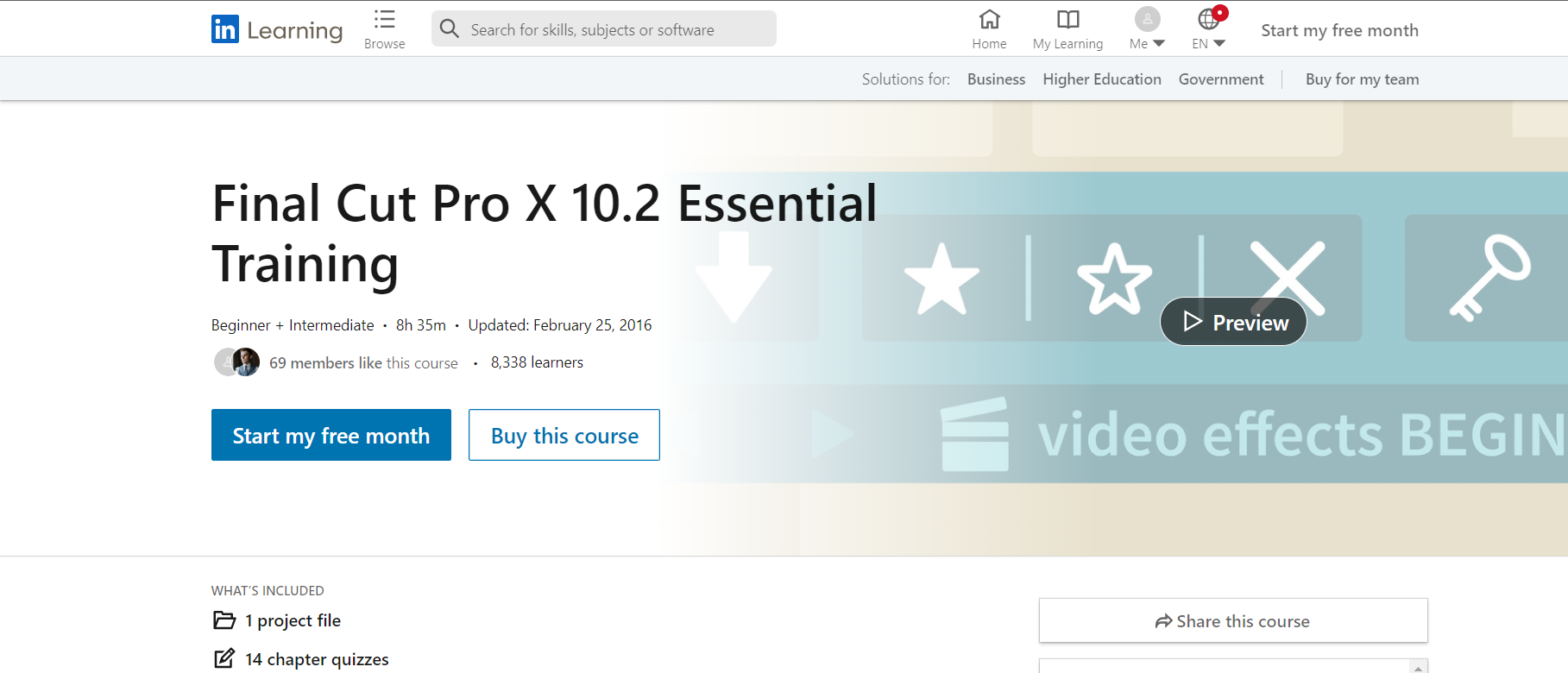
This free course on Linkedin Learning is taught by Ashley Kennedy and takes students through some of the most prominent editing tools in the Final Cut X 10.2 software. The students will have a comprehensive walkthrough of the editing and refining processes for video and audio projects. The lessons are taught using the help of practical examples, and narration will guide the students to get in-depth learning of the process flow and the available tools for editing.
Rating – 4.5
Duration – 8 hours; Self-paced
Certificate – Yes
Highlights:
- Thorough explanation of stages of post-production
- Practical examples and tests scattered throughout the course
- Ideal for beginners and intermediates
- Students can get a free month’s course
4. Migrating from Final Cut Pro 7 to Final Cut Pro X (LinkedIn Learning- Lynda – Free)
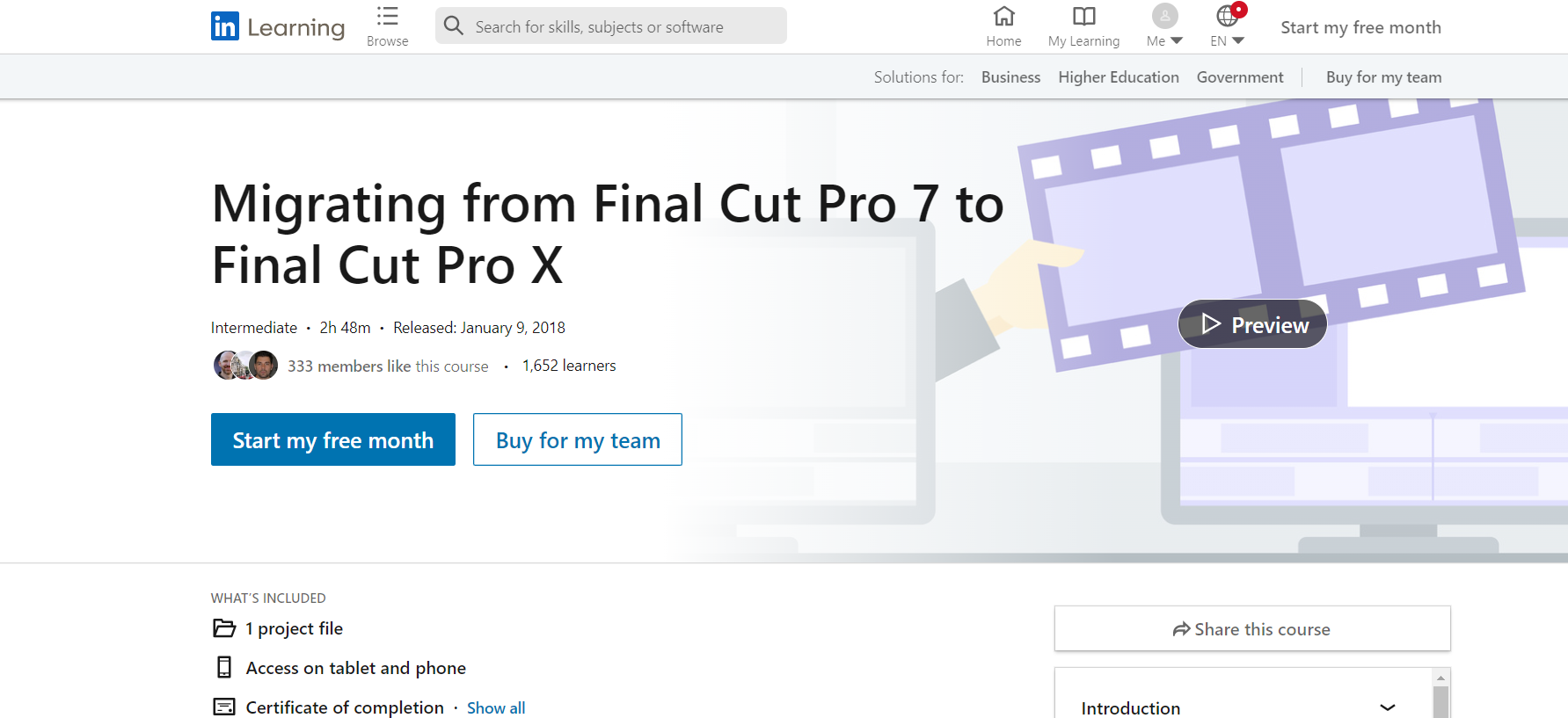
Ideal for intermediates and professional video editors, this course is an excellent choice for those who are looking to switch from Final Cut Pro 7 to Final Cut Pro X. Conducted by Jeff I. Greenberg, he provides valuable insights into how the platforms are different from one another and how you can take advantage of the change in the interface to maximize the editing experience and produce content that is powerful and engaging.
Jeff has divided the course into various sections where students will take up practical examples of video editing to have a thorough understanding of the features of Final Pro X software. Notably, this is also one of the most in-demand online courses in the Final Pro Cut Pro community.
Rating – 4.6
Duration – Approx 3 hours; Self-paced
Certificate – Yes
Highlights:
- Ideal for intermediate and professional users of the Final Cut Pro software
- Plenty of exercise files to practice on to further your understanding of the process
- Option to get a free month course
5. Learning Final Cut Pro X – Video Editing Mastery (Udemy – Paid)
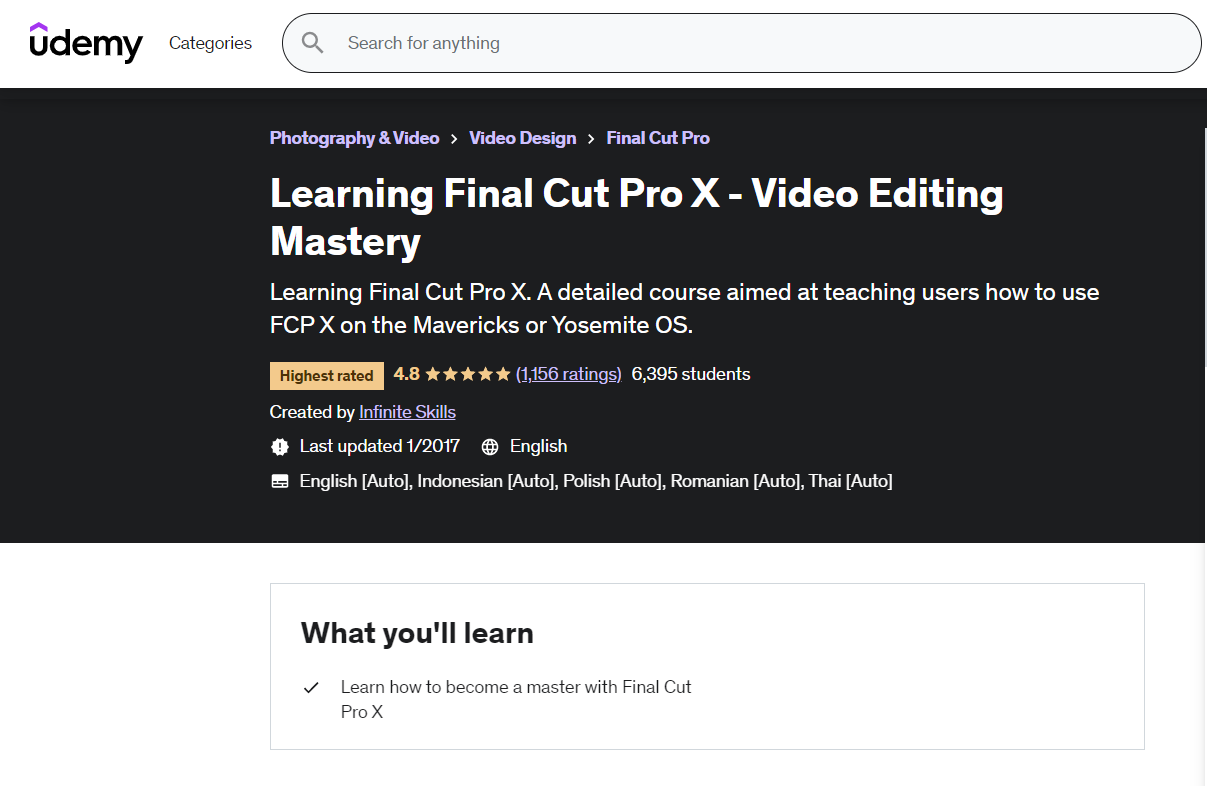
This paid course on Udemy is designed for absolute beginners who have no prior knowledge of the working of Final Cut Pro software. This course is specific to macOS. It starts by touching on the basics, such as helpful shortcuts, user interfaces, and set your preferences, and then moves to concepts like adding clips to timelines, performing batch edits, and tricks you can pull off with white screens.
The course then moves to more advanced settings such as the different ways of working with keyframes, compound clips, and the editing of audio to make a movie. Finally, the program will prepare you to get ready for primetime like exporting to QuickTime, using the compressor, and how you export completed videos to Blu-Ray and DVD.
Even though this course is designed for beginners, we’d suggest it to intermediates as well who are looking to learn a thing or two and expand their knowledge as this course packs a punch and has something for everyone.
Rating – 4.8
Duration – 6.5 hours; Self-paced
Certificate – Yes
Highlights:
- One of the highest-rated courses for Final Cut Pro on Udemy
- Full lifetime access to students
- Can be accessed on mobile and TV
- Available in multiple languages, including Indonesian, Polish, Romanian as well as English
6. Final Cut Pro X – Beginner To Advanced (FCP MASTERY 2023 (Udemy – Paid)
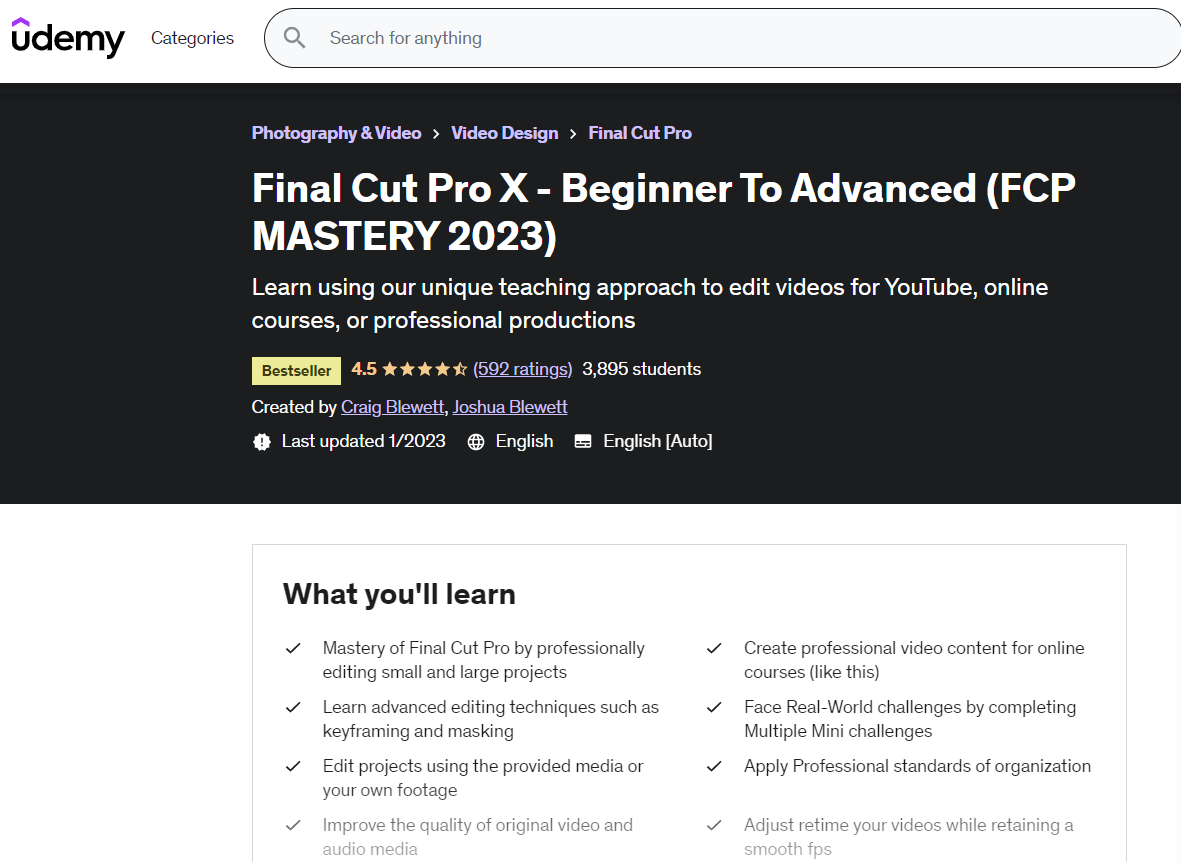
One of the best-selling Final Cut Pro training courses on Udemy, this course covers everything from the basics to all the advanced features. This program has been rated as thorough and extremely fun by a host of users and is conducted by the unique father-son duo of Craig Blewett and Joshua Blewett, who have years of experience teaching online as a pair.
The course is divided into 8 sections, with each section delivering a short yet powerful summary of a variety of concepts that you need to be aware of while using Final Cut Pro. There will be mini-challenges that students will face across the duration of the course, and will also get the opportunity to edit projects in their own footage.
Rating – 4.5
Duration – 4.5 hours; Self-paced
Certificate – Yes
Highlights:
- Lifetime access to the course
- A plethora of downloadable resources are available
- Can be accessed on Mobile and Television
- The coaching duo of Craig and Joshua acts as the icing on the cake
7. Final Cut Pro 10.6 Core Training (Ripple Training – Paid)
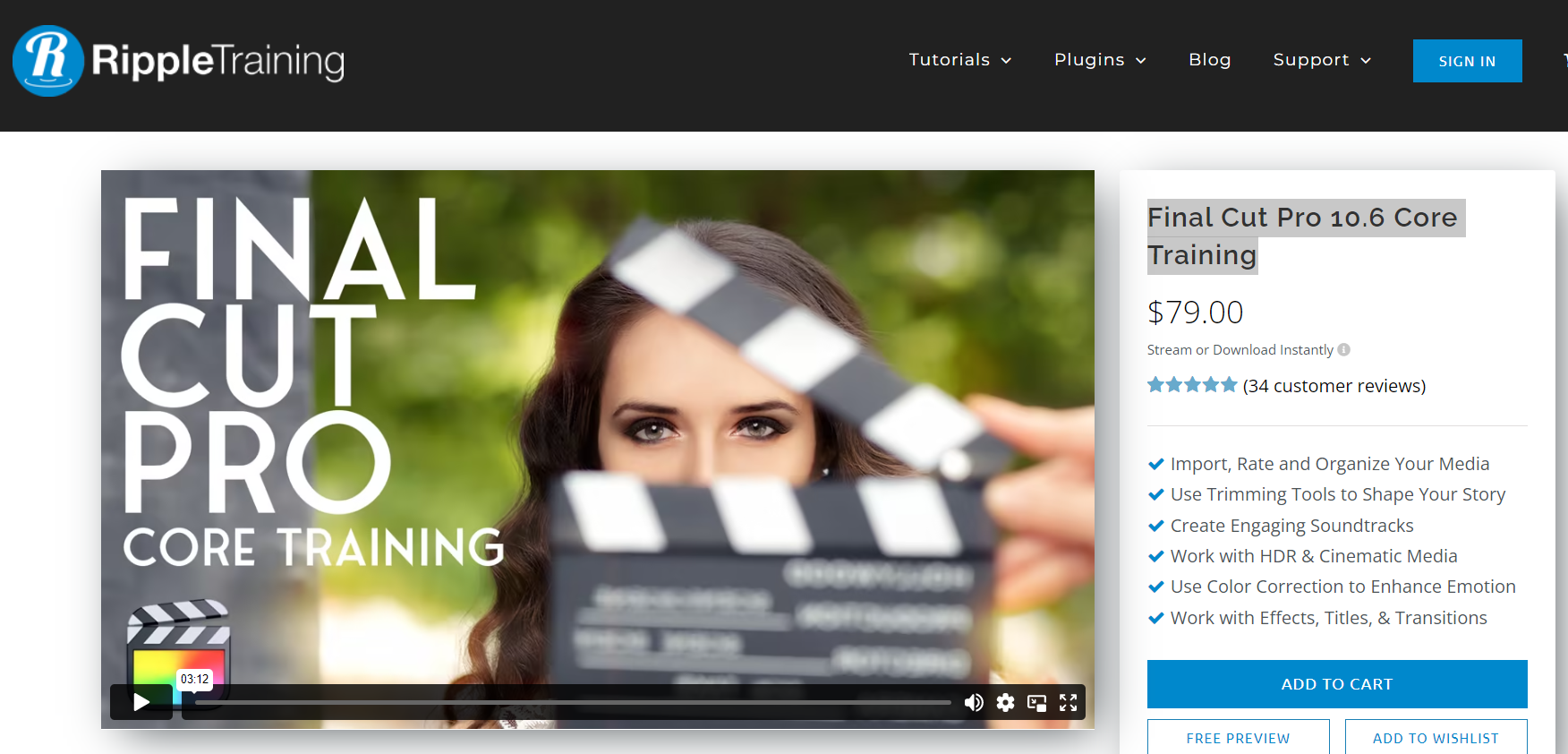
Ripple Training offers a comprehensive video training course on Final Cut Pro X, which covers the basics of the software, including editing, effects, and color correction. The course is taught by expert editor Steve Martin and is available for purchase on the Ripple Training website.
The course is tailor-made for people who are looking for an online program that takes an immersive approach to studying Final Cut Pro from top to bottom. It requires no prior knowledge of video editing but is designed in a way that the user makes use of the materials in the training on their own video projects.
Rating – 5
Duration – 6.5 hours; Self-paced
Certificate – Yes
Highlights:
- An all-inclusive guide to mastering Final Pro X
- Easy to digest and thoroughly explained
- Downloadable resources available
8. Final Cut Pro 7 from Scratch: Become a Great Video Editor (Udemy -Paid)
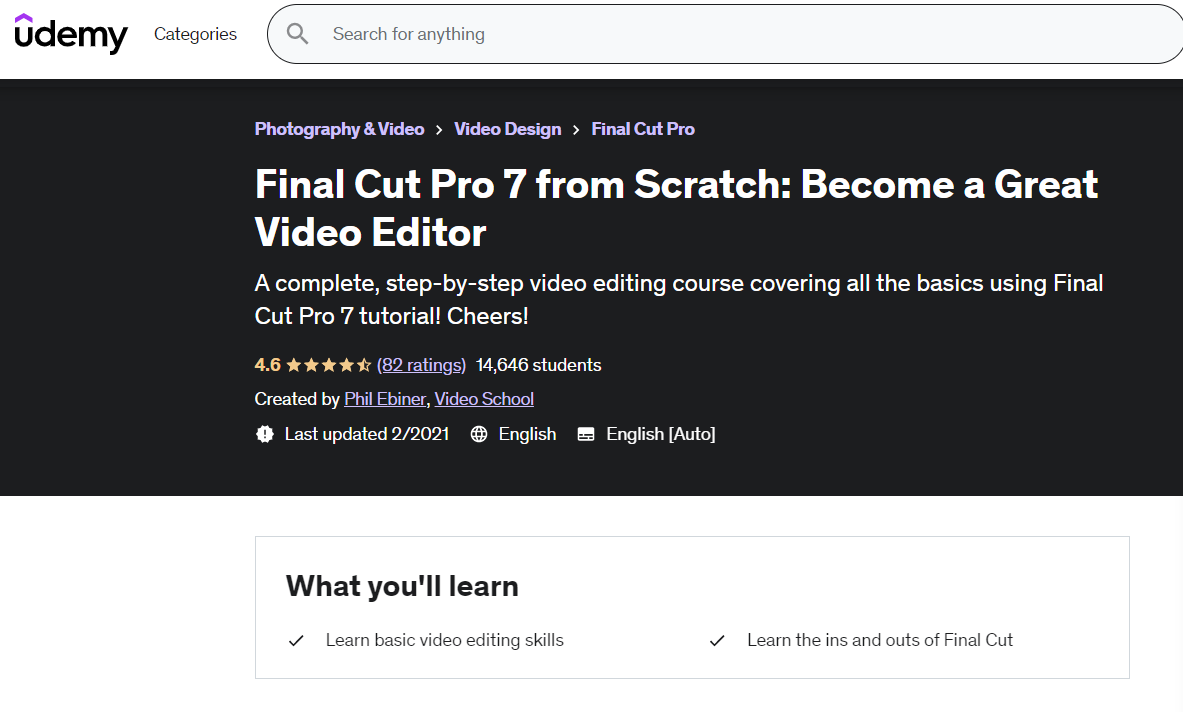
Another course that is apt for beginners, this program is developed by Phil Ebiner and Video Skills. It takes the candidates through all the basics and the advanced software tools of the Final Cut Pro 7 software. The tutorial starts with the basics of the final cut and then proceeds to demonstrate topics such as special effects and sound, and then finally, exporting the file.
Phil is a veteran of online training and has collated engaging examples to work on throughout the duration of the course. It is highly captivating and hands over the reins to the students to practice their learnings on live projects.
Rating – 4.5
Duration – 3 hours; Self-paced
Certificate – Yes
Highlights:
- Live video editing training
- Multiple resources available for download
- Gain the editing tool skillset from square one
9. Learning Final Cut Pro 10.2.x (Linkedin Learning – Free)
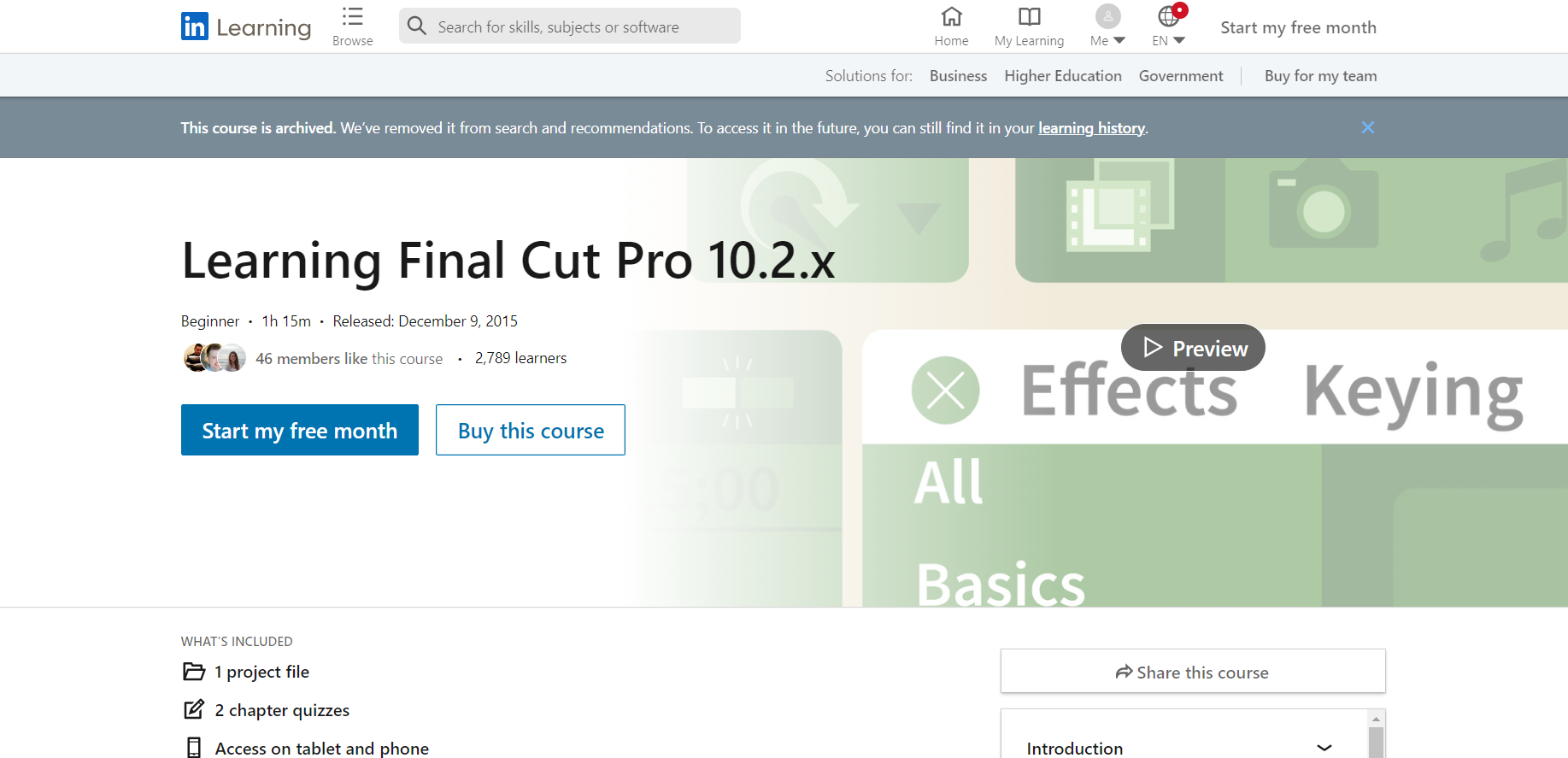
This course is for those who use Apple’s Macbook and are looking to get started on the company’s flagship video editing software, Final Cut Pro X. This training is a fast-paced, standalone course that focuses on letting its candidates get acquainted with each facet of the editing process. The author, Ashley Kennedy provides an overview of each aspect, starting from preparing and organizing to editing and refining to the final post-production overflow using practical, industry-based examples.
This training acts as a starting point for the thorough Final Cut Pro X 10.2.x Essential training, which we’ve listed at #3 on this list and voted as our top 3 courses to mastering Final Cut Pro X software.
Rating – 4.5
Duration – Approximately 1.5 hrs; Self-paced
Certificate – Yes
Highlights:
- Short and concise
- Multiple resources available for download
10. Totally Exposed – Complete Guide for Beginners (Youtube – Free)
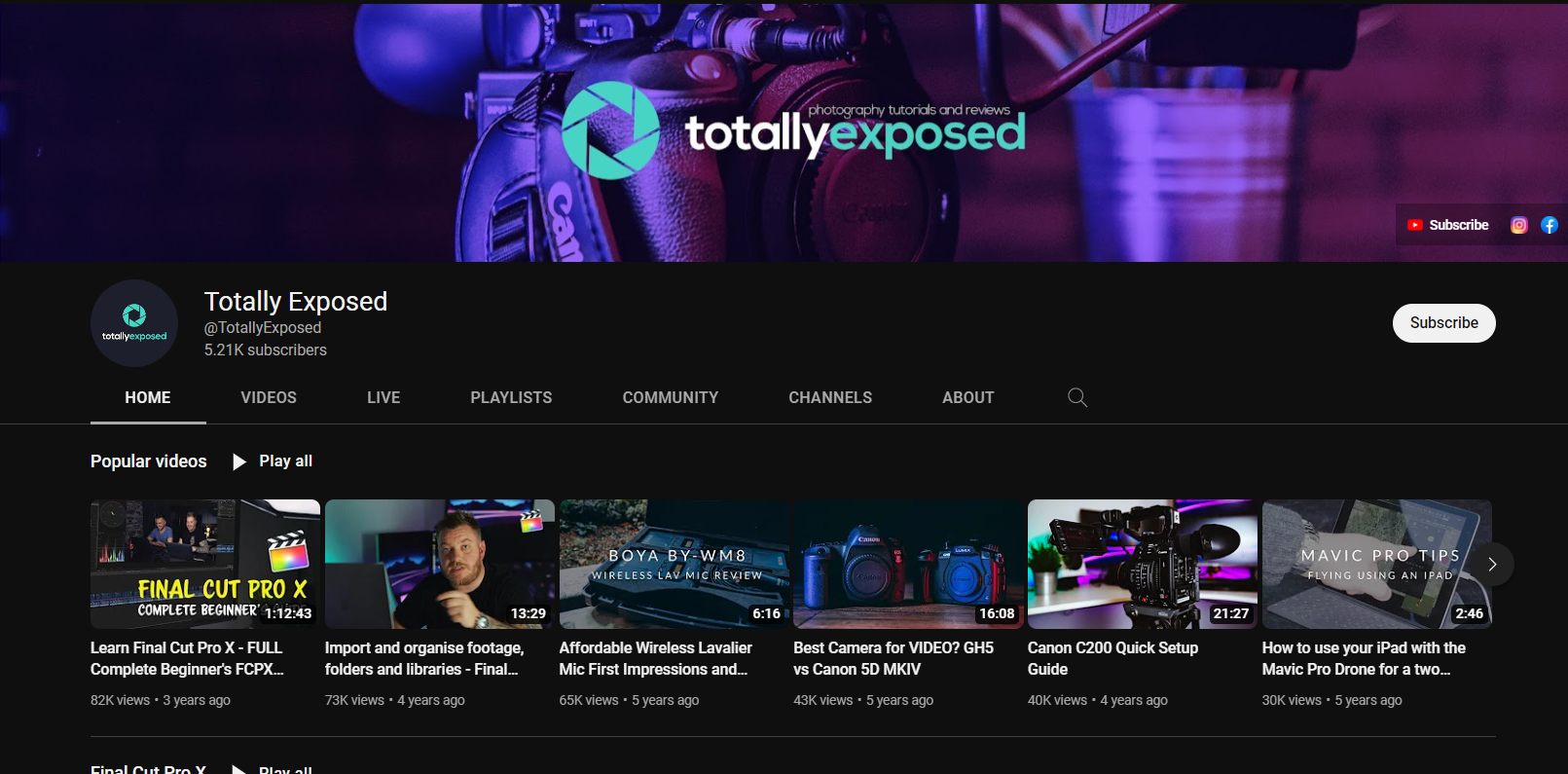
If you’re new to video editing and want to test the waters without spending a dime from your pocket, then this channel on Youtube should be an ideal fit for you. Totally Exposed channel is hosted by Neil– a novice who has never used Final Cut Pro X before. This is exactly what makes beginners connect to him more because he puts forth really unique lessons that are easy to register in your mind.
The various aspects of video editing, such as cutting clips, adding music, and exporting the final video, are covered in this complete beginner’s guide video, which is nearly an hour long. It is a really good beginning place for amateurs who absorb knowledge over an extended period of time.
Rating – NA
Duration – A little over an hour
Certificate – No
Highlights:
- Short and concise
- Extensive and well-paced for beginners
- Teaching style resonates with most of the viewers
11. FCPX Tour – Final Cut Pro Tips from Basic to Advance
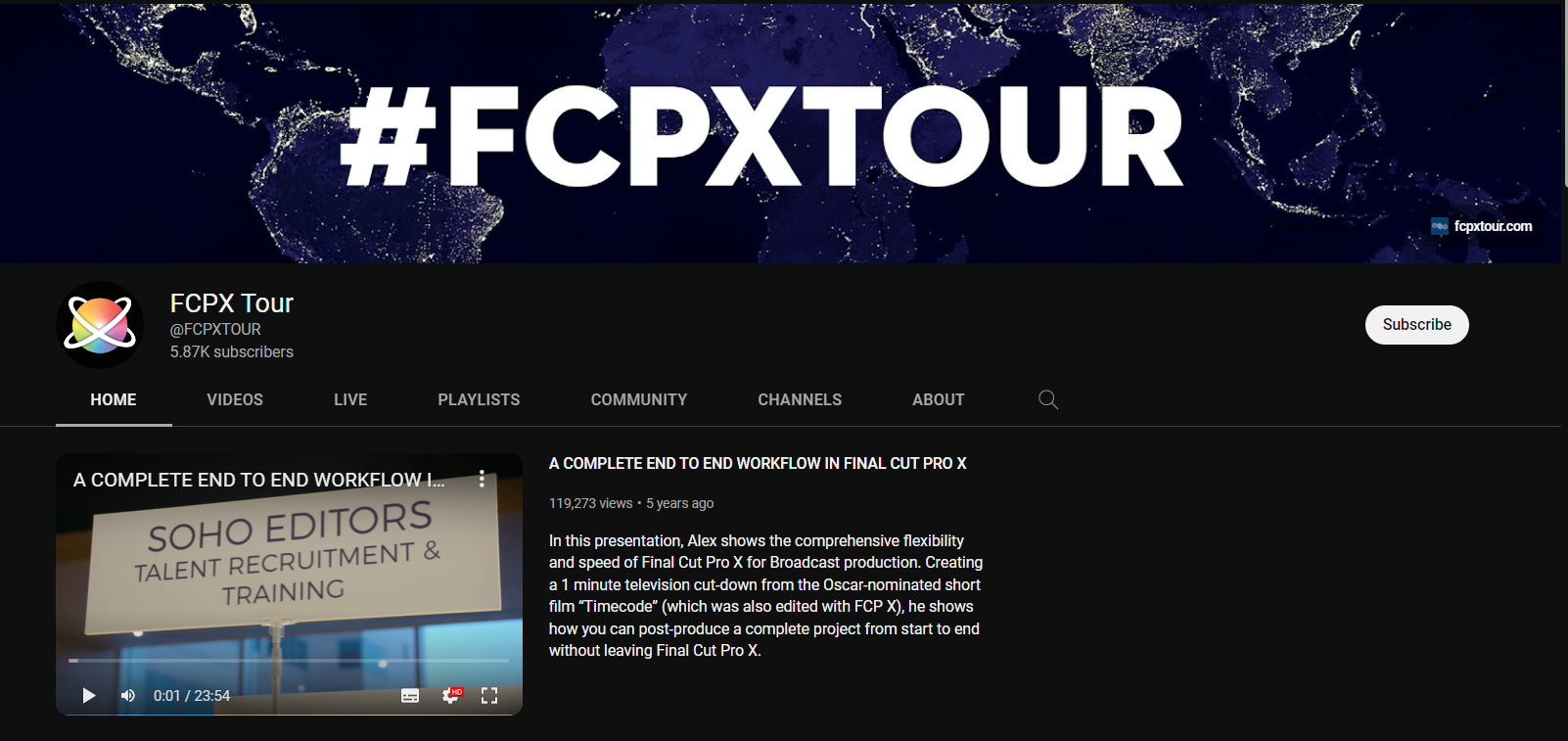
This is more of a presentation than a tutorial. It offers a detailed glimpse into every step of the process, starting from shooting the video to moving it to your timeline and starting the editing process. Within the realm of editing, it touches upon aspects such as music, speech, as well as the different types of color grading and finally exporting the finished product. In the end, you will walk away a happy customer who got his/her money’s worth without even spending it.
Rating – NA
Duration – Under an hour
Certificate – No
Highlights:
- Learn techniques from basic to advanced levels
- The workflow design of the video gives viewers a comprehensive understanding of the topic
- Approached practically to help reproduce the viewer’s work instantly
- Comments section under each video acts as an additional stage for new learnings from other participants
12. Shutterstock Tutorials – Learn Tips For Beginners (Youtube – Free)
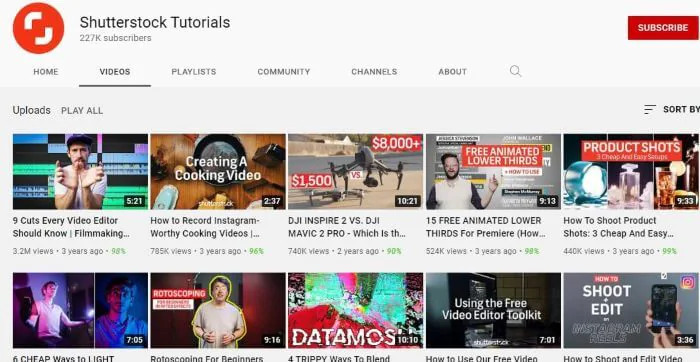
Another haven for beginners who are looking to ply their craft in editing videos professionally. This channel by Shutterstock focuses on mastering the fundamentals which will pave the path for you to be able to make a mark in this field. It also provides in-depth explanations of the best practices that a beginner should adopt when editing in Final Cut Pro X.
Additionally, there are also some important user interface explanations scattered on their channel as well tips and tricks on optimally using the tools at your disposal, so make sure to browse through their videos thoroughly.
Rating – NA
Duration – NA
Certificate – No
Highlights:
- Highly informative and expertly explained
- Ideal platform for beginners who are new to Final Cut Pro
- A variety of videos at your disposal at no extra cost
- Positive comments section with viewers sharing their views and best practices with the larger community
13. Marcos Rocha – Channel Focusing on Advanced Techniques (Youtube – Free)
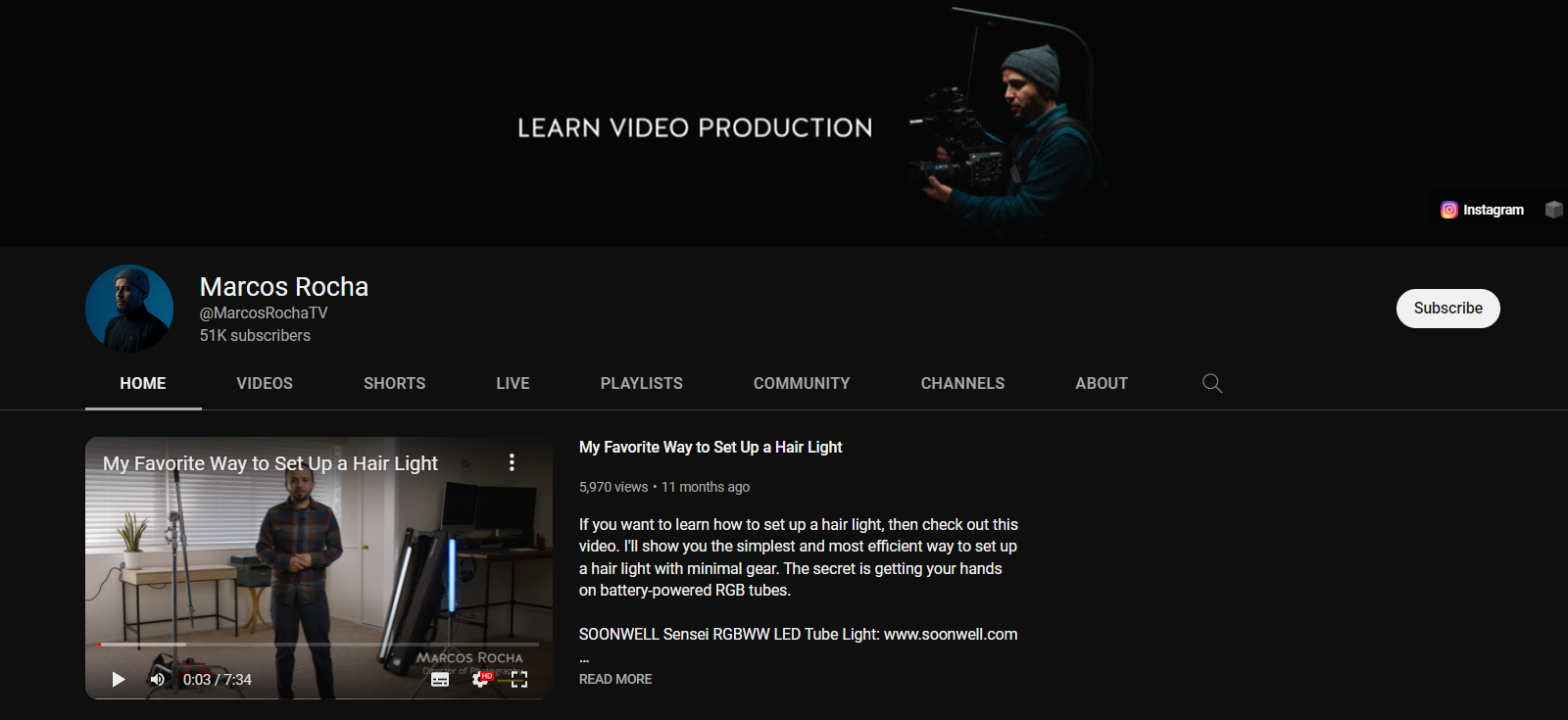
Marcos Rocha’s Youtube channel is a repository of advanced techniques that you can apply to your workflow ideas. If you’re someone who is comfortable enough editing on Final Cut Pro X and are looking to experiment with keyboard shortcuts as well as workflow shortcuts, this channel is a one-stop shop for that.
This channel will assist you in putting your knowledge of advanced shortcuts and concepts into practice until the point where it comes off as muscle memory and comes naturally to you.
Rating – NA
Duration – NA
Certificate – No
Highlights –
- Outstanding channel for learning shortcuts and advanced tips as well as sophisticated concepts
- Showcases efficient workflow techniques, and the videos are easy to understand
- The comments section is a community in itself, with people sharing the best practices with others
Conclusion
There are a variety of online courses available for Final Cut Pro X users, both free and paid, to help take your editing skills to the next level. From beginner courses that cover the basics of the software to advanced courses that focus on specific techniques, there’s something for everyone. Whether you’re a professional editor looking to improve your skills or just starting out with video editing, these courses are a great resource to help you get the most out of Final Cut Pro X. Consider trying out a free course or investing in a paid course to help you reach your editing goals in 2023.





