Sony Vegas Pro is the premier editing tool for industry-grade editing and is one of the most commonly used editing software by creators and video editors all over the world. However, mastering this video editing software can be a challenge, especially if you’re just starting out.
This is where online courses and certificates come in – they offer a structured approach to learning, provide guidance and tips, and help you get the most out of the software. In this article, we’ll be exploring ten of the best online Sony Vegas courses and certificates that will help you elevate your video editing skills and achieve your goals.
Before we start, here are our top 3 Vegas pro online training courses:
- Sony Vegas Pro 15 – The Complete Video Editing Masterclass [Skillshare]
- Sony Vegas Pro Masterclass: The Complete Sony Vegas Course [Udemy]
- Sony Vegas Production Workflow [LinkedIn Learning]
List of Best Online Sony Vegas Pro Courses
1. Sony Vegas Pro 15 – The Complete Video Editing Masterclass [Skillshare]
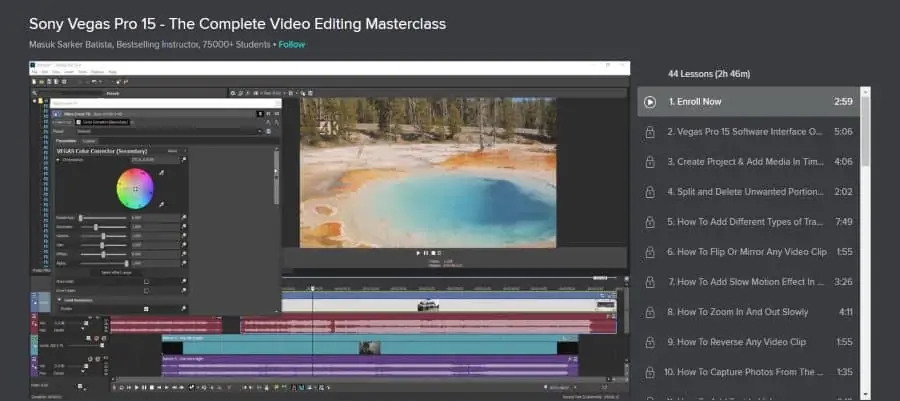
First on this list is an entry-level vegas pro online course offered by SkillShare, which is ideal for beginners who are looking to enter this field. This course will equip you with the tools you require to start editing fluently and efficiently in no time. It covers the basics of editing, adding music, improving the audio in a live video, green screen, compositing, and much more!
The course is just over 3 hours long and can be accessed on your laptop/desktop and phone. SkillShare also offers a 1 month free trial period where you can get full access to this course.
Rating – 4.6
Duration – 2 hrs 44 minutes; Self-paced
Certificate – Yes
Cost – Paid (1 month free trial period)
Highlights:
- Lessons are concise and to the point
- Practical examples support the theory
- Real-time feedback given on class projects
2. Sony Vegas Pro Masterclass: The Complete Sony Vegas Course [Udemy]
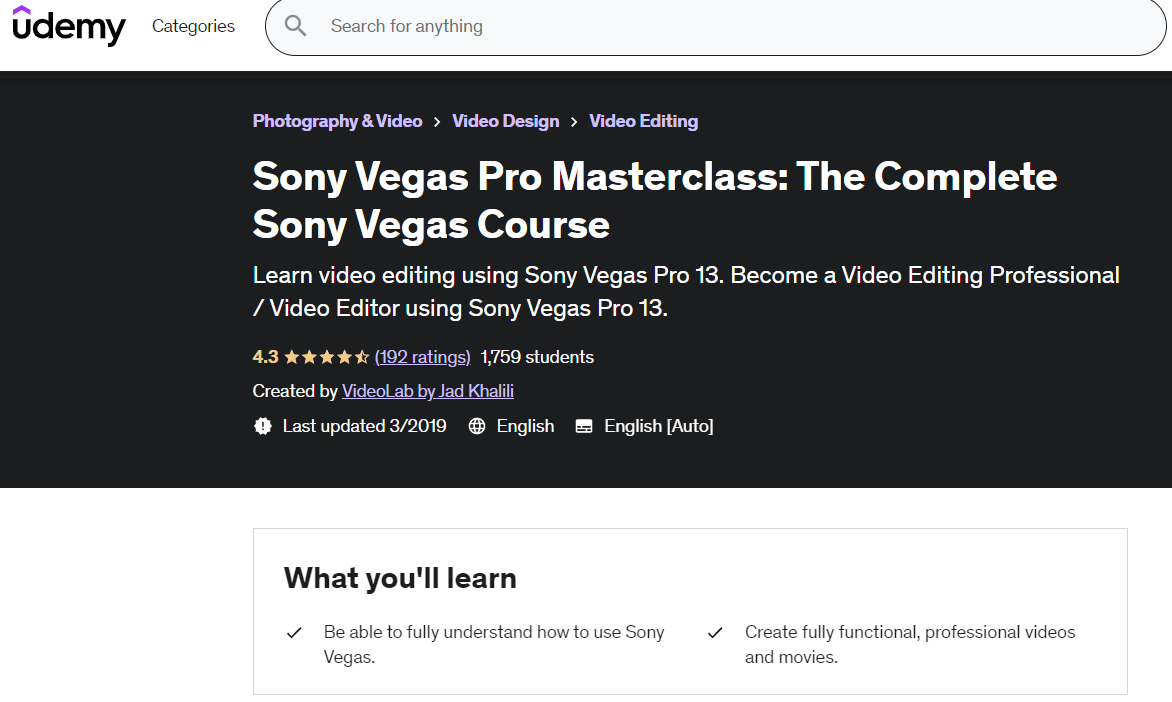
This vegas pro online course uses the Sony Vegas Pro 13 software as the base for editing videos. It covers topics such as splitting, merging, marking, and overlaying clips, as well as concepts like adding subtitles, texts, and credits. You will also be taken through the different types of track motions, voiceovers, gradients, blurs, and checkerboards.
You will be required to have a copy of Sony Vegas Pro 13 and use Windows 7, 8, 10, or 11 for this masterclass. Additionally, Udemy also offers a 30-day money-back guarantee for those who are not satisfied with the course content.
Rating – 4.3
Duration – 3 hours 30 minutes; Self-paced
Certificate – Yes
Cost – Paid (1 month free trial period)
Highlights:
- 3 articles and 1 downloadable resource are available
- Lifetime access to course content
- It can be accessed on mobile and TV
- Sample videos available for viewing before opting for the course
3. Sony Vegas Production Workflow [LinkedIn Learning]
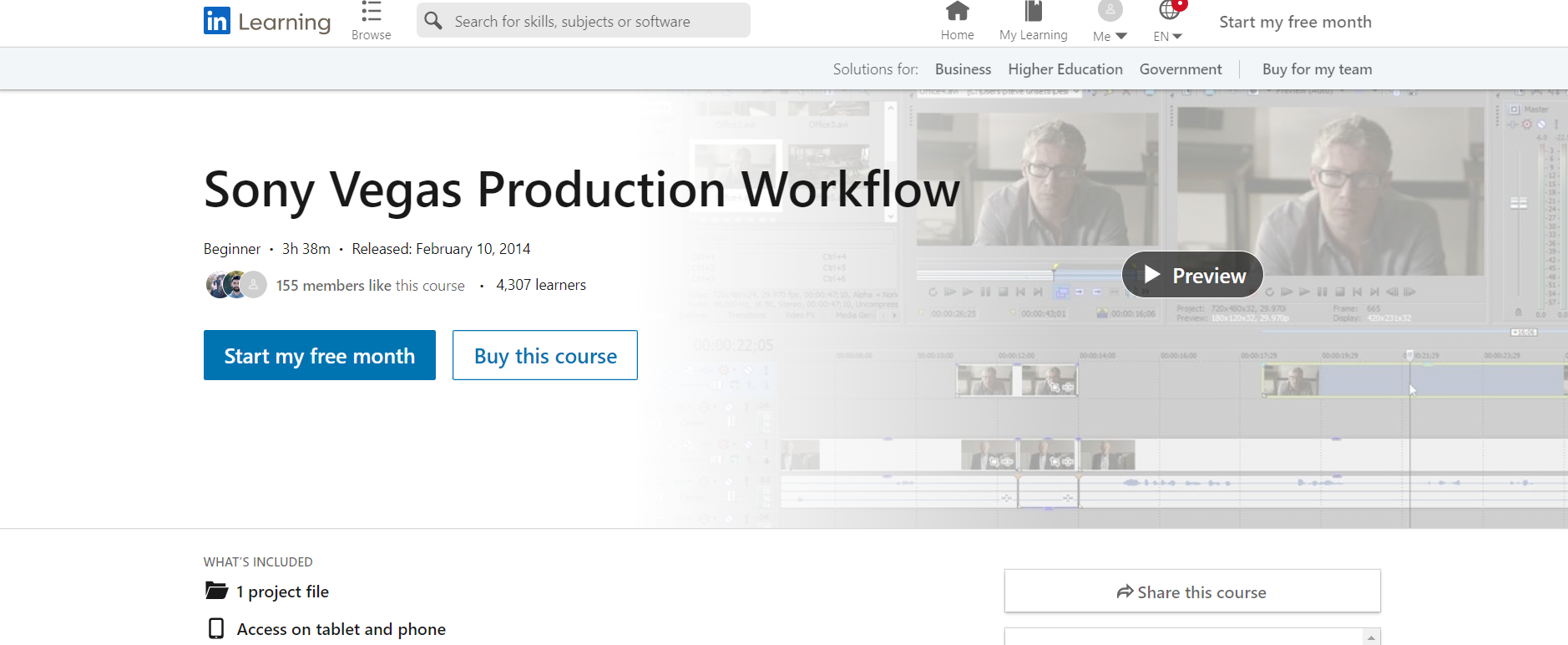
Sony Vegas Pro software comes with three distinct programs – Vegas, the video editor, Sound Forge for audio, and DVD architect. All three serve a vital purpose in the video production workflow. This online Vegas Pro course introduces all these programs in a user-friendly way and covers topics such as video sequences, adding audio, adjusting the frequencies of various audio files, removing background noise, and exporting in the proper formats.
This course is covered by Steve Grisetti, who is a veteran in the Film & TV industry. It is ideal for beginners who want to understand the typical workflow in the Sony Vegas Pro software.
Rating – 4.4
Duration – 3 hours 38 minutes; Self-paced
Certificate – Yes
Cost – Paid (1 month free trial period)
Highlights:
- It can be accessed on tablets and phone
- 1 project file to work on
- The instructor is a professional filmmaker
- Multiple class projects and extra files for reference
4. Sony Vegas Pro: Video Editing in a Nutshell [Udemy]
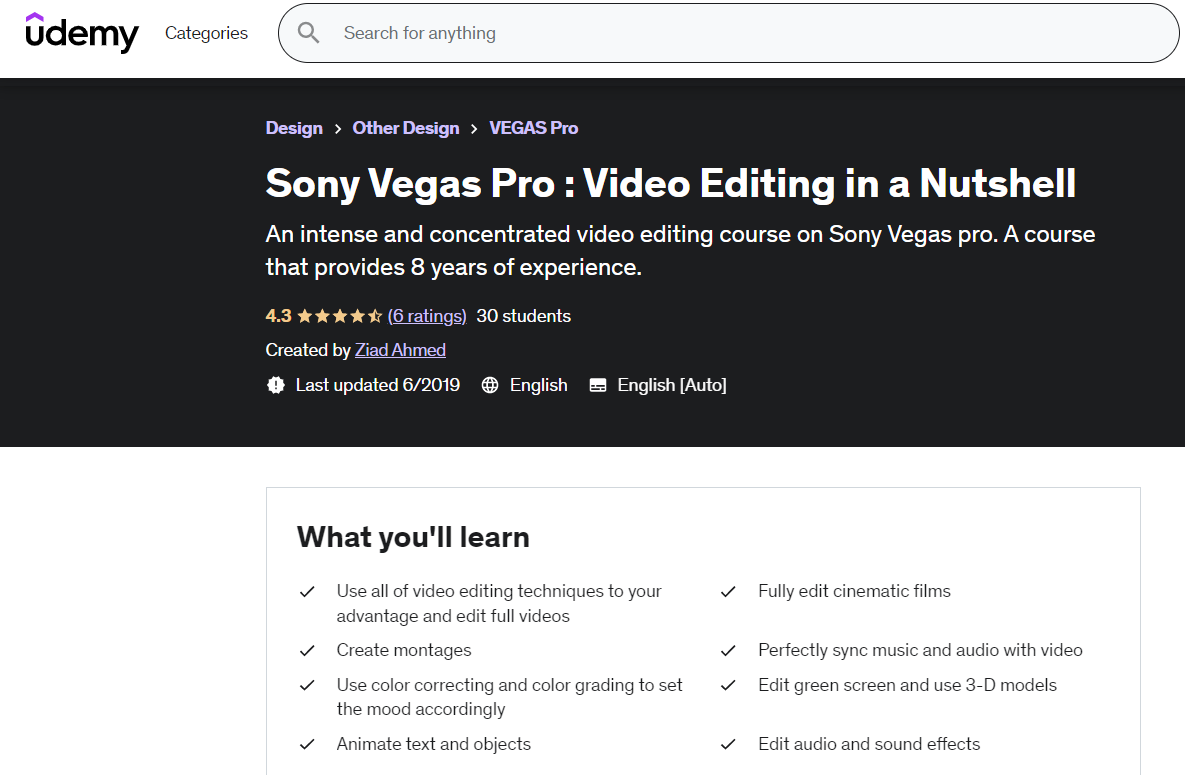
This online Vegas Pro course is an amalgamation of 8 years of experience wrapped up into 2-hour video content. If you’re a beginner and want to learn about Sony Vegas Pro, then this is the course for you. It requires no video editing knowledge. You will also need to have any version of Sony Vegas Pro to attempt this course. It will take you through concepts such as the different types of video editing techniques, how to create montages, syncing music and audio with video, color grading, animation of texts and objects, and much more!
The instructor offers technical expertise and theoretical background on why we edit the way we do. He also offers tips and best practices throughout the duration of the course.
Rating – 4.3
Duration – 2 hours; Self-paced
Certificate – Yes
Cost – Paid (1 month free trial period)
Highlights:
- An in-depth introduction to editing and workflow on Sony Vegas Pro software
- Lifetime access to course content
- It can be accessed on mobile and TV
- Ideal for beginner video editors, colorists, photographers, videographers, YouTubers, vloggers, animators, filmmakers, and advertisers.
5. Vegas Pro 16 Video Editing [Udemy]
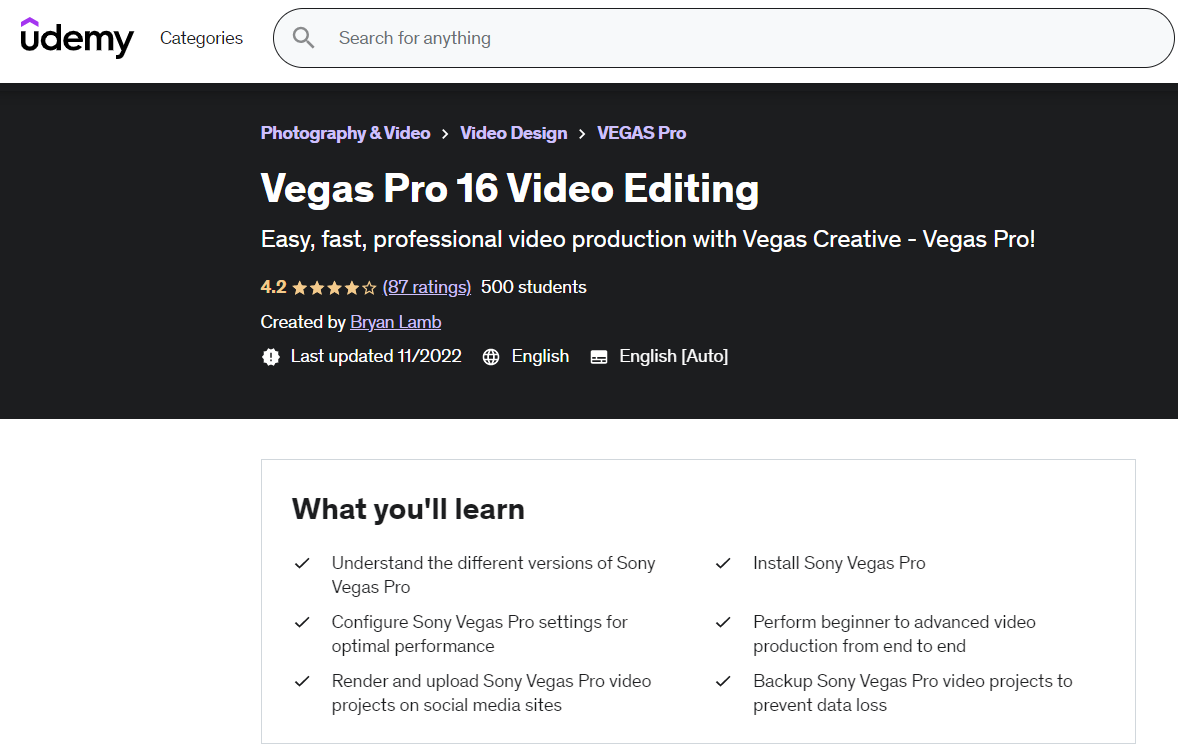
This is an intermediate-level online Vegas Pro course created by Bryan Lamb. The course dives into understanding the different versions of Sony Vegas Pro and how to configure the software for optimal performance and perform beginner to advanced video productions from end to end.
It also covers topics like trimming videos & adding different styles of transitions and animations, stabilizing a shaky video, color correction, and how to use fast and slow motion in video rendering.
Rating – 4.2
Duration – 1.5 hours; Self-paced
Certificate – Yes
Cost – Paid (1 month free trial period)
Highlights:
- Lifetime access to course content
- 1 article and two downloadable resources are available
- Explains the entire end-to-end video editing process
- Practical examples supplement the theory to work on
6. Sony Vegas Pro Tutorial (5 Courses, 18+ Projects) [EDUCBA]

This is a relatively pricier online Vegas Pro course bundle offered by EDUCBA. Experts teach it and offer a comprehensive guide to using the Sony Vegas Pro software. You will be learning about the software at a much deeper level and understanding the core concepts along with the command tools. You will also be simultaneously working with audio & video files and rendering them with optimal quality.
This bundle offers a more hands-on approach to learning through its various project-based chapters. This course bundle should be the go-to choice for those who are looking for a comprehensive understanding of the applications of the Sony Vegas Pro software.
Rating – 4.5
Duration – 136+ hours; Self-paced
Certificate – Yes
Cost – Paid
Highlights:
- Lifetime access to course content
- 18+ are available projects to work on
- Career based training
- Multiple sample previews are available before paying for the course bundle.
7. Learn to Edit Video Like a Pro in Vegas Creative Software [Udemy]
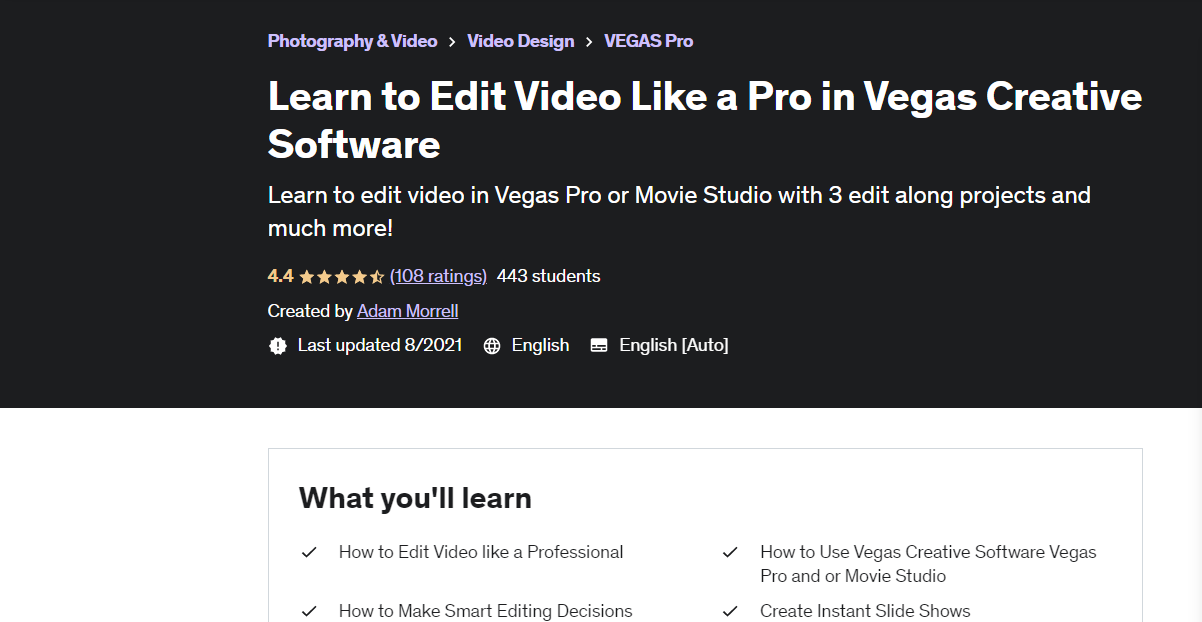
An ideal course for beginner content creators and aspiring filmmakers who are new to the world of video editing. This course discusses the common internet standards one must maintain while editing videos. You will also learn about editing theory as well as use Vegas Creative Software applications such as Movie Studio and Vegas Pro.
This is a great choice for anyone from a beginner to a more seasoned hobbyist looking to learn editing theory and Vegas Pro software. A minimum requirement for students looking to enroll in this is to own Movie Studio or Vegas Pro version 14 or newer.
Rating – 4.4
Duration – 5 hours; Self-paced
Certificate – Yes
Cost – Paid (1 month free trial period)
Highlights:
- 5 articles and 13 downloadable resources available to students
- Lifetime access to course content
- It can be accessed on mobile and TV
- Students must own Movie Studio or Vegas Pro 14 or newer
8. YouTube Editing Masterclass – Sony Vegas Pro COMPLETE GUIDE [Udemy]
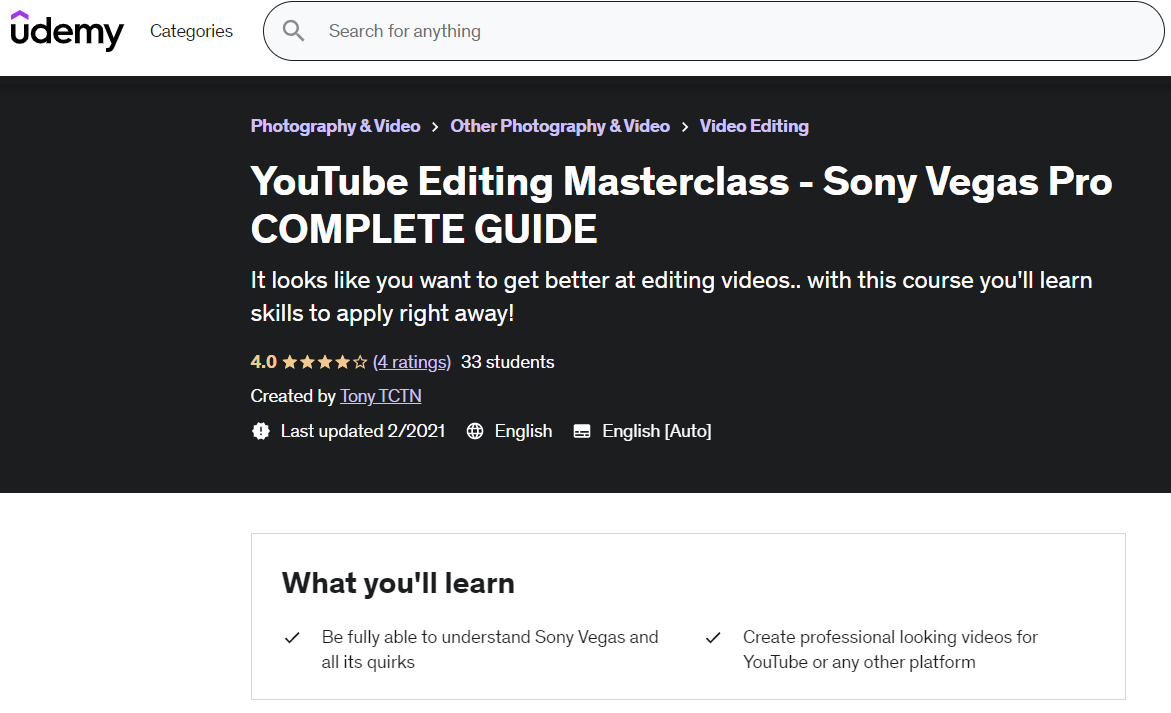
This masterclass is designed in such a way that you will not only learn how to edit videos professionally but also be quick with the editing process. Speed is often the key factor when you are handling a lot of clients’ work. This online vegas pro course is for those looking to up their game in this field and those who want to get into video-making without any prior knowledge.
The course instructor is a professional Youtuber himself with over 1,000,000 subscribers and carries more than a decade of experience in editing videos on YouTube, specializing in maximum audience retention.
Rating – 4.0
Duration – 2 hours; Self-paced
Certificate – Yes
Cost – Paid (1 month free trial period)
Highlights:
- Lifetime access to course content
- 5 downloadable resources available to students
- Multiple assignments to test course knowledge
- It can be accessed on mobile and TV
- Students will need to own the Sony Vegas Pro software and Windows 7 & above Operating System.
9. Sony Vegas Pro: Master Video Editing School [Udemy]
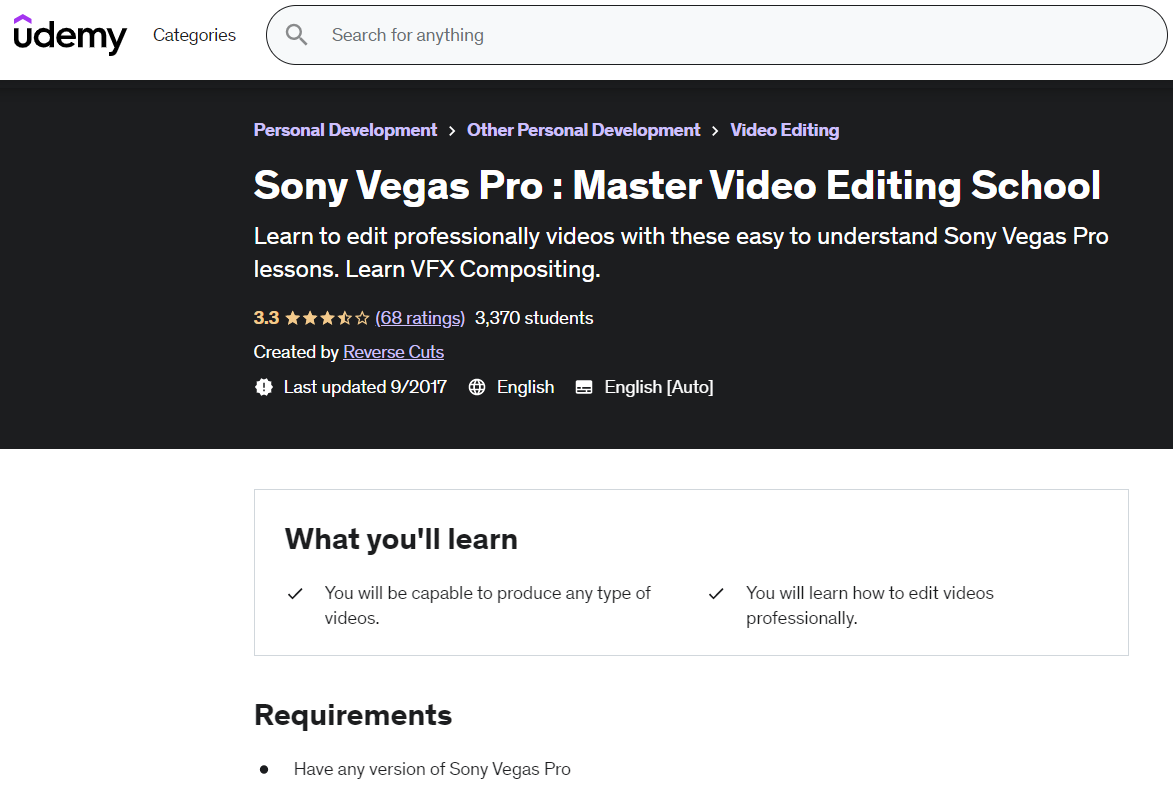
This 4.5 hours long online vegas pro training session explains the different styles of editing to produce any video. It also brushes up on topics like adding VFX compositing, adding visual effects to your videos, adding & editing chroma key footage, adding audio and video transitions, and much more!
Industry-based examples support the theory well, and students can also access multiple projects and assignments to sharpen their editing skills.
Rating – 3.3
Duration – 4.5 hours; Self-paced
Certificate – Yes
Cost – Paid (1 month free trial period)
Highlights:
- A variety of assignments and projects for students to work on
- Lifetime access to course content
- It can be accessed via mobile and TV
10. YouTube

YouTube is undoubtedly the best platform to hone your skills in video editing on the Sony Vegas Pro software or just test the waters to see if this space works for you. Many creators on this platform are dispensing knowledge for free to aspiring editors who want to make it big in this industry. If you’re unsure whether or not you want to pursue this field, check out the videos of some of the channels listed below –
- Vegas Creative Software
- JustAlexHalford
- Skills Factory
- Vicarious Nick
- Tech Dive AVCLUB
- VerticDesigns
All these channels offer really helpful tutorials on the Sony Vegas Pro software. You are sure to find something up your alley, irrespective of if you’re a beginner or an advanced video editor.
Rating – Variable
Duration – Variable
Certificate – No
Cost – Free
Highlights:
- An extensive knowledge bank from people with varying backgrounds and experiences
- An extended community of learners sharing tips and best practices
- Constantly updated video content on Sony Vegas Pro software
Final Thoughts
The vegas pro online training courses listed here offer comprehensive instructions on the features and functions of this powerful video editing software. They also provide hands-on experience through assignments and projects to create high-quality videos.
Whether you’re a beginner or an advanced video editor, there is something of value for everyone to help them take their skills to the next level. We hope that you found this list of Sony Vegas pro courses helpful and are confident in carving out a space for yourself in this evergreen industry.
Good luck!





