Are you a designer who is looking to upskill yourself to stand out from other designers? Then you can learn and master Affinity Designer to be a step ahead.
Affinity Designer is a graphic design and user experience solution that helps businesses create concept art, logos, icons, UI designs, print projects, mock-ups, and more. Using it, you can create gradients, adjustments, effects, transformations, and curve edits in real time and preview them as they are built.
If you are a designer and wondering how you can get started with using Affinity Designer, we have curated a list of the 10 best online courses to help you get started and master Affinity Designer in no time. The mentioned courses have been shortlisted after analyzing various factors like the Affinity Designer course duration, course outline, number of students enrolled, price, course level, certification, and more.
Best Online Affinity Designer Courses for 2023
Here are the 10 best online Affinity Designer Courses and Classes that will help you master Affinity Designer in no time.
1. Affinity Designer: The Complete Guide to Affinity Designer [Udemy]
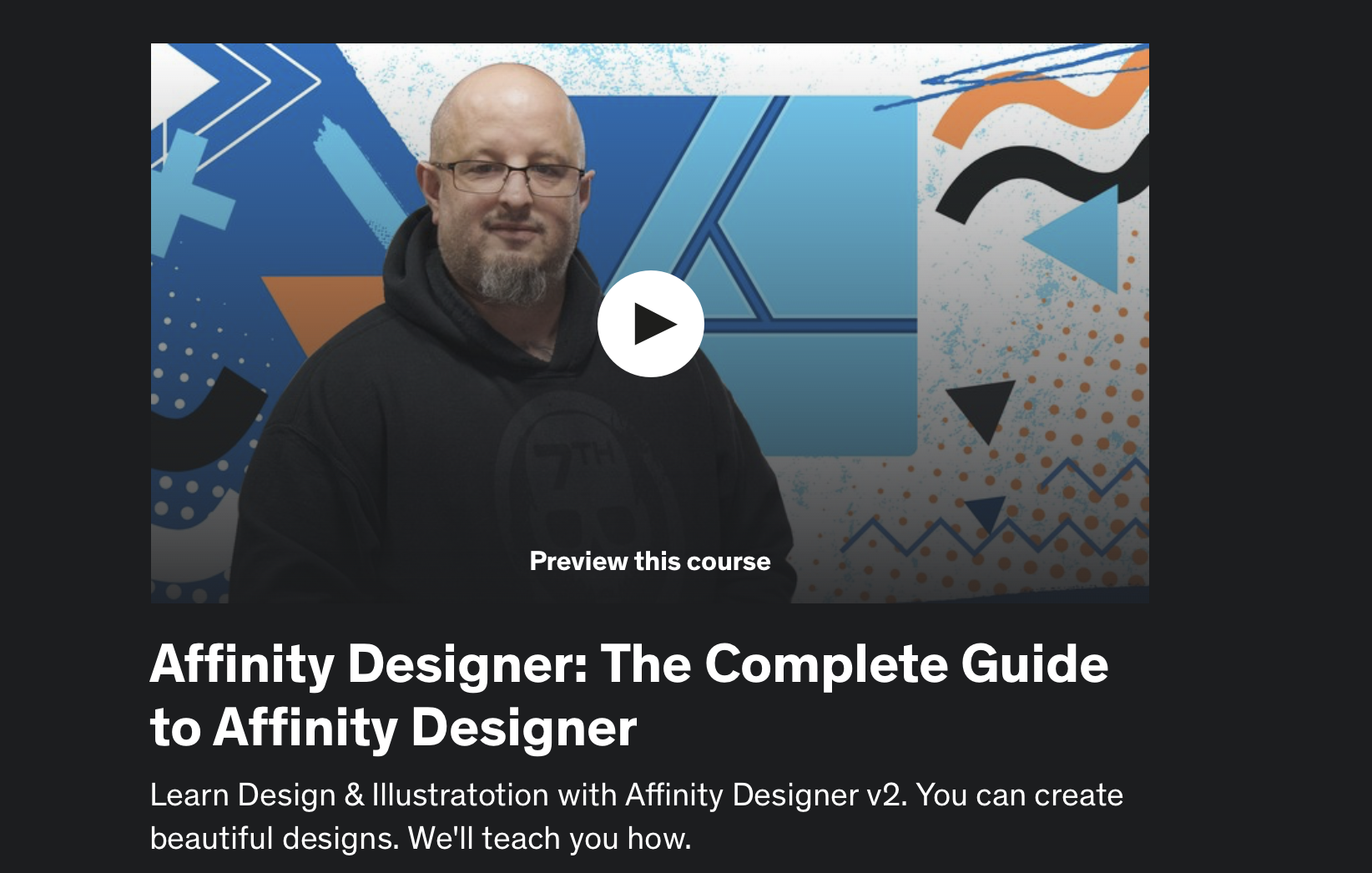
If you are a beginner and looking for a course to learn designing graphics in Affinity Designer, then you can sign up for this course. The course is curated by Jeremy Hazel, a professional artist and career creative.
In this course, you will learn how to design your own professional graphics using Affinity Designer and how to use all the important tools like the pen tool, pencil tool, and more. In addition, you will learn how to create advanced shapes using different tools, learn masking and shading, and more. Throughout the course, you will be provided with various assignments to give you an experience of real-world projects such as social media graphics, etc.
Topics Covered:
- Basics about Affinity Designer
- The Fundamental Difference Between Raster and Pixel-based Art
- Shapes in Affinity Designer
- Drawing in Affinity Designer
- The Basics of Color in Affinity Designer
- Vector drawing in AD – A complete workflow
- Pixel Persona
- Digital Painting
- Working with texts and photos in Affinity Designer
Rating: 4.7/5
Duration: 23 h 25 m
Certificate: Yes, upon completion
Prerequisites: Affinity Designer installed on your PC or Mac
2. Affinity Designer: The Complete Guide to Creating Vector Art [Udemy]
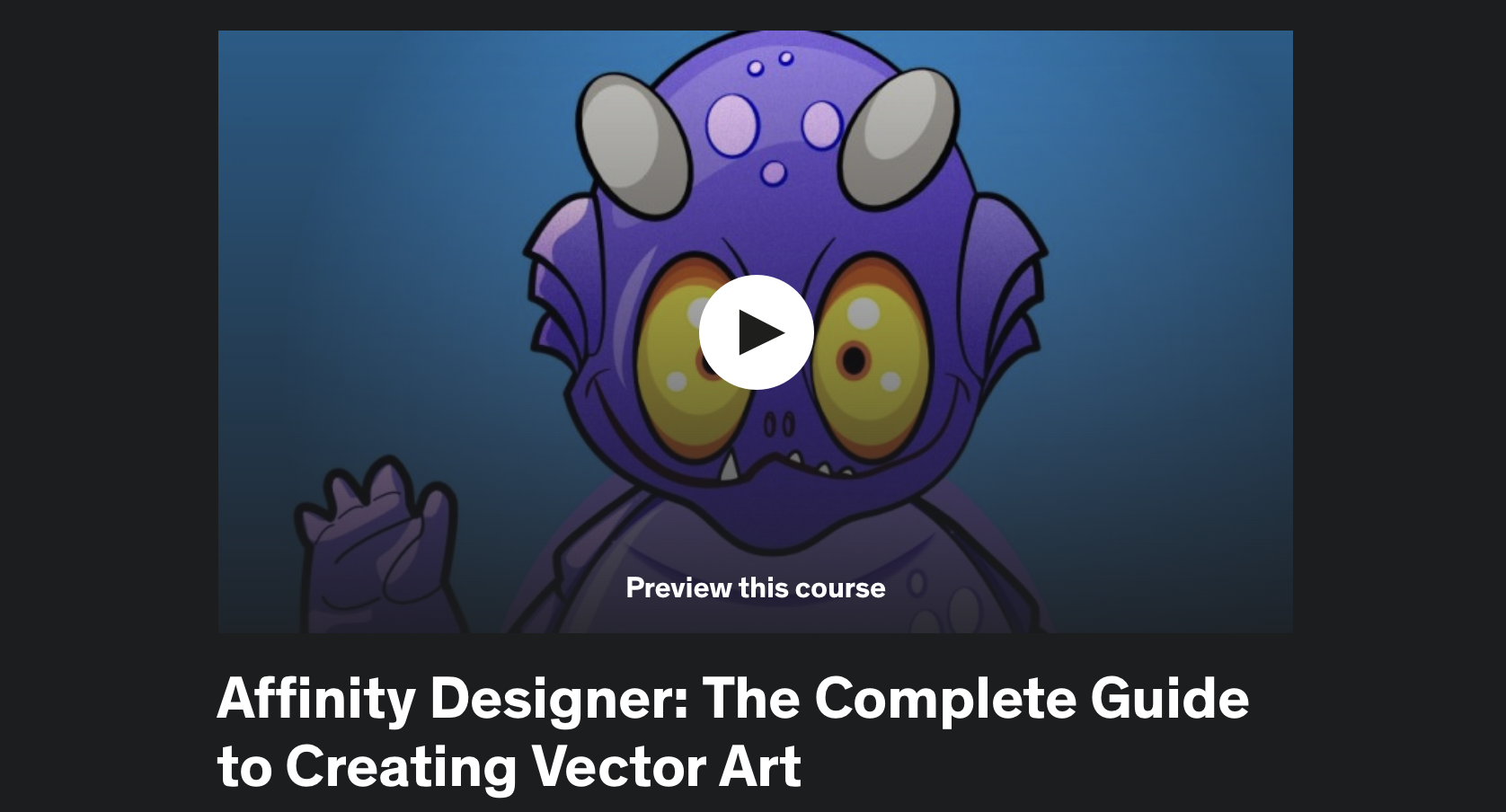
Whether you are a beginner or someone who is transitioning from similar applications like Illustrator, this course will be helpful for you to get started and learn Affinity Designer. The course is curated by Ronnie McBride.
In this course, you will learn how to create stunning vector illustrations; you will master the essential principles and features of Affinity Designer and more. In addition, you will also learn how to transform your own hand-drawn ideas into vivid digital graphics.
Furthermore, the course also provides you with exclusive free content, including sketches, brushes, and textures.
Topics Covered:
- Understanding the difference between vectors and pixels
- The affinity design studio interface
- Anatomy of a vector object (the pen tool primer)
- Direct selection and layers method of selecting objects
- Layers and groups to organize objects
- Organizing your project
- Importing your Sketch
- Digital inking your art and adding details to it
- Creating metal text effect
Rating: 4.3/5
Duration: 4 h 49 m
Certificate: Yes, upon completion
Prerequisites: Affinity Designer installed on your PC or Mac
3. iPad Surface Design in Affinity Designer: Vectors, Textures, Artboards, and Repeat Patterns[Skillshare]

This is a short course created and taught by Liz Kohler Brown, an artist, designer, teacher, and author. This is the best option for you if you are more interested in learning how to create surface pattern designs from scratch using Affinity Designer.
In this course, you will be taught everything you need to know about Affinity Designer. You will also be introduced to different features like textures, repeat patterns, etc. In addition, you will learn how to create a master document. The course also requires you to submit a project by the end of the course. You will have to submit a finished (or in progress) project using any of the tricks or processes taught in the class.
Topics Covered:
- Introduction to Affinity Designer
- Vector vs Raster
- Gallery and Settings
- Artboards and Color Palettes
- Creating a Background
- Drawing Tools
- Pen, Pencil, and Brush Tools
- Creating a Master Document
- Basic Repeat Elements
- and more.
Rating: NA
Duration: 2 h 45 m
Certificate: No
Prerequisites: Affinity Designer installed on your PC or Mac
4. Affinity Designer: Solid Foundations [Udemy]

The course is one of the highest-rated courses on Udemy. It is perfect for beginners to Affinity Designer. The course was created by Simon Foster. He has been a designer for 30+ years and has run a successful design business for over 25 years.
In this course, you’ll learn how to produce good designs by applying different tools and techniques, how to produce effective vector-based images, and how to prepare photos for use in design projects. At the end of the course, you will be given a task to complete. As an added bonus, Simon shares his decades of industry experience and gives valuable insight into growing in the industry.
Topics Covered:
- Affinity Designer – Basics
- Shapes, Layers, and Nesting
- Introduction to Nodes
- Align and Distribute Shapes
- RGB and CMYK Color Spaces
- The Pencil Tool
- The Pen Tool
- Create Color Palettes
- Create Gradients
- The Contour Tool
- Add Text to your Web Page
- and more.
Rating: 4.7/5
Duration: 3 h 37 m
Certificate: Yes, upon completion
Prerequisites: Affinity Designer installed on your PC or Mac
5. Vector Logo Design in Affinity Designer [Udemy]
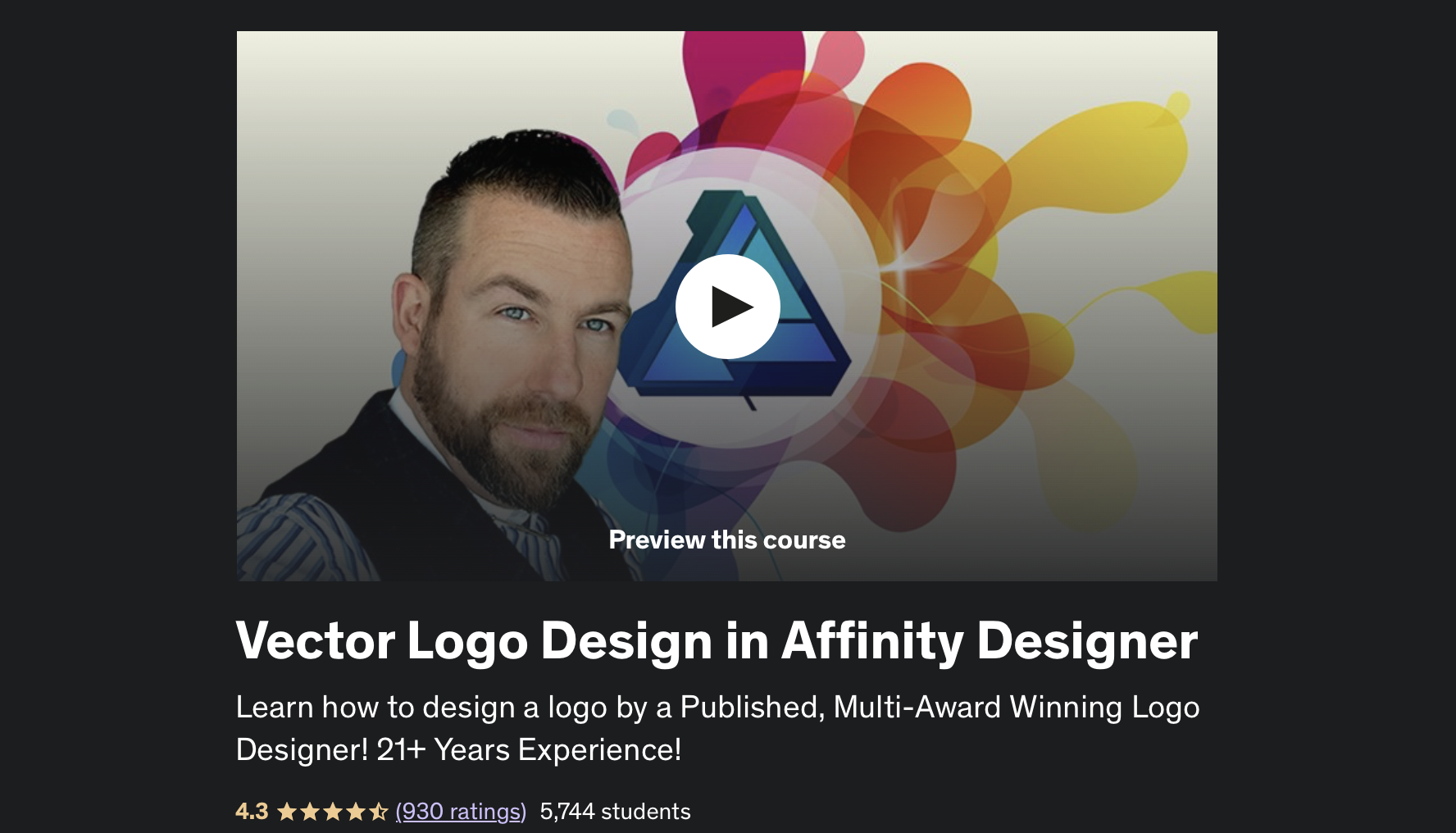
If you are looking for a crash course to learn to design original logos, then you can consider signing up for this course. The course is created by Daniel Evans, a Published, Multi-Award Winning Logo Designer with 20+ years of experience.
In this course, you will learn how to construct a mood board based on reference material and use it to develop designs, learn to use the pen tool, place and set up taglines, learn to prepare sketches ready for the scanner of the camera, and more. In addition, you will learn how to navigate around all Affinity Designer panels and menus with ease and design almost anything in vector in Affinity Designer. Furthermore, Daniel is very friendly, and you can approach him anytime with your doubts.
Topics Covered:
- Vector vs Raster
- About Personas
- Setting up the Document
- Master the tools
- Primary Menu functions
- The color panel, swatches panel, stroke panel, layers panel, and more
- Selecting Vector Graphics
- Scaling, Rotating & Skewing
- Working with Nodes & Lines
- Control Handles & Segments
Prerequisites: Affinity Designer installed on your PC or Mac
Rating: 4.2/5
Duration: 3 h 51 m
Certificate: Yes, upon completion
6. Affinity Designer Crash Course [Udemy]

The crash course is perfect for beginners who want to have the basic idea of Affinity Designer. After completing the course, you will be able to turn your sketches into professional high-quality vector illustrations.
The course was created by Brad Colbow. With this course, you will be able to learn how to create vector graphic illustrations, learn how to design complex posters, how to use different tools of affinity designing, and more. The course is perfect for you if you are learning through a PC or MacBook. If you are an iPad user, then this course is not suggested.
Topics Covered:
- Introduction to Affinity Designer
- Creating and Modifying Shapes
- The Text Tool
- Snapping and the Grid
- Geometry Tools
- Gradients
- The Color Picker and Styles
- and more.
Rating: 4.6/5
Duration: 3 h 30 m
Certificate: Yes, upon completion
Prerequisites: Affinity Designer installed on your PC or Mac
7. Affinity Designer for UX Design Online Class [LinkedIn Learning]
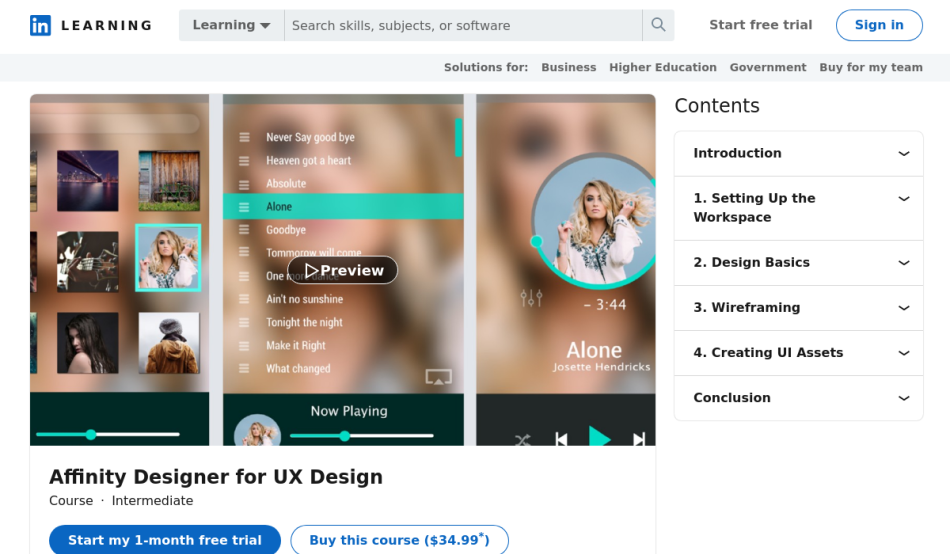
With this course, you will be able to upskill and improve your skills even more if you already know how to use Affinity Designer. The course is taught by Ronnie McBride, a designer and artist.
In this course, you will learn the basics of Affinity Designer, how to create your own cross-platform UX design, and develop essential skills to create vector designs. After completing the course, you will be able to create app interfaces, websites, branding materials, and logos on your own.
Topics Covered:
- Setting your color profile and preferences for UI design
- Creating a new document
- Using artboards
- Making color schemes and saving swatches
- Creating gradients
- Grids
- Alignment and spacing
- and more.
Rating: 4.8/5
Duration: 1 h 56 m
Certificate: Yes, upon completion
Prerequisites: Affinity Designer installed on your PC or Mac
8. Affinity Designer Essential Training [LinkedIn Learning]

This is another course created and taught by the award-winning designer Ronnie McBride. In this course, he introduces the workflows and tools required to learn and master Affinity Designer. He teaches how to use drawing tools, create custom brushes, and more.
It is perfect for you if you want to become more proficient in Affinity Designer.
Topics Covered:
- Overview of Affinity Designer
- Understanding the persona workspaces
- Creating a new document, embedding a document, and saving a project
- Setting up margins, guides, and grids
- Snapping
- Force Pixel Alignment
- Drawing Vector lines and shapes
- Using the transform palette
- and more.
Rating: 4.6/5
Duration: 3 h 16 m
Certificate: Yes, upon completion
Prerequisites: Affinity Designer installed on your PC or Mac
9. iPad Art: Create Robots – An Introduction to Affinity Designer [Skillshare]
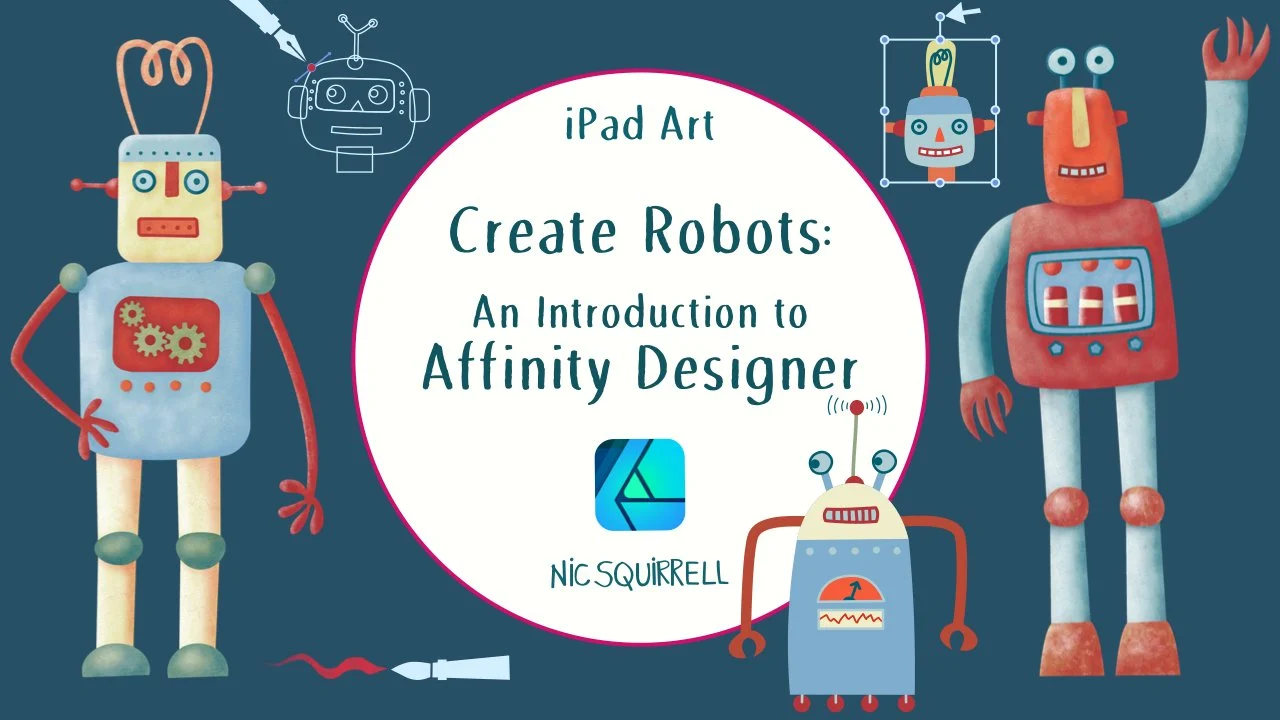
If you are looking for a beginner’s course to completely understand the basic of Affinity Designer, then this is the best course for you. With this course, you will learn everything about creating graphic designs.
The course is taught by Nic Squirrell, an artist and Illustrator. She will teach you about the many features of Affinity Designer while designing some fun robot characters.
Topics Covered:
- Basic Introduction to the Software
- Design and Sketch the Robots
- Create a color palette
- Strokes and Filles
- Selecting Multiple Objects
- Shape Tools
- Boolean Ops & Geometry
- and more.
Rating: NA
Duration: 1 h 27 m
Certificate: No
Prerequisites: Affinity Designer installed on your PC or Mac
10. Affinity Designer for Beginners | Updated for Version 2 [Udemy]
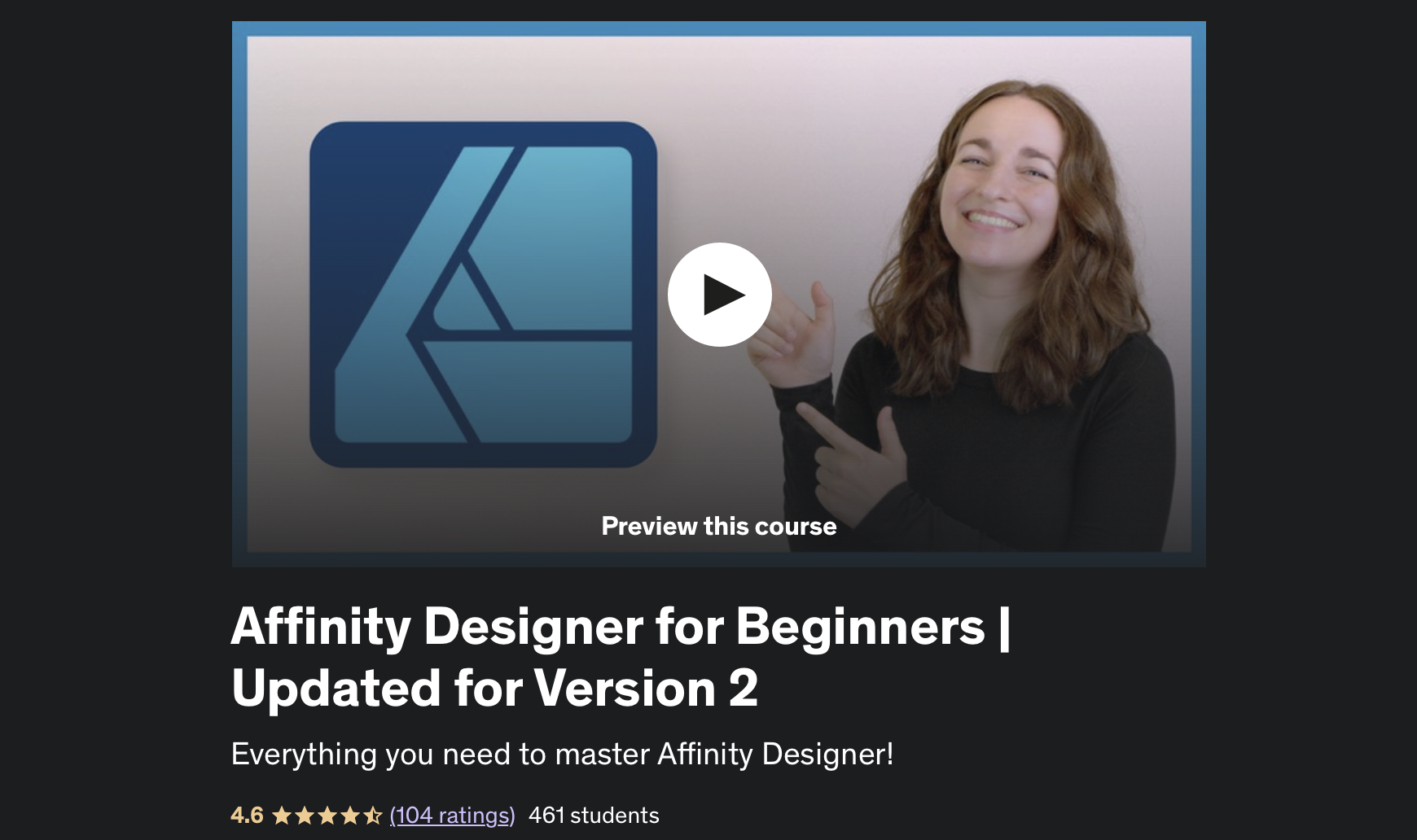
This course is designed for beginners. If you have zero knowledge of Affinity Designer and want to know more about it, then you can consider doing this course.
The course is curated and taught by Ally Anderson, an affinity instructor. She has been teaching the Affinity programs for the last 6+ years. In this course, you will learn the best techniques to create beautiful designs in the most simple and effective way. It is a complete course to build your foundation and understanding of Affinity Designer.
Topics Covered:
- Affinity Designer overview
- Introduction to the move tool, shapes, and colors
- Curves
- Pen Tool, Node Tool, Corner Tool
- Combining Shapes
- Mastering Color
- Adjustment Layers
- and more.
Rating: NA
Duration: 4 h 17 m
Certificate: Yes, upon completion
Prerequisites: Affinity Designer installed on your PC or Mac
Conclusion
If you are interested in mastering Affinity Designer, then there are various resources available online. We have made it easier for you by shortlisting the 10 best Affinity Designer Courses to help you get started. Apart from taking up any of the above-mentioned courses, make sure you follow and subscribe to other well-known designer’s channels, as that will keep you updated with the new trends, tutorials, and more.
After finishing the course, if you are not finding any inspiration to use your newly learned skill to create something, then you can go to Designspiration and Dribbble to get ideas and an understanding of what other designers are doing.
Frequently Asked Questions
Is Affinity Designer Easy to Learn?
Yes, Affinity Designer is easy to learn. If you have done Graphic Designing or used Photoshop before, then it will be even easier for you to get a hold of Affinity Designer. And by signing up for an Affinity Designer Course, you will be able to get started sooner.
Is Affinity Designer Worth Learning?
Affinity Designer is an excellent choice for vector graphics design. It offers precision tools, a user-friendly interface, and cross-platform compatibility. There are, however, some drawbacks, such as limited compatibility with other software, a steep learning curve, and performance issues. Overall, Affinity Designer is worth learning because it is one of the must-have skills recruiters are looking for when hiring designers.
What Are the Requirements for Affinity Designer?
If you want to download Affinity Designer, then your device needs to be compatible with the following features – Windows 8.1, 10, and 11, Windows-based PC (64-bit) with a mouse or equivalent input device, Hardware GPU acceleration*, DirectX 10-compatible Graphics Cards and above, 2GB RAM minimum (4GB RAM recommended), 934MB of available hard drive space; more during installation, 1280×768 display size or better.
Does Affinity Designer Cost Money?
Yes. You can use Affinity Designer after a month’s free trial only by subscribing to any of their annual or monthly plans. The plans start from $3.99 per month.





