Blender is a popular free and open-source 3D program. The full 3D pipeline is supported by Blender, including modeling, rigging, animation, simulation, and rendering, in addition to compositing, motion tracking, video editing, and game development.
The software is compatible with Linux, Windows, and Mac computers and allows users to make both little and significant changes to the code base, enhancing its flexibility and potency. Hence, the courses are inclusive of enhancing all the skills you require today related to the Blender software.
If you are interested in knowing the 15 best free blender modeling tutorials, then here’s a list you can refer to.
Best Free Blender Modeling Tutorials
1. Blender 2.8: Your First Day- Get The Basics Right (Skillshare)
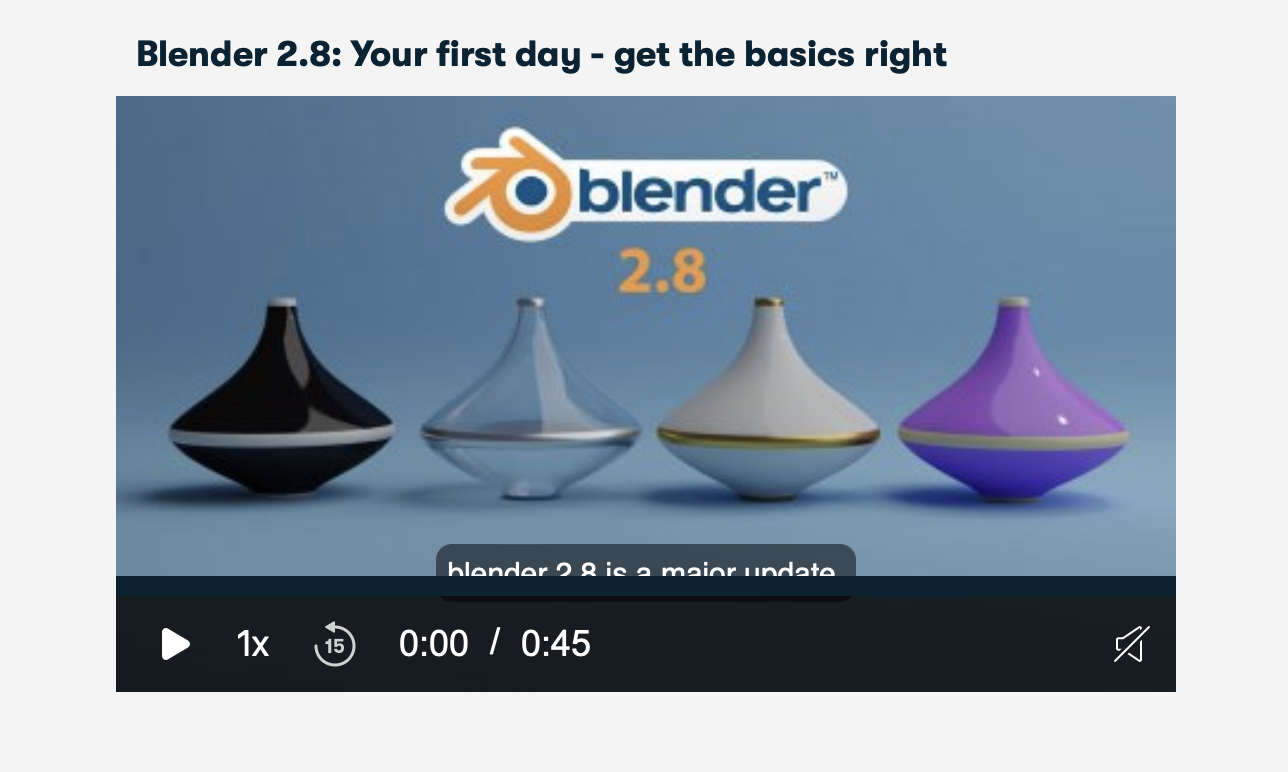
This online training for beginners in Blender 3D takes users step-by-step through the software. Students can make their own 3D things while following along in this lesson. Your course will be taught by Film VFX. Users have access to class projects, downloadable resources, a class community, and a one-month free trial to see if it’s the right fit, thanks to Skillshare’s hosting. Hence, if you are a beginner, you can consider taking this course for free.
Content Covered:
- Introduction to Blender 3D interface
- How to use lighting and camera
- How to begin modeling
- How to obtain different variations of your model
- Master shading and rendering
Duration: 1 hour 54 minutes
Certificate: No
Pros: Easy access to class materials, large student community
Cons: Limited access to the free course
2. 3D Modeling Masterclass For Complete Blender 3D Beginners by (Skillshare)
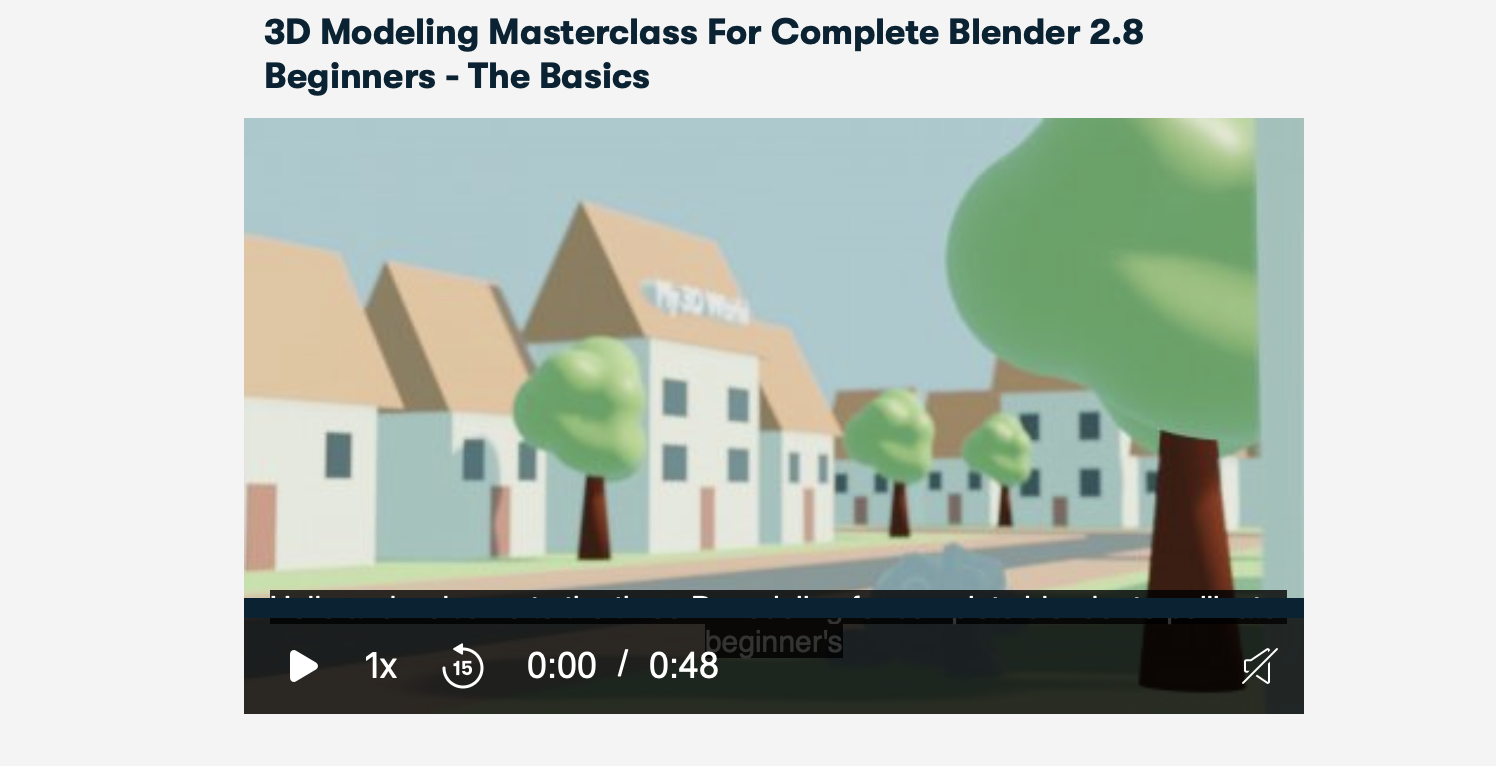
This Skillshare course includes an introduction to 3D modeling, which is divided into 32 manageable parts. Danan Thilakanathan, a software developer who enjoys animating in his own time and teaching Blender, will be your instructor.
Before teaching you about the 3D viewport and object types in Blender, Danan first introduces you to the interface and layout of the program. After going over this theory, he walks you through the process of making a model, including how to use meshes, texturing, and lighting.
When using the 1-month free trial, Danan’s course at Skillshare is free, as are many other online Blender courses.
Content Covered:
- Light adjustment
- Texture models
- Meshes
Duration: 2 hours 9 minutes
Certificate: No
Pros: Bite-sized lessons, flexible learning
Cons: Limited access to the free course
3. Blender Essential Training (LinkedIn Learning)
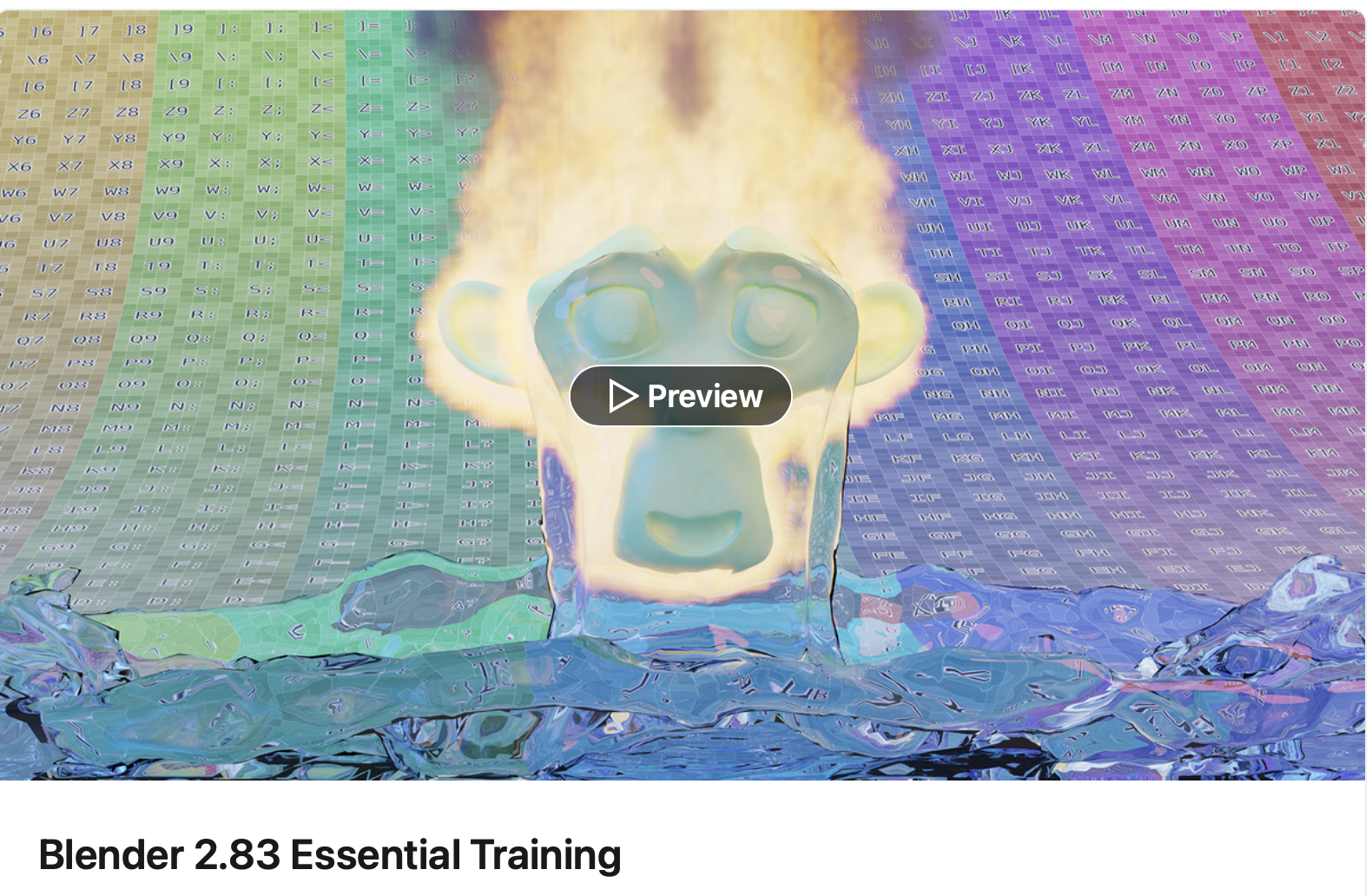
The course gives an introduction to modeling, animating, and producing 3D graphics using the free program Blender. Author George Maestri starts out by giving a tour of the Blender interface before demonstrating how to create and edit fundamental objects, work with modifiers and subdivision surfaces, and apply materials and textures. Additionally, the course covers how to light 3D scenes, set up and use cameras, animate objects, and put together simple character rigs.
Content Covered:
- Introduction to Blender interface
- Selecting and translating objects
- Modeling
- Advanced modeling
- Staying organized
- Applying materials
- Adding textures
- Working with light
- Cameras and rendering
- Basic animation
- Character rigging
- Rendering in cycles
Duration: 8 hours 15 minutes
Certificate: Yes
Pros: You get to share your certificates on your LinkedIn profile. The course is meant for beginner and intermediate levels.
Cons: Limited access to the free course
4. Free Blender Crash Course (Udemy)
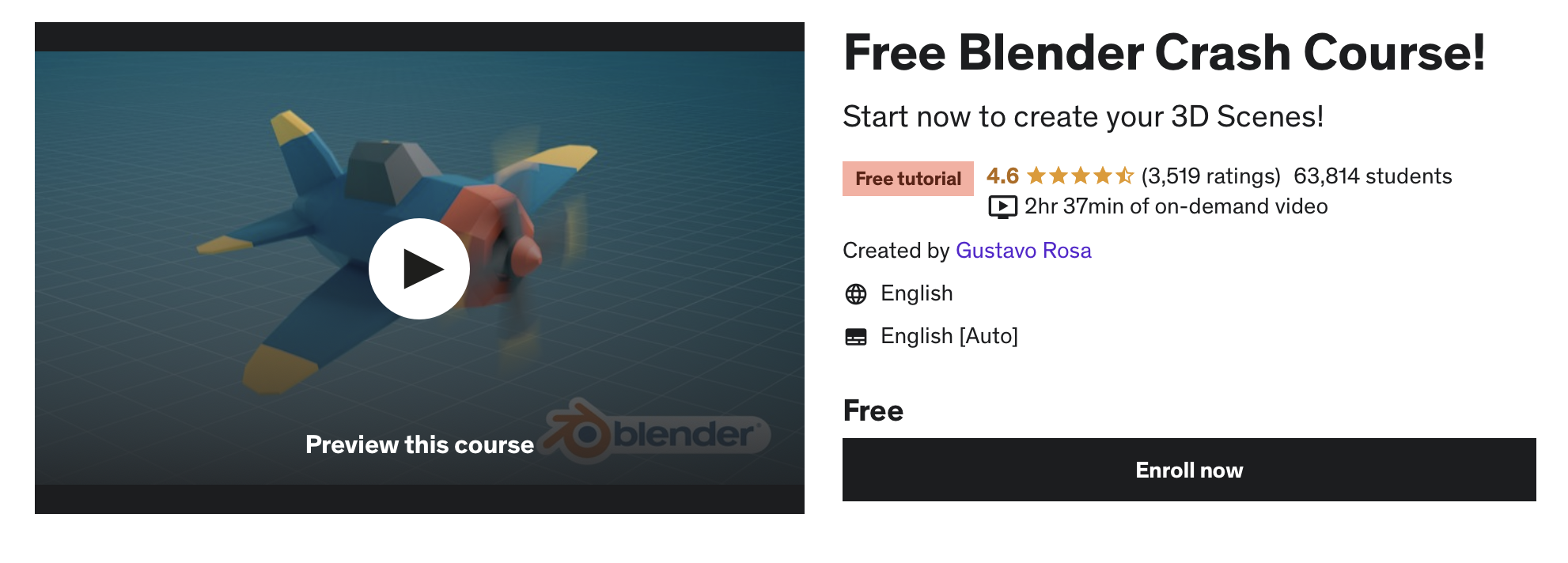
The Free Blender Crash Course’s goal is to introduce you to Blender and the world of 3D scene production. You will get acquainted with the Blender user interface in this course and study the fundamentals of modeling, materials, lighting, and animation. Additionally, you will create a straightforward flying plane scene from scratch during the course.
Content Covered:
- Introduction to the Blender interface
- Polygonal Modeling basics
- Simple animation
- Creation of basic materials
- Basic lights
- Learning about Flying Plane Scene Animation
Duration: 2 hours 37 minutes
Certificate: Yes
Pros: The course is free
Cons: No personal interaction with the instructor
5. Blender Basics by Udemy
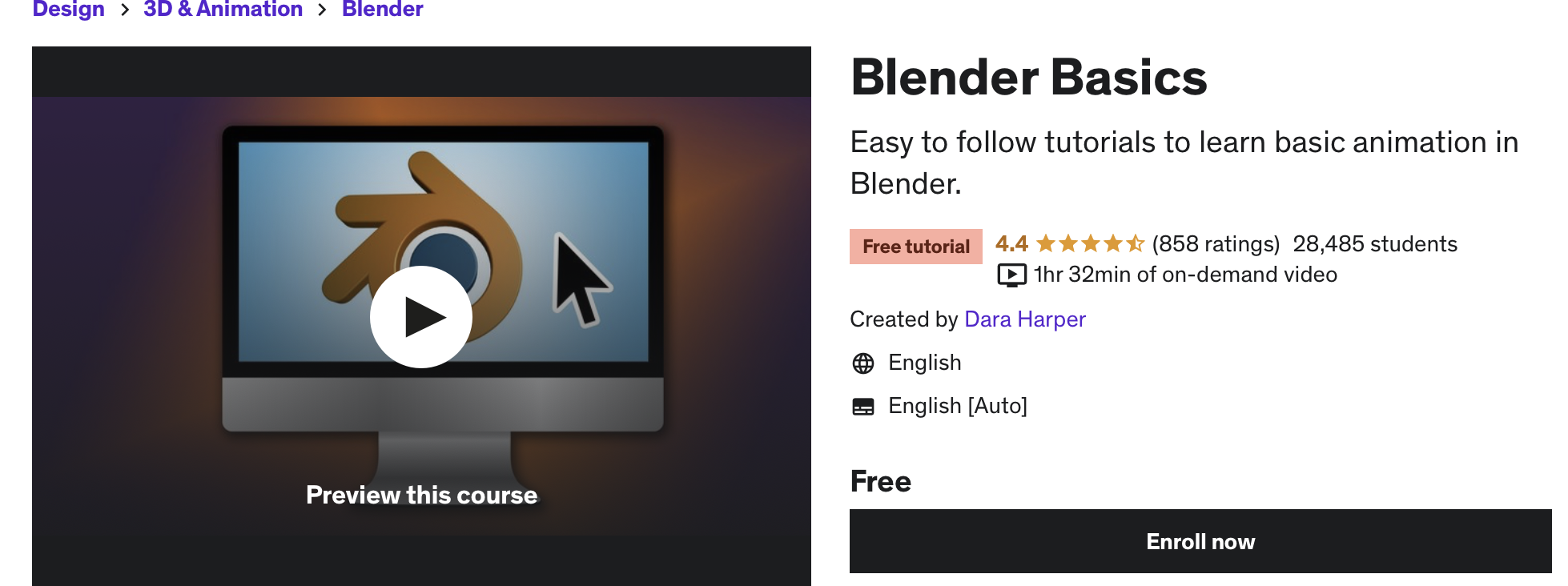
The course offers the fundamentals of modeling, animation, rigging, lighting, and camera methods. You can learn how to make your own distinctive animations by following these simple step-by-step instructions.
Blender Basics is reputed to provide free blender modeling tutorials for 3D and 2D animations. This course can help you achieve your creative objectives if you’re interested in studying Blender to begin a profession in 3D animation, if you want to make a distinctive film to promote your business, or if you want to liven up your YouTube page.
Content Covered:
- Design and Model in 3D
- Rig a simple character
- Animation
- Camera angle modifications, adding lights in a scene
- Render 2D and 3D animations
Duration: 1 hour 32 minutes
Certificate: No
Pros: Unlock rigging, modeling, and animation all in one
Cons: No personal interaction with the instructor
6. Create and Design a Modern 3D House in Blender by Skillshare
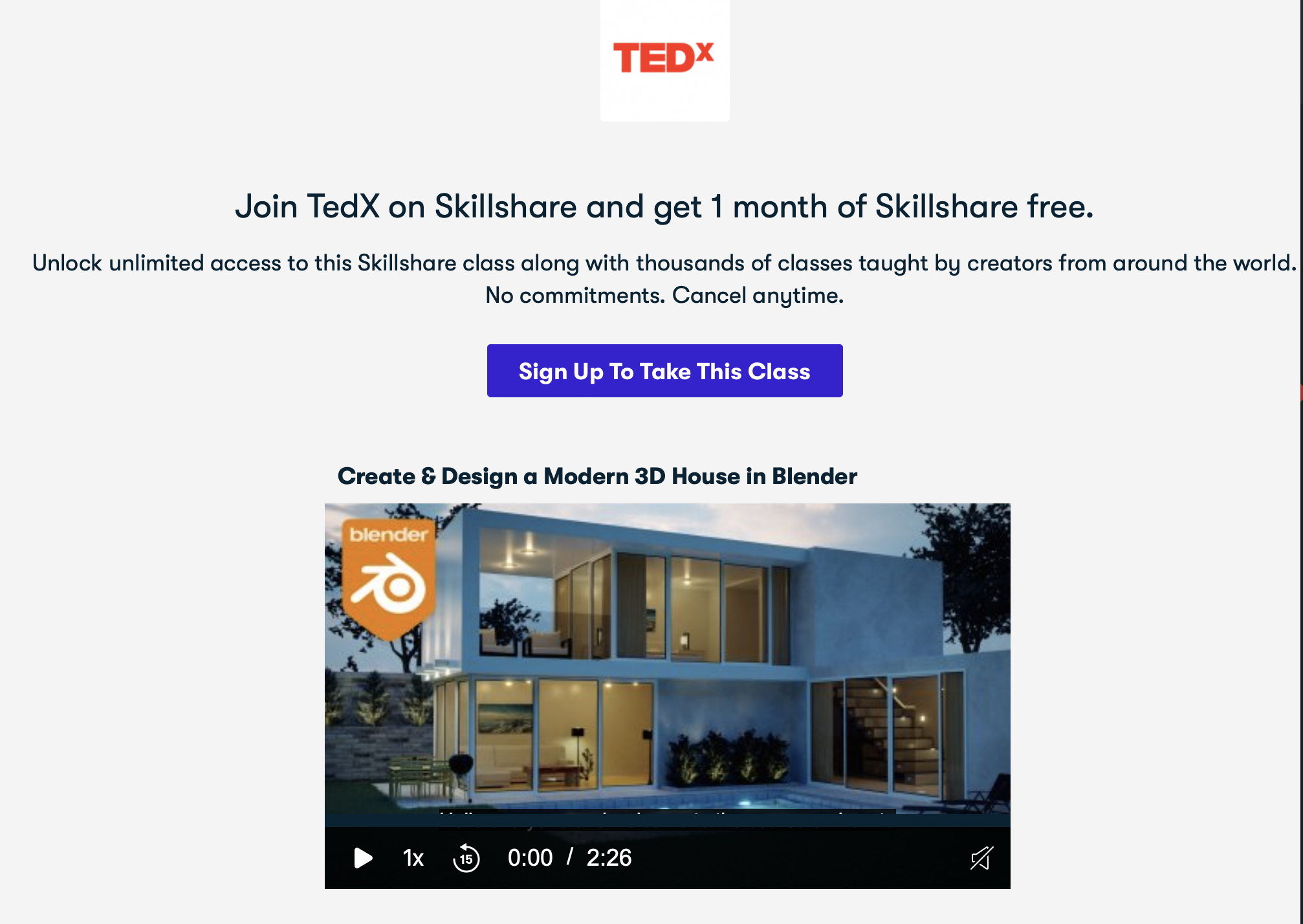
This is your chance to learn how to utilize Blender for architectural or interior design. You will be led through the construction of a contemporary 3D house over the course of four hours, including modeling the floor, lights, and plants. Stephen Pearson, a freelance graphic designer who teaches a variety of very well-liked Blender and Photoshop courses for both Udemy and Skillshare, is the instructor for this course.
Stephen will show you how to model each and every component of a home in this course, including the floor, pool, patio area, inside and exterior lighting, plants and trees, blinds, and the couch. Finally, he walks you through post-processing and renders settings.
Content Covered:
- Architectural and interior designs
- Modeling
- Rendering
Duration: 2 hours 9 minutes
Certificate: No
Pros: Flexible learning
Cons: Limited access to free classes
7. HDR Image-Based Lighting in Blender by Udemy
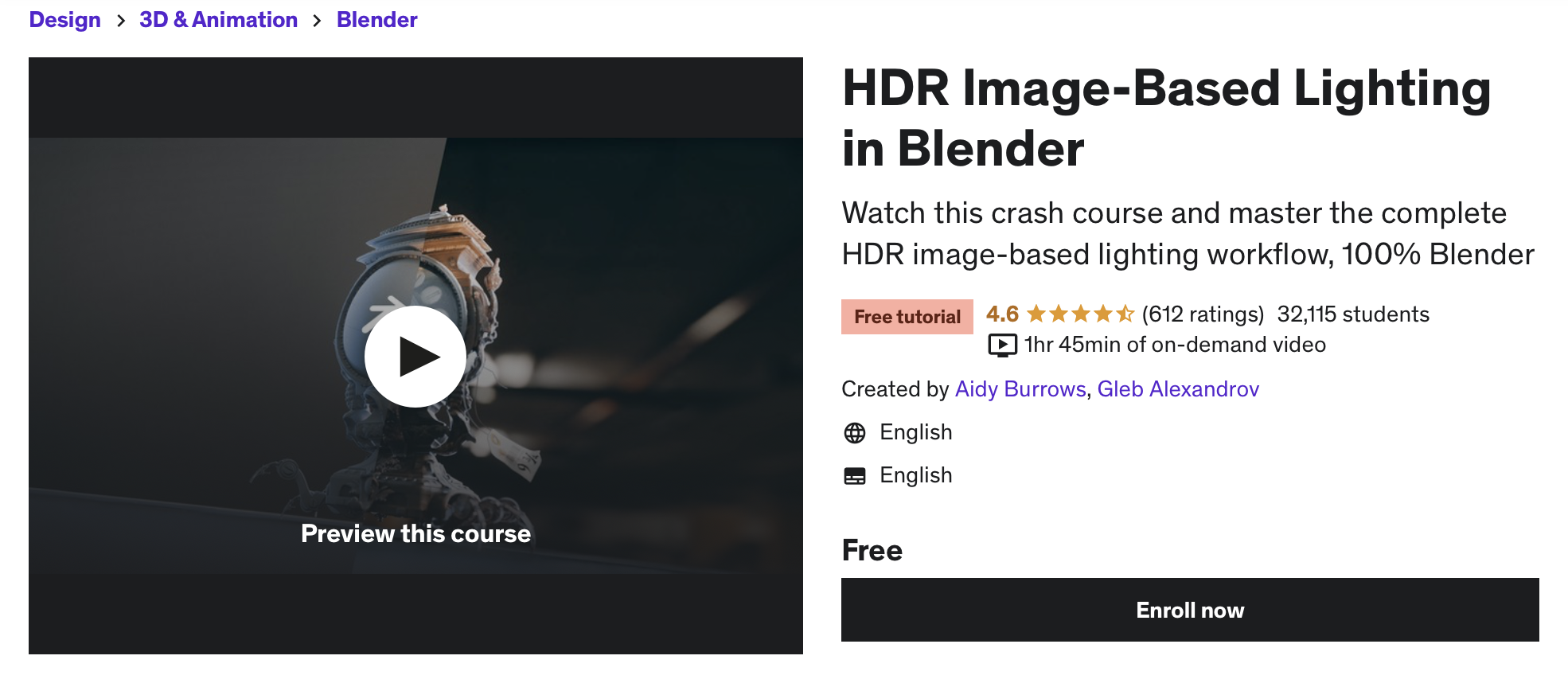
In this lesson, Gleb Alexandrov from Creative Shrimp demonstrates how the use of image-based lighting can lead to stunning realism. The course is suitable for intermediate and advanced-level learners.
Content Covered:
- Image-based lighting workflow
- Using high dynamic range images illuminating the 3D scenes
- Capturing full 360-degree high dynamic range panorama in Blender
- Understanding the features of lights to analyze and create 3D eye-popping art
Duration: 1 hour 45 minutes
Certificate: No
Pros: Allows you to master HDR image-based lighting workflow
Cons: No personal contact with the instructor for queries or doubts
8. Introduction to Grease Pencil Animation by Studio Blender
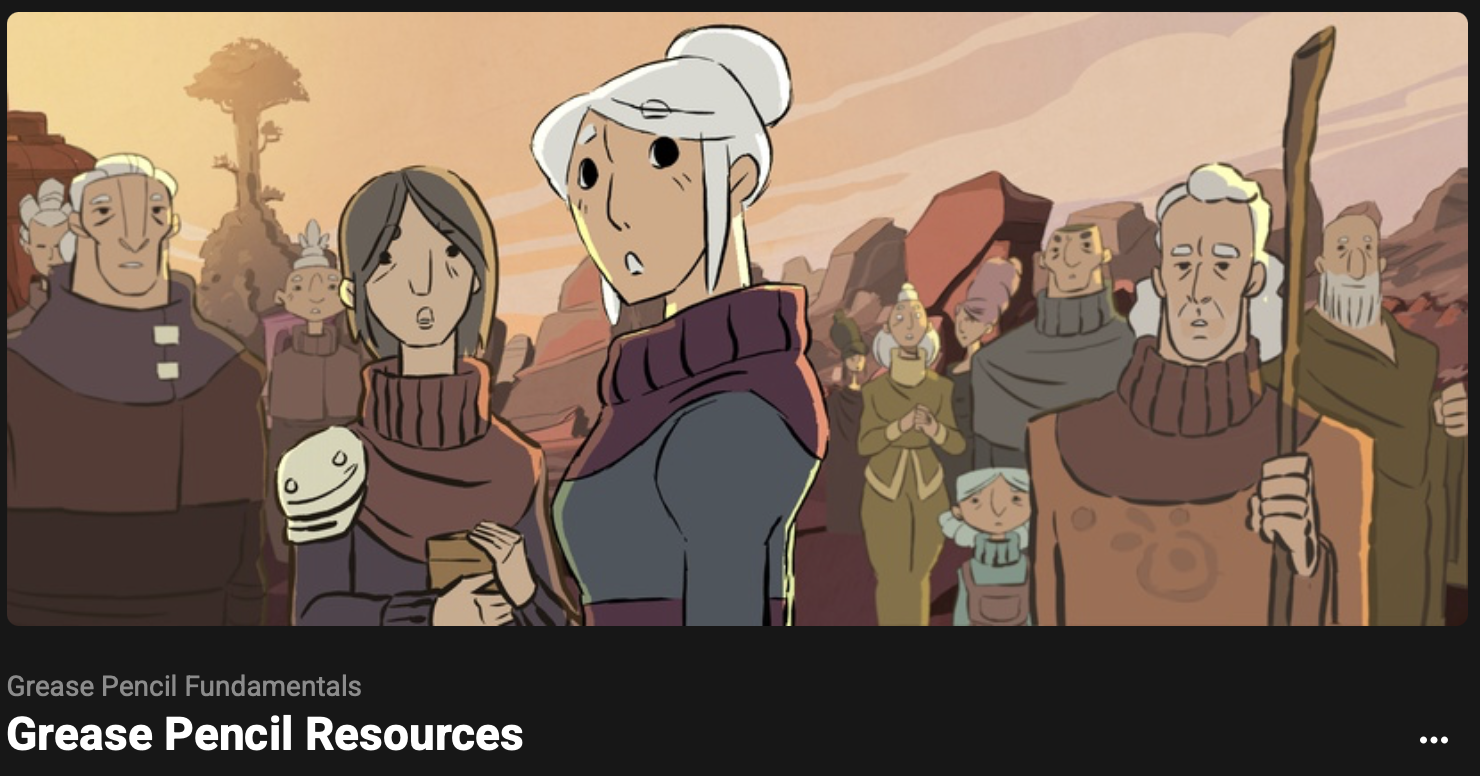
This free Blender modeling tutorial provides insight into five different ways of using grease pencils to create unique animations. The tutorial is short and is meant for beginners.
Content Covered:
- Grease pencil fundamentals for animation
Duration: 21 minutes
Certificate: No
Pros: Less time consuming
Cons: Is way too generic
9. Grease Pencil 2D Animation by Studio Blender
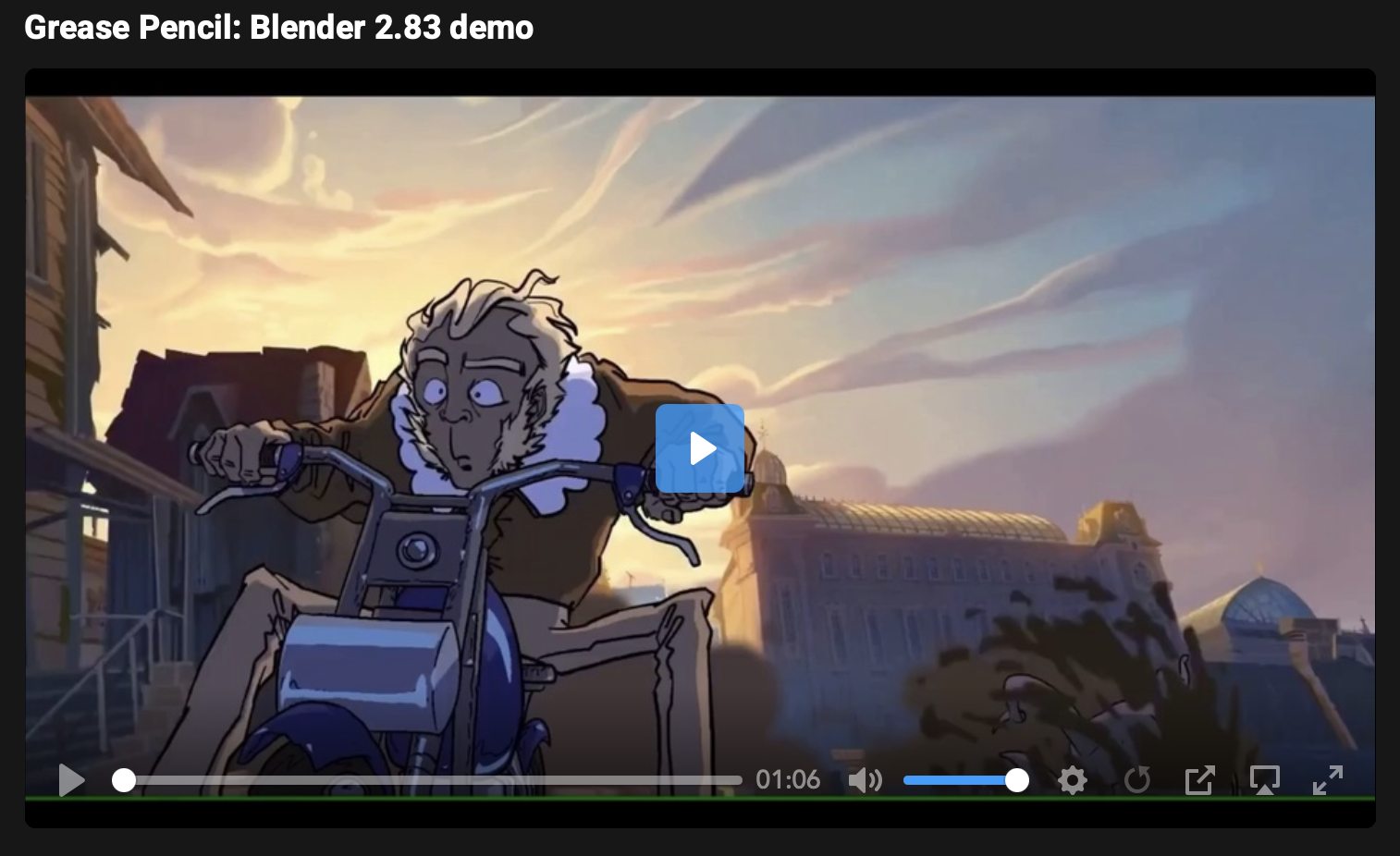
The online tutorial attempts to impart some knowledge on grease pencil 2D animation using Blender 2.8 Alpha. It is appropriate for beginners.
Content Covered:
- Grease Pencil Animation
Duration: 17 minutes
Certificate: No
Pros: Less time consuming
Cons: It is way too basic
10. Create a 3D Character in Blender From Scratch by Udemy
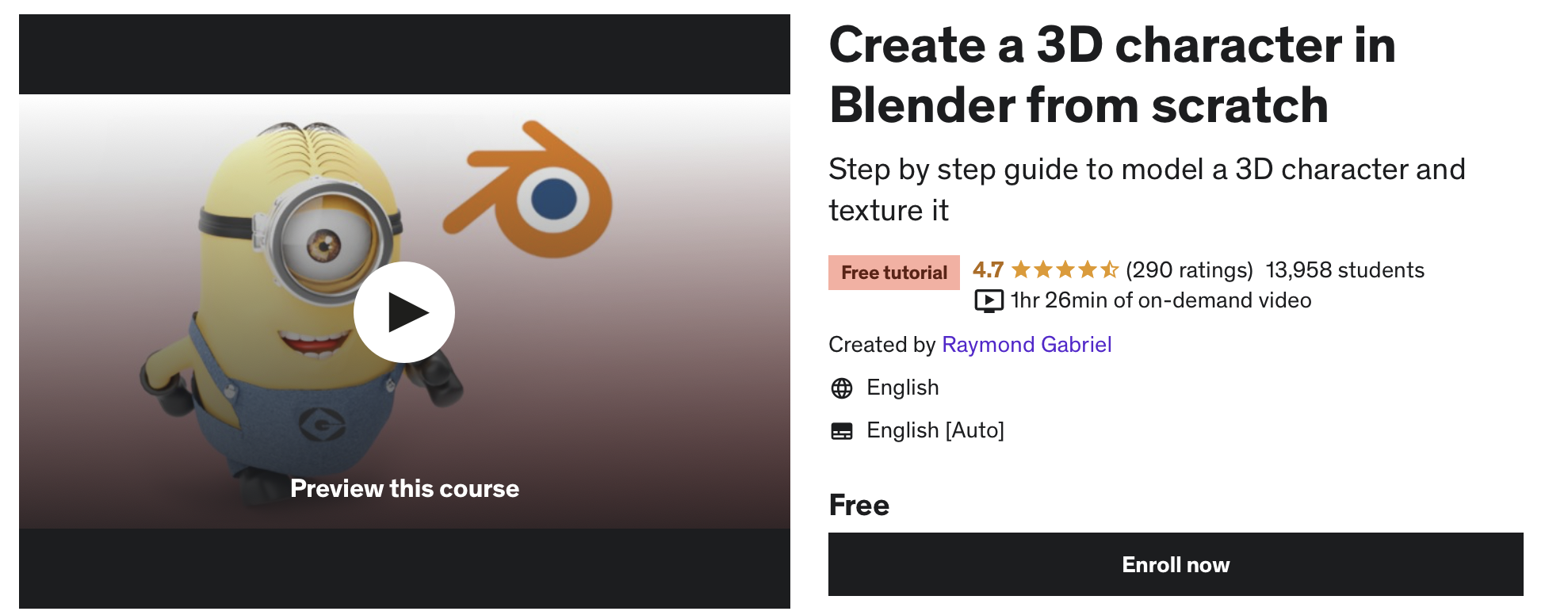
This free Blender modeling tutorial includes 3D modeling of characters, texturing the characters, rendering a complete HD image of the character, baking out textures on the UV unwraps, and addition of materials.
Content Covered:
- 3D model character
- Addition of materials and textures to the character
- Rendering images
- Baking out textures for the character
Duration: 1 hour 26 minutes
Certificate: No
Pros: Free of cost
Cons: No face-to-face interaction with other student community
11. Hand-Painted tiled Textures In Blender 2.7X by Udemy
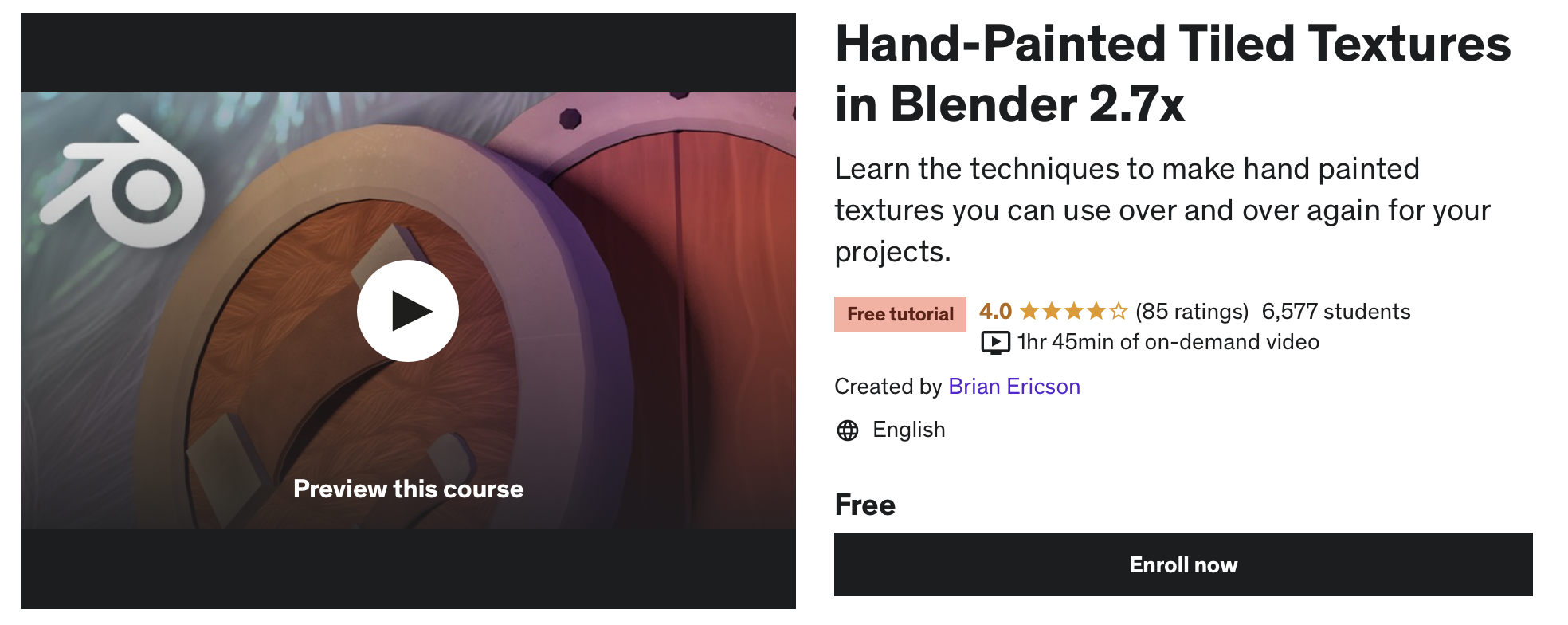
The course provides comprehensive lessons on hand-painted texturing on stone, leather, wood, fur, and metal. This course examines how to make tiled textures that can be reused and how to use them as Blender stencils. The course is suitable for creative illustrators and freshmen who have just started to explore the Blender software.
Content Covered:
- Variety of textures in video games
- Tileable textures in Blender
Duration: 1 hour 45 minutes
Certificate: No
Pros: Free of cost
Cons: No face-to-face interaction with the instructor
12. First Steps With Blender 2.80 by Studio Blender
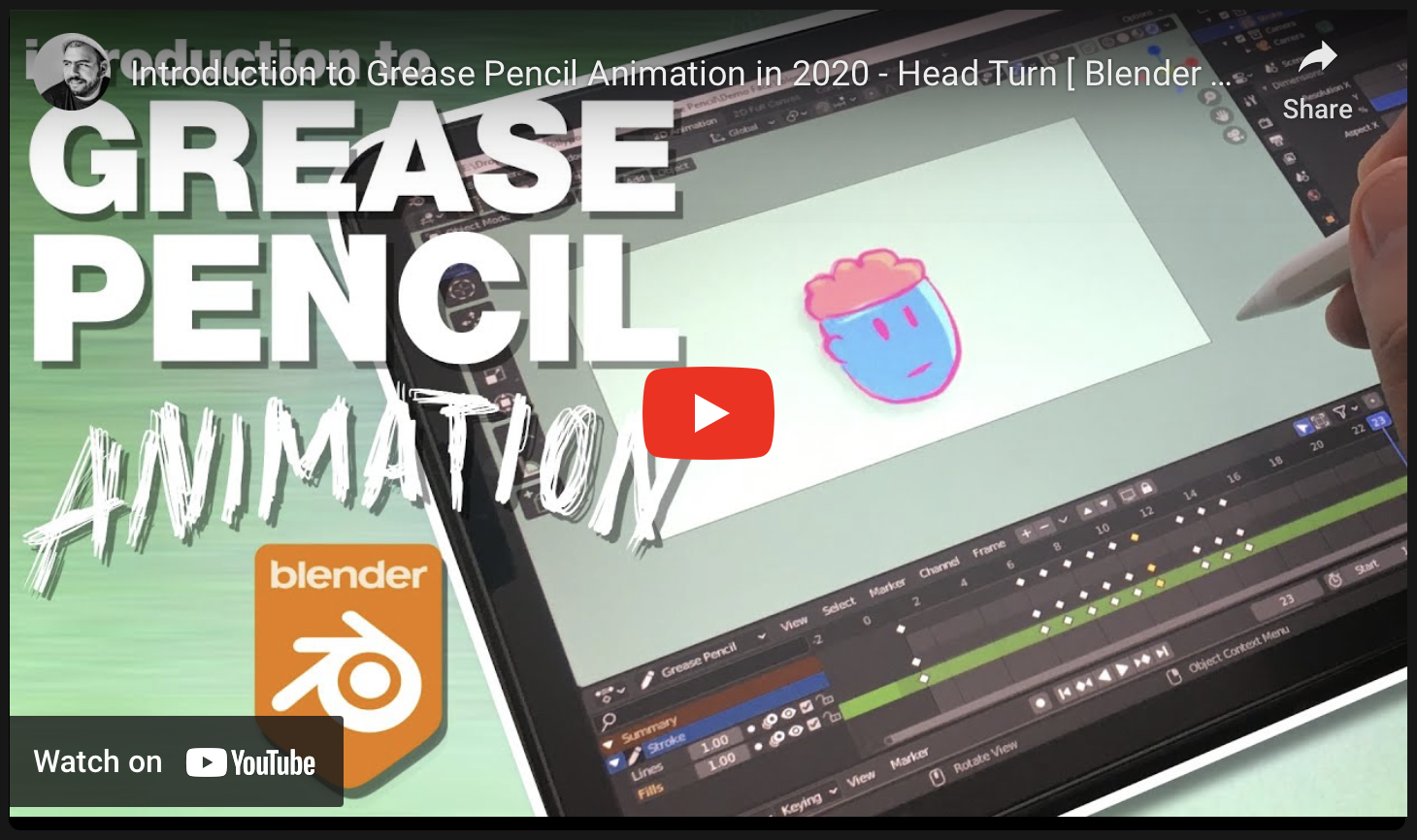
If you are a beginner who wishes to learn and explore the Blender software, this course is ideal for you. It provides the fundamental knowledge every student must possess in order to use Blender.
Content Covered:
- Fundamentals of Blender 2.80
Duration: 1 hour
Certificate: No
Pros: Saves time
Cons: Is way too basic
13. Into Animation: Blender 3D Essentials for Animators by Skillshare

The goal of this course is to impart knowledge regarding the key aspects of the software you need to get started with. Before building a straightforward scene, the Blender interface will be explained to you. Before learning how to light, render, and export your final scene, you will learn about the fundamental animation tools in Blender and how to utilize them to add some basic motion.
Content Covered:
- Rendering
- Lighting
- Animation
- Modeling
- Adjusting
Duration: 3 hours 10 minutes
Certificate: No
Pros: Unlimited access to each class
Cons: Limited access to free learning
14. Introduction to Blender Sculpting by Skillshare

The tutorial goes over the fundamentals of Blender sculpting and shows you how to use it. It also includes a discussion on brushes, modifiers, and the Remesh option.
Content Covered:
- Blender sculpt mode interface
- Falloff, stroke, cursor, and brush settings
- Remeshing and sculpting
Duration: 3 hours 12 minutes
Certificate: No
Pros: Unlimited access to each class
Cons: Limited access to free learning
15. Learn Blender 2.78 and Octane Render 3
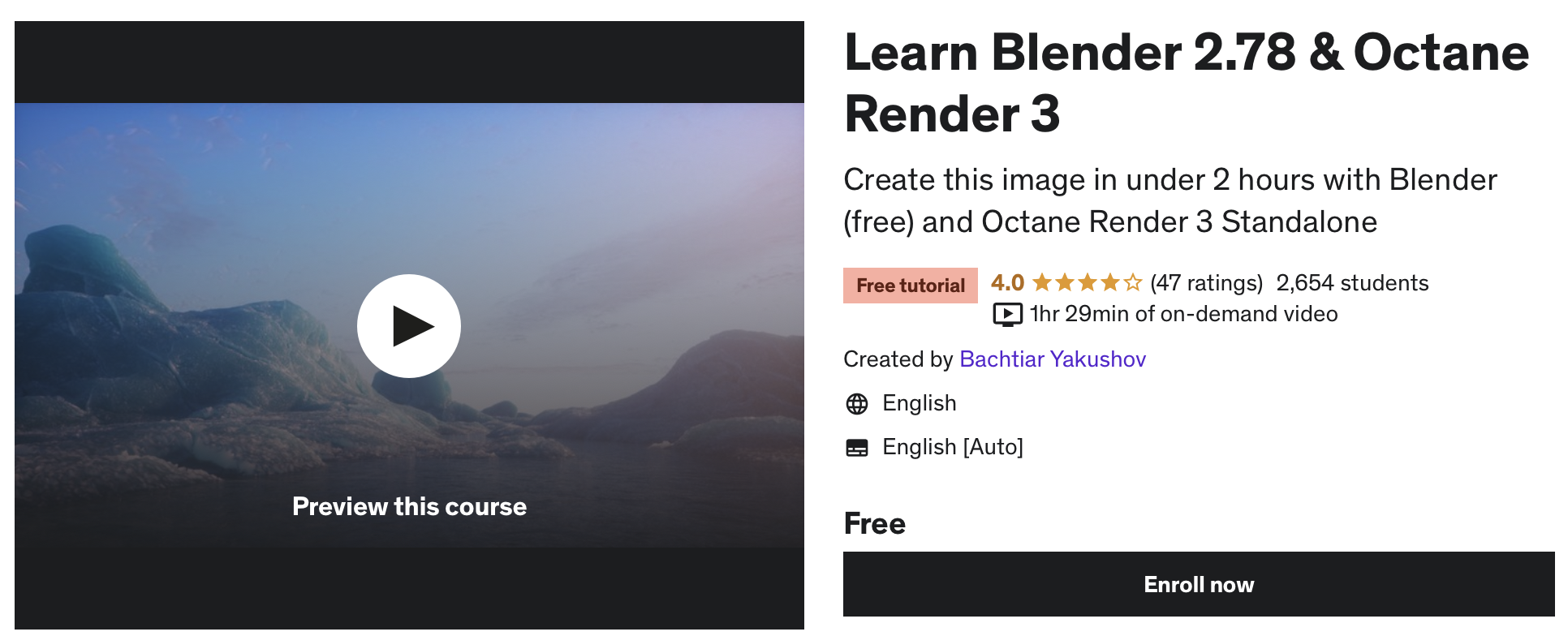
This course is intended for those who want to quickly generate attractive images using Blender 2.78 and Octane Render 3 Standalone. Using simple sculpting techniques, the scene models are created from scratch in this course. This course focuses on teaching you artist-friendly techniques to either expand your toolkit as an artist or, if you’re starting out, to aid in your decision as to whether a career in 3D graphics is right for you.
Content Covered:
- Development of technical and creative skills in Blender and Octane Render
- Artist-friendly technique learning
Duration: 1 hour 29 minutes
Certificate: No
Pros: Flexible, free learning
Cons: No certification available
What Are the Prerequisites for Learning Blender 3D?
When it comes to learning Blender 3D, all you need to have basic knowledge of computer graphics and operations. Besides this, one would definitely need a stable internet connection, a computer with preinstalled Blender 2.8 version or higher, a computer supporting OpengGL 3.3, and A Wacom tablet or similar is recommended but not necessary.
Conclusion
If you’re interested in taking a Blender software course online, check out these free Blender modeling tutorials.
These courses help enhance the preexisting abilities of advanced and intermediate learners in addition to being helpful for beginners.
You can go through every course mentioned above and weigh its pros and cons to choose the tutorials that match your interests.





