Learning Powerpoint could not get easier. An effective way to learn how to make great presentations is through online presentation-making courses.
They give you the liberty to learn at your ease without making too many changes to your schedule. These courses make learning accessible, fun, and interactive.
One of the most popular presentation-making software is Microsoft PowerPoint, and you can learn all about it through these free and paid online PowerPoint courses.
Best Online Powerpoint Courses 2023 [Free + Paid]
1. Learn PowerPoint 2019 [LinkedIn Learning]
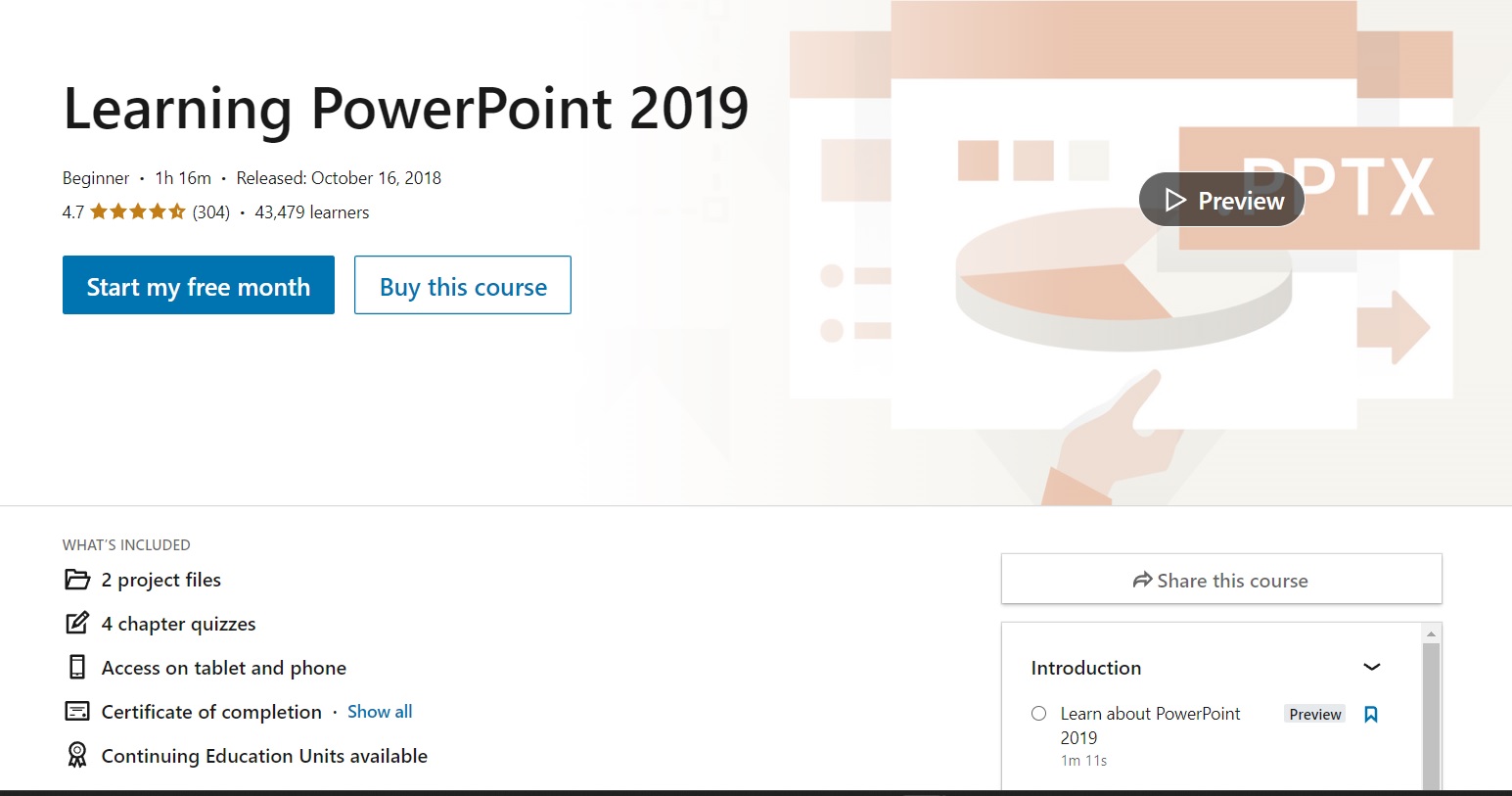
LinkedIn Learning offers a Powerpoint learning course for Beginners that covers all the fundamental basics of the 2019 version of the software. It is short, to the point, and really efficient. You will be able to make great presentations in no time. This particular course involves covering topics like adding slides, sections, multimedia elements, and texts to the presentation.
You will also learn to change themes and use transitions. As an added learning, you will get great tips and tricks on how to use different features available in Microsoft PowerPoint 2019. This course comes with a free trial and is a paid course afterward. You can start it as a beginner.
| Course Duration | 1 hour 16 minutes |
| Course Fees | Paid |
| Certificate of Completion | Yes |
| Taught By | Garrick Chow |
| Level | Beginners |
2. The Introduction To PowerPoint 2016 [Udemy]
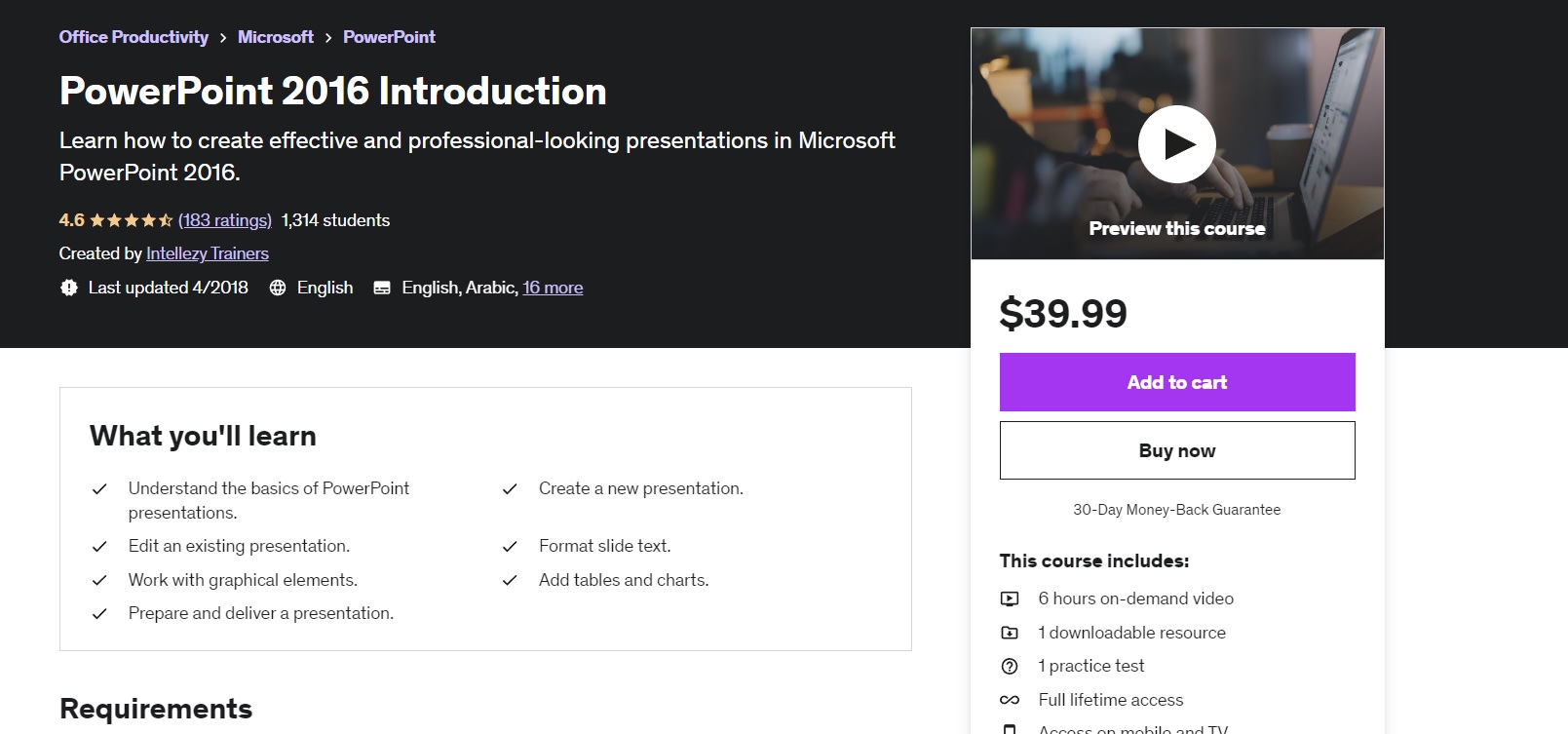
If you are looking for an educational course to kickstart your presentation-making journey, this one is a great option. Offered by Udemy, this PowerPoint 2016 introduction gives you enough knowledge to start making new presentations.
The course has six hours of lectures, a practice test, and a downloadable resource. Through this, you will learn the basics of PowerPoint, including how to make changes to your presentations, add graphical elements, format your text, and add charts and tables to the slides. All of this will help you make a presentation from scratch. It is good for beginners and is a paid course.
| Course Duration | 5 hour 49 minutes |
| Course Fees | Paid |
| Certificate of Completion | Yes |
| Taught By | Multi-Award-Winning eLearning Specialists |
| Level | Beginners |
3. Effective Business Presentations With PowerPoint [Coursera]
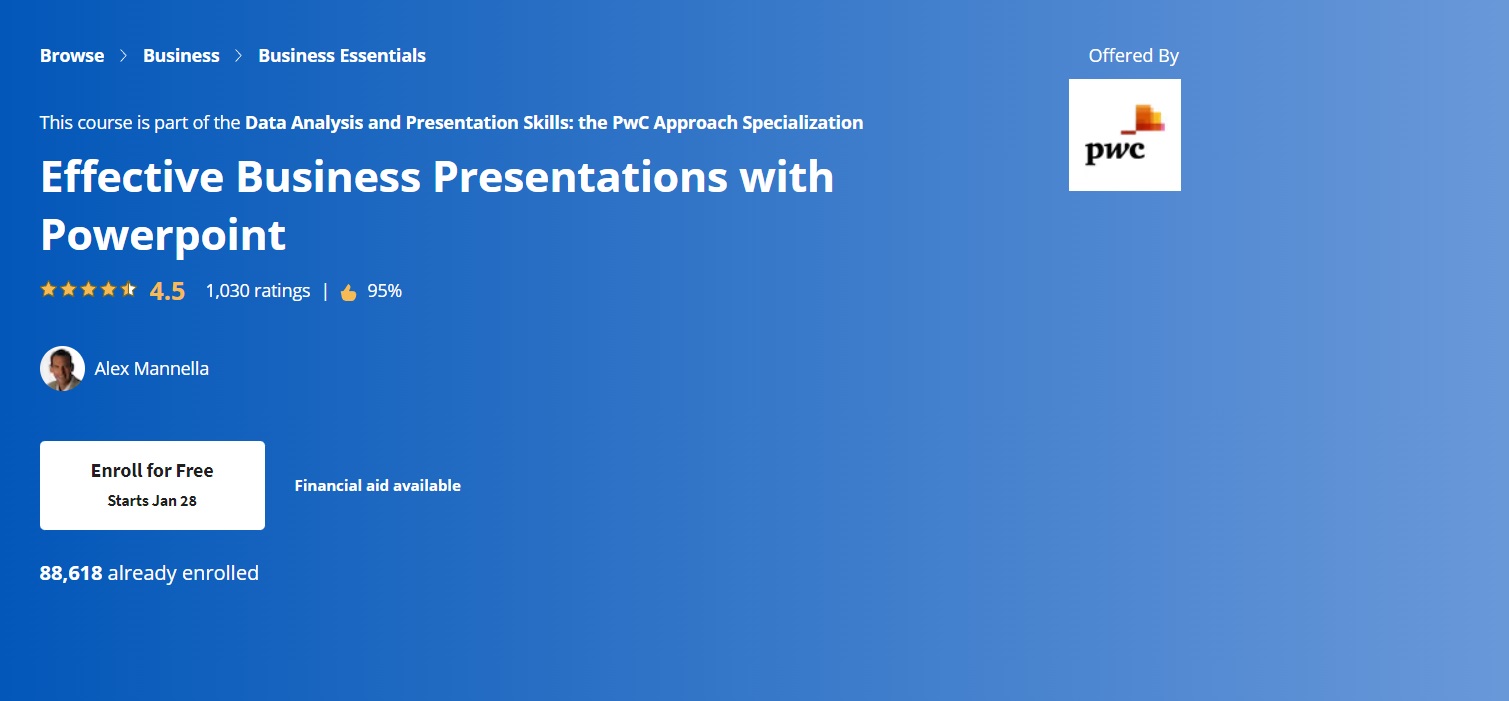
Another PowerPoint course online is this course by PWC through Coursera. Perfect for beginners, this course is tailor-made for business professionals. It helps you learn how to make a presentation with a business-oriented audience. This is a four-week course and will take you about 11 hours to complete it.
This PowerPoint course helps you make presentations for business and pays special attention to communication styles. It helps you come up with effective strategies to boost listening and questioning. Through this, you can create effective presentations for your business. The final week of this course focuses on making live presentations.
| Course Duration | Approx. 11 hours to complete |
| Course Fees | Free |
| Certificate of Completion | No |
| Taught By | Alex Mannella |
| Level | Beginners |
4. PowerPoint 2019 Essentials [Pluralsight]
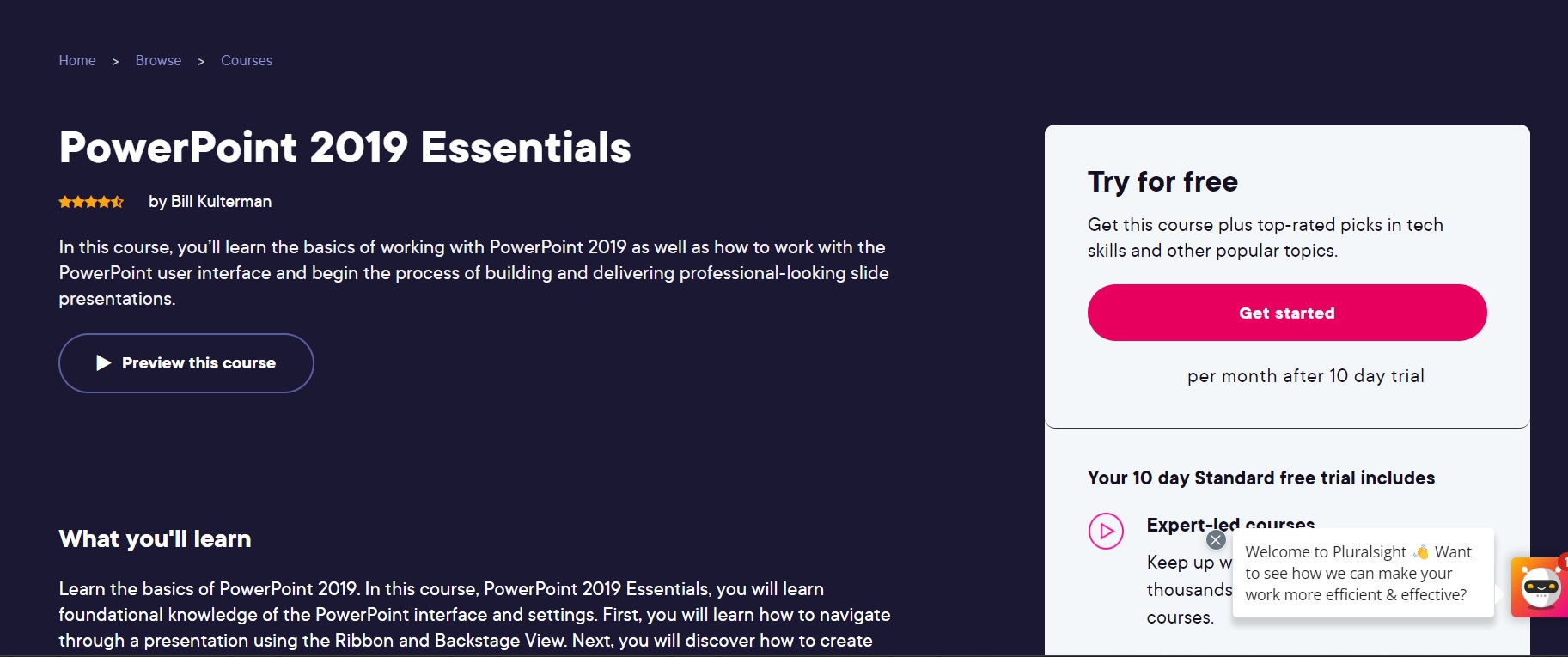
This Pluralsight PowerPoint Course offers you basic knowledge of PowerPoint 2019. You will learn how to use the PowerPoint interface for creating and delivering professional-looking presentations. This course will give you all the foundational knowledge, and you will know how to navigate through a presentation using Ribbon and Backstage View.
You will also learn how to add text and use pictures through the slides. You get a 10-day free trial before you start, and the course is paid in the aftermath. It is a short three-hour course and is great for beginners.
| Course Duration | 2h 24s |
| Course Fees | Paid |
| Certificate of Completion | No |
| Taught By | Bill Kulterman |
| Level | Beginners |
5. Work Smarter With Microsoft PowerPoint [Coursera]

The 5-week PowerPoint online course is offered by Microsoft on Coursera and is one of the best online PowerPoint courses available. It is created for anyone who wants to build their presentation skills with Microsoft PowerPoint. Just in case you already know the basic features, the course will help you up your game. This course is divided into different modules.
The first one starts with a basic introduction to the software and the navigation tools. Then, it teaches you how to use help and select the presentation type. In the next one, you will learn to format the PowerPoint presentation. The third module includes learning to enhance the presentation. You will learn to add tables and charts, along with other multimedia elements. This is a great course for paying learners; if you complete the course, you will get special recognition on the certificate. You get various reading materials, quizzes, and modules, which all add to your final score.
| Course Duration | 5 weeks |
| Course Fees | Free |
| Certificate of Completion | Yes |
| Taught By | Microsoft |
| Level | Beginners |
6. PowerPoint: Silicon Valley Presentation Secrets [LinkedIn Learning]
![]()
Next on the list of Powerpoint courses you can find online is this Silicon Valley Presentation Secrets by LinkedIn Learning. This course offers you all the knowledge on PowerPoint along with some other basics too. If you are looking for a course that helps you make your presentations better than your run-off-the-mill presentations, this one is for you.
As the name suggests, you will first learn about presentation design in Silicon Valley. After that, you will learn how to use images, animations, and all other elements in your slides. Not only that, but this course also teaches you about different transitions. It is a 6-module course, and each module needs about 5 minutes of work; it consists of a combination of short videos and practice exercises that will help you understand better. You get a paid certificate upon completion of the course.
| Course Duration | 1 hour 2 minutes |
| Course Fees | paid certificate |
| Certificate of Completion | Yes |
| Taught By | Jole Simmons |
| Level | Intermediate |
7. PowerPoint Masterclass- Presentation Design and Animation [Udemy]
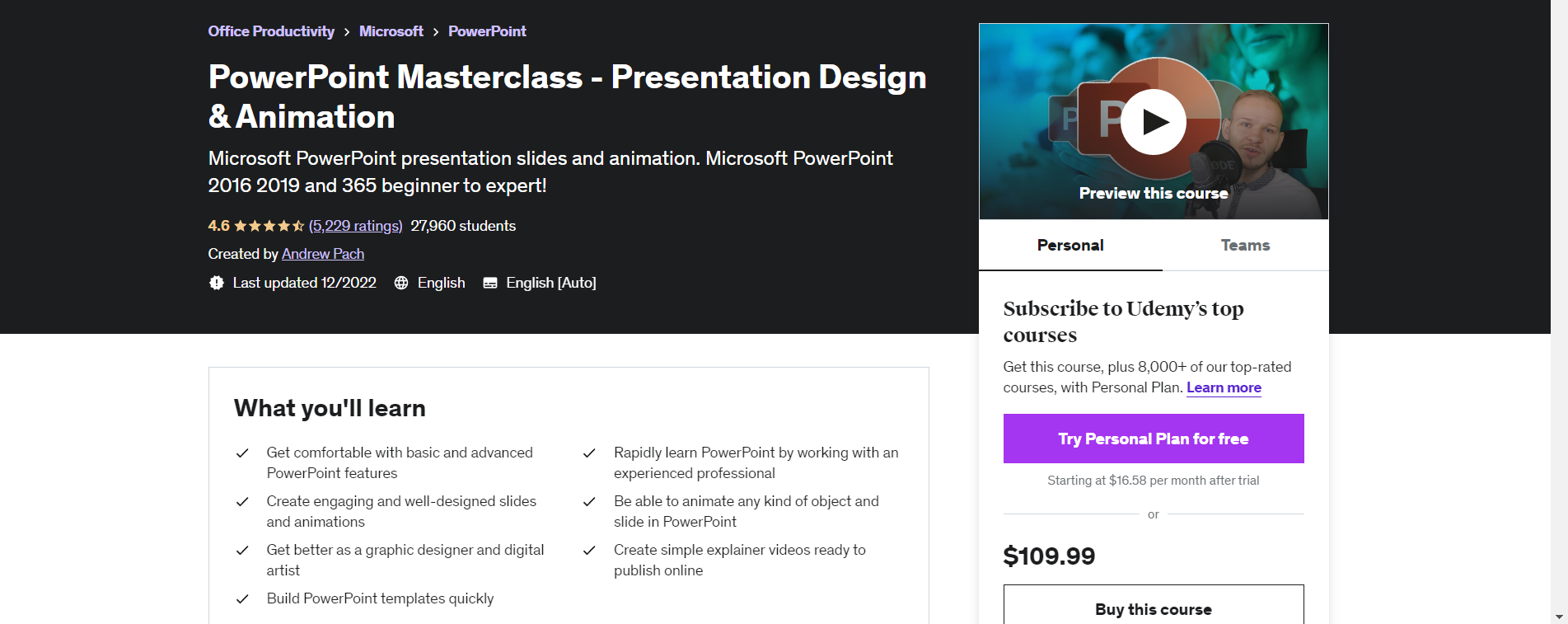
This 9 hours PowerPoint Masterclass helps you get comfortable with the basic and advanced features of Microsoft PowerPoint. You get to learn about designing great slides and creating engaging presentations as an end product.
You get lifetime access to this course with 9 hours of on-demand video lectures, 4 educational resources, and 2 articles. This course will help you build PowerPoint templates and become a great designer.
| Course Duration | 9 hours |
| Course Fees | Paid |
| Certificate of Completion | Yes |
| Taught By | Andrew Pach |
| Level | Beginners |
8. PowerPoint For Beginners [Skillshare]

This is one of the PowerPoint courses available online for free. The PowerPoint for Beginners course by Skillshare breaks down complex software into simple learning and helps you understand the fundamentals. This course will help you start creating presentations using Microsoft PowerPoint.
It is for a beginner’s level course, but you can choose to go advanced after you know all the fundamentals. The course is free for new users at Skillshare and gives a free trial to the existing user base. It will take you less than an hour to get the hang of the software after you take this course.
| Course Duration | At your ease |
| Course Fees | Free |
| Certificate of Completion | Yes |
| Level | Beginners |
9. Microsoft PowerPoint In 1 Hour: Introduction To PowerPoint [Udemy]
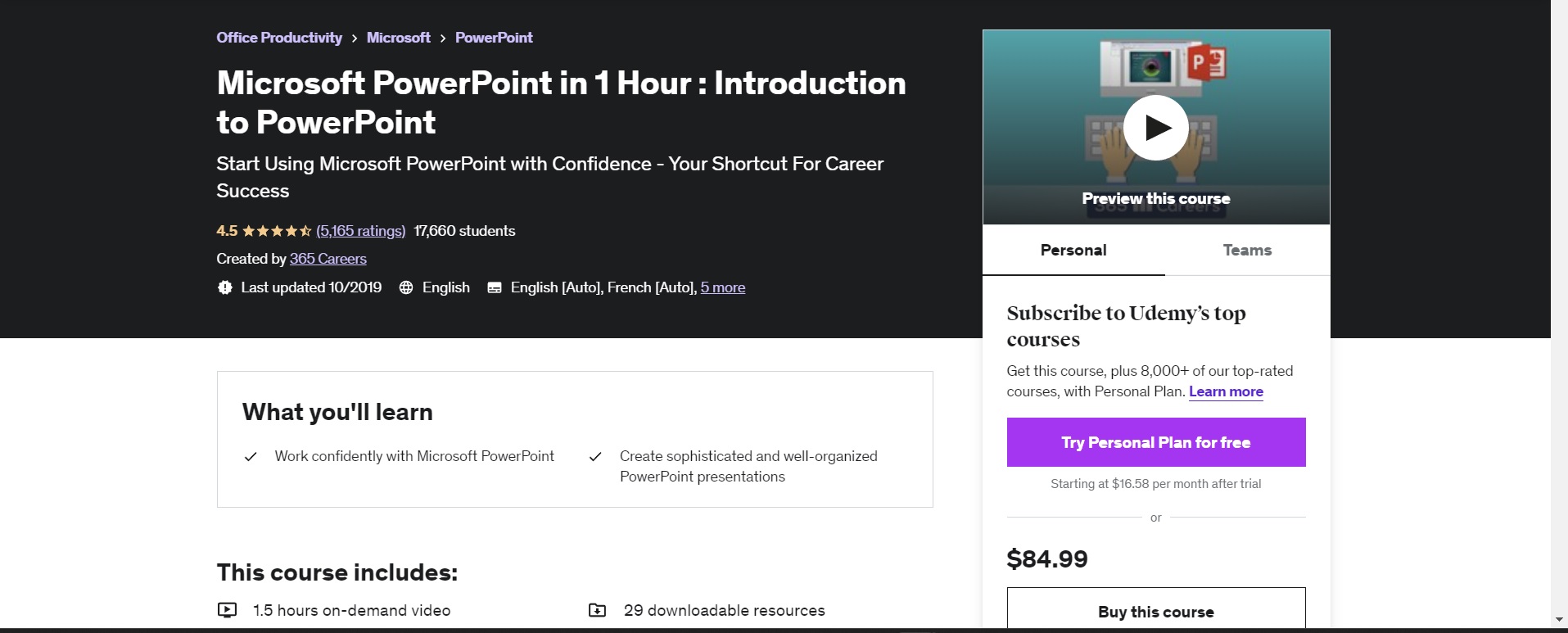
The Microsoft PowerPoint in 1 Hour is a course specially designed to introduce you to the basics of this software. It is for the people who only wish to learn it at the base level.
Engaging in this course will give you knowledge of the course and an opportunity to work to be unique from everyone else when making a presentation. Moreover, it will be very easy for you to carry out regular PowerPoint tasks after this.
| Course Duration | 1.5 hours of on-demand video |
| Course Fees | Free |
| Certificate of Completion | Yes |
| Taught By | 365 Careers |
| Level | Beginners |
10. Ultimate Guide For Microsoft PowerPoint [Udemy]
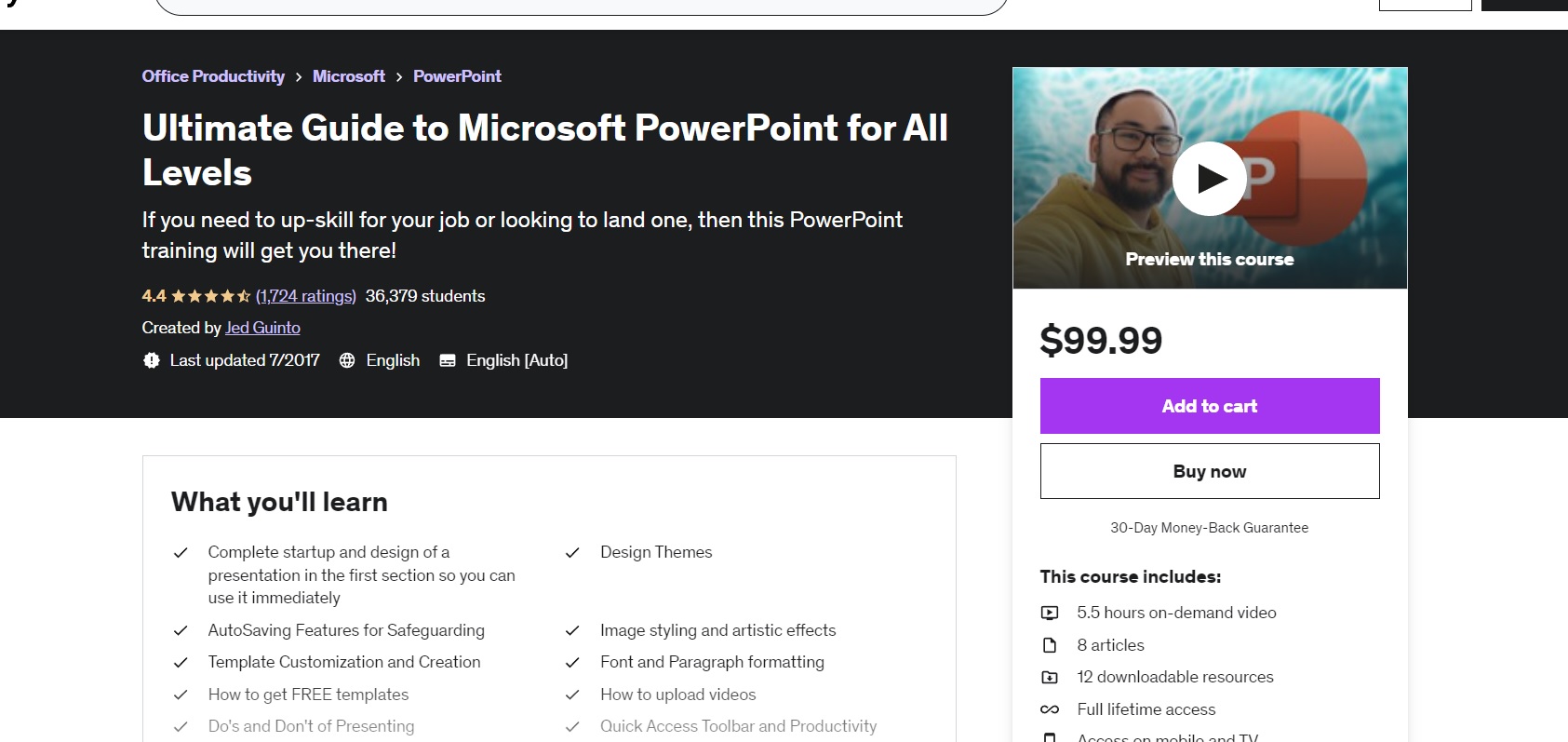
Another PowerPoint course that you can look for is this Ultimate Guide For Microsoft PowerPoint By Udemy. You will get to learn all about how to use PowerPoint effectively in your business with this course. This particular course uses a structured pattern that will help you get started on the design right away.
The first section of the course will equip you with basic knowledge, and in the next part, you will learn advanced artistic effects. Along with that, you will also come to know about image control, manipulation, and other advanced features. You can determine the pace of the course as per your comfort.
| Course Duration | 5.5 hours |
| Course Fees | Paid |
| Certificate of completion | Yes |
| Taught By | Jed Guinto |
| Level | Beginners |
11. Free Online Microsoft PowerPoint 2016 Course [Alison]
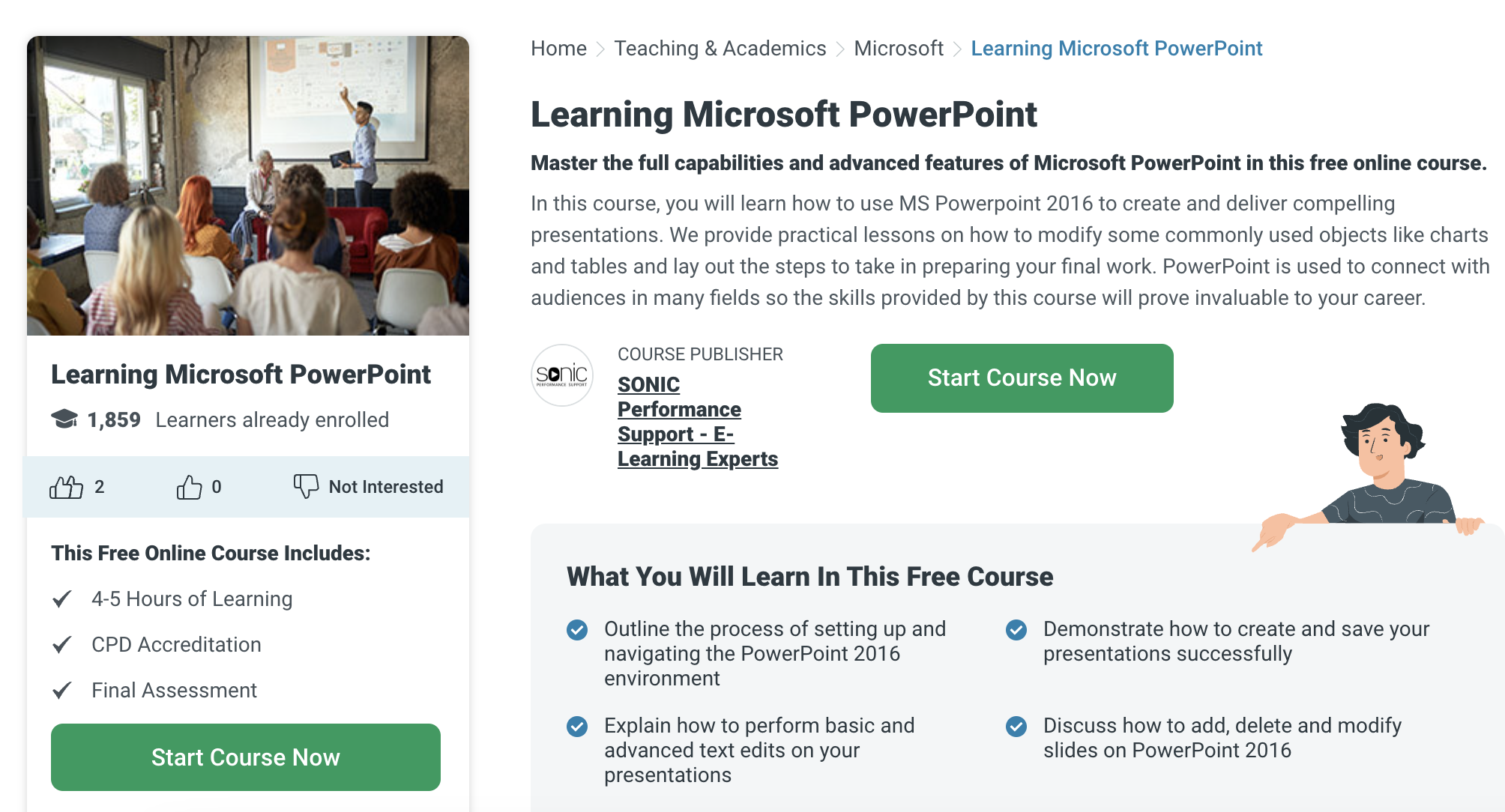
You can go from zero to hero with this PowerPoint Course online, free by Alison. The course gives you an insight into PowerPoint 2016. While it is an older version of the software, it is also the version that many people work with to create fantastic presentations.
The course focuses on teaching the key elements of Microsoft 2016. Additionally, you will also learn about the unique features of this software. It is a free class and takes about 4-5 hours to learn.
| Course Duration | 4-5 hours |
| Course Fees | Free |
| Certificate of Completion | Yes |
| Taught By | SONIC Performance Support – E-Learning Experts |
| Level | Beginners |
12. One-Stop Microsoft PowerPoint Tutorial: Creating Outstanding Slides [Skillshare]

This PowerPoint courses online, free, not only shows you the basics of the software but also the commonly used techniques that will help you master the art of making great slides. With the help of this class, you will get to know the PowerPoint User Interface. You will insert and format text, shapes, Images, Audio, and Video.
Not only that, you will find it easier to design a logo using PowerPoint and create animated business presentations. Additionally, this free course teaches you all about the basic design principles and master the four classic design layouts. The course takes about 1 hour 37 minutes to take and is perfect for getting you started.
| Course Duration | 1 hour 37 minutes |
| Course Fees | Free |
| Certificate of Completion | N/A |
| Taught By | N/A |
| Level | Beginners |
13. Designing With Microsoft PowerPoint [Skillshare]

You don’t need many expensive resources to work with Powerpoint. A course like this one from Skillshare is a perfect curriculum that would help you make slideshows with great clipart and animation. In this class, you will learn to use photos and texts and also edit.
By the end of this course, you will be able to compose your image and manipulate text while adding line elements. This is a course made for intermediate learners, and people with basic knowledge of the software will find it easier to navigate. The course is of about 46 minutes.
| Course Duration | 46 minutes |
| Course Fees | Free |
| Certificate of Completion | N/A |
| Taught By | N/A |
| Level | Intermediate |
14. Microsoft PowerPoint For Beginner To Advanced [Udemy]
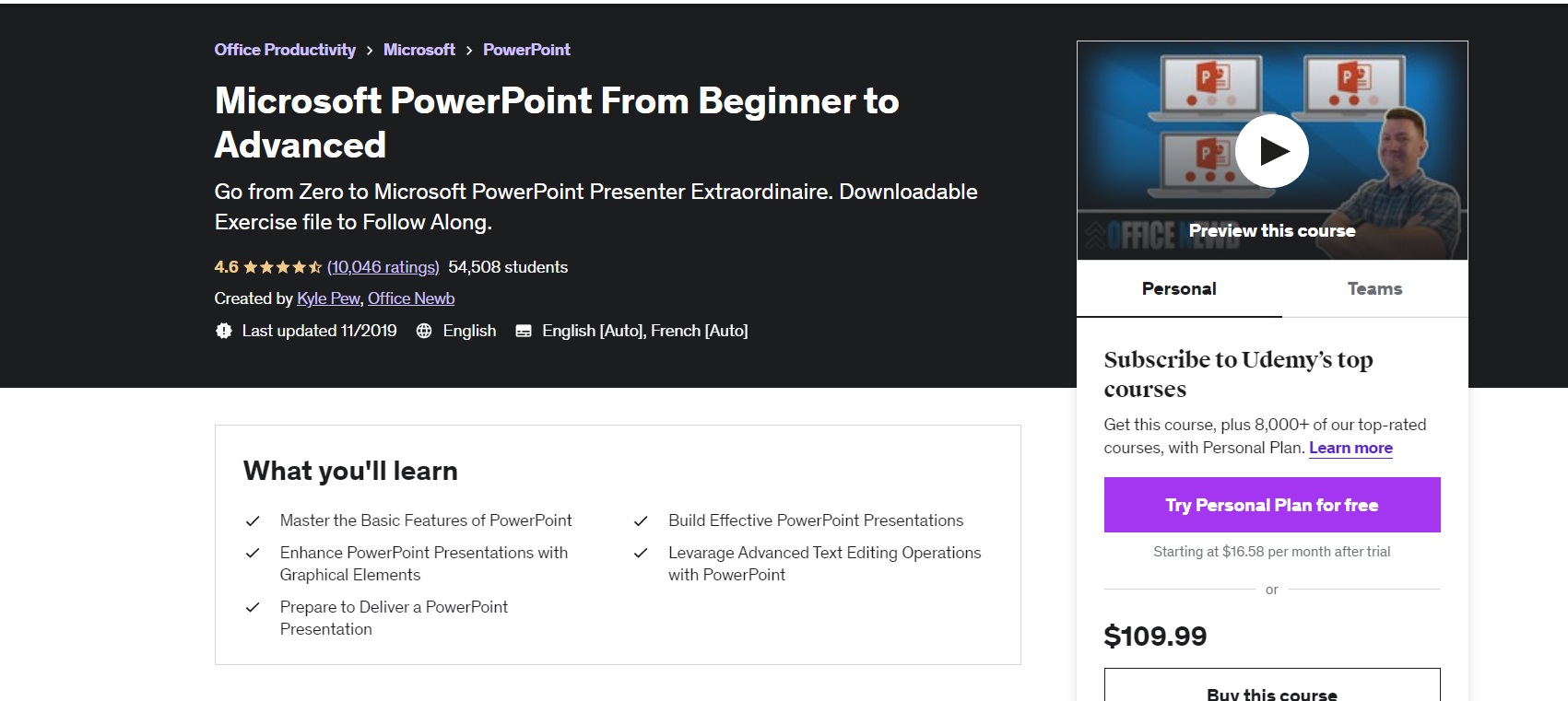
Again, this is another wonderful course offered by Udemy. It helps you understand and create great presentations using Microsoft Powerpoint. You will get a broad understanding of all the presentation tools, features, and everything else that comes with it.
You can get a certificate upon completion of this course, and it is one of the best PowerPoint classes out there.
| Course Duration | 7 hours |
| Course Fees | Paid |
| Certificate of Completion | Yes |
| Taught By | Kyle Pew, Office Newb |
| Level | Beginners |
Conclusion
Learning a new skill can be very easy with good assistance. These courses would give you just the kind of knowledge to get you started.
It will not take a lot of time, and you can learn at your pace and ease. While some of them are paid, others are free, and you can choose one as per your liking.
Learning Powerpoint is a great addition to your professional skill set and would help you grow indeed.





