Google Docs is a free, web-based word processing tool offered by Google as part of its Google Drive Suite of office applications. It allows users to create and edit documents online and collaborate in real-time with others.
Google Docs offers a variety of formatting and layout options, as well as the ability to insert tables, images, and charts. It also integrates with other Google Suite tools, such as Google Sheets (spreadsheets), Google Slides, and Google Forms.
Google Docs is accessible from anywhere with an internet connection and can be used on any device, making it a popular choice for individuals and organizations looking for an easy-to-use, cloud-based word-processing tool.
But is Google Docs an important software to learn in 2023?
Google Docs is a valuable skill for individuals and organizations looking to streamline their work processes and collaborate more effectively. It is an intuitive workspace and can be picked up very easily using a few simple courses. It allows collaboration between various systems in the workplace. It is favored by organizations as it is intuitive and simple.
Following is a list of online courses which can help any beginner get a good understanding of Google Docs.
List of Best Online Google Docs Courses
1. Google Docs Complete Guide: Step by Step From Zero to Pro [Udemy]
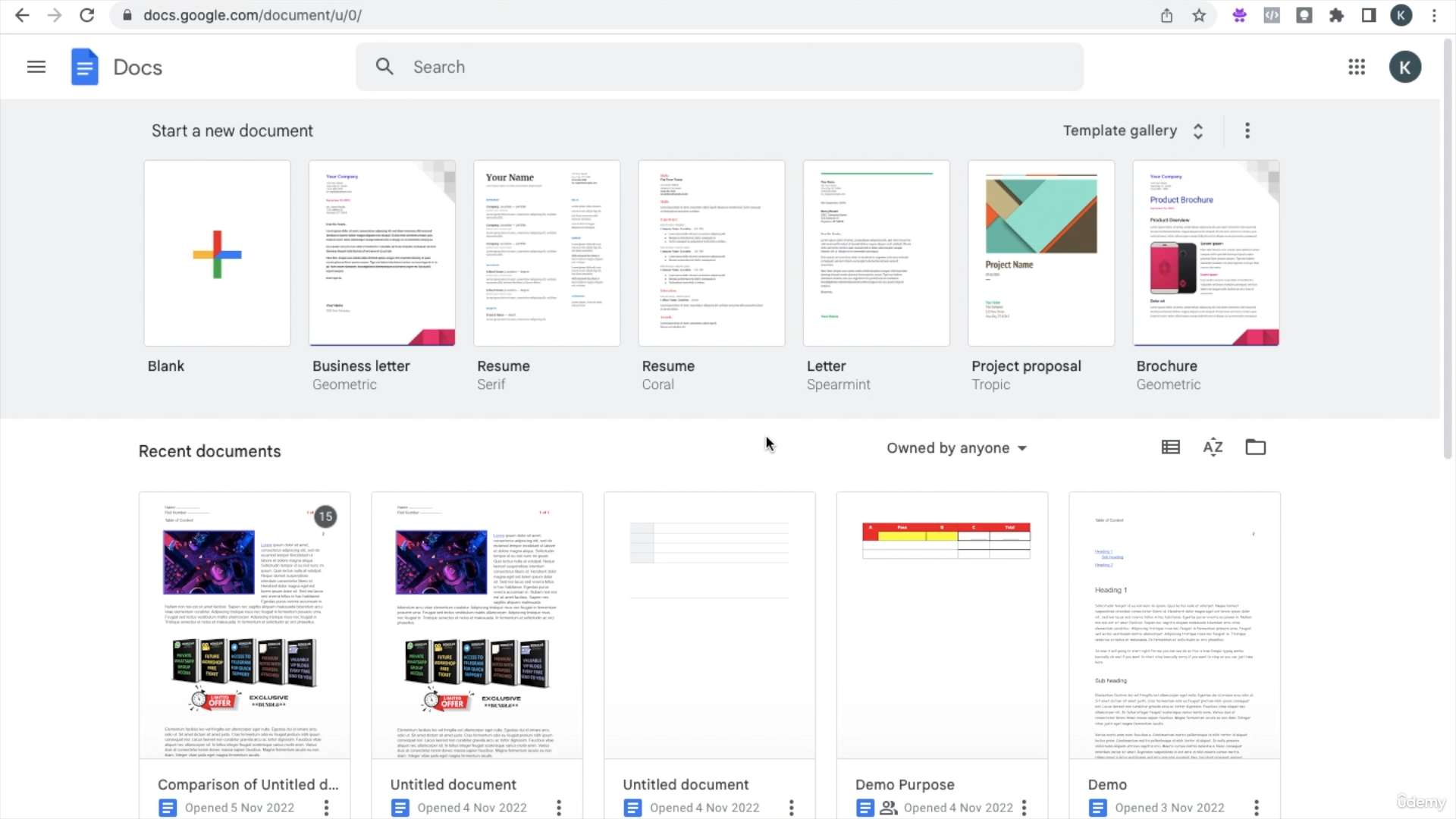
This course covers every important aspect related to Google Docs. It covers every function present in google docs, including import media, tables, headers, footers, equations, charts, and so on. It explains all the important aspects of the workspace in a simple manner for easy understanding. It includes a number of activities, which will add to hands-on practice. The course is 1 hour 30 minutes long.
2. Google Docs Ultimate Guide [Udemy]
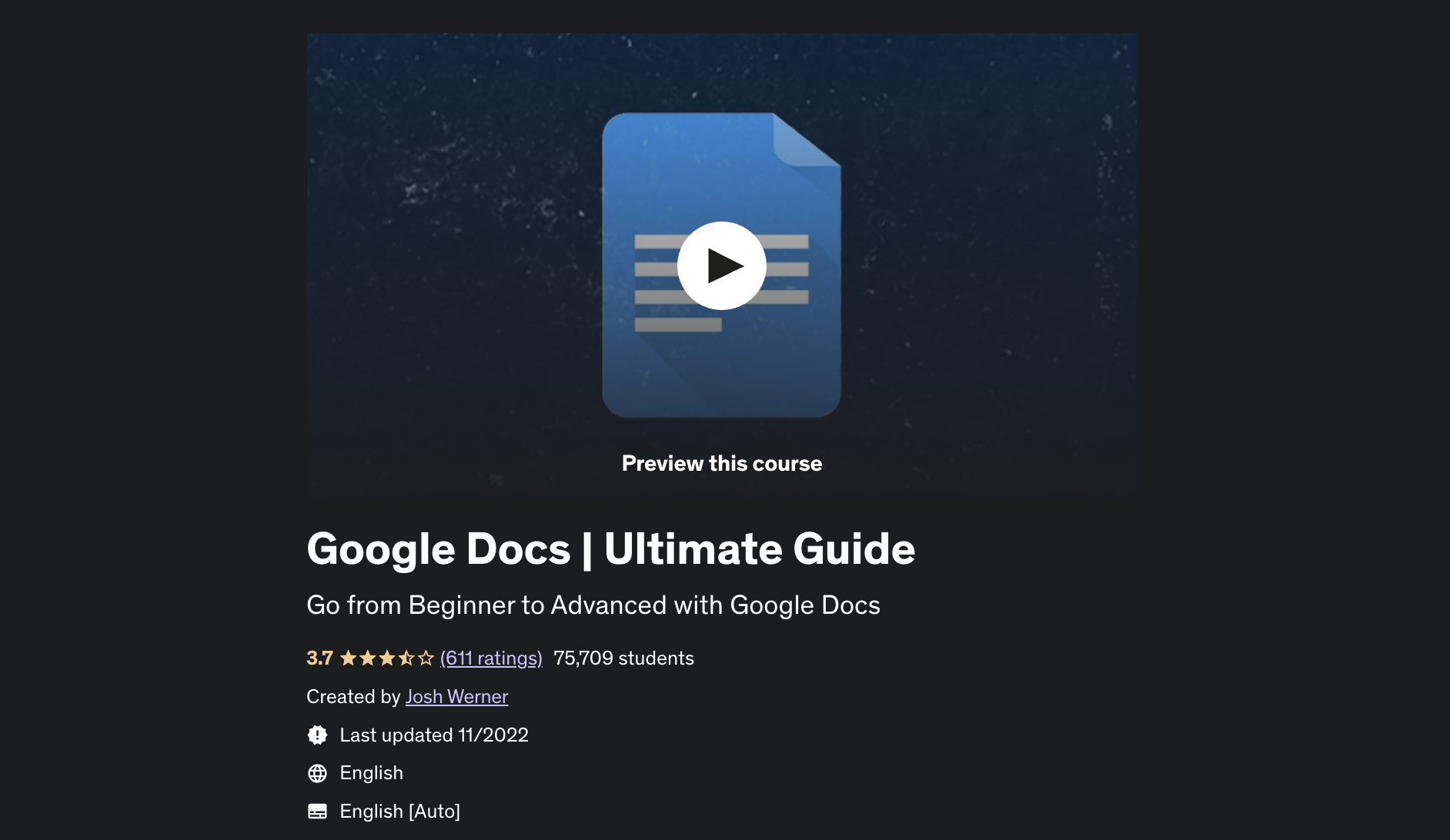
This course takes a detailed approach to Google Docs. It begins at a basic level of setting up an account and then understanding the interface of Google Docs. This course is taught by Josh Werner, who is a well-known instructor on Udemy. The course even talks about other Google Suite elements like Sheets, Slides, Forms, and so on.
This course is an extensive study of Google Suites. It guides the student through everything essential to create professional work in Google Docs. It has a total run time of 3 hours and 30 minutes.
3. How to Master Google Docs [Udemy]

Paul Barton, who has a teaching experience of over 25 years teaches it. This course changes the way one interacts with documents and how they work on a daily basis. It helps save time and money and reduces stress, working smarter rather than going through extensive hard work. The course has a total runtime of 1 hour and 30 minutes. It has a 3.5 rating on Udemy.
At the end of the course, a beginner will learn to efficiently use Google Docs and improve their workflow in an extensive manner. It also shows some advanced functions of Google Docs, which helps link documents with other Google Suite features like Sheets and Forms.
4. Learn Google Docs In 1 Hour [Udemy]

This course, created by Alex Genadinik, is focused on mastering the skills of Google Docs. The course is designed for quick learning. The course can be completed within a day without the waste of any time. Google Docs is a leading workspace in the corporate world. It has a wide variety of functions that can be used to perform various tasks. The interesting part of this course is its structured explanation, which is esy to understand.
Google Docs is a great alternative to MS Word. It is widely used as it is a cloud-based platform. This is why a large number of organizations use it for their work.
5. Google Docs Beginner Tutorial [YouTube]
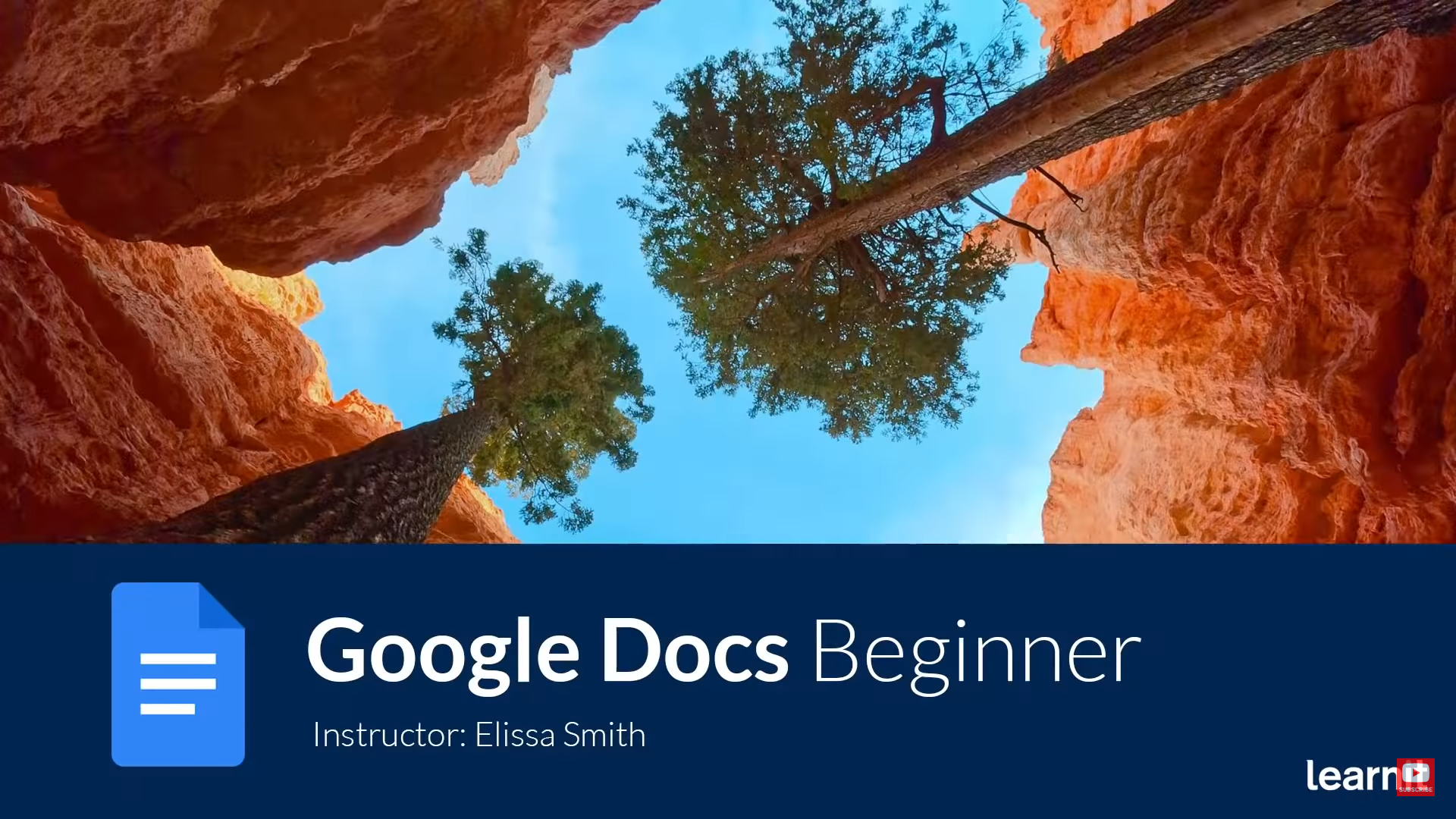
This course was created for beginners who want to take up cloud-based word-processing applications. It allows them to create basic documents like letters, reports, and more. It works on the web browser and doesn’t require any third-party software. It is taught by Elissa Smith, who is an expert in this field.
The course has a run time of 1 hour and 37 minutes. It covers the basics, starting at the main menu, and goes on to explain the drop-down menus and details on how to use them. This is an extensive course developed especially for beginners. It is a detailed course and covers the essential learnings in a practical and systematic manner.
6. Google Cloud Training [Coursera]

This course is a part of getting started with Google Workspace Specialization. The course teaches how to open google Docs, create and format new documents, and apply a new document. It explains methods of sharing one’s work with another. The course reviews a few of the Google Docs tools. It helps set one’s preferences to suit their work style. The course explores how to use tools like Google Explore to add value to one’s content.
The course is free of course and gives a completion certificate at the end of the course. This course has a 4.8-starCoursera Rating.
7. Create a Resume and Cover Letter with Google Docs [Coursera]
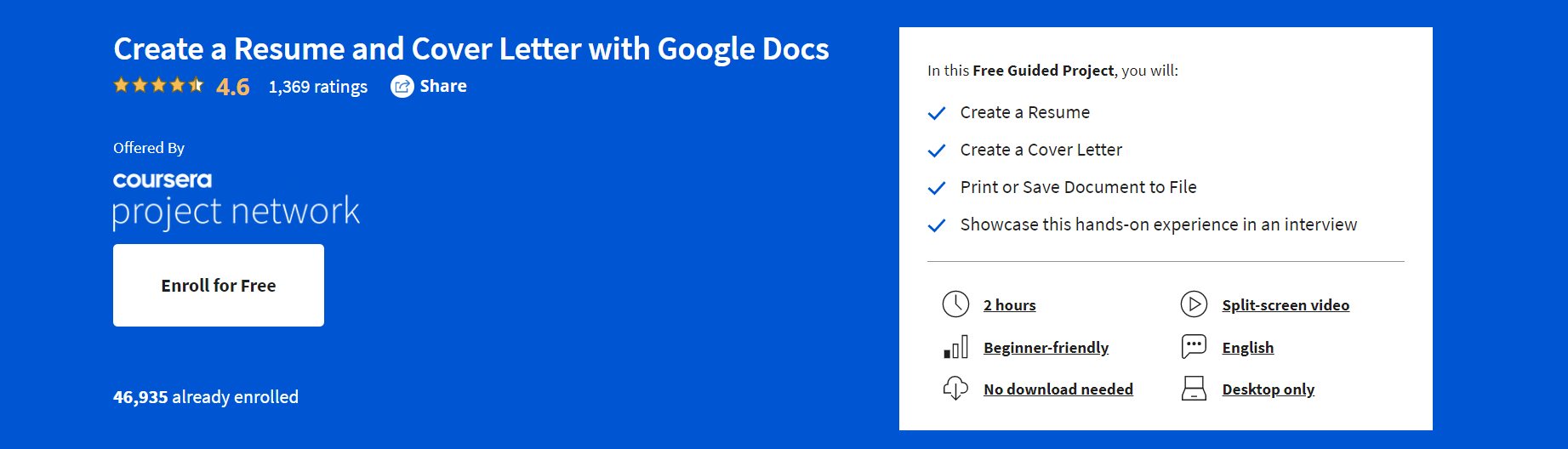
This course is taught by the Coursera Project network. It is beginner friendly and has a total run time of 2 hours. It guides a beginner through the process of creating a resume and cover letter. It teaches about the templates present in the Google Docs application.
It explains the different parts of a resume. It also teaches about different ways to customize text format, styles, bulleted lists, and even add a signature to the cover letter.
At the end of this course, a beginner would learn the essential skills to create professional resumes and cover letters. The instructor of this course is Alvin Marquez. The course has a rating of 4.6 stars on Coursera.
8. How to Use Google Docs [YouTube]
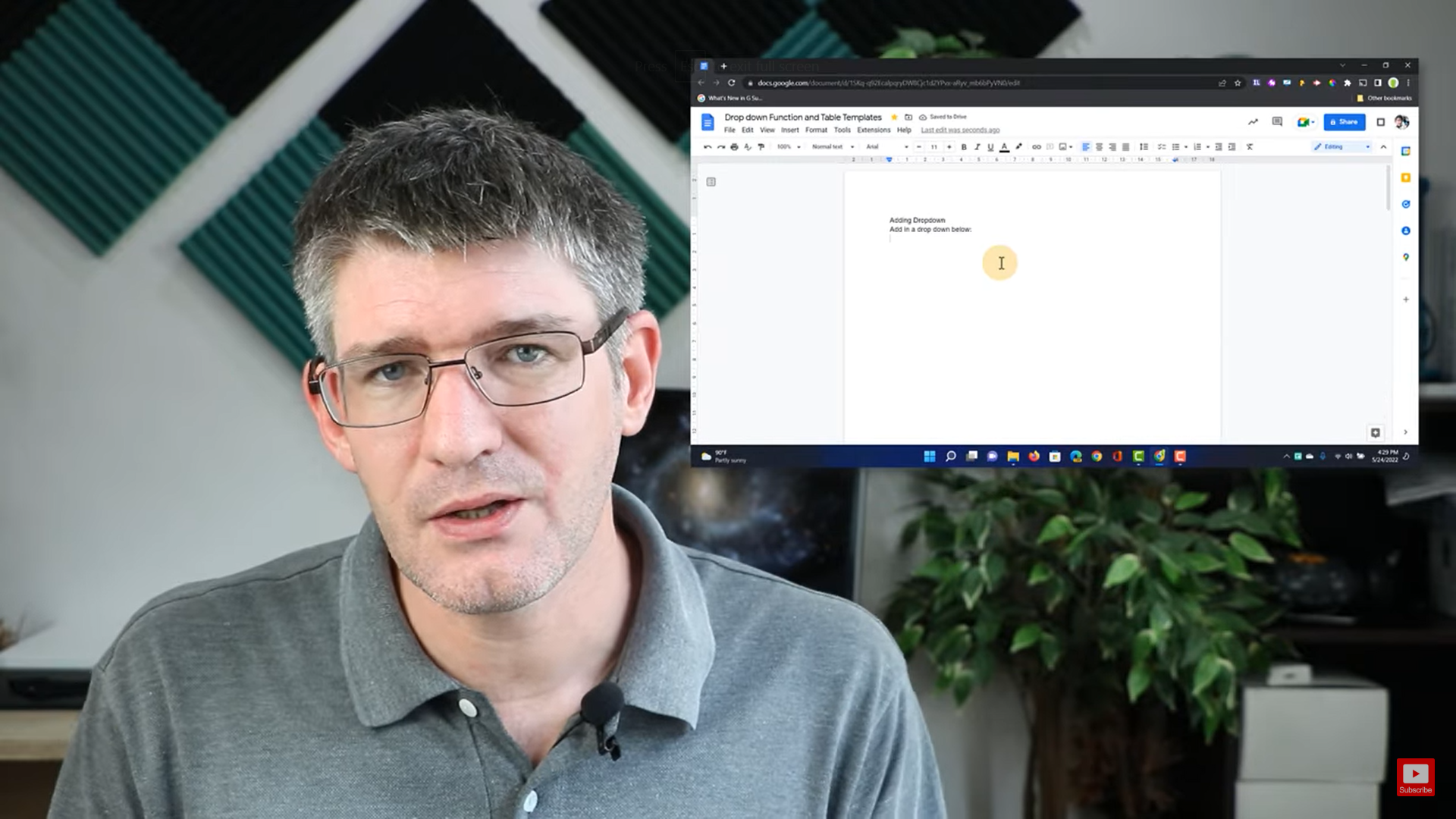
This is a course that consists of 28 short dedicated videos on various functions present in Google Docs. This course explains the complex structures of these functions in a simplified and accessible manner.
The course is a great way to learn advanced tools from scratch and helps upgrade one’s speed and workflow. It systematically explains all the essential tools used in the industry.
9. How to Use Google Docs Properly [YouTube]
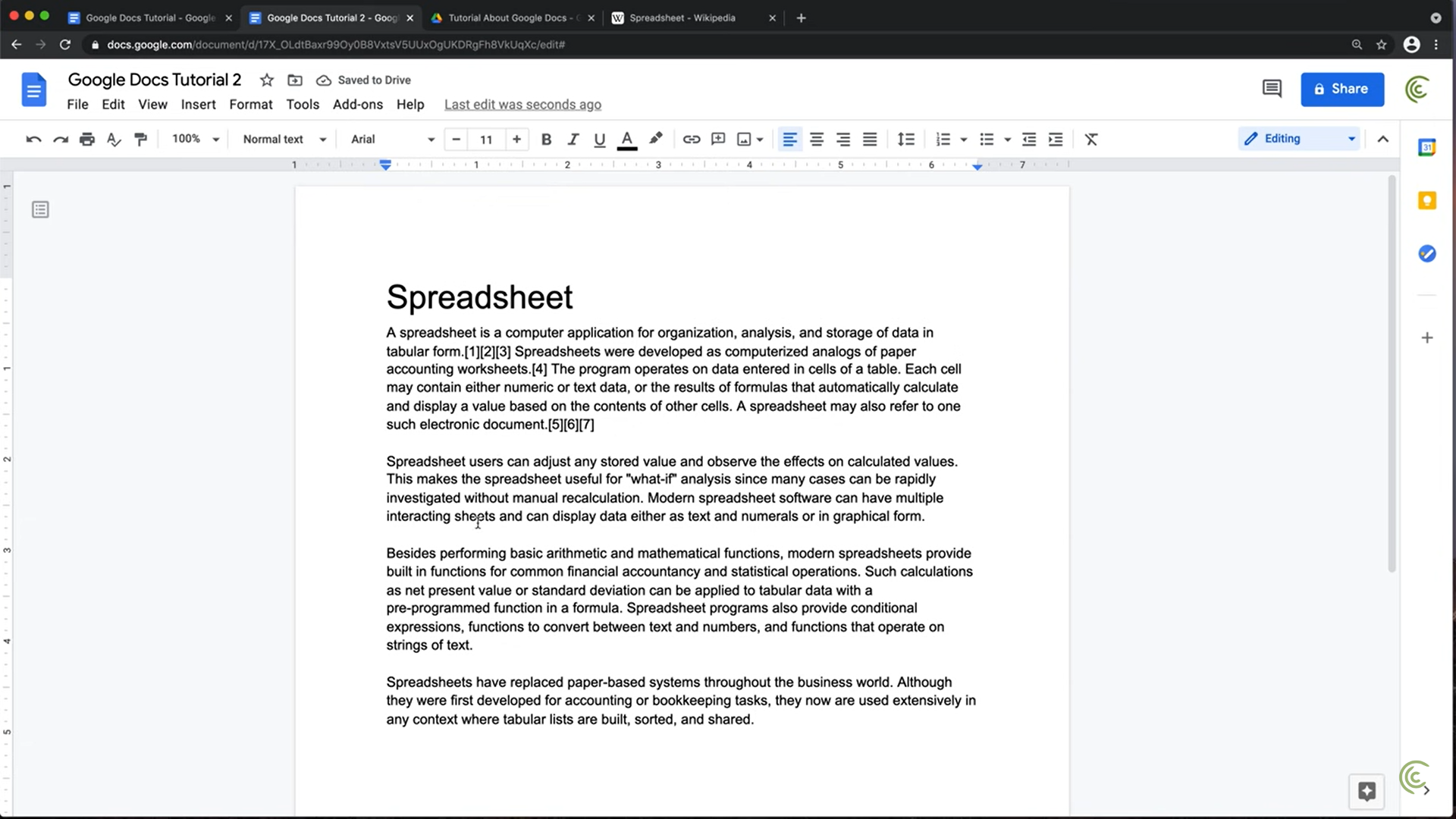
This course covers all the simple and straightforward properties of Google Docs. It highlights the common mistakes that people make when working with Google Docs. These tips and tricks improve the workflow and teach beginners how to organize and make proper documents using Google Docs.
The video has a run time of 28 minutes and covers all the essentials of Google Docs. It shows a better way of doing basic activities in Google Docs.
10. Introduction to Google Docs [Coursera]
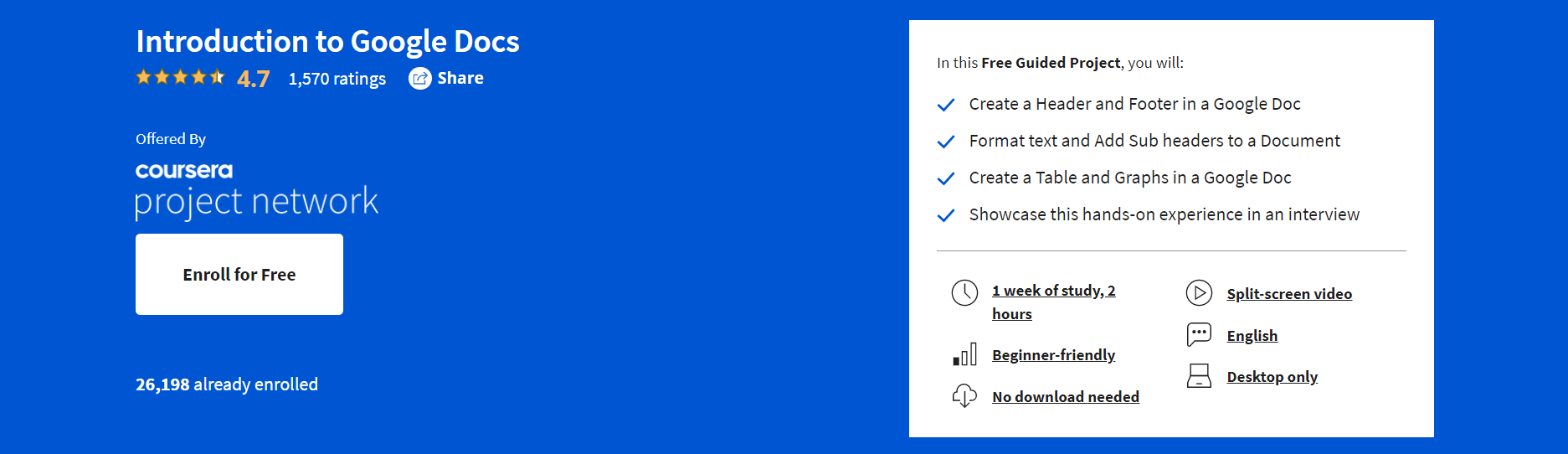
This course starts with teaching how to create a new document. It teaches about formatting text by creating paragraph forms and setting line spacing. This course is in the format of a free guided project. It also covers the insertion of charts in Google Docs. It teaches different methods of doing this task. The course reviews how to share the document and protect the document while sharing the project.
Melissa Al-Shaer teaches the course. She has a rating of 4.61 stars on Coursera. The course is well-reviewed and has a rating of 4.7 stars on Coursera.
Conclusion
Google Docs is a versatile software for creating and editing documents. Students have the opportunity to do collaborative work, have real-time feedback, share documents on the web, and brainstorm as a team. In today’s world, a large number of jobs have a hybrid format of working. This allows people to collaborate without any form of physical contact.
Google Docs is helpful for professional and personal work. It is a well-organized cloud-based platform. This makes it a good choice for a local workspace.
Therefore, Google Docs is a good skill for beginners in 2023.
The above list gives a good idea about the different types of courses present across different platforms. These courses range from project-based academic work to short video tutorials. The wide variety of choices provided in this consolidated list will help a beginner choose the right course for themselves.






i like to learn how to use google docs properly
i want to learn it properly
i want to learn how to do it correctly.