Do you want to learn how to edit your videos like a professional in Adobe Premiere? If Yes, then this list is going to recommend you to the 10 best Adobe Premiere Pro courses online for free.
Video editing is more crucial than any other step in making your videos look great, and it’s the final step of production, after which you decide whether your content looks satisfying or not. Thus, learning video editing skills are necessary for aspiring editors, filmmakers, cinematographers, etc.
And in recent years, the demand for digital content has increased significantly. Thus, it increases the demand for professional video editors because there are many creators and companies constantly looking for good editors.
Therefore, become a master video editor with these free Adobe Premiere courses in no time.
Best Free Online Adobe Premiere Courses
In this post, we are going to cover the following:
- Essentials of Adobe Premiere
- All the fundamentals of video editing
- Technical aspects of Adobe Premiere
- And much more. So make sure to read this post till the end.
1. Video Editing Basics In Premiere Pro [YouTube]
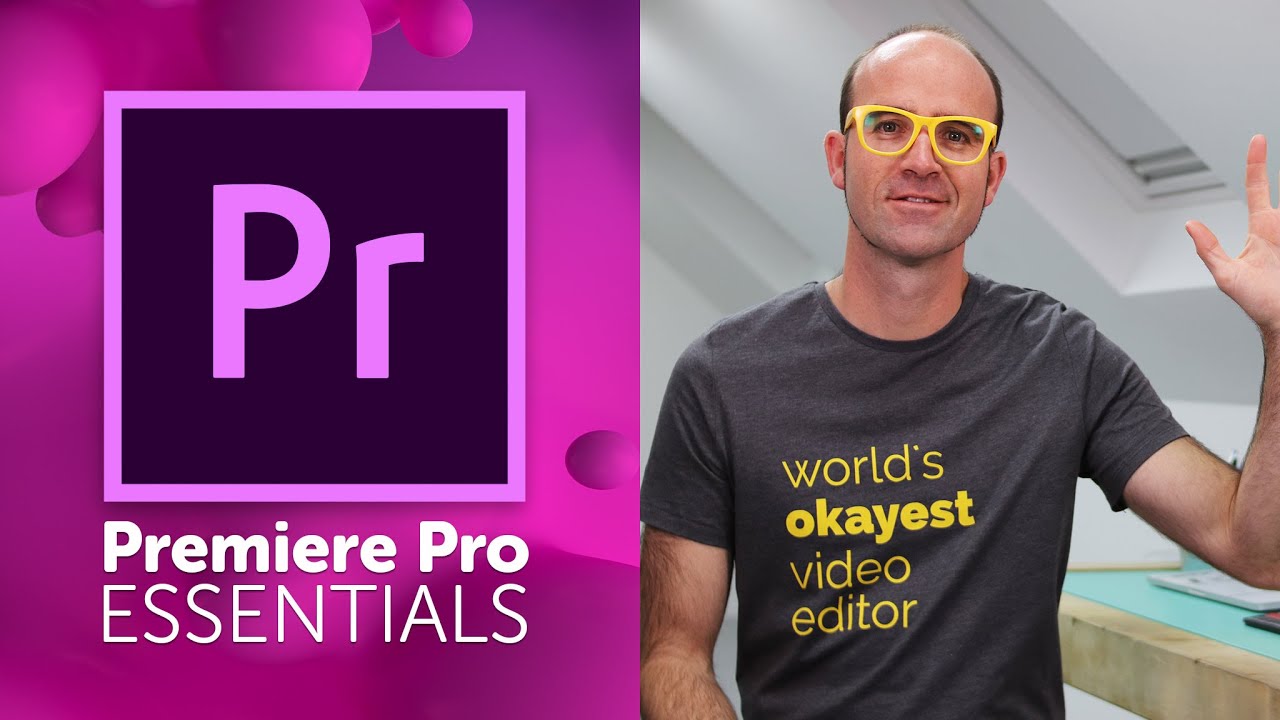
This course is an excellent choice for all beginner video editors because this course teaches you all the fundamentals of video editing. It will gradually teach the step-by-step processes of video editing, such as getting to know the essentials of Premiere, basic editing, color grading, exporting, and more. It’s a short-duration course that you can complete in one go.
In this course, there is a total of 16 chapters, and each topic is well segregated, which makes it easy for you to understand. This is a well-reputed course and has over a million views on YouTube. By taking this course, you’ll not only have a great foundation in Adobe Premiere but also you’ll learn about video editing concepts.
Topics Covered:
- Intro to premiere pro essentials
- Getting started with your course
- After Effects vs. Premiere
- Getting your project set up
- Color grading vs. color correcting
- Transitions
- How to export
Duration: 1 Hour 58 Minutes
Certificate: No
Perks: Short-duration, well-structured, expert knowledge.
2. Watch This Before You Start Video Editing [YouTube]

This Adobe premiere course is for all aspiring editors who speak and understands native Hindi because this course is in complete Hindi. It will start with beginner concepts and gradually take you to advanced video editing concepts. There are a total of 37 video tutorials in this course, each video of approx 10 to 20 mins; thus, you can learn and master each topic specifically. This course is designed by the Gfx mentor, and it is a course which is known for its simple and an easy to understand narration.
The courses discuss various topics, such as technical things in Adobe Premiere as well as the creative side of video editing. So, it’s a well-rounded course that you must take to learn and master the art of video editing and start your journey as a video editor.
Topics Covered:
- Video details and project windows
- New sequence and timeline
- Transitions
- Ultimate layers and keyframe
- Masking
- Rolling credits
- Effects and adjustment layers
Duration: 5 Hours approx
Certificate: No
Perks: In-depth knowledge, Lifetime access, In Hindi
3. Beginner To Advanced Premiere Course [YouTube]

This is a great course for everyone who is a complete beginner and wants to do a mastery of video editing in Premiere. Thus, this course is for beginners as well as intermediate-level editors. There are many great things and insights to learn in this course. There are a total of 20 chapters that will teach you all the conceptual as well as technical aspects of Premiere. And if you are a native Hindi speaker, then it’s an advantage for you because this course is in Hindi, which makes it an easy-to-comprehend course.
Every topic is discussed separately in dedicated chapters, which makes it simpler to learn and practice each topic specifically. This course is designed by a good reputed YouTube Channel named WsCube Tech. So, make sure to learn advanced-level video editing in Premiere even when you are a beginner with this course.
Topics Covered:
- Introduction to adobe premiere
- Premiere user interface
- Creating a project
- Media codecs and coordinates
- Sequences and timelines
- The toolbar
- Video and audio transitions
- Aspect ratios
- Adjustment layers
Duration: 4 Hours 30 Minutes
Certificate: No
Perks: In-depth knowledge, Well-structured, Lifetime access
4. Full Video Editing Course For Beginners [YouTube]

This course is a step-by-step guide to video editing in Premiere, and it’s for all beginners because it will explain each topic in great detail. In this course, you’ll get everything from small things, such as how to add music to your videos in Premiere, to topics like how to green screen in Premiere; these will help you to get a strong core foundation as a video editor.
There are a total of 88 video tutorials in this course, and apart from theory, you’ll get practical knowledge in this course. You’ll be able to make your videos stunning with basic techniques. So, take this in-depth basic course to make your videos stand out.
Topics Covered:
- How to cut clips in Premiere
- How to reverse in Premiere
- How to replace a color of a video
- How to add Luma fade
- How to zoom in on Adobe Premiere
- How to create a glitch text effect
- How to make gradient text
- How to render a timeline
Duration: 6 Hours approx
Certificate: No
Perks: Lifetime Access, Great Basic Knowledge, Practical Scenarios
5. Premiere Advanced Tutorials [YouTube]

Do you want to learn advanced concepts of video editing in Premiere? Then this course is for you because it will teach you advanced topics in a very short duration video, making it easy to understand and an on-point tutorial without any fillers. This will save you a lot of time and is going to give you in-depth knowledge of video editing.
Motion Array Tutorials create this course, and the best part is they update this course from time to time. So, you get the latest concepts to cover and make your editing better. As of now, there are 68 videos in total, and there are topics like how to create motion blur, how to create custom glitches, how to animate, and much more.
Topics Covered:
- How to create a hyper-lapse
- How to make your videos better
- How to end a song with reverb
- Five tips for organizing in Premiere
- Learn to use the pancake timeline
- How to get vertigo effect
- How to use speed ramping to create a flow
Duration: 6 Hours approx
Certificate: No
Perks: Advance level knowledge, Lifetime access, Updated topics
6. Complete Guide To Editing [YouTube]

This is a complete beginner guide to editing in Premiere, it’s a short-duration course, but it’s going to give a great foundation for video editing in Premiere. This course is created by Think Media, and it’s an engaging course that discusses from starting point of video editing to finalizing it. There are only 13 sections in this course, so you can finish it in a single go, and you can come back to it whenever you like.
It will save you time by giving you all you need to edit videos on Premiere, and you’ll not only learn concepts of editing in Premiere but also you’ll get practical learning such as streamlined editing and how to edit faster.
Topics Covered:
- Introduction
- Starting a project
- Workspace overview
- Essential graphics
- Essential timeline
- Tools
- Keyboard shortcutColourr grading
- Broll
- Export video
Duration: 53 Minutes Approx
Certificate: No
Perks: Short duration, Great Basics, Lifetime Access
7. Learn Everything About Adobe Premiere [YouTube]

This is an Adobe Premiere master class, an intensive course with various Premiere lessons such as creating a new project, intro to layout, etc. This course is lengthy because it discusses everything in great detail so you can do mastery each topic. In this course, after some topics, you’ll get an exercise that will help you to master the previously learned concepts. Thus, it will not only going to teach you theories but also will give you practical working experience.
This course is an updated version of the previous Adobe Premiere course created by Jack Cole, which has over a million views on YouTube. And in this course, Jack took it to the next level by teaching everything in great detail, which made the duration double from the previous course. So, learn everything about Adobe Premiere with this course.
Topics Covered:
- Creating a new sequence
- Important tools
- Important shortcuts
- Motion breakdown
- Add and adjust effects on the clip
- Wrap stabilizer
- Solid adjustments
- Edit to beat
- Adobe template library
Duration: 9 Hours 31 Minutes
Certificate: No
Perks: In-depth course, Lifetime Access, Bonus Resources
8. Adobe Premiere Everything You Need To Know [YouTube]

This is another great Premiere course which is for Hindi and Urdu speakers. It’s a masterclass that will teach you everything you need to know about Adobe Premiere, such as data sorting, syncing audio with video, color correction, color grading, and much more. This is a mid-duration course that comprises 41 classes, each talking about various topics, and after taking this course, you’ll be able to make your videos look professional.
This course is created by Azad Chaiwala, and it’s designed for beginners, so if you want to become a master-level video editor in Adobe Premiere, then you must take this course.
Topics Covered:
- How to import video in adobe premiere pro
- What is a Jump Cut & When to Use It
- How to add Light leaks Overlays
- How to convert landscape video to portrait
- How to change BG color
- How to Remove Green Screen
- What is Keyframing
- How to Export Transparent Video
Duration: 5 Hours 36 Minutes
Certificate: No
Perks: In-depth knowledge, Of Hindi, Lifetime access
9. Learn Adobe Premiere with This Free Course [YouTube]

This course will not only teach you the fundamentals but also will teach you video editing techniques that are used by professionals. You’ll get insights that will help you to enhance your editing, making your videos look outstanding. This is also a mid-duration course that comprises 26 sections in total.
So, you can complete this course in a day and make yourself a pro editor. This course is designed for editors of all levels, so take this course to improve your video editing skill now.
Topics covered:
- Source pacing and track targeting
- Track lock and sync lock
- Three-point and four-point edit
- Dynamic trimming
- Slow motion
- Scene edit detection
- Raw footage
- Using color checker cards
Duration: 3Hours 43 Minutes
Certificate: No
Perks: Expert knowledge, Well-structured, Lifetime Access
10. Adobe Premiere from Start to Finish [YouTube]
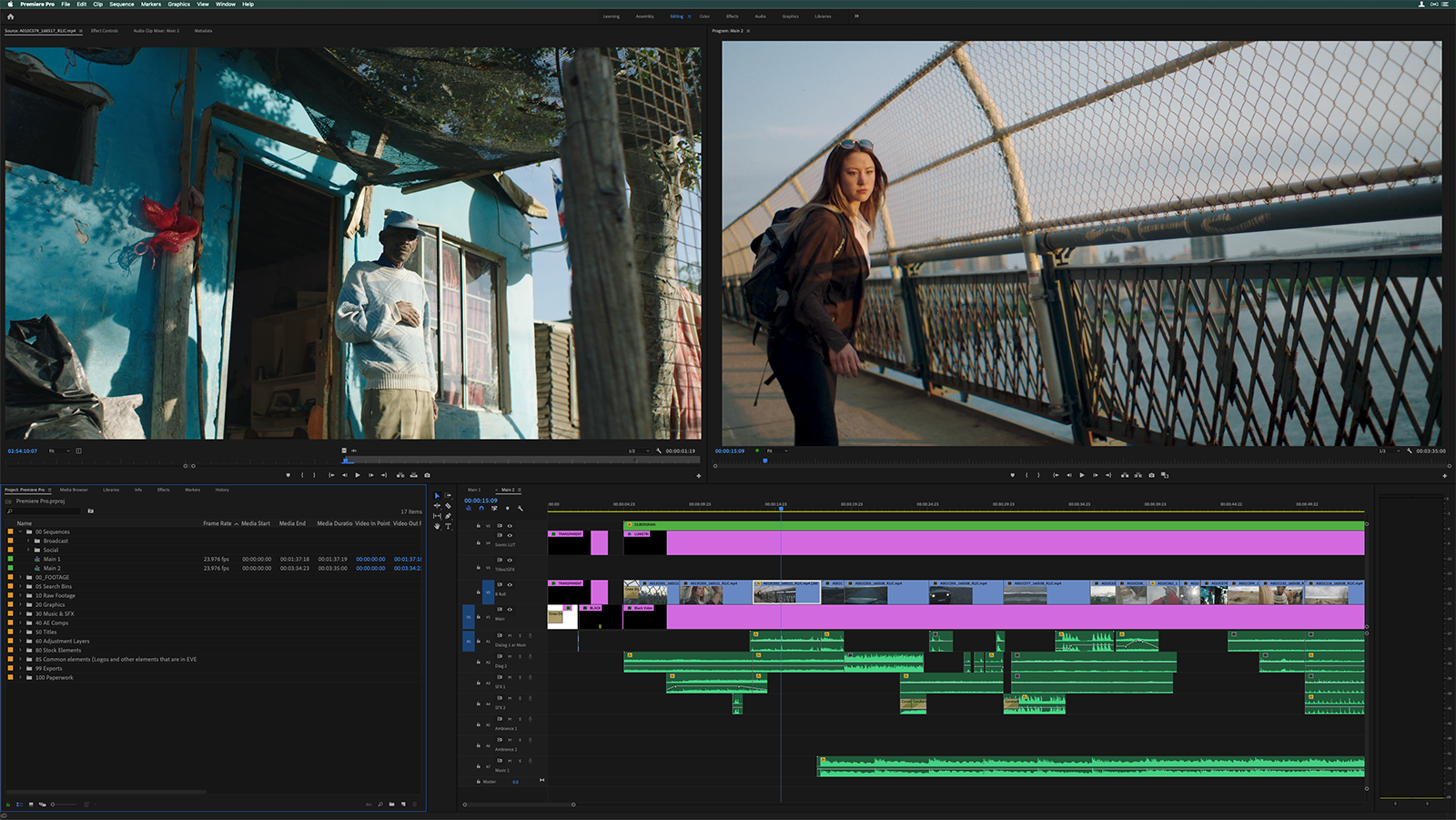
This is a great Adobe Premiere course to end our list with because this Adobe Premiere course is created by Adobe Videos and the motion itself; thus, you can consider this course to get all the fundamentals of video editing right. This course will teach you all you need to know at the beginner level about video editing and Adobe Premiere from start to finish. This is a short-duration course with 14 sections only. Thus, you can complete it with ease.
So, you can take this course if you are a complete beginner video editor; this course will create a good foundation for you.
Topics Covered:
- Introduction
- Overview
- Timeline Navigation
- First video
- Creating a sequence
- Deleting audio
- Assembly cut
- Insert clips
Duration: 52 Minutes
Certificate: No
Perks: Short-duration, Well-structured, Lifetime Access
Conclusion
For every aspiring video editor, it’s important to learn one of the best video editing software. Thus today, we have given you a list of the 10 best online Adobe Premiere courses because Adobe Premiere is a great video editing software, and mastering this will help you to become a professional editor.
This course will teach you fundamentals, some of which will also teach you advanced topics. The best part, you can access all of them for free.
So, take this online Adobe Premiere course and jump-start your video editing career now.
Frequently Asked Question
How Much Does It Cost to Learn Adobe Premiere?
There are many paid courses out there that will cost you a hefty amount, but as we have stated in the list, to learn Adobe Premiere, you need a learning spirit and enough practice. So, the cost of learning Adobe Premiere depends on you.
Is Adobe Premiere a Good Software?
Yes, Adobe Premiere is an industry-standard software. Thus, it’s used by many professionals. Once you master Adobe Premiere, then you’ll be able to do professional-level work.
How Long, Does It Take to Learn Adobe Premiere?
The standard time to learn Adobe Premiere is 3 to 6 months. It depends on you, how long you practice, and your constant effort to improve your skills as a video editor, but once you master it, the results are fruitful.





