Are you one of those filmmakers or editors who have not used DaVinci Resolve for editing? If yes, then you should certainly consider it!
DaVinci Resolve is widely used in post-production to create VFX and motion graphics. With a market value of $3.24 billion expected by 2030, it is a must-have for any serious filmmaker. It’s a standard option among professionals who work in the movie, TV, and video production industries as editors and colorists.
For a better understanding, an online DaVinci Resolve course is a great way to learn basic and advanced skills in color grading, editing, and presentation. But with so many options, how do you decide which is best? Is there a particular option that better fits your needs?
Don’t worry. We have it covered!
In this blog post, we will look at the top 10 online DaVinci Resolve courses that are both free & paid so that you can learn to edit & color correct videos.
1. Video Editing in DaVinci Resolve 16/17: Beginner to Advanced [Udemy]
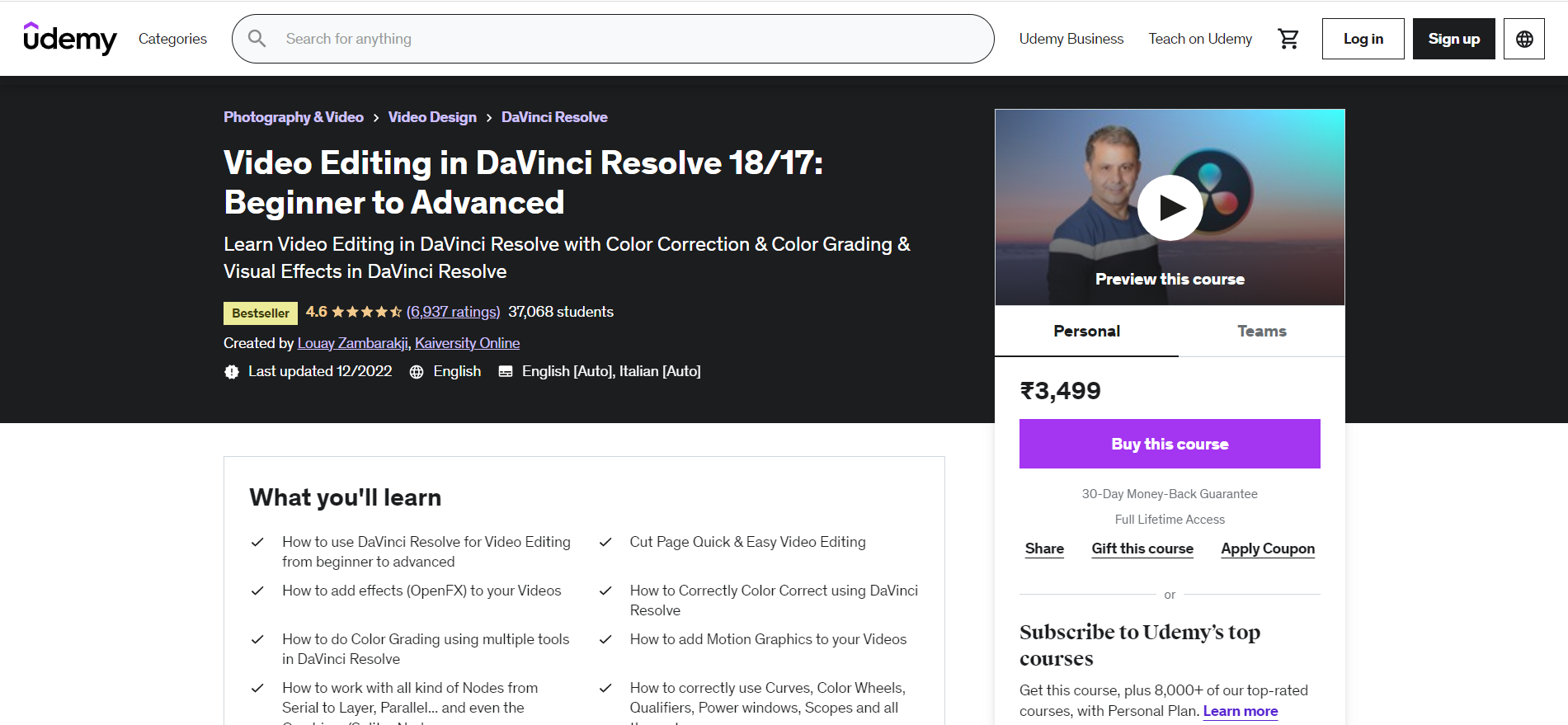
This Udemy course on DaVinci Resolve is a high-quality video editing tutorial. This course equips you with easy ways to improve your video outputs to a professional level.
As soon as you enroll in this course, you will begin making your first video with a narrative, storyline, and a slew of transitions, visuals, and music.
Here, your instructor will walk you through the process step by step. The 30-day refund policy makes this DaVinci Resolve course the best option available.
There are thirteen articles and four downloadable materials, in addition to the 10.5 hours of on-demand video included in the course.
Duration: 11.5 hrs
Price: INR 3,449
Certificate of Completion: Yes
2. DaVinci Resolve 18 – Training [Blackmagic Design]
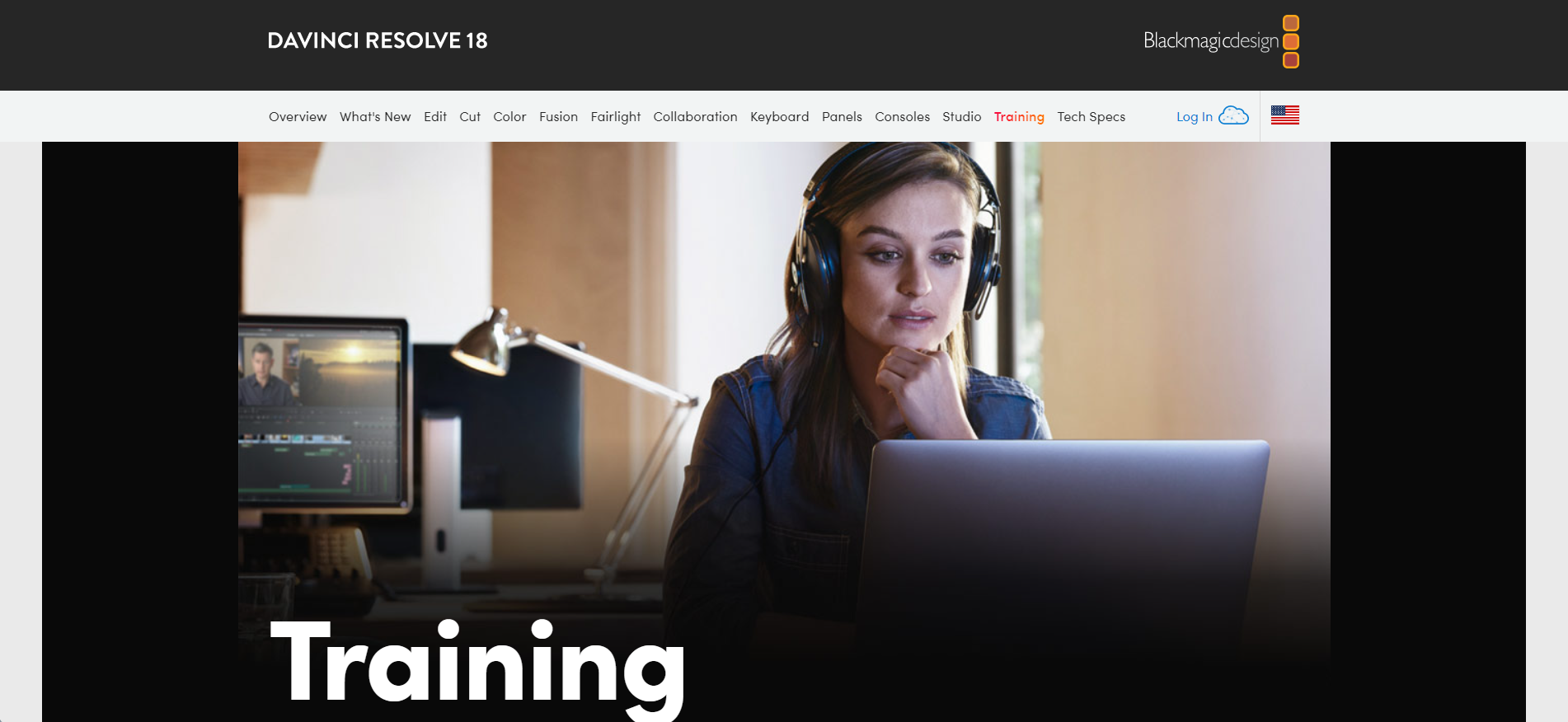
This course offers both newcomers and experts the to help them master the tool. They have special training to help you become a qualified DaVinci Resolve editor, designer, or sound editor in no time. Hence, this free course from Blackmagic Design is our second-best choice.
Learn DaVinci Resolve and become an editor, designer, or sound editor with the support of Blackmagic Design’s fast-expanding network.
Blackmagic Design recognized course is a great way to improve your productivity, efficiency, and creativity, and it’s suitable for both beginners and seasoned pros.
There are a total of 20 video tutorials and 5 instructional manuals included in the program. It takes anywhere from 30 minutes to 1.5 hours to create each video. Alongside each video and book, project resources are available to download.
Duration: 17 hrs
Price: Free
Certificate of Completion: No
3. Learning DaVinci Resolve 16 [LinkedIn]
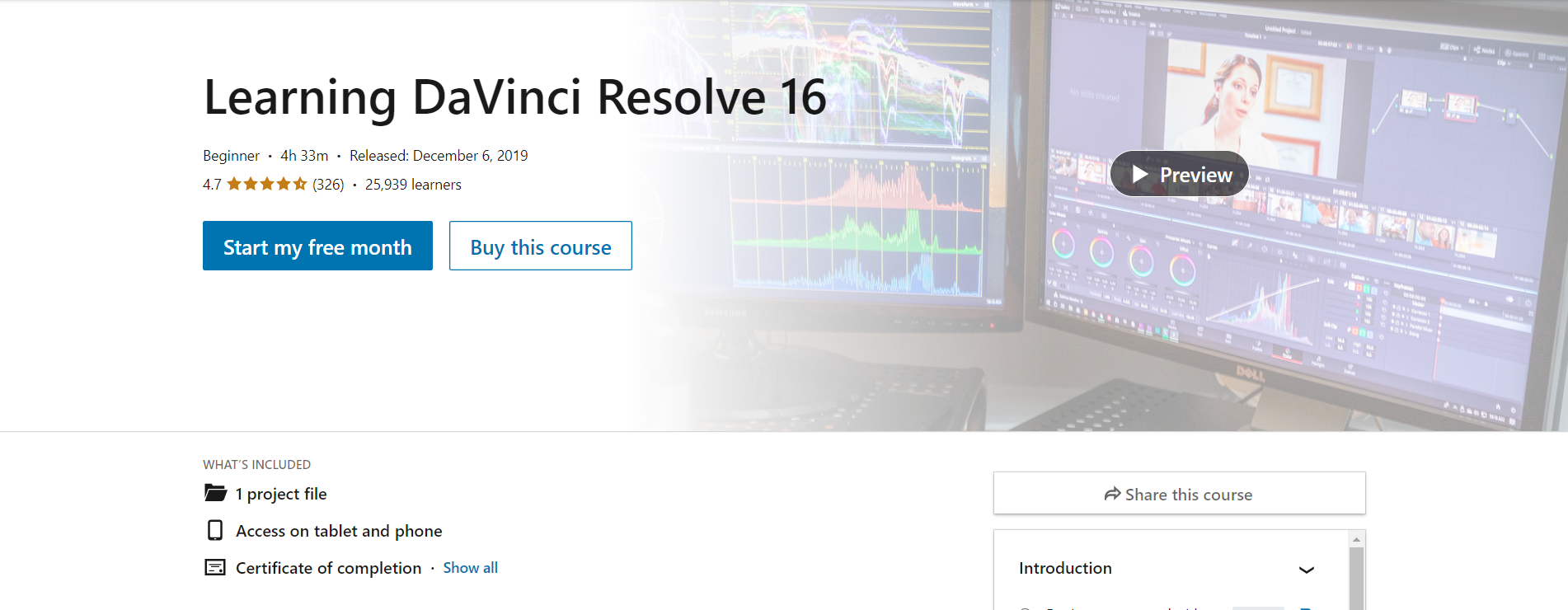
Discover the basics of video editing, color grading, blending, and rendering with DaVinci Resolve 16. This course is a must for the ones who don’t have any knowledge (beginners) about DaVinci Resolve.
In this course, you will learn the fundamentals of DaVinci Resolve 16. This includes learning about importing, evaluating, and arranging your media, applying special effects, adding visual elements and sound mixing, rendering, and delivering your final product.
The instructor, Patrick Inhofer, explains things in a way that is easy to understand and shows that he has a lot of experience. His advice on how to best position oneself for success is priceless.
The lessons are organized in a way that makes sense, and if you utilize them in tandem with the DaVinci Resolve tutorials, you’ll learn the software quickly.
Duration: 4 hrs 33 mins
Price: Free Trial Available
Certificate of Completion: Yes
4. DaVinci Resolve 15, 16 & 17 Complete Video Editing Course [Udemy]
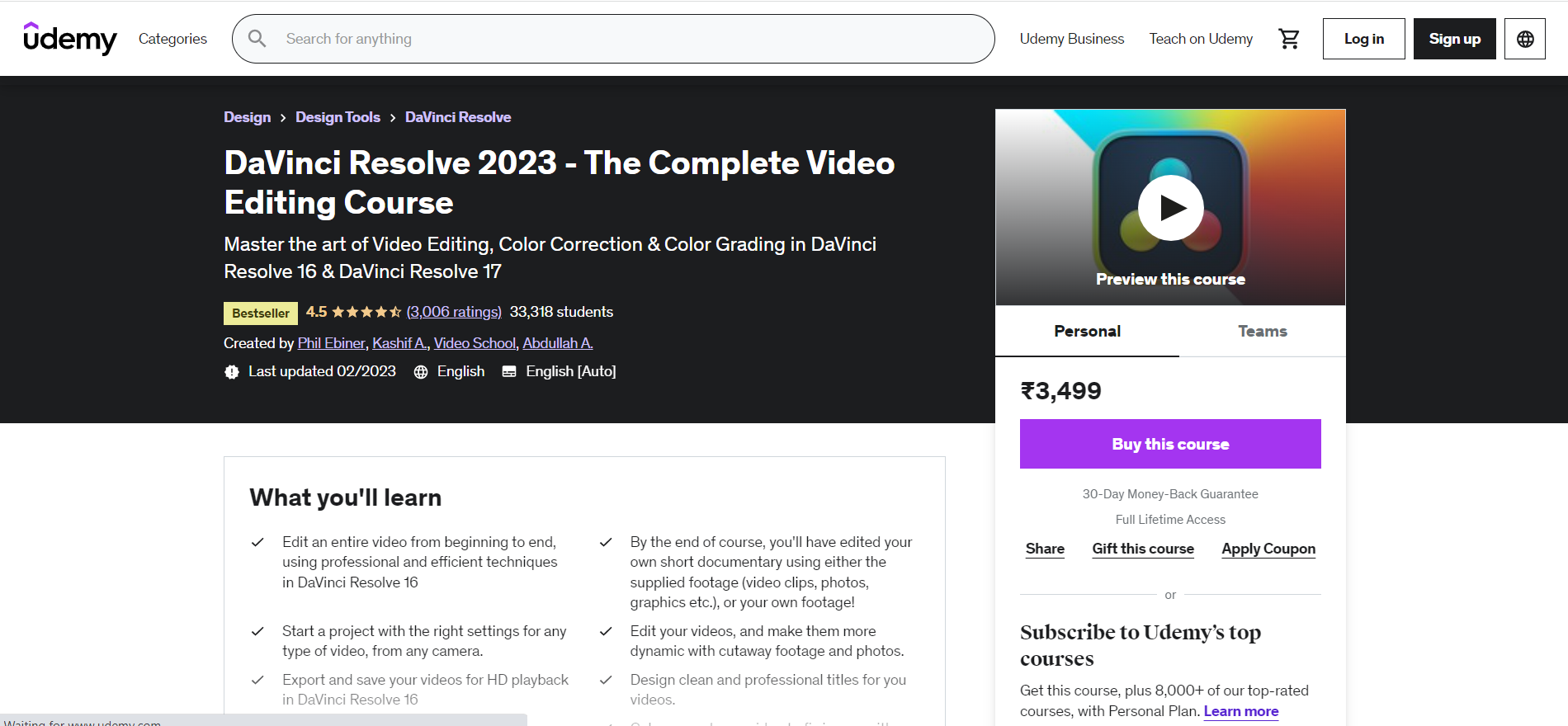
The next course on our list of DaVinci Resolve courses comes from Udemy. The course creator and lead expert Kashif A teamed up with Phil Ebiner of Video School Online in order to bring you the best DaVinci Resolve course in the market. Kashif has offered numerous renowned courses and is well-known for his expertise.
The fact that this course has supportive trainers makes it one of the top choices for DaVinci Resolve training.
As a bonus, this course comes with a 30-day money-back guarantee and contains 11.5 hours of video, three articles, and nine digital resources. In this DaVinci Resolve course, you will have lifetime access to all resources, so you can access them from any device, whether a TV or a mobile phone.
Duration: 15.5 hrs
Price: INR 3,499
Certificate of Completion: Yes
5. DaVinci Resolve: Editing Basics [LinkedIn Learning]
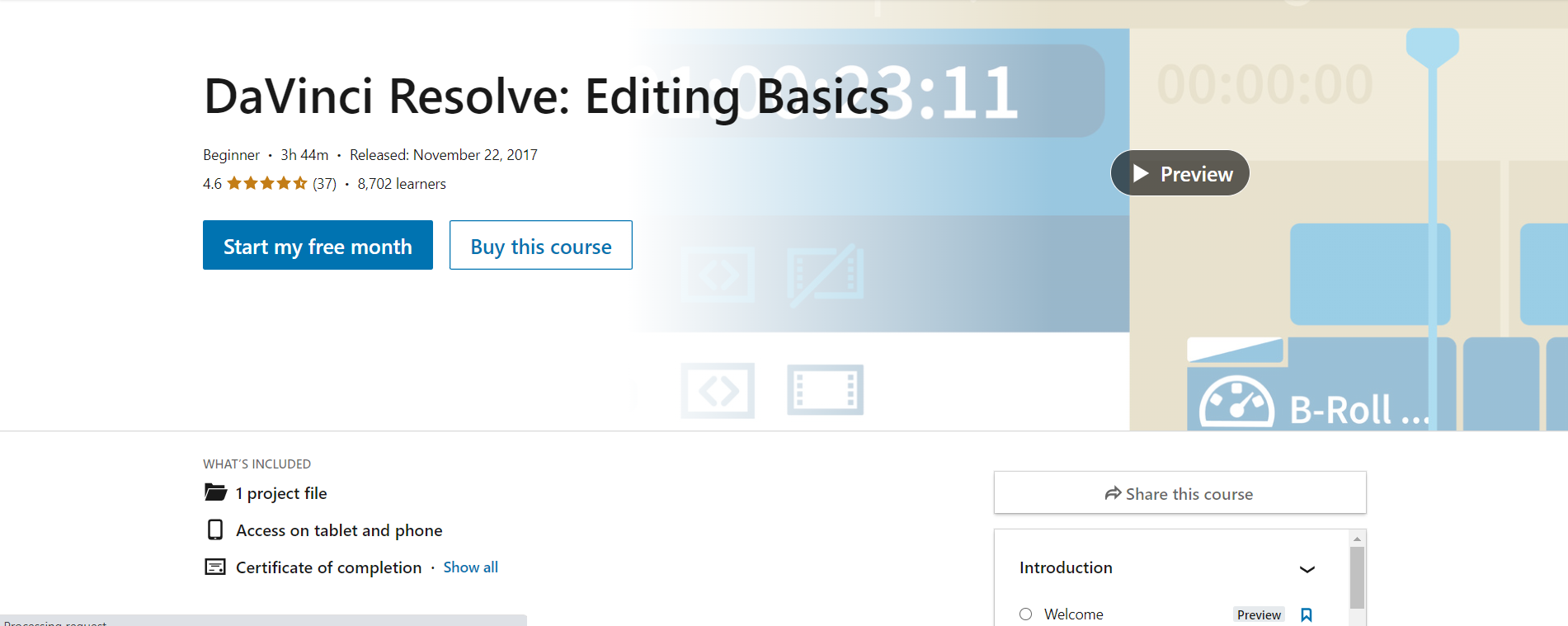
In addition to its powerful editing capabilities, DaVinci Resolve also offers excellent color correction tools. This course will teach editors the fundamentals of using Resolve so that they can achieve a seamless transition.
The DaVinci Resolve: Editing Basics covers a total of 3 hours and 44 minutes of content. Jeff Greenberg, who was one of the first people to work in the video production industry, is your trainer for this DaVinci Resolve course. He will teach you how to edit using three-point and drag-and-drop techniques.
In this course, you will learn to use Fairlight’s in-app DAW to tweak and adjust the audio and add effects and transitions. Jeff will also cover features such as video scopes, which are extremely helpful for editors, and the advanced correction tools most people are familiar with in DaVinci Resolve.
The training also shows people how to use the Multi-Clip tool to edit video from more than one camera.
Duration: 3 hrs 44 mins
Price: Free Trial Available
Certificate of Completion: Yes
6. Learning DaVinci Resolve 14 [LinkedIn]
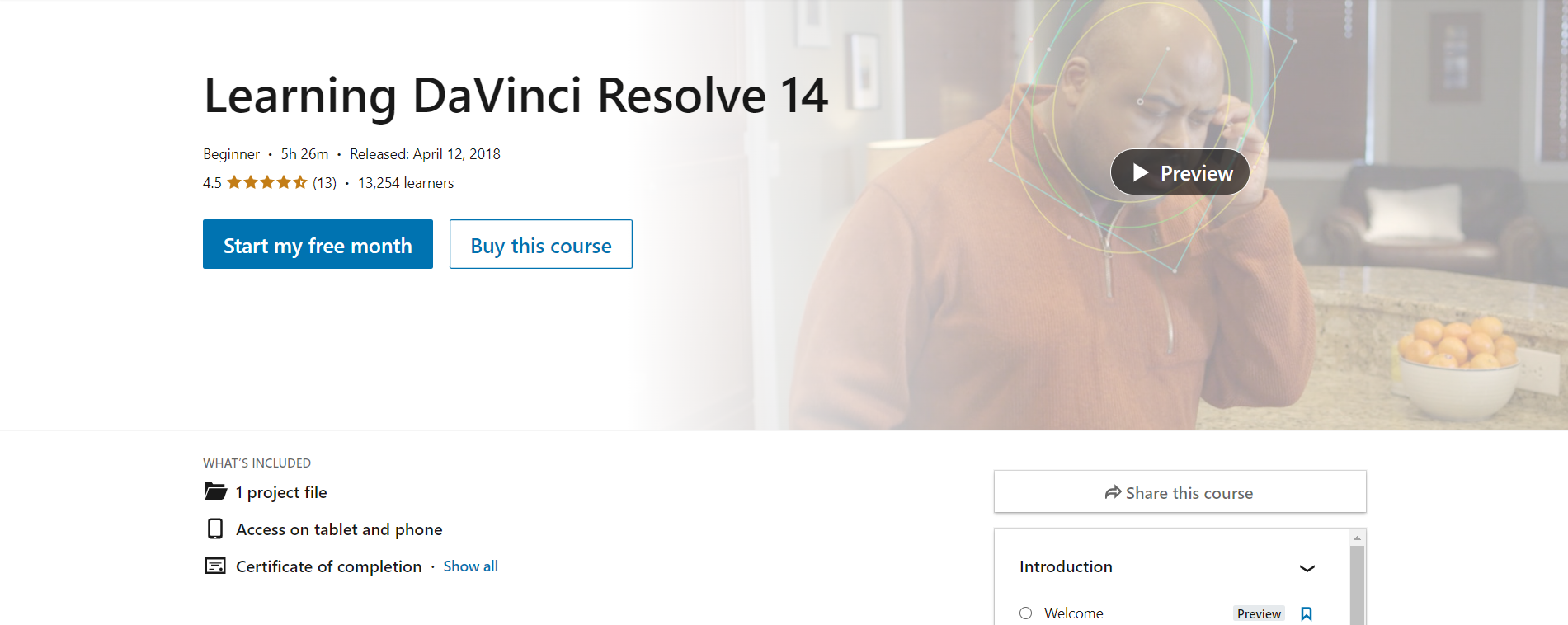
DaVinci Resolve is a comprehensive video post-production software suite that includes tools for editing, color correction, color grading, and rendering.
This course will teach you the fundamentals of using DaVinci Resolve 14 for video editing, color grading, and sound mixing.
Patrick walks you through the process of becoming accustomed to DaVinci Resolve by teaching you how to set your system, user, and project options. In addition, he explains how to use the new Smart Bins feature, navigate the Edit page, and assess saturation and brightness with the built-in tools.
All in all, this is the best DaVinci Resolve course for both beginners as well as experienced ones.
Duration: 5 hrs 26 mins
Price: Free Trial Available
Certificate of Completion: Yes
7. DaVinci Resolve for Beginners [Domestika]
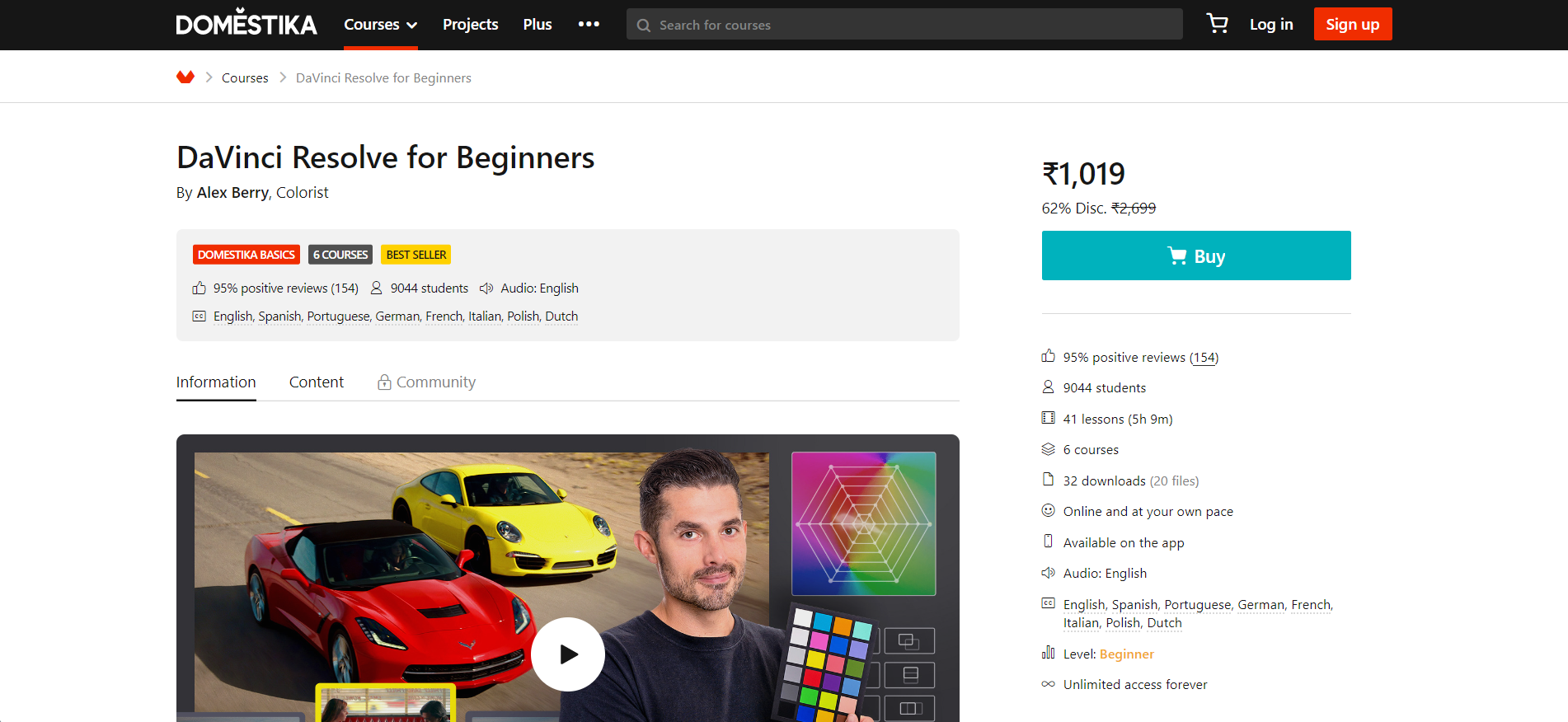
There are six mini-courses in the course. DaVinci Resolve’s free edition includes basic and advanced tools to sharpen your videos and enhance their appearance.
It will help you to know the basics of video formats and nonlinear editing software.
During the first part of the course, you will learn how to launch DaVinci Resolve for the first time, locate still pictures for reference, understand log and raw jargon, increase playback speed, and build caches. In this step, you will learn how to prepare media for grading, use scopes, adjust levels, change colors, and match colors across pictures.
Finally, you’ll learn about grading control surfaces, delivery interfaces, and archiving projects in databases.
Duration: 5 hrs 9 mins
Price: INR 1,019
Certificate of Completion: Yes
8. Guide to DaVinci Resolve 16 Video Editing [Skillshare]
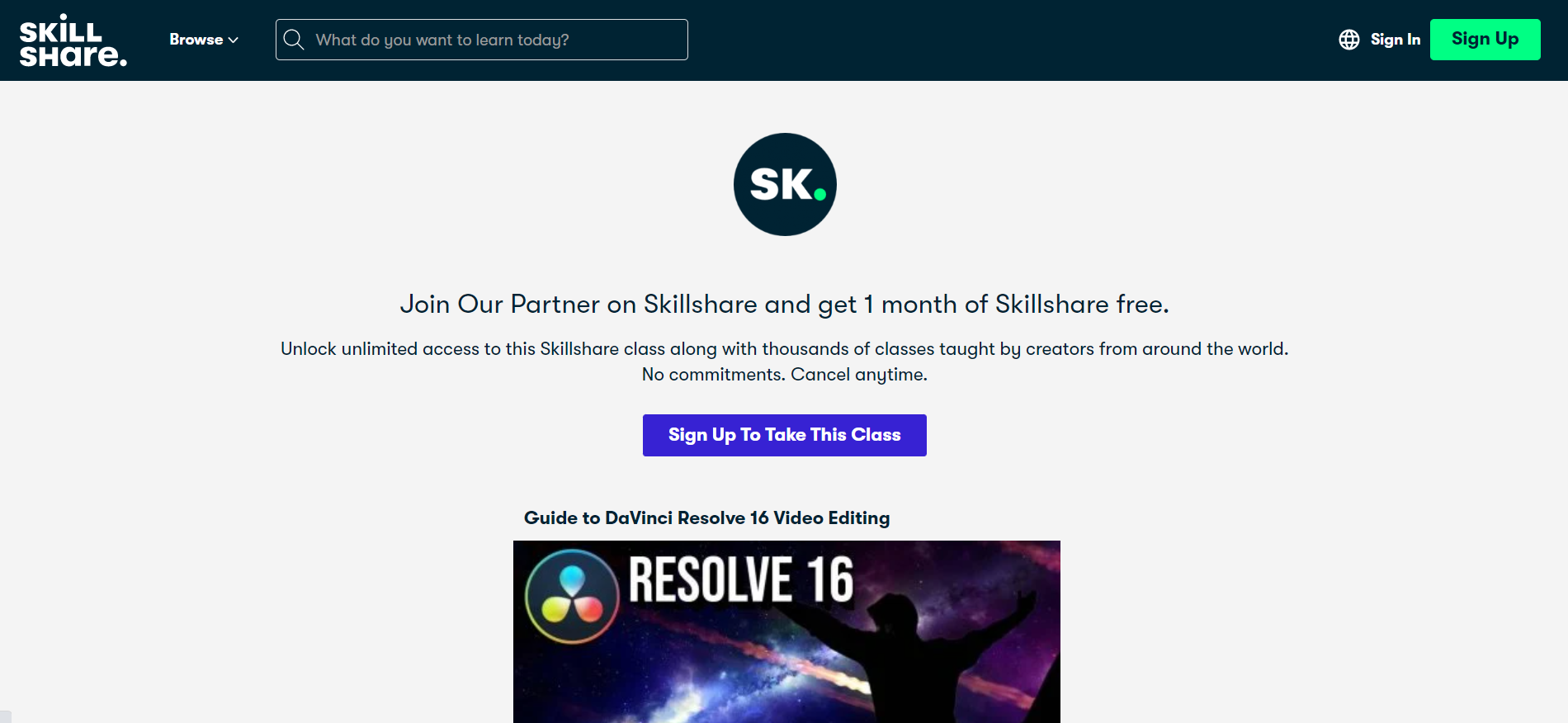
The next course on our list is DaVinci Resolve 16 by Skillshare. In this DaVinci Resolve training course, there are 42 lessons in total that span over 5 hours and 2 minutes.
The first step of the tutorial is to show you DaVinci Resolve’s main parts, such as video, cut, trim, etc. Then we’ll move on to more basic parts of video editing, like keyframe animation for properties and exporting. Further, we discuss using the Fusion and Color pages to make titles and visuals for your videos.
After you finish these DaVinci Resolve courses, you’ll know everything there is to know about editing tools. Besides learning how to edit videos, you will also learn how to add special effects. Finally, as a bonus, you’ll discover how to put your newfound knowledge into practice.
Duration: 5 hrs 2 mins
Price: Free Trial Available
Certificate of Completion: Yes
9. Video Editing in DaVinci Resolve 18/17: Beginner to Advanced [Udemy]
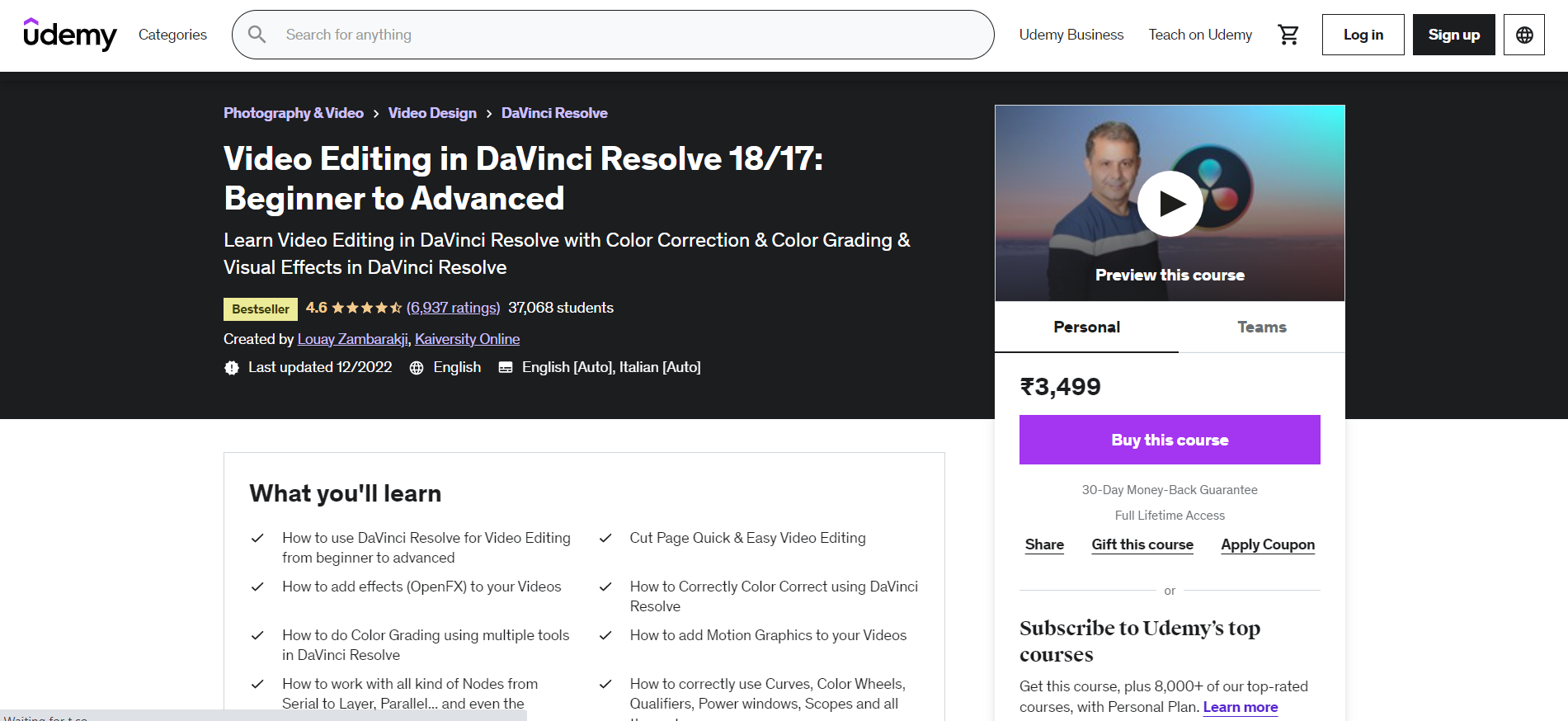
This course teaches you how to use DaVinci Resolve for basic tasks, including visual effects, motion graphics, color correction, and audio editing. Your first video will be created from start to finish, right from importing your video clips to adjusting the colors and grading them.
It will teach you how DaVinci Resolve works, how to import media, how to make your first short film using different ways to put it together, and how to export it.
Once you’ve completed the entire course, you’ll have a proper understanding of Power Windows, point tracking systems, curves, qualifiers, and keys.
Duration: 11.5 hrs
Price: INR 3,499
Certificate of Completion: Yes
10. Davinci Resolve 18 [Sergio Mota]
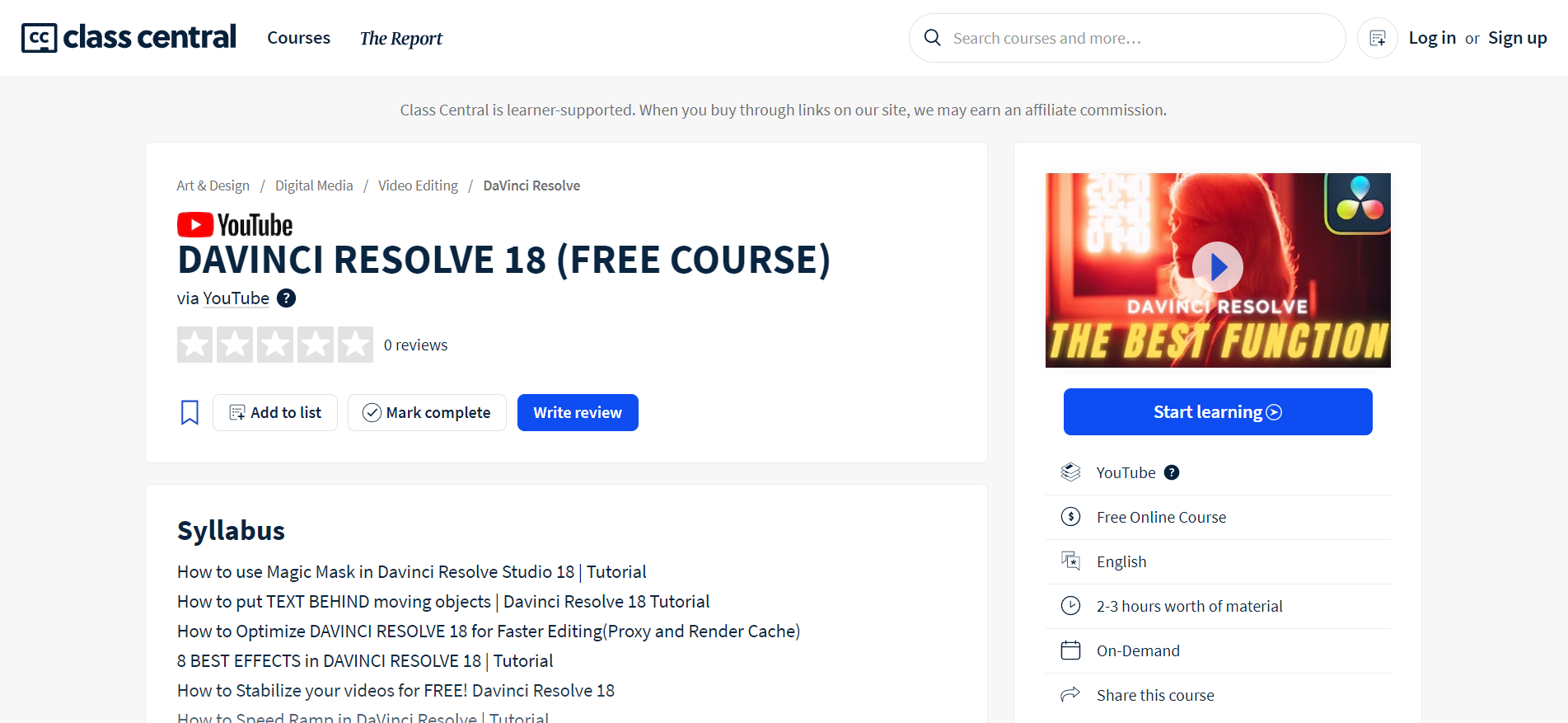
Learn the basics of video editing with the help of this brief and accessible course. This course will teach you the basics of using DaVinci Resolve and how to edit your videos with some of its most popular tools.
By the end of this course, you will be proficient in using DaVinci Resolve for editing text, noise reduction, and creating effects.
After that, you can insert video into text, add a typewriter effect, lower the volume, zoom in and out, alter an object’s background by changing its color, create a VHS effect by dividing the screen, swapping out the backdrop, or spooking the subject.
All in all, a total of 40 videos are included in the course. Each video should take anywhere between 3 to 12 minutes to complete.
Duration: 2-3 hrs
Price: Free
Certificate of Completion: No
Conclusion
In conclusion, DaVinci Resolve is a powerful piece of software for editing videos that have become very popular among both pros and amateurs.
With the help of the top 10 Davinci Resolve courses mentioned in this blog post, you can enhance your skills and master the art of video editing.
Each course is unique in its own way, and whether you’re a beginner or an experienced user, there’s something for everyone. So, choose the course that suits your needs and start learning today to create stunning videos in 2023.





