Microsoft Office has been spearheading the productivity software industry. Despite stiff competition, the company continues offering simple, easy-to-use, highly effective software. These are widely accepted by organizations and individuals across the world. In addition, Microsoft continually works on creating Microsoft office online classes that allow users to stay abreast with their technology and optimize usage to their needs.
The company extends both paid and open-source software courses that you can use to stay updated on Microsoft office products such as word processors, excel spreadsheets, mailboxes, and more. Given below are the top 11 best Microsoft office courses of 2023.
1. Microsoft 365: Implement Security and Threat Management (LinkedIn Learning)
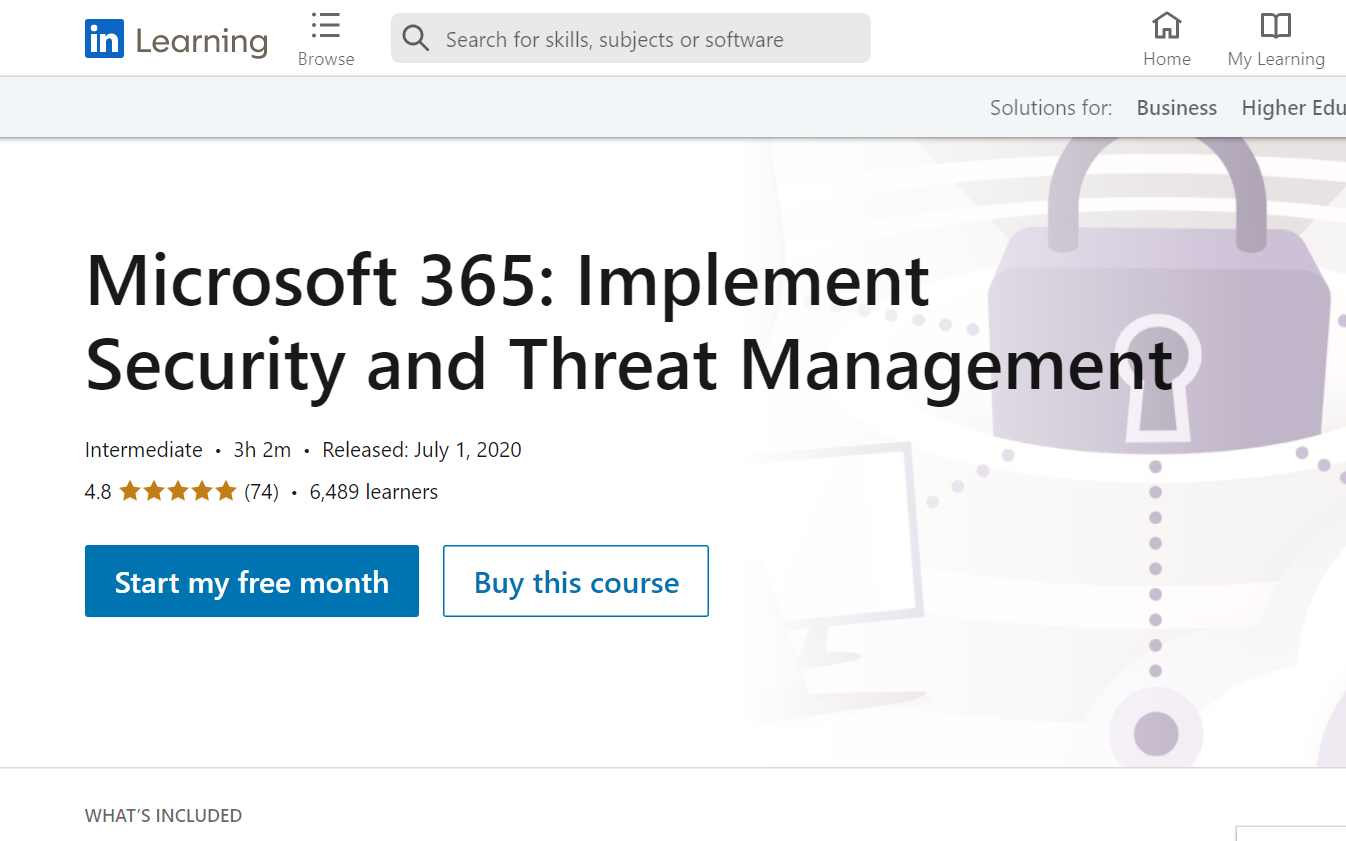
- Course Duration – 3 hours 2 mins
- Cost – Free
- Certificate – Yes
This course offers comprehensive learning on the implementation of the Microsoft 365 suite; it also guides the user through the possible threat and ways to manage. In addition, the course evaluates the user’s skills to migrate, plan and manage the host of Microsoft 365 services. You will also learn hands-on how to manage advanced threat protection.
Topics Include – Cloud app security configuration, designing app security solutions, configuring office ATP policy and navigating incidents, and implementing windows defender ATP policies.
2. Microsoft 365 Fundamentals (Coursera)
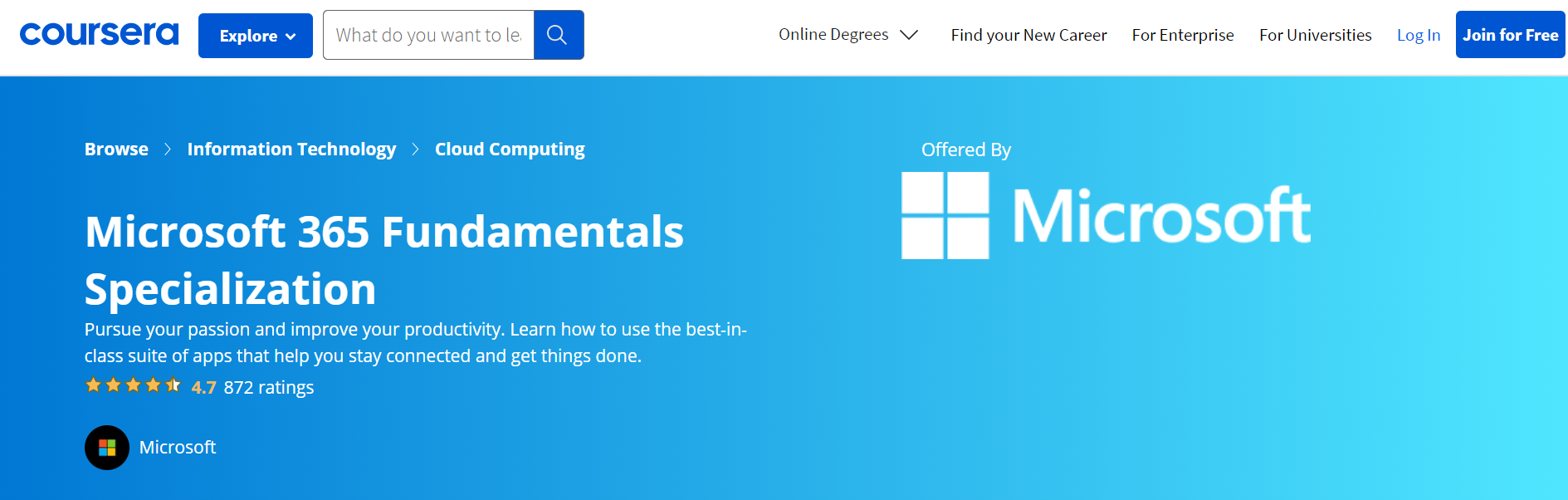
- Course Duration – 4 hours/week
- Cost – Free
- Certificate – Yes
This course walks you through ways to enhance productivity by optimizing how you use Microsoft 365. It encourages you to optimize your work output by managing & creating professional reports, newsletters, resumes, and business interactions. Additionally, these Microsoft office online classes guide you on one of the most important tools organizations use, i.e., spreadsheets. This includes providing an understanding of formulas, printing, and more. In regards to presentations, you can learn the basics of creating them, using multimedia, and presenting.
3. Ultimate Microsoft Office; Excel, Word, PowerPoint, & Access (Udemy)
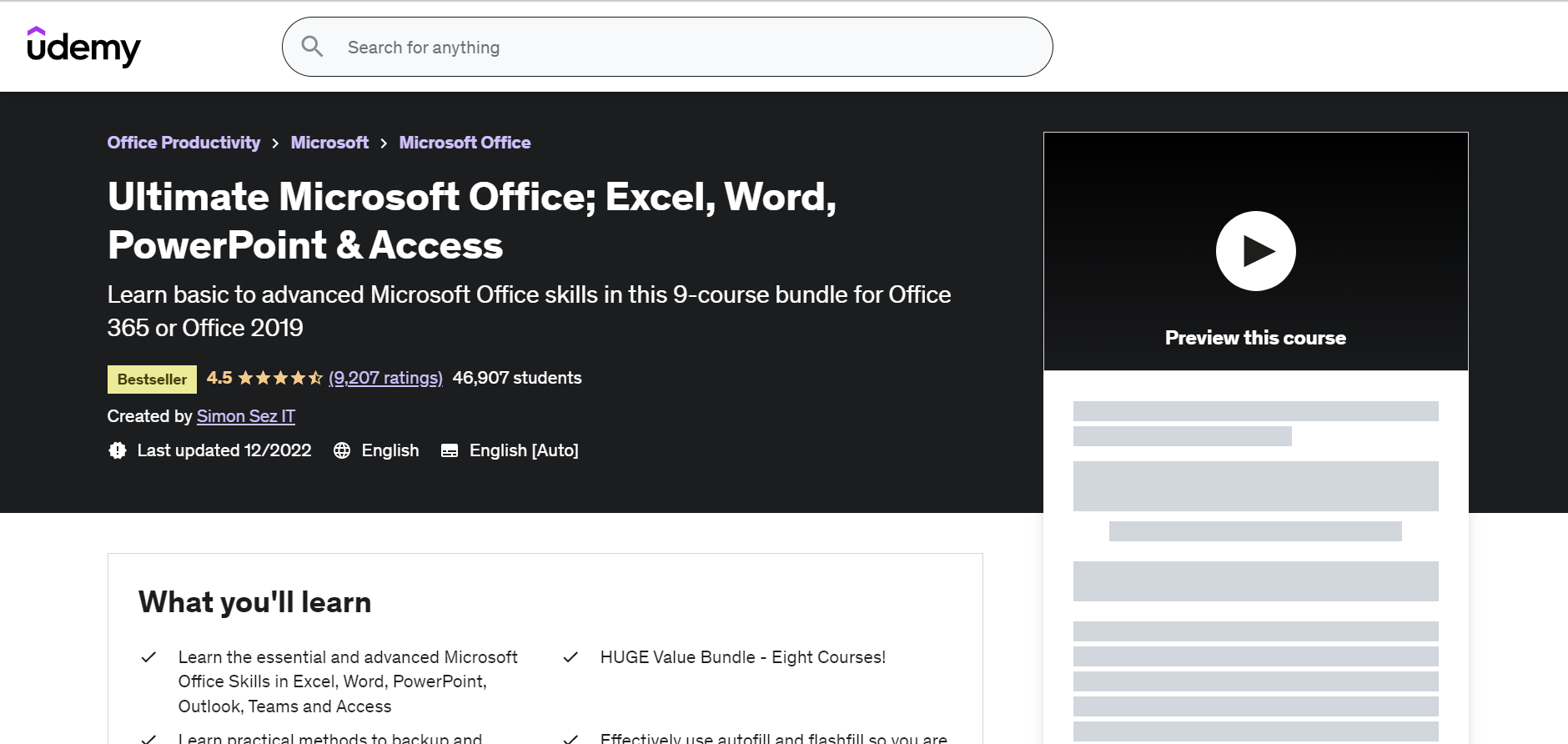
Are you looking to upgrade your skills and make the most of Microsoft office tools? With this course, you can get your hands on the advanced aspects of the software. It enables users to get in-depth knowledge about Microsoft PowerPoint, Microsoft Outlook, Microsoft word, and more. This course includes about 21 articles, 12 downloaded resources, lifetime access to course contents, 63+ hours of video tutorials, and 8 inclusive Microsoft courses.
Key topics covered include – Advanced skills in Microsoft skills word, excel, and PowerPoint. Additionally, it also talks about the outlook, teams, and access. Learning how to build complex charts & graphs in excel, information on sorting & filtering data, charts, graphs, and tables, setting up outlook, and organizing emails.
4. Microsoft Office 365: Administration (LinkedIn)
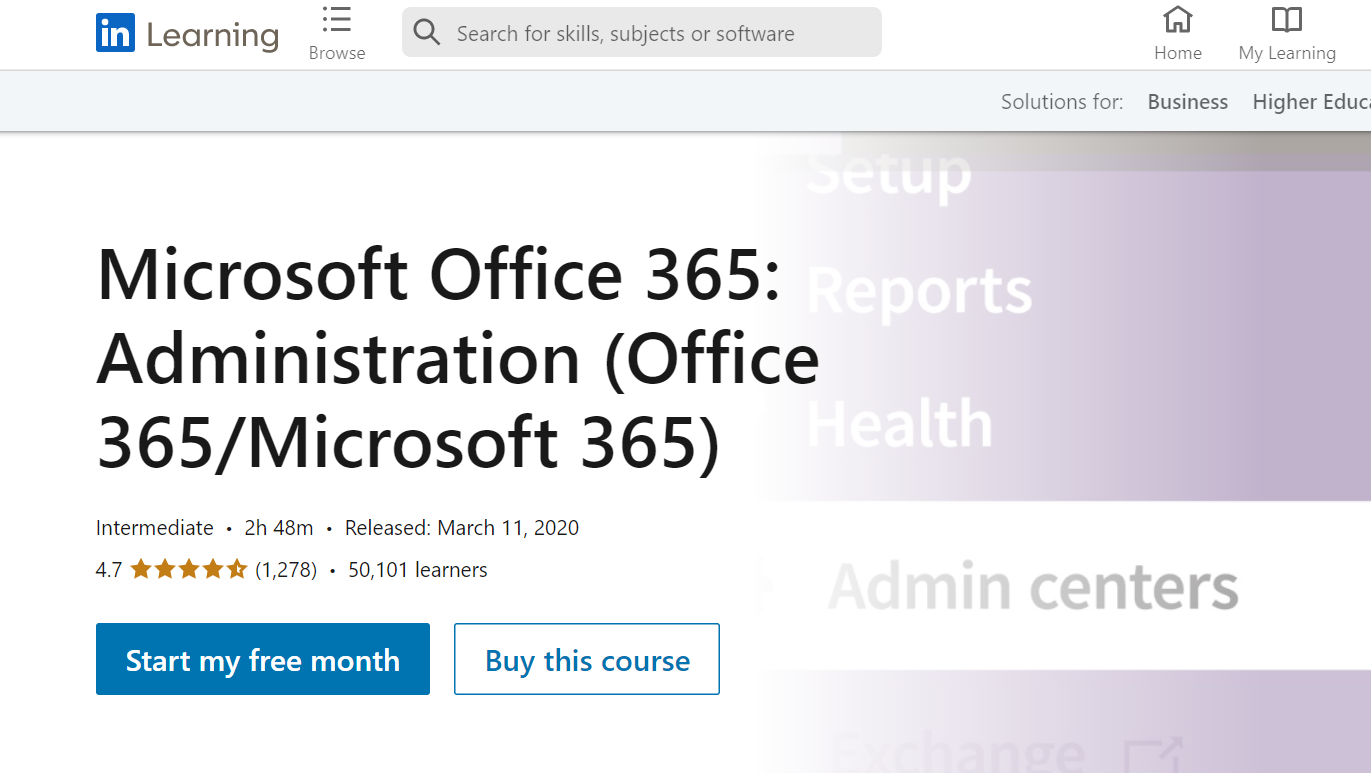
- Course Duration – 2 hours and 48 minutes
- Cost – Free one-month trial
- Certificate – Yes
Gain maximum benefit from the Microsoft office online classes that offer you an understanding of the administrative functions of MS office. This includes understanding the interface, setting up a trial, navigating and working around multiple users, and working cohesively as a group.
Topics Include Azure rights management topics, Hybrid Active Directory deployment of Microsoft 365 Pro Plus, Exchange administration, custom domain, Skype for Business, SharePoint Online, etc.
5. Microsoft Cloud Fundamentals: Exchange Online and Security (LinkedIn)

- Course Duration – 2 hours and 11 minutes
- Cost – Free one-month trial
- Certificate – Yes
Privacy & security concerns have become a top priority of organizations. This course is a quick, short, and simple snippet on configuring your mailbox settings, managing your permissions, configuring malware filters, and more. The course also includes endpoint protection understanding, allowing the user to control security features better. This ensures the protection of documents, files, malware, and spam.
Topics Include: Getting mailbox permissions, managing contacts and multiple groups, how to manage mobile devices, exploring active exchange sync, reviewing the security settings, and more.
6. Microsoft Office Suite (GoSkills)

- Course Duration – 2 hours and 11 minutes
- Cost – Free one-month trial
- Certificate – Yes
A holistic course that allows you to use your skills and improve how you navigate your daily work with the help of Office 365. This course is the ultimate comprehensive course that includes access to about 16 Microsoft office suite courses. It includes learning advanced excel functions such as XLOOKUP, pivot tables, Basic and advanced word processor information, how to use animation, print, and reuse on PowerPoint, in-depth information on outlook, understanding the functionality of Microsoft access and Microsoft project, and more. The course also covers teams, SharePoint, vision, one note, and more.
7. Using Microsoft Office 2019 (Pluralsight)
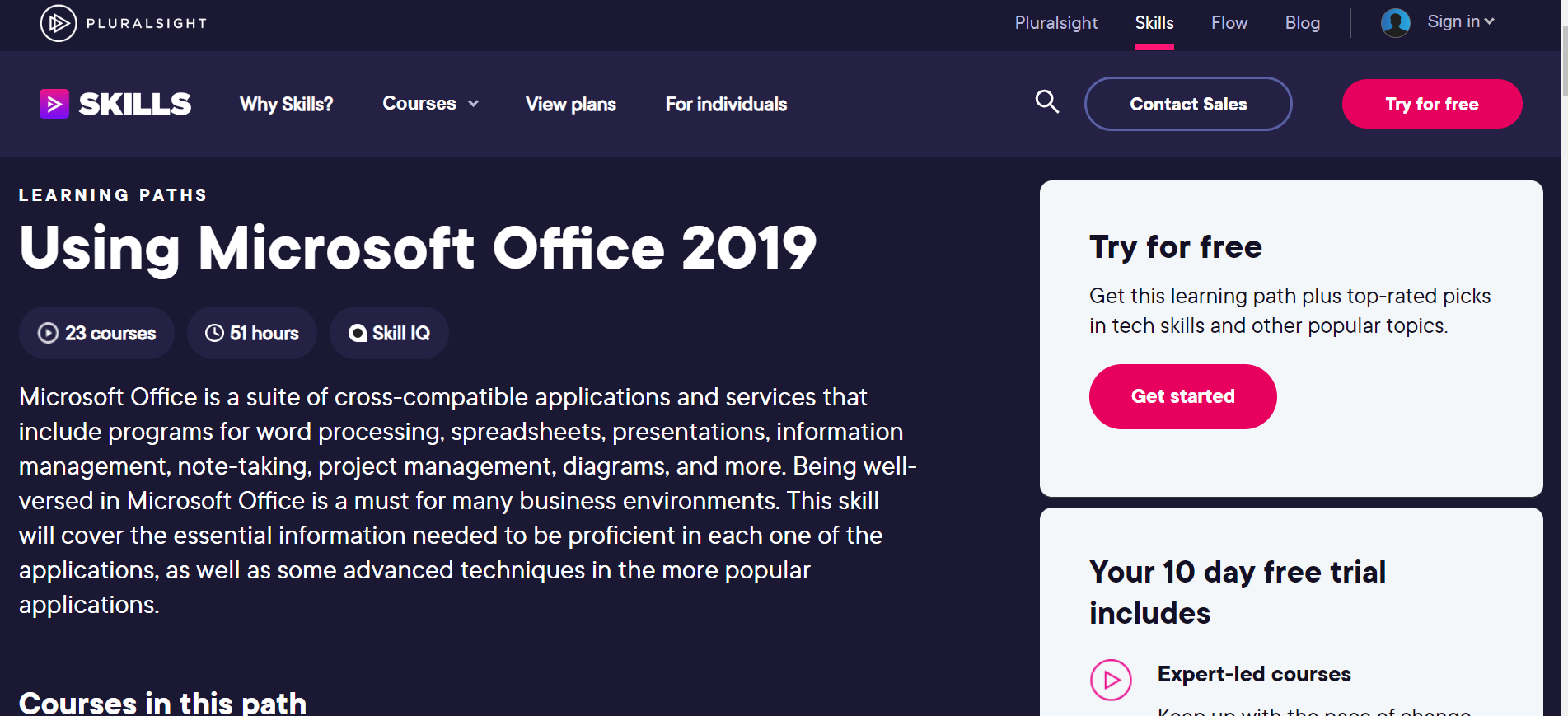
- Course Duration – Overall 51 hours
- Cost – Free 10-day trial
- Certificate – Yes
This course offers a bucket of short courses that covers the various aspects of Microsoft office. Therefore, you get the opportunity to dive right into 22 courses that are subset topics of the ‘Using Microsoft Office 2019’ course. This includes getting into the essentials of PowerPoint, outlook, excel, word, access, publisher, Visio, project, and more. You can choose if you wish to opt for intermediate or beginning-level courses based on your competency.
8. Excel Skills for Business Specialization (Coursera)
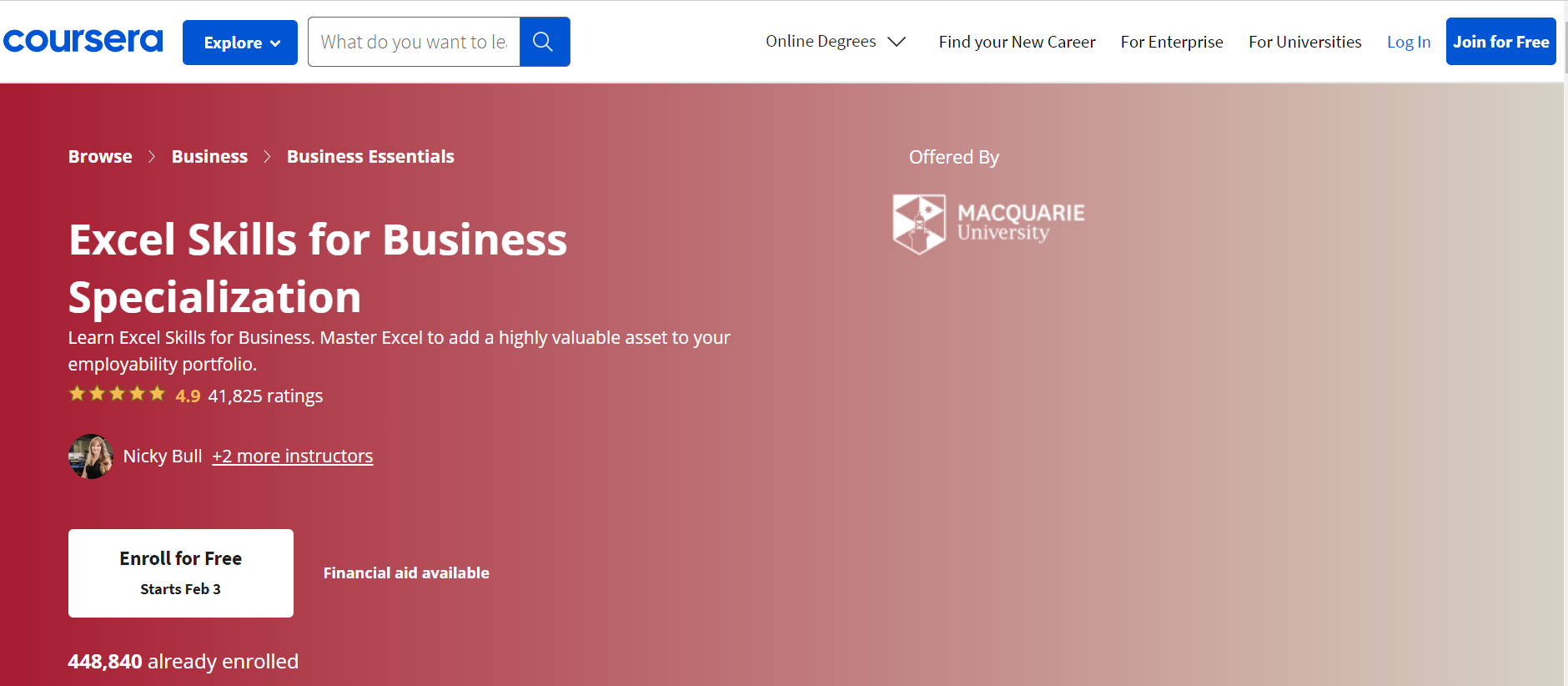
- Course Duration – Overall 51 hours
- Cost – Free 10-day trial
- Certificate – Yes
Looking for a course that empowers you to learn the necessary Microsoft office skills in business? This business specialization course uncovers how to navigate excel data, use formulas for calculation, automate functions, perform VLOOKUP, and more. It also focuses on the necessary ways & information you need to automate data. This course can be a game-changer for those in corporate or have your business, from creating easy-to-use spreadsheets to working on more complex workbooks.
9. Microsoft Office Time-Saving Techniques (Udemy)
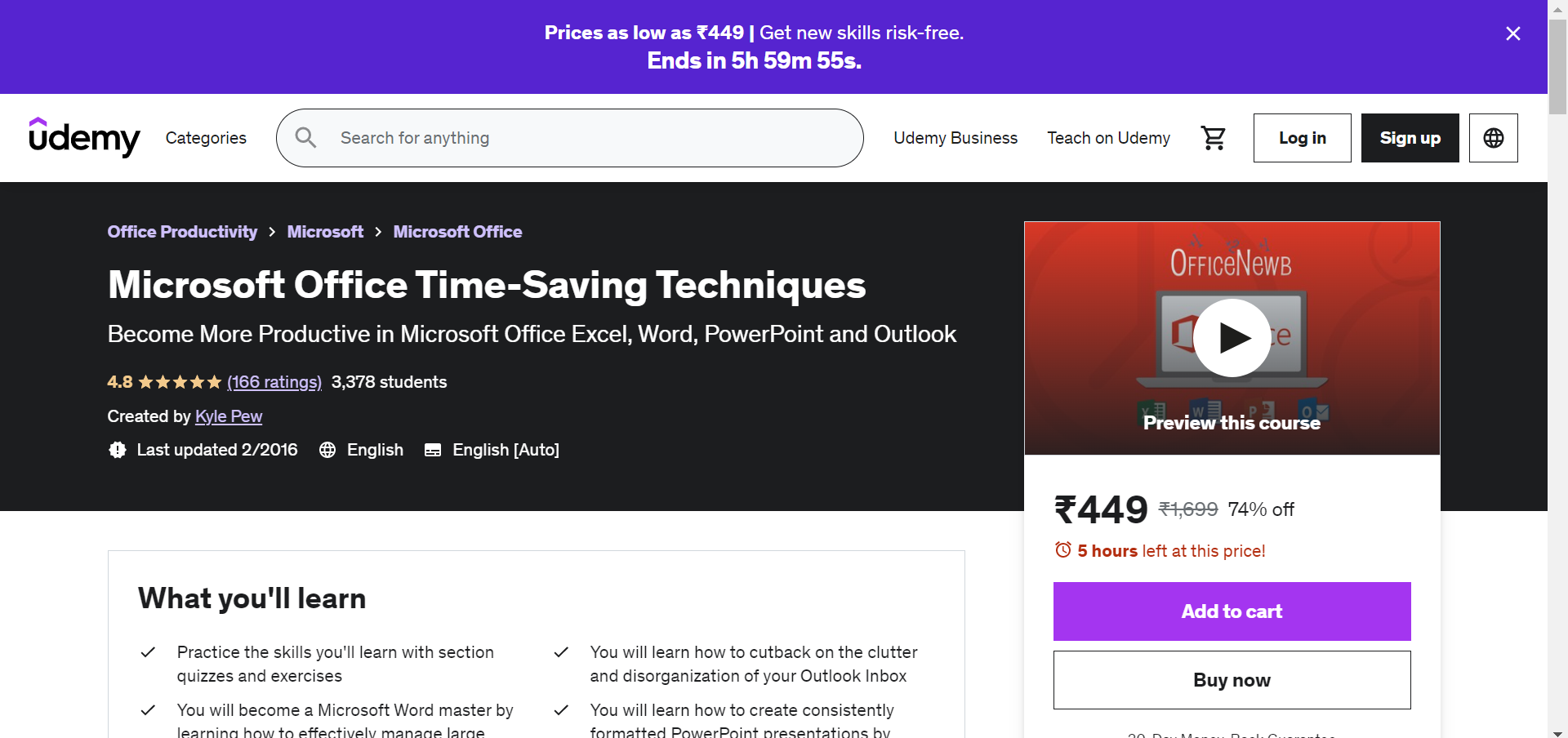
- Course Duration – 2 hours 58 mins
- Cost – Paid
- Certificate – Yes
The benefit of using Microsoft Office tools is the productivity and time benefit they offer. Therefore, this useful time-saving course allows you to organize your work better using office tools. You can learn how to organize your outlook, become proficient at handling large data set, and present your information well by learning to optimize PowerPoint and word processor. In addition, the course allows work automation, from learning how to utilize master slides to ensuring a seamless workflow using the powerful Microsoft office suite.
10. Excel For Everyone Professional Certificate (edX)
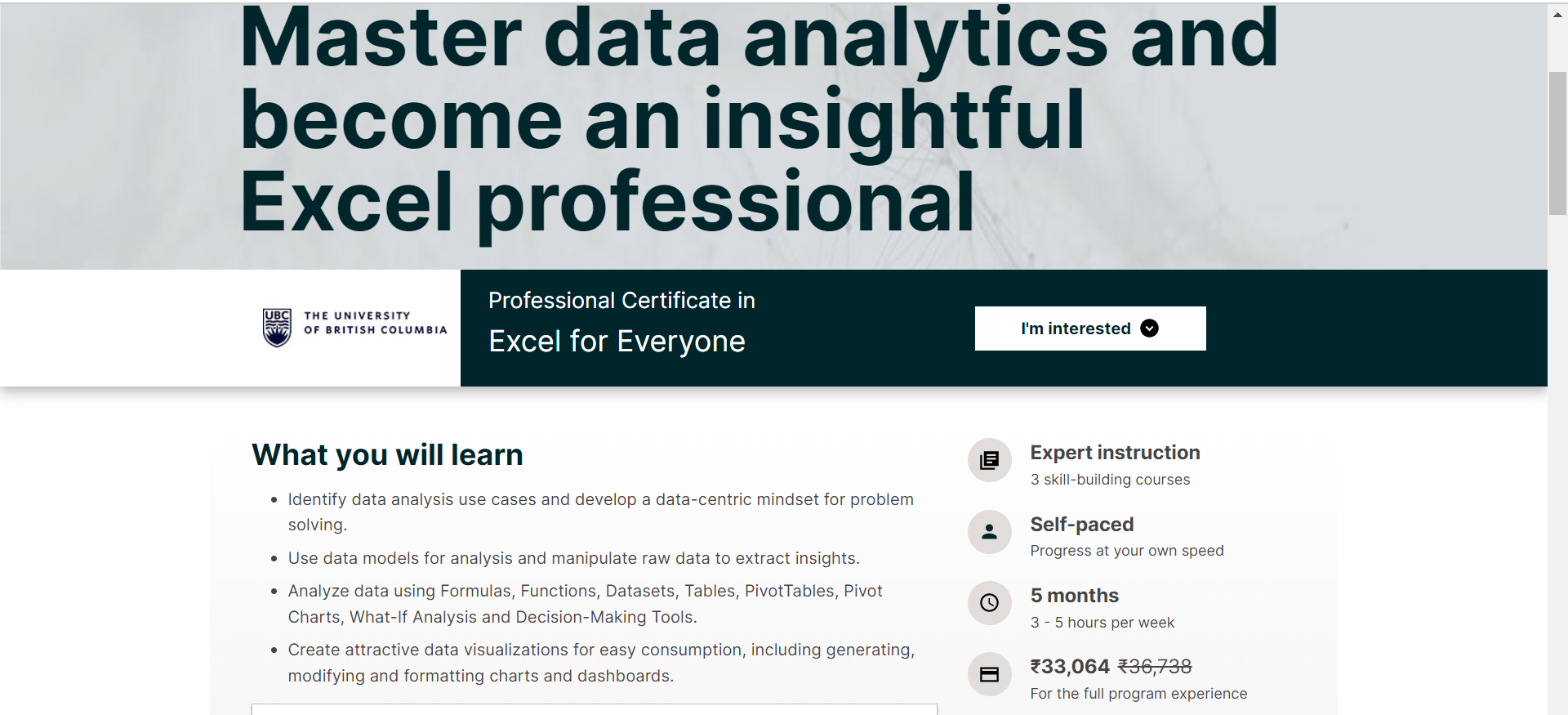
- Course Duration – 3-5 hours per week / 5 months
- Cost – Paid
- Certificate – Yes
This course content is divided into three major parts: core foundation, data management, and data analysis fundamentals. The course aims to focus on perfecting how excel can be used to manage & analyze data and benefit corporates. Each of these subsets requires 6 weeks to complete individually. In addition, this course teaches users how to manage data wrangling and spreadsheet management and understand basic data analysis. Next, the data management section moves on to managing complex data and modeling. Finally, the data analysis fundamentals teach you to navigate analysis and visualization in a way that promotes ease of decision-making.
11. Microsoft Office: First Steps (LinkedIn Learning)
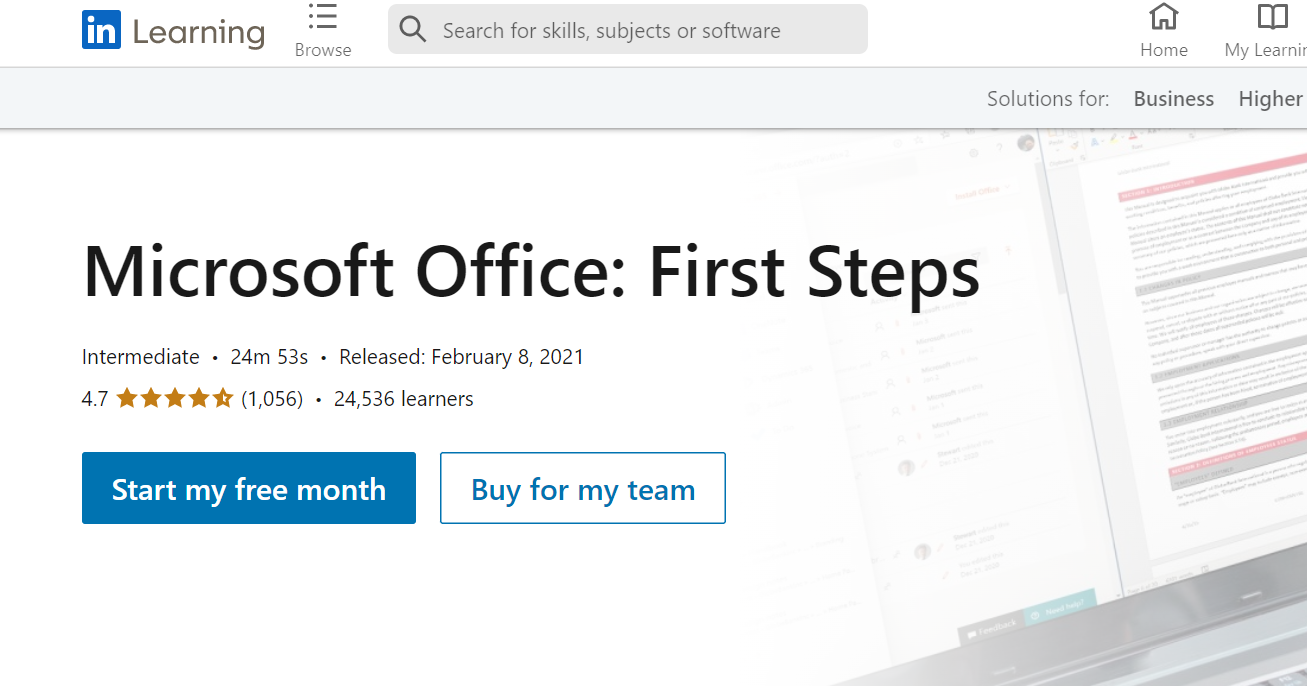
- Course Duration – 24 mins 53 seconds
- Cost – Free first-month trial
- Certificate – Yes
This course walks you through the general functions of Microsoft Office that you need to be aware of. It also includes a general introduction to course content about Microsoft Office. It includes a tour of the Microsoft Interface, quick keyboard hacks, and guidance on the basics of Microsoft office offerings.
Looking to upskill your resume with useful and relevant skills that simplifies your work? Try these Microsoft office online classes and improve your working style by increasing efficiency and enhancing productivity.
Which Microsoft Course Should I Take Up?
Choose from the 11 Ultimate Microsoft Office Online Courses You Must Upskill To In 2023, which includes courses like Microsoft Office Time-Saving Techniques and Ultimate Microsoft Office; Excel, Word, PowerPoint, & Access (Udemy), among others.
Is Microsoft Office Difficult to Learn?
When you take up basic courses, Microsoft tools become easy to learn and implement. So opt from the 11 Ultimate Microsoft Office Online Courses You Must Upskill To In 2023 and upskill yourself.





