In this age, typing is a skill you must learn and polish. It helps you become a better communicator and saves you a lot of time.
The good news is, It becomes really easy to learn touch typing with the courses available online. To make learning fun, you can break the long, monotonous process and learn typing in the easiest way with these programs.
They are flexible, and you can learn at your own ease while sitting wherever you want. Check out these programs that you can look into.
What Is Touch Typing?
Touch typing is a typing technique that helps you type without actually looking at the keyboard. With this technique, you train your muscle memory with rigorous practice and proper assistance. The fundamental idea here is that you learn that each finger has its own section on the keyboard. You learn where to place them and how to move them to attain great typing speed. You can easily learn this skill with these programs available online.
1. Touch Typing Training By Alison
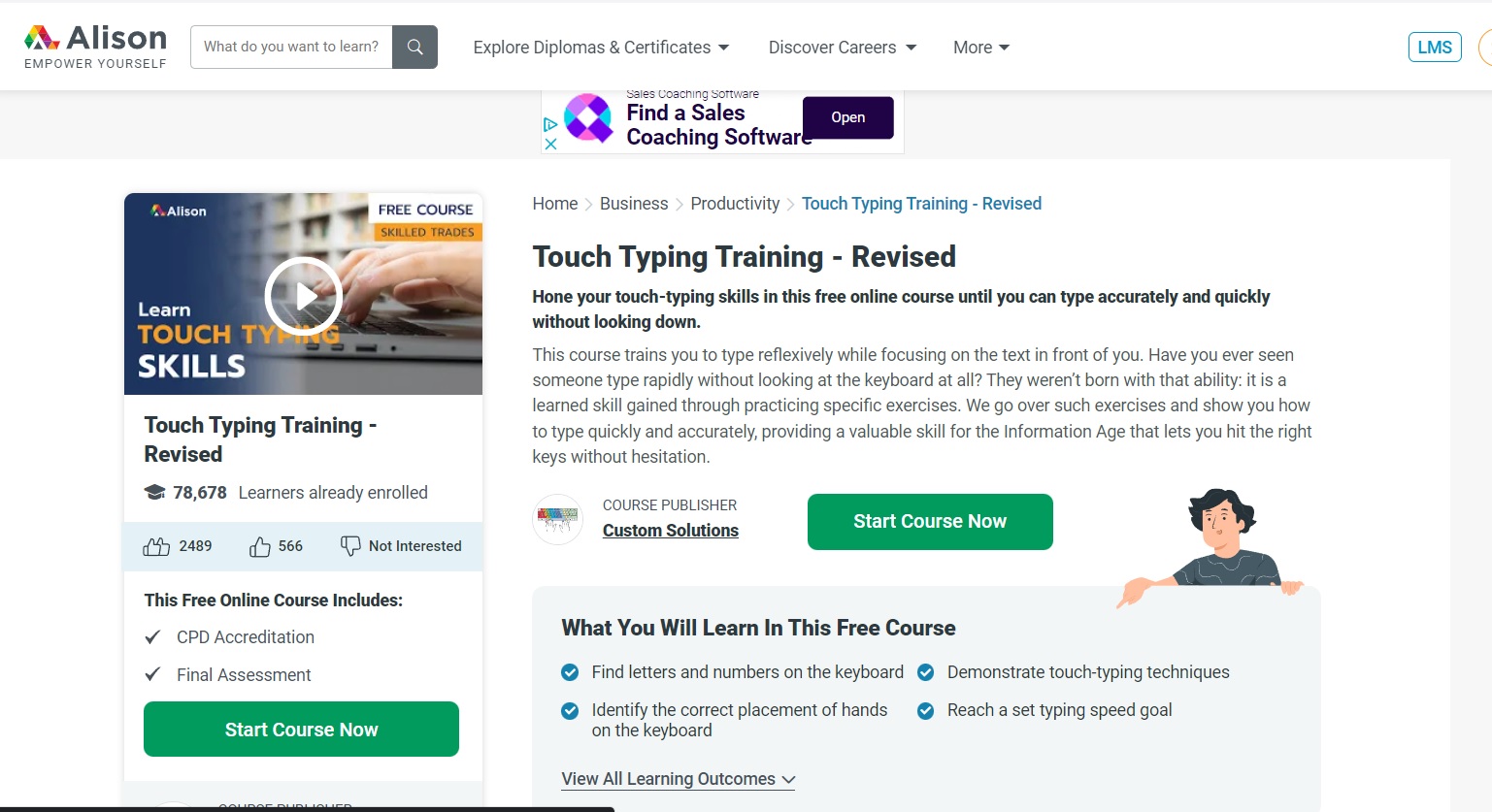
If you are looking to type reflexively and want to learn touch typing in detail, this is one of the programs you can look at. It is a free course and will begin with teaching you the placement and usage of each finger, along with working with letters and numbers. After that, the course Alison moves forward progressively, starting from the easiest to the hardest. This course provides you with some advanced modules that give you a great opportunity to really up your game. It takes about six hours to complete the course, and once you have completed the course, you will be touch typing in no time.
| Level | Advanced |
| Completion Time | 6-10 Hours |
| Cost | Free |
| Certificate | Yes |
| Course Rating | 5/5 |
2. Touch Type Your Future By LearnTyping
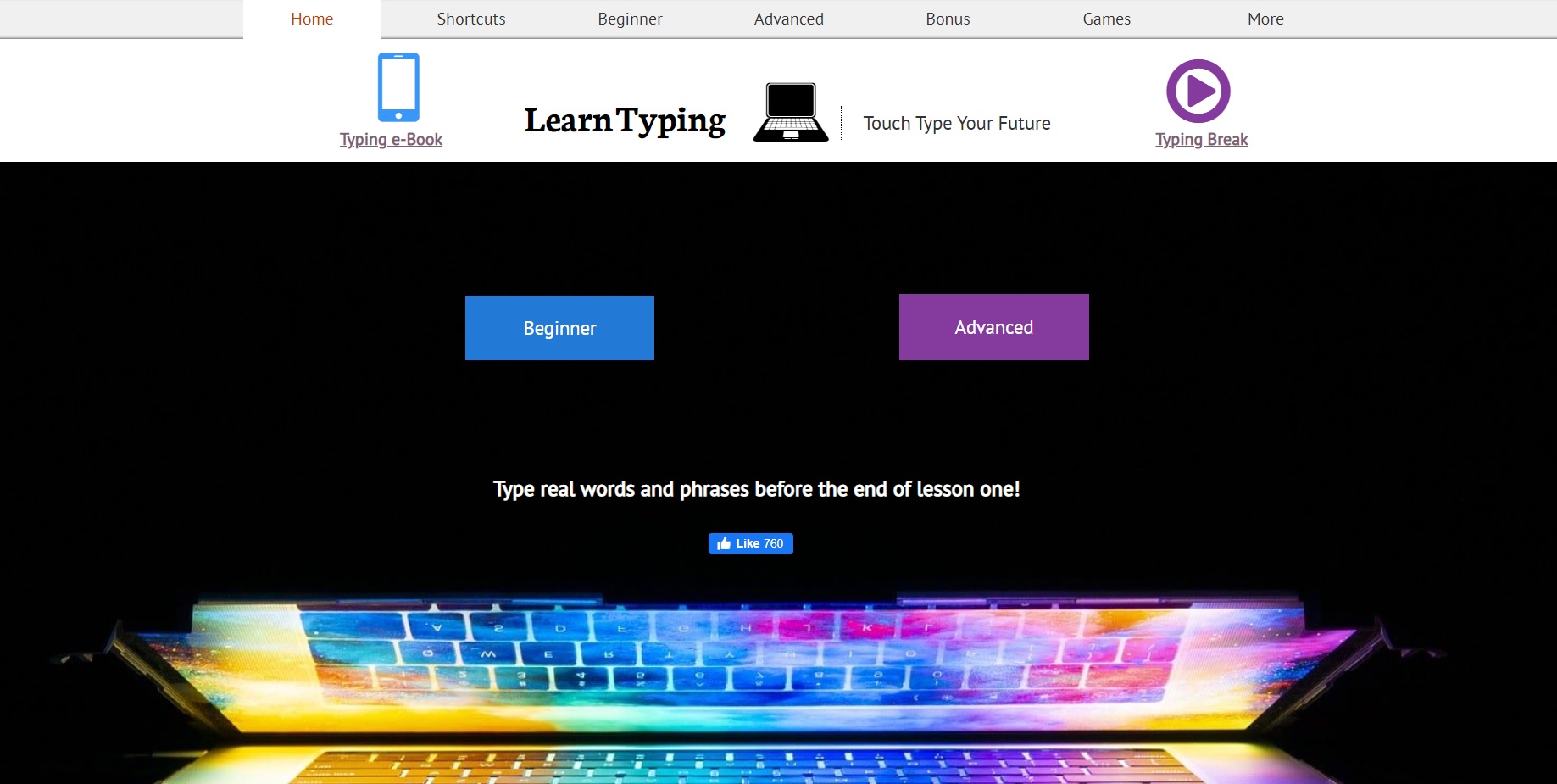
This Touch Type Your Future By LearnTyping is a great program to learn how to type for all levels. Anyone of any age can become a typist with this online course. It helps you increase typing speed while getting more precise and accurate.This is a free course and gives you little tips and tricks that will help you grow. You will have access to plenty of games that will make learning fun while building your motor memory. To start with the course, you don’t even have to sign up, and you can launch straight from their website.
| Level | All Levels |
| Completion Time | At Your Ease |
| Cost | Free |
| Certificate | No |
| Course Rating | N/A |
3. Peter’s Online Typing Course By Typing-Lessons
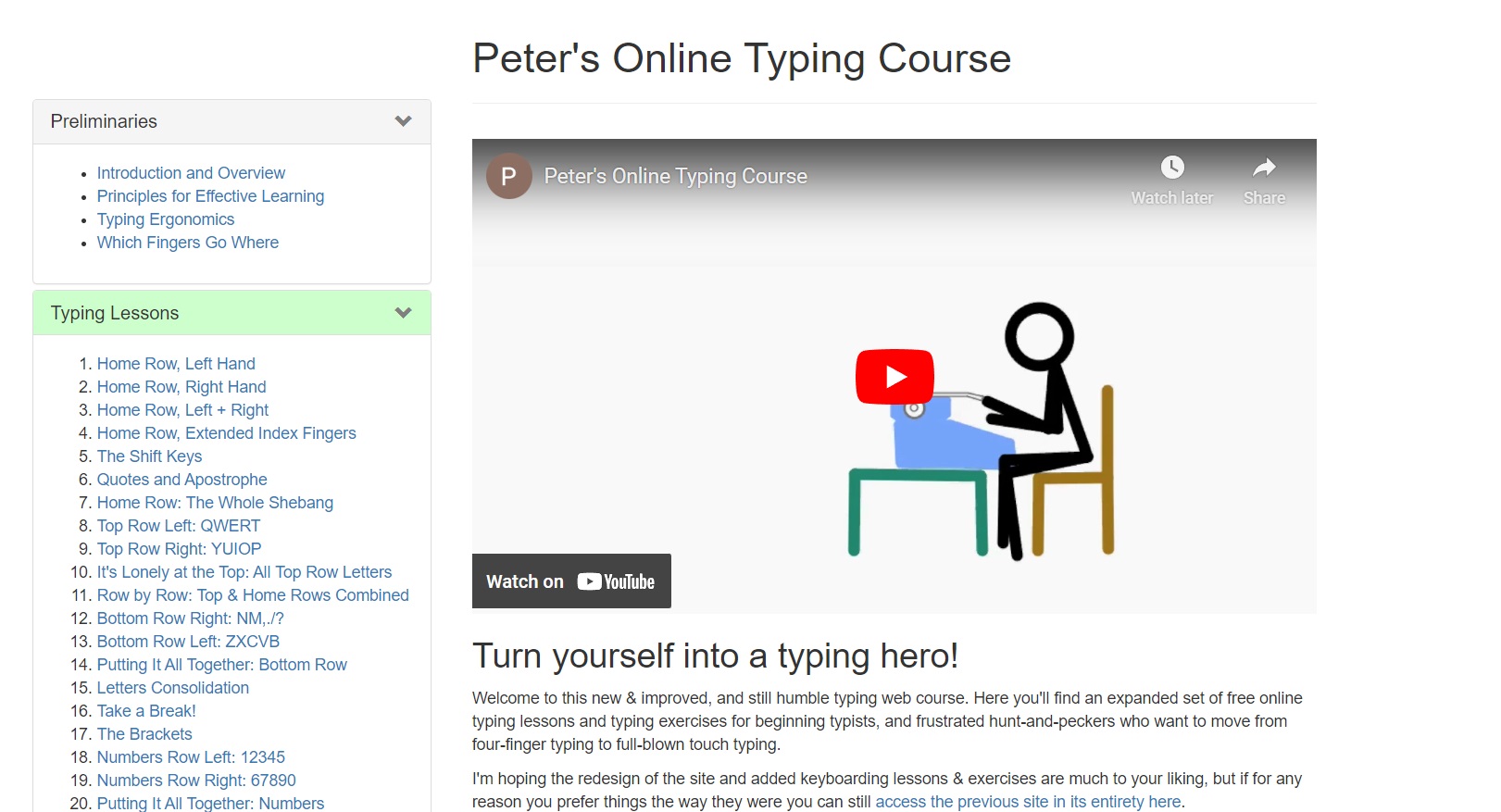
You can turn yourself into a typing pro with the help of this online typing program by Peter. It comes with a set of free online typing lessons along with exercises to keep you going. The course is made for all kinds of typists, be they someone with experience or beginners. You will be able to explore different typing exercises to practice and do it all at your own pace. It will make you more accurate and help you polish your skills in the best way.
| Level | All Levels |
| Completion Time | At Your Ease |
| Cost | Free |
| Certificate | Yes |
| Course Rating | N/A |
4. Goodtyping’s Online Typing Course

One of the programs to learn how to type in a really short time is Goodtyping’s online typing course. It is just a few hour-long courses, and you get guided lessons to learn touch typing step by step. The course brings in some fun exercises that help you get better at touch typing rather quickly. Not only this, but you get access to a virtual classroom that helps you track your progress. You get to choose from multiple keyboards and languages to learn typing in.
| Level | All Levels |
| Completion Time | At Your Ease |
| Cost | Free |
| Certificate | No |
| Course Rating | N/A |
5. Learning Typing 2014 By LinkedIn Learning
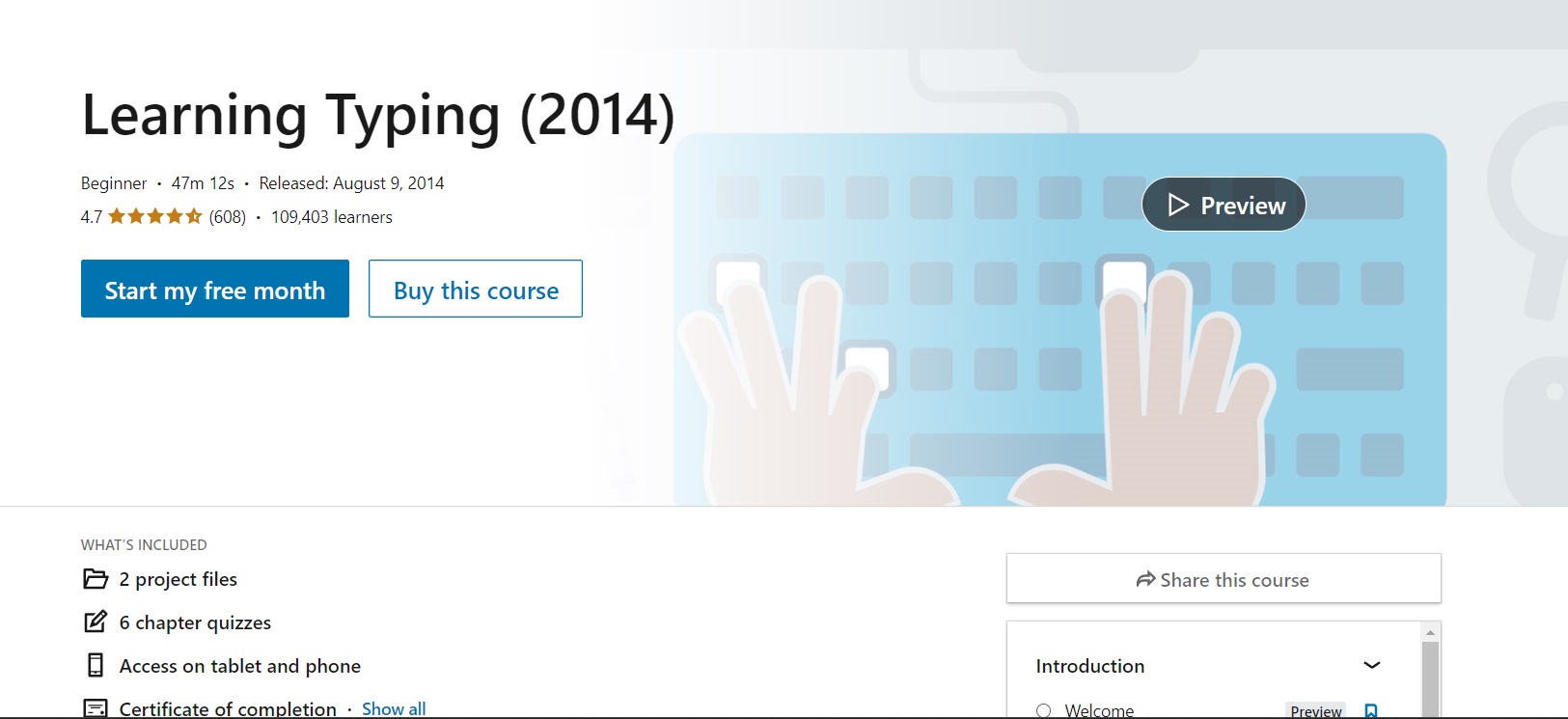
The course date might say 2014, but trust us, this course is anything but old. The course gives you a great insight into the fundamentals of typing and helps you understand the QWERTY keyboard. You will learn how to type and also the advantages of knowing how to type. Through this course, you will develop an understanding of touch typing and get to know where you should position your fingers when you are typing. You will be able to give your speed and accuracy just the right attention. You get a final analysis by the end of the course that helps you keep a check on your progress.
| Level | Beginner |
| Completion Time | 47 M |
| Cost | 1-month free trial |
| Certificate | Yes |
| Course Rating | N/A |
6. Typing 101: Learn How To Type On Skillshare
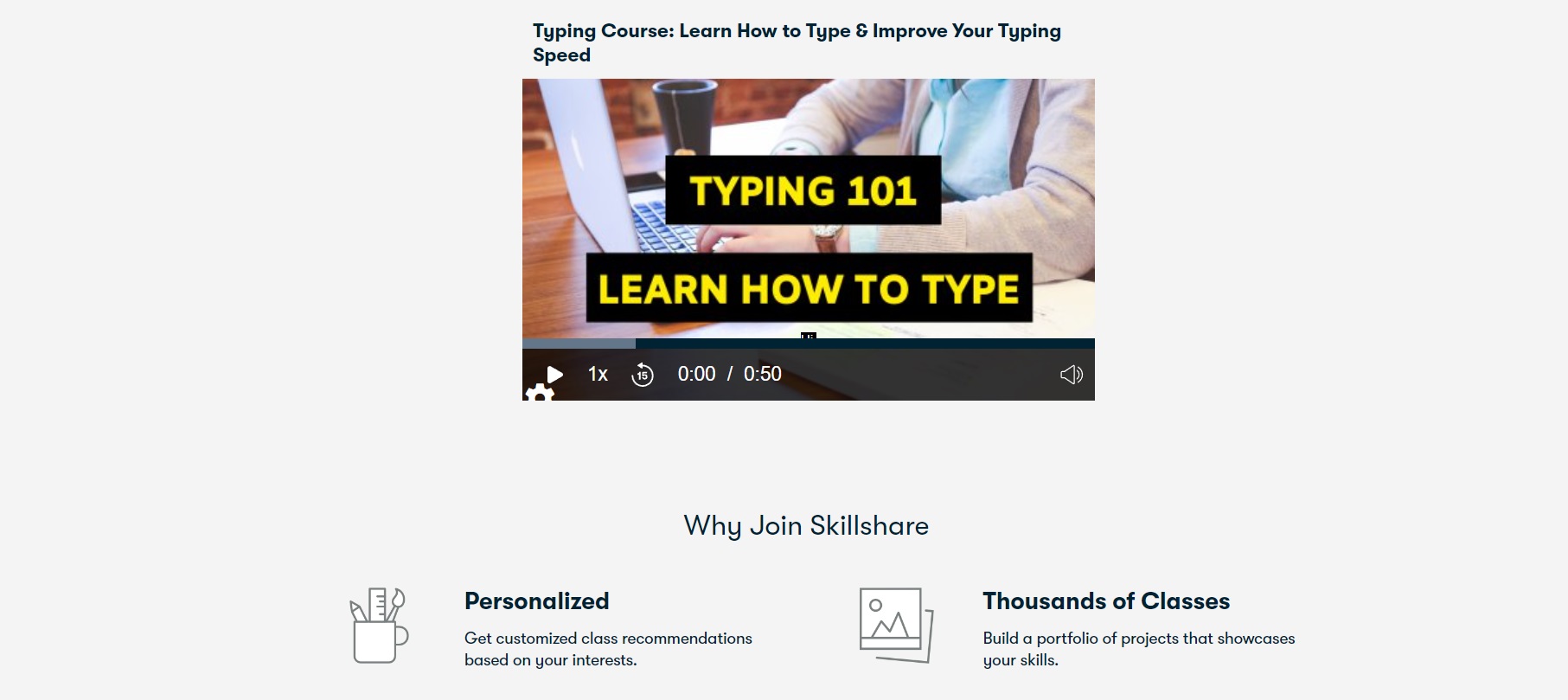
This Skillshare online typing course is taught by Brennan Zimmer and is a paid course. Brennan Zimmer brings a lot of experience and passion with this course and will help you up your typing skills. At the beginning of the course, you will cover topics like why you should learn typing. Next, you will understand the importance of home keys, numbers, letters, and shift keys. After you have understood all these basics, you will move to the shortcuts and how to practice. You will also get some tips and tricks that will help you improve your typing. It will take you about 1 hour and 29 minutes to complete the course.
| Level | Beginner |
| Completion Time | 1h 29 m |
| Cost | 14-day free trial |
| Certificate | No |
| Course Rating | N/A |
7. Typing.com – Free Typing Tutor
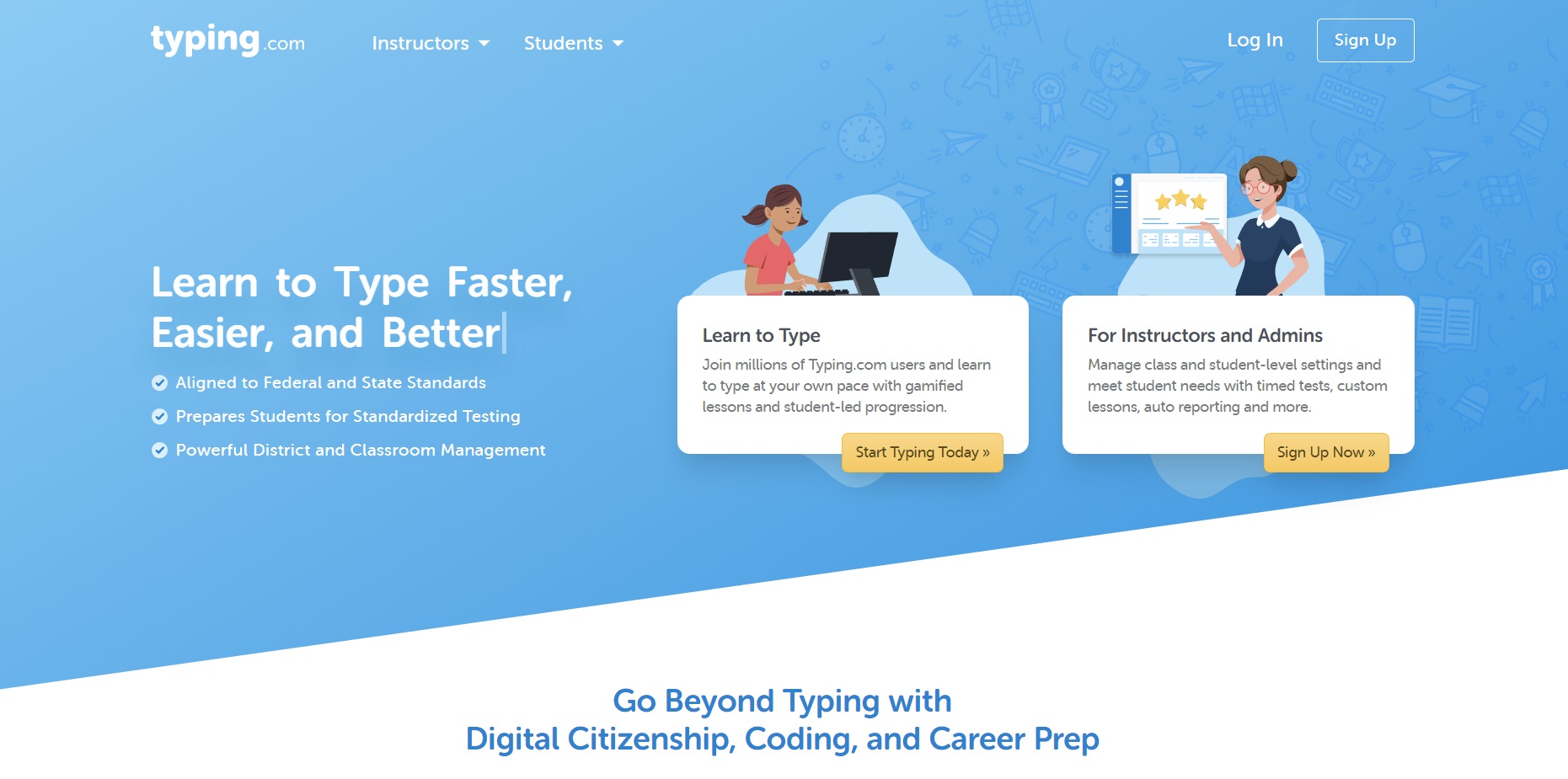
Typing.com is one of the best free programs out there. It comes with lessons for all ranges of learners. It gives you an opportunity to focus on learning with a virtual keyboard that shows you the letters that you need to press and the fingers that you should be using to do that. Typing.com tracks your problem keys and suggests lessons to help you get better. You get to take about 30 tests that help you improve drastically. Additionally, you earn badges along your journey. The course also has some fun typing games that help you be a better typist altogether.
| Level | All Levels |
| Completion Time | At your ease |
| Cost | Free |
| Certificate | N/A |
| Course Rating | N/A |
8. Typsey
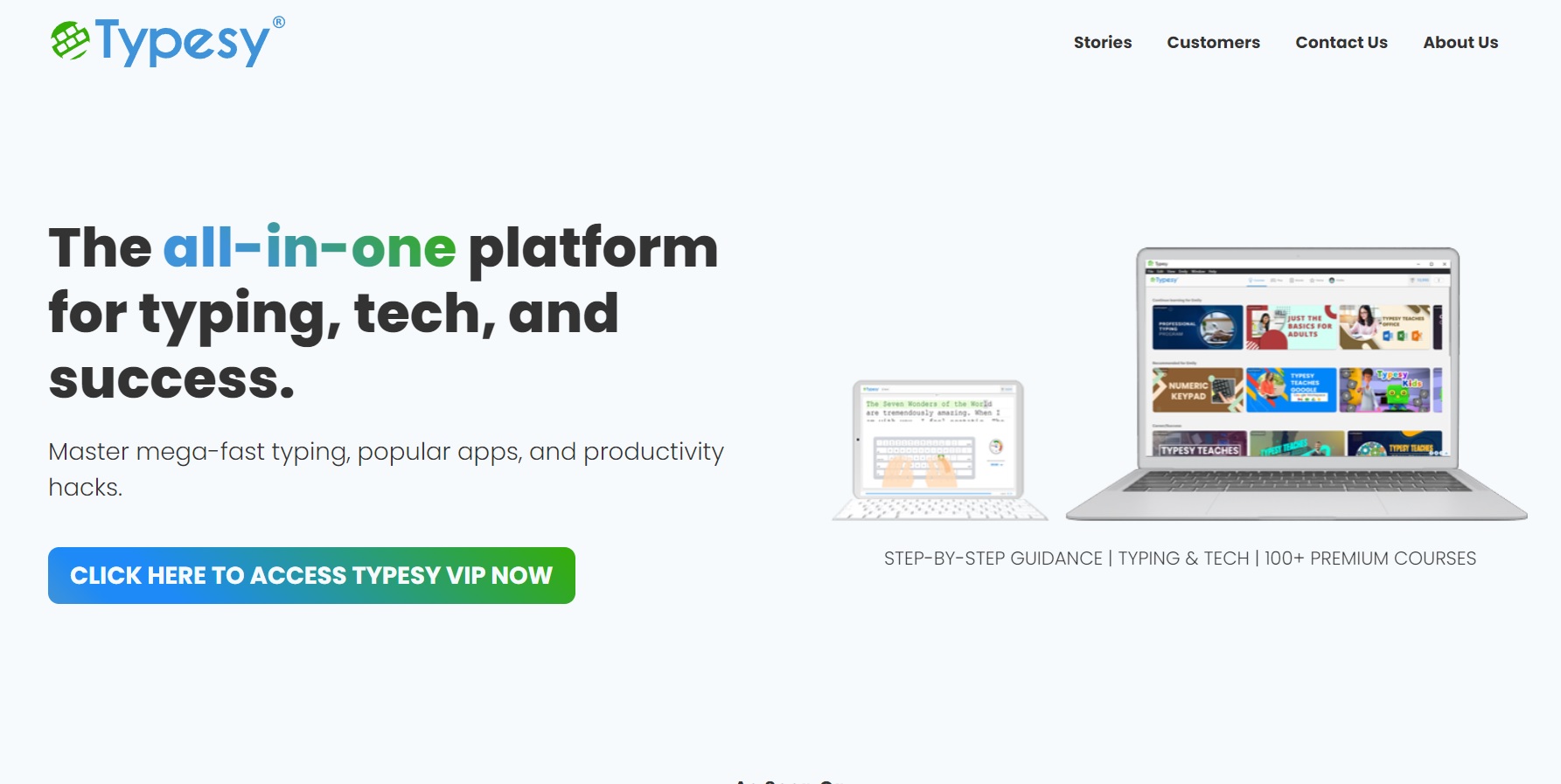
Another program to learn how to type is this program by Typsey. It is one of the most recognized typing tutors available and is perfect for everyone. This is a cloud-based program so you can access it from anywhere at all. As an added bonus, the software doesn’t come with any preset goals. So, you have to set up goals of your own. However, once you start working with this software, it will point out where you should improve and give you excellent tracking. There are about 500 scientifically proven games and exercises available, so you can choose what you want to learn. It also comes with a video instructor that helps you get better at typing. It is a tad expensive but is one of the best programs out there.
| Level | All Levels |
| Completion Time | 4 Hours |
| Cost | Paid |
| Certificate | N/A |
| Course Rating | N/A |
9. TypingClub.com
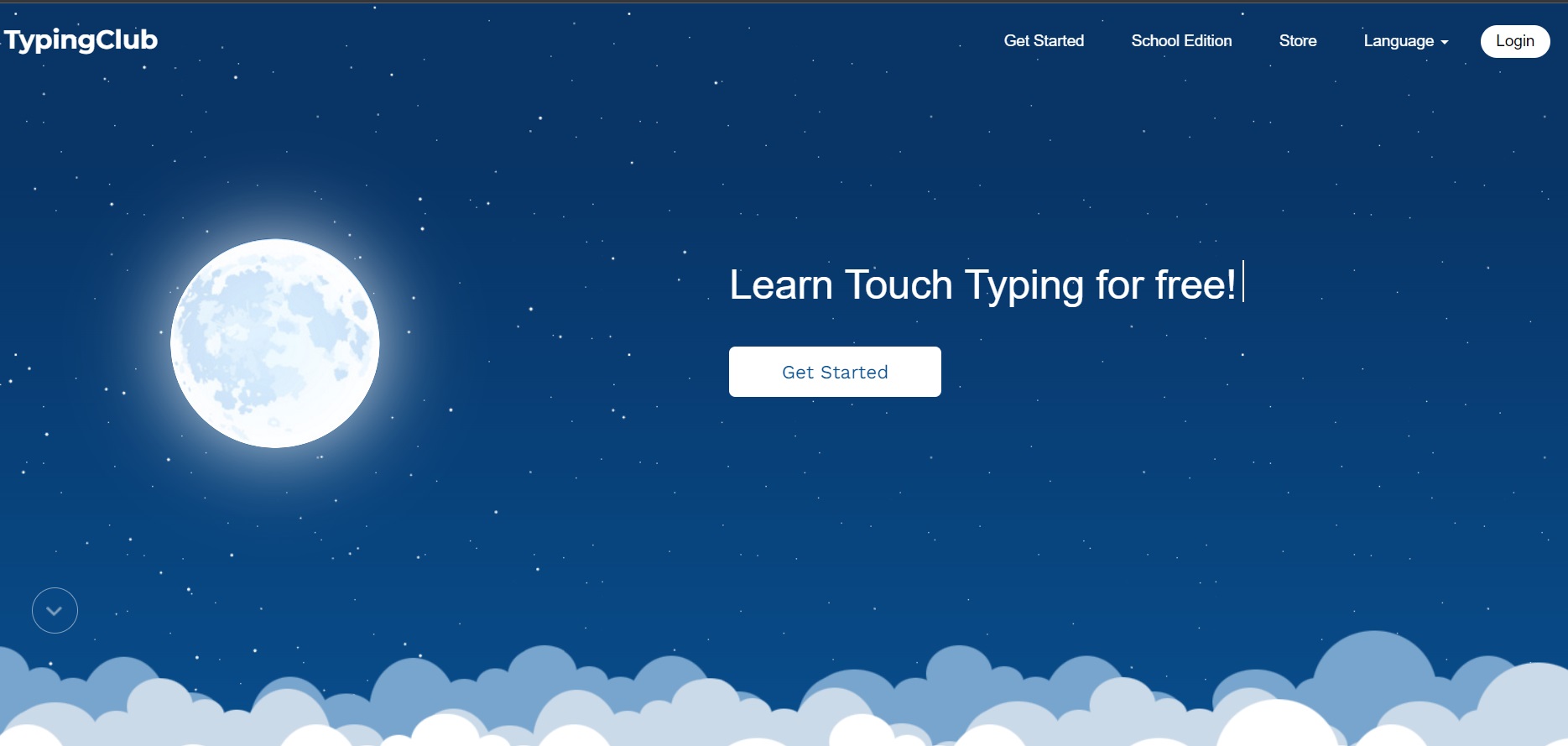
Learning to type just became so much fun. With this Typing.com program, you can learn while enjoying a friendly user interface. You will earn badges as you score higher and move ahead in the course. The ad-free premium edition has a three-day free trial and comes with more game modes, themes, and reports. However, you also have an option for a primary lesson that comes with 670 lessons that are built over each other.
By the end of the program, you can take a placement test and can even skip some earlier levels if you know the basics already. It comes in nine languages and has special accessibility for left-hand typists as well. You also get a statistics page that gives you insights into your speed and accuracy. TypingClub.com makes it all easy and fun while improving you.
| Level | All Levels |
| Completion Time | At your ease |
| Cost | Basic Free, Paid Premium Verison |
| Certificate | N/A |
| Course Rating | N/A |
10. Start From Scratch By Turtle Diary
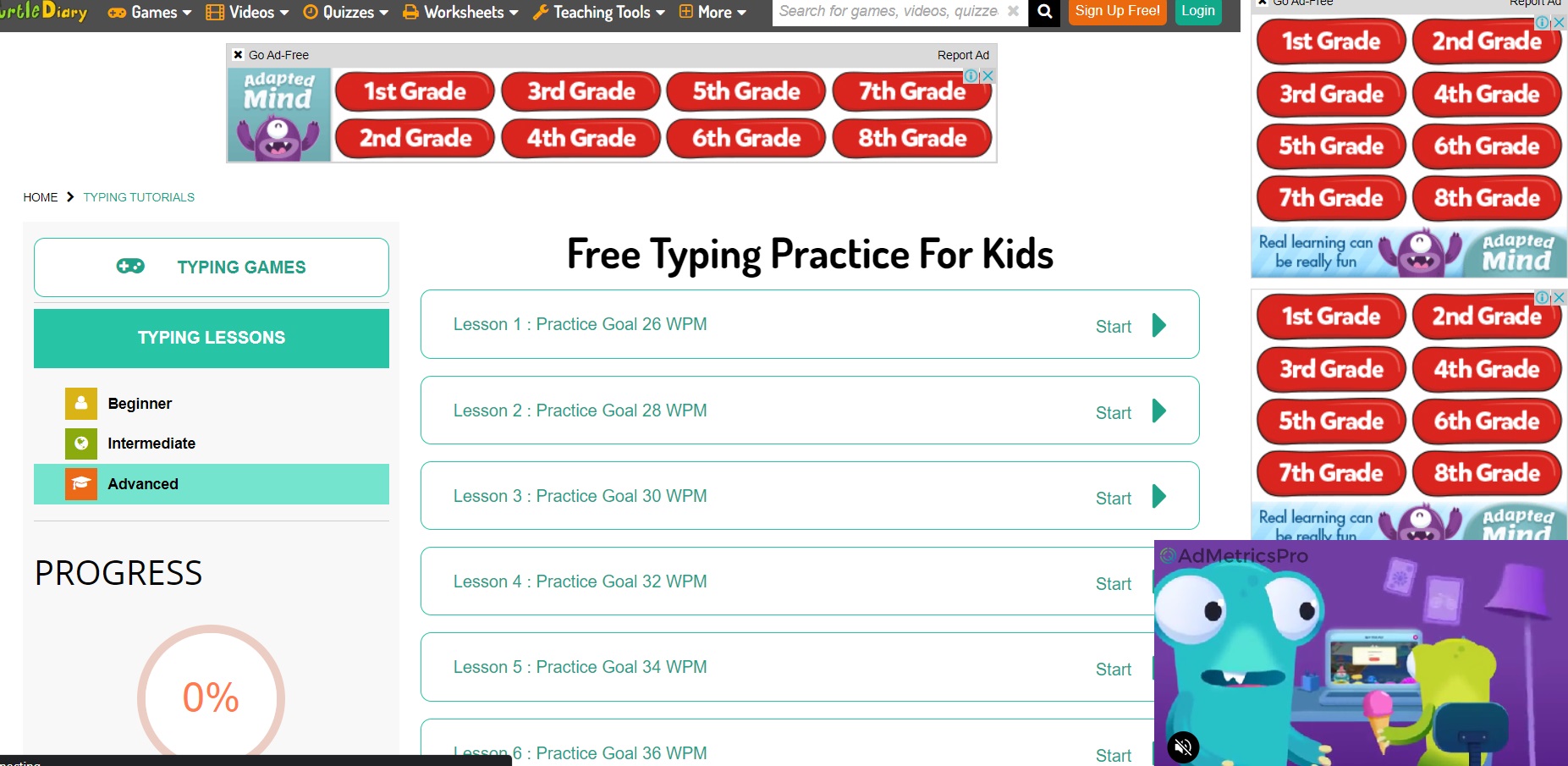
As the name suggests, this online typing course is great for anyone looking to start from scratch. You will learn everything you need to know about typing smoothly and fast right from the basics. The first lesson from this course is for you to type j and f repeatedly. After that, there are a total of 51 typing lessons, and if you choose to go in order, you’ll first type a couple of letters and then move to the uppercase letters and symbols. After this, you will type short paragraphs and combine everything you have learned. As for the statistics, you will get to know your evaluation of speed and accuracy. As a fun addition, this course comes with a few multiplayer games, and check how much you have learned.
| Level | Beginners |
| Completion Time | At your ease |
| Cost | Free |
| Certificate | N/A |
| Course Rating | N/A |
11. TypingAcademy Typing Course
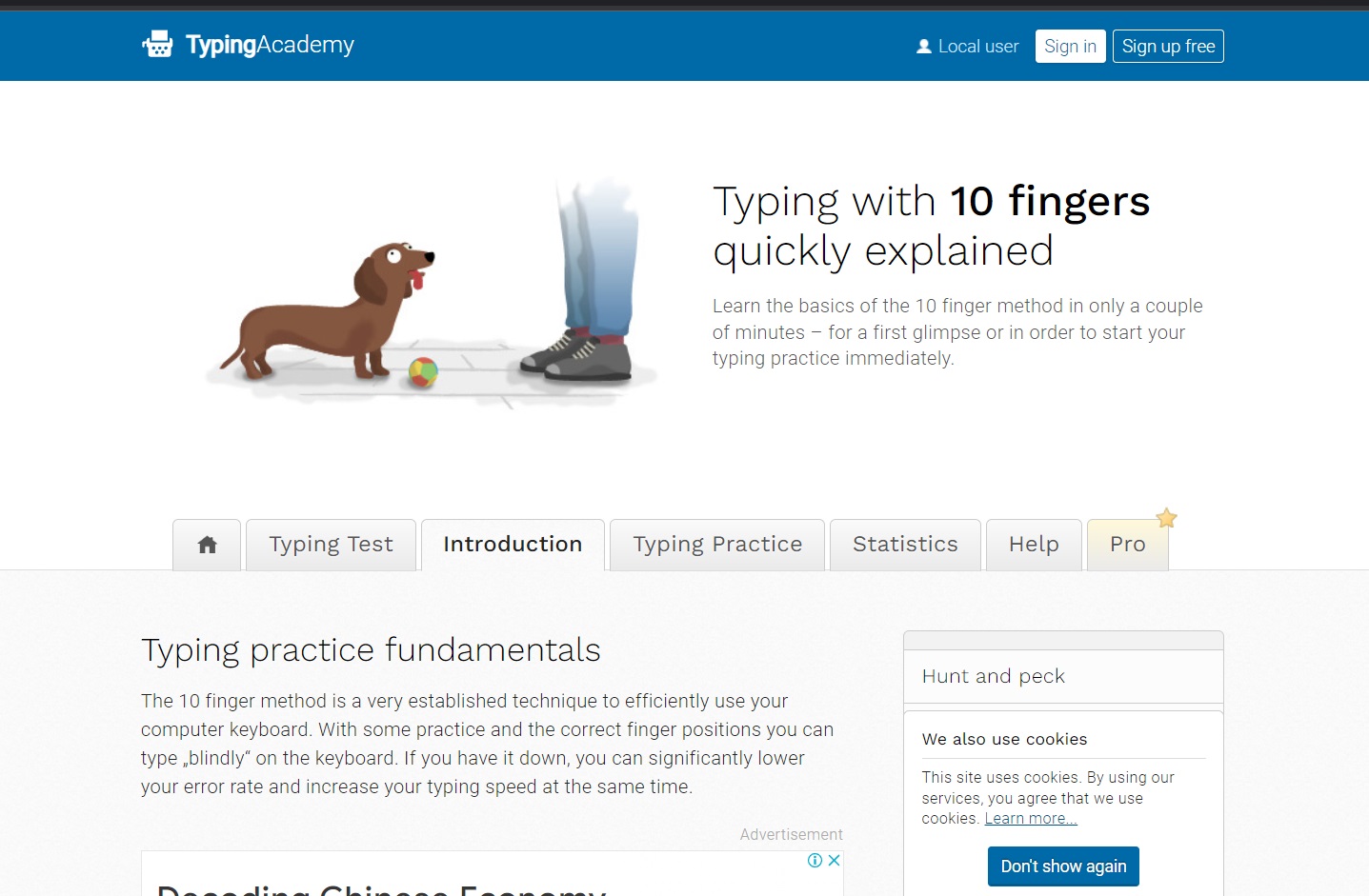
TypingAcademy is a great website that will help you get better at touch typing skills. It is great software because it highlights the key you should focus on and comes with several lessons. It starts with first-step lessons, warm-up lessons, and other categories that will help you get better.
| Level | Beginners |
| Completion Time | At your ease |
| Cost | Free |
| Certificate | N/A |
| Course Rating | N/A |
12. KeyBlaze
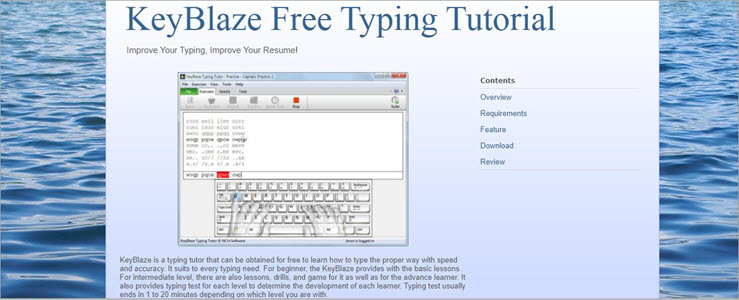
KeyBlaze is one of the simplest and most efficient typing learning experiences. It is a typing software designed to give you the best learning experience. It will help you upgrade your typing speed and give you fun-filled exercises. For example, there are dictation exercises, and you can check your speed and accuracy. This software is easy to operate, and it teaches you the correct finger placement.
| Level | All Levels |
| Completion Time | At your ease |
| Cost | Paid |
| Certificate | Yes |
| Course Rating | N/A |
How To Choose The Best Course?
There are a number of programs to learn how to type, and they bring a lot of features to the table. Given that there are so many features available, it can get a little tricky to make a choice. Here is a list of things that you can look for in the typing program you choose.
- Look for a program that uses scientifically proven teaching methods and accelerates learning.
- The typing course must come with typing exercises and drills that help you develop speed, accuracy, and memory.
- If you can find a course with video instructions, it will help you learn moves, positions, and techniques.
- Typing courses with games makes learning fun. In addition, practice lessons based on skill level and techniques are great to help you get better.
- Look for programs that have different layouts and languages.
- Your typing program should be compatible and support different levels of learning.
Conclusion
If you are looking to improve your typing skills, learning through a typing tutor is a great way to enhance your skills. They are available online in both free and premium versions. These programs will help you get more accurate, and since there is a lot of variety available out there, you can choose as per your needs. Through these courses, you can become a typing hero in a very short amount of time.





