Are you interested in learning Logic Pro X but not sure where to start?
Look no further than this list of the 9 best free and paid online courses to get you started on your music production journey.
Whether you’re a beginner or an experienced producer, there’s a course on this list for you. From mastering the basics of the software to creating professional-sounding tracks, these courses cover it all.
You can choose from courses taught by top industry professionals, university professors, or experienced instructors on popular online learning platforms.
With instant access to video lectures, assignments, and downloadable resources, you can learn at your own pace and on your schedule.
So, why wait? Start exploring the world of Logic Pro X and take your music production skills to the next level after enrolling in one of these fantastic online courses.
1. Logic Pro X Essential Training [LinkdIn Learning]

If you’re looking to take your music-making skills to the next level, the Logic Pro tutorial is the perfect place to start.
In this comprehensive course, you’ll learn how to compose, record, edit, and mix great-sounding tracks using Logic Pro X.
With step-by-step guidance, you’ll get comfortable with the setup and workflow, record audio and MIDI, working with virtual instruments, samples, and Apple Loops, and use key editing and arranging techniques.
Whether you’re a beginner or an experienced musician, this Logic Pro tutorial will help you unleash your creativity and produce professional-quality music.
” Free One Month Trial “
- Cost: Paid
- Platform: Linkedin Learning
- Duration: 9h 1m
- Level: Beginner + Intermediate
- Instructor: Scott Hirsch
- Ratings: 4.8
2. Music Production in Logic Pro X – The Complete Course! [Udemy]
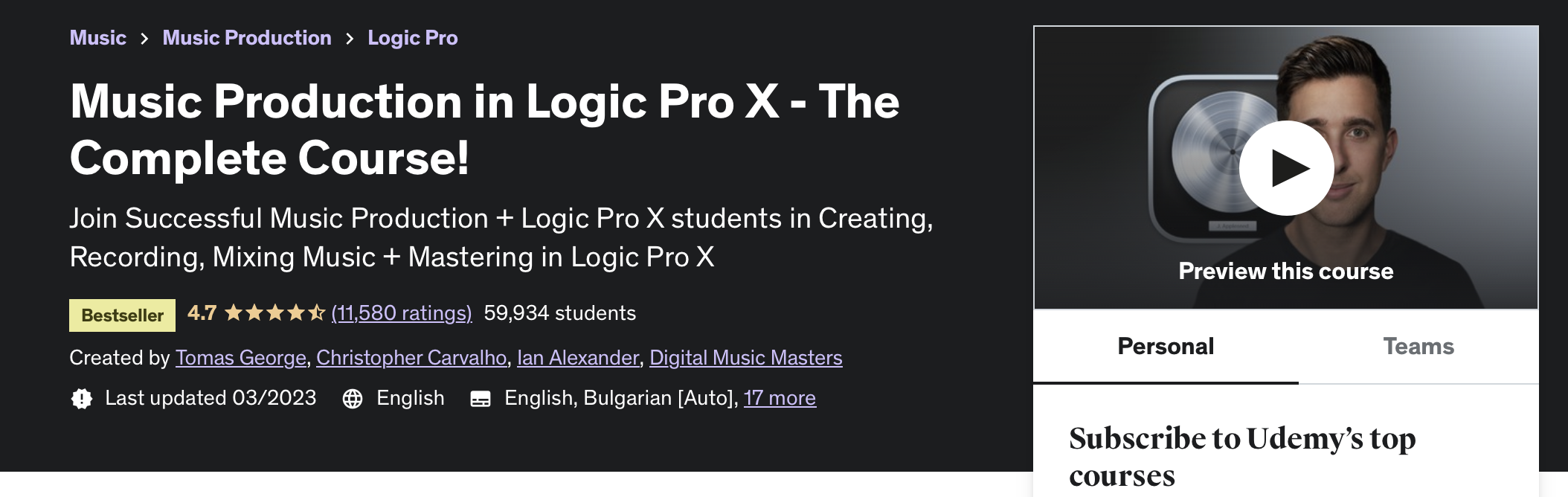
In the Complete Course, you’ll have access to over 50 hours of video content, making it one of the most comprehensive Logic Pro tutorials available online.
The course is jam-packed with information and guidance that will help you master Logic Pro X and improve your music production skills.
With Tomas George and Christopher Carvalho leading the course, you’ll learn from experienced music producers who have worked with artists from a range of genres.
This Logic Pro tutorial is ideal for Logic users who want to take their knowledge to the next level.
Whether you’re looking to produce better music, optimize your workflow, or enhance the quality of your recordings, this course covers it all.
Even if you’re an experienced music performer looking to record your ideas, you’ll find valuable information and techniques in this course that can take your music to the next level.
- Cost: Paid
- Platform: Udemy
- Duration: 51h 9m
- Level: Intermediate
- Instructor: Tomas George, Christopher Carvalho & Ian Alexander
- Ratings: 4.7
3. Learning Apple Logic Pro X – Master Logic Pro X Quickly [Udemy]
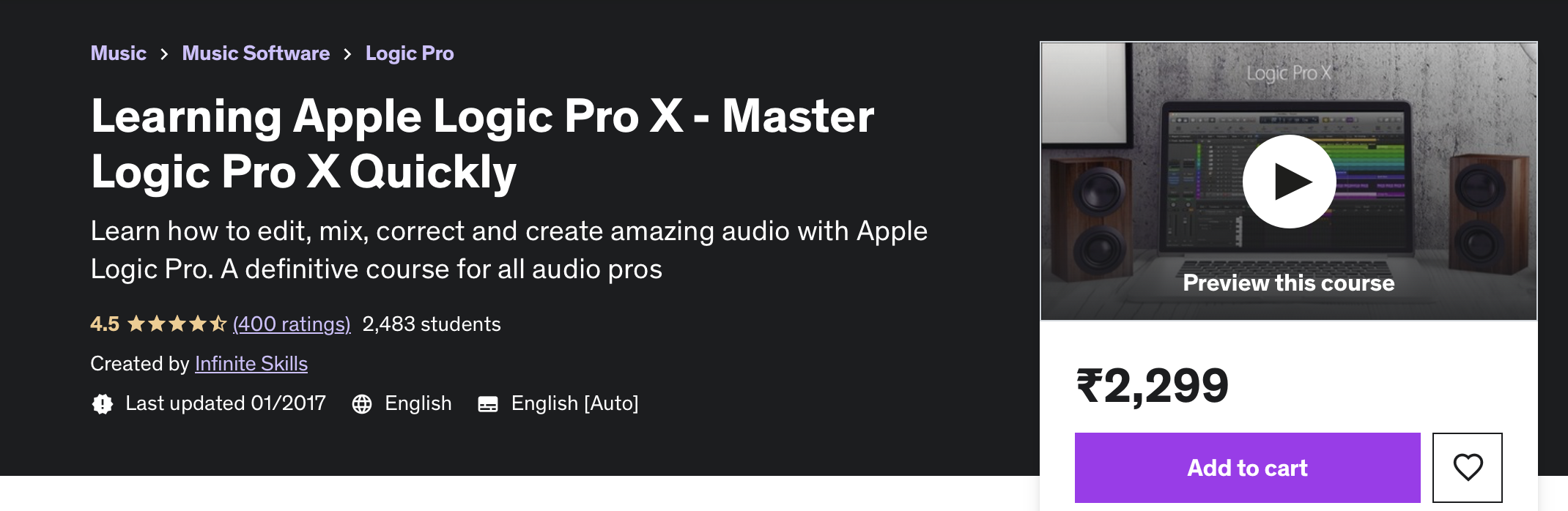
In this course, you’ll learn about the new features of the software and how to navigate through the user interface.
The course covers setting up a new project, customizing bass parts, assigning a groove track, and mixing and bouncing the track. You’ll also learn about the EXS sampler, Logic remote, and space and delay designer.
Additionally, the course covers new features like Drummer, the Bass Amp simulator, Vintage Synths, and MIDI plugins.
By the end of this computer-based training course, you’ll be able to use the tools available in Logic Pro X for your own music and sound projects. Working files are included to help you follow along with the lessons.
- Cost: Paid
- Platform: Udemy
- Duration: 6h 25m
- Level: Beginners
- Instructor: Infinite Skills
- Ratings: 4.5
4. The Ultimate Guide to Logic Pro X Instrument Plugins & VSTs [Udemy]
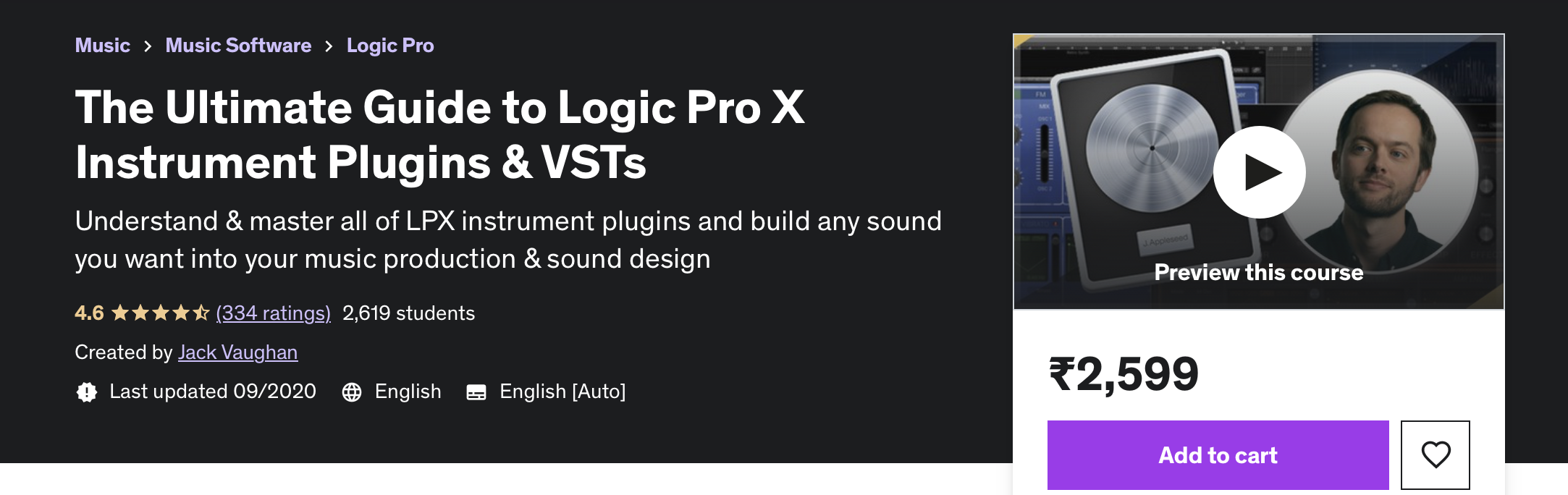
If you’re looking for a Logic Pro tutorial to master all of its virtual instrument plugins, synthesizers, and VSTs, then you’re in the right place.
This course covers everything from beginner to advanced levels of synthesis and teaches you how to emulate the sounds of your favorite artists, producers, and sound effects designers.
Logic Pro X includes many free instruments, each with its unique features and capabilities, such as Alchemy Synthesizer & Sampler or Sculpture Modeling Synth.
By learning how to use these instruments, you’ll enhance your music production skills and be able to create SFX for games and film.
With this Logic Pro tutorial, you’ll be able to unleash the full power of the software and take your music to the next level.
- Cost: Paid
- Platform: Udemy
- Duration: 12+ Hours
- Level: Beginner
- Instructor: Jack Vaughan
- Ratings: 4.6
5. Music + Audio Production in Logic Pro X – The Complete Guide [Udemy]
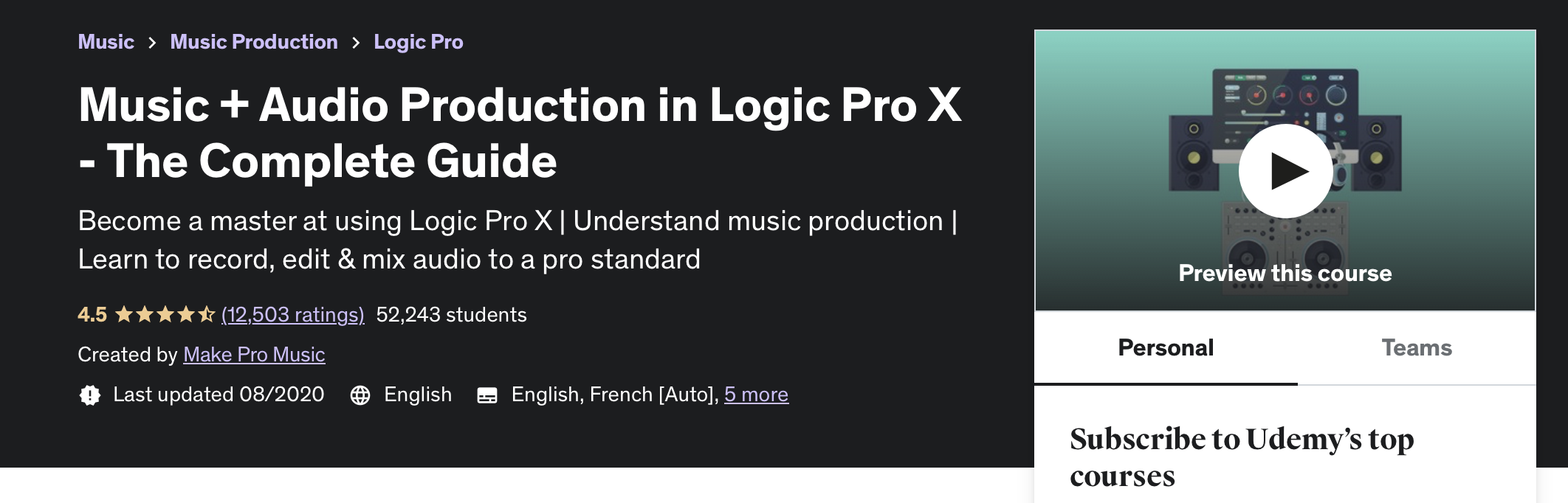
If you want to use Logic Pro X with confidence and produce professional-quality music, this Logic Pro tutorial is perfect for you.
You’ll learn how to write, edit, mix, and produce music quickly and efficiently. With this tutorial, you’ll discover the easiest ways to write music in Logic Pro X and how to use its features to speed up your workflow.
The course will teach you how to create mixes that consistently sound professional, clear, and powerful. By the end of the course, you’ll be able to record and edit audio to a professional standard using Logic Pro X.
This tutorial will help you unleash the full potential of Logic Pro X and take your music production skills to the next level.
- Cost: Paid
- Platform: Udemy
- Duration: 40+ hours
- Level: Beginner
- Instructor: Make Pro Music
- Ratings: 4.5
6. Logic Pro X 101 Masterclass – Logic Pro Music Production [Udemy]
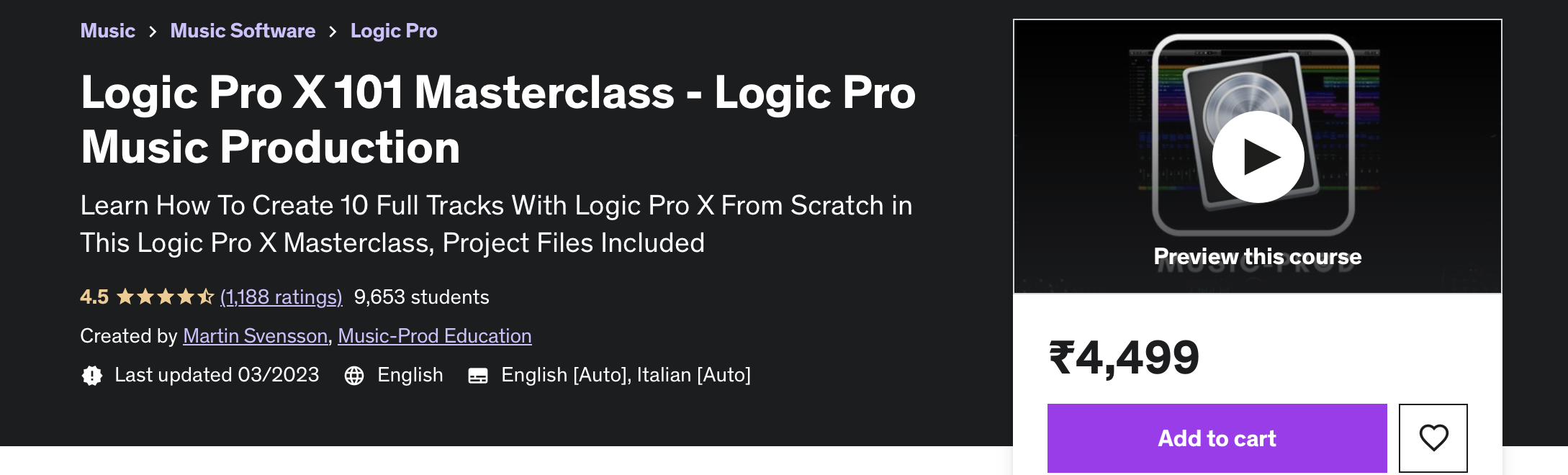
If you want to master Logic Pro X and create professional-sounding tracks, this Logic Pro tutorial is perfect for you.
In this class, you’ll learn how to create 10 full productions from scratch, from the idea stage to a finished track.
You’ll also receive those 10 full productions as templates so you can see how the projects are built up and preset. With Logic Pro X, you can create, edit, and arrange music and even make videos.
This tutorial will help you get creative with Logic Pro and make music quickly. You’ll learn how to organize and clean your projects for better results, use Apple Loops, and master key commands to speed up your workflow.
You’ll also get creative with the Piano Roll and MIDI to come up with unique chords. By the end of this course, you’ll be able to create full productions in no time using Logic Pro X.
- Cost: Paid
- Platform: Udemy
- Duration: 47+ Hours
- Level: Beginner
- Instructor: Martin Svensson
- Ratings: 4.5
7. Logic Pro X: Making Beats [Linkdin Learning]
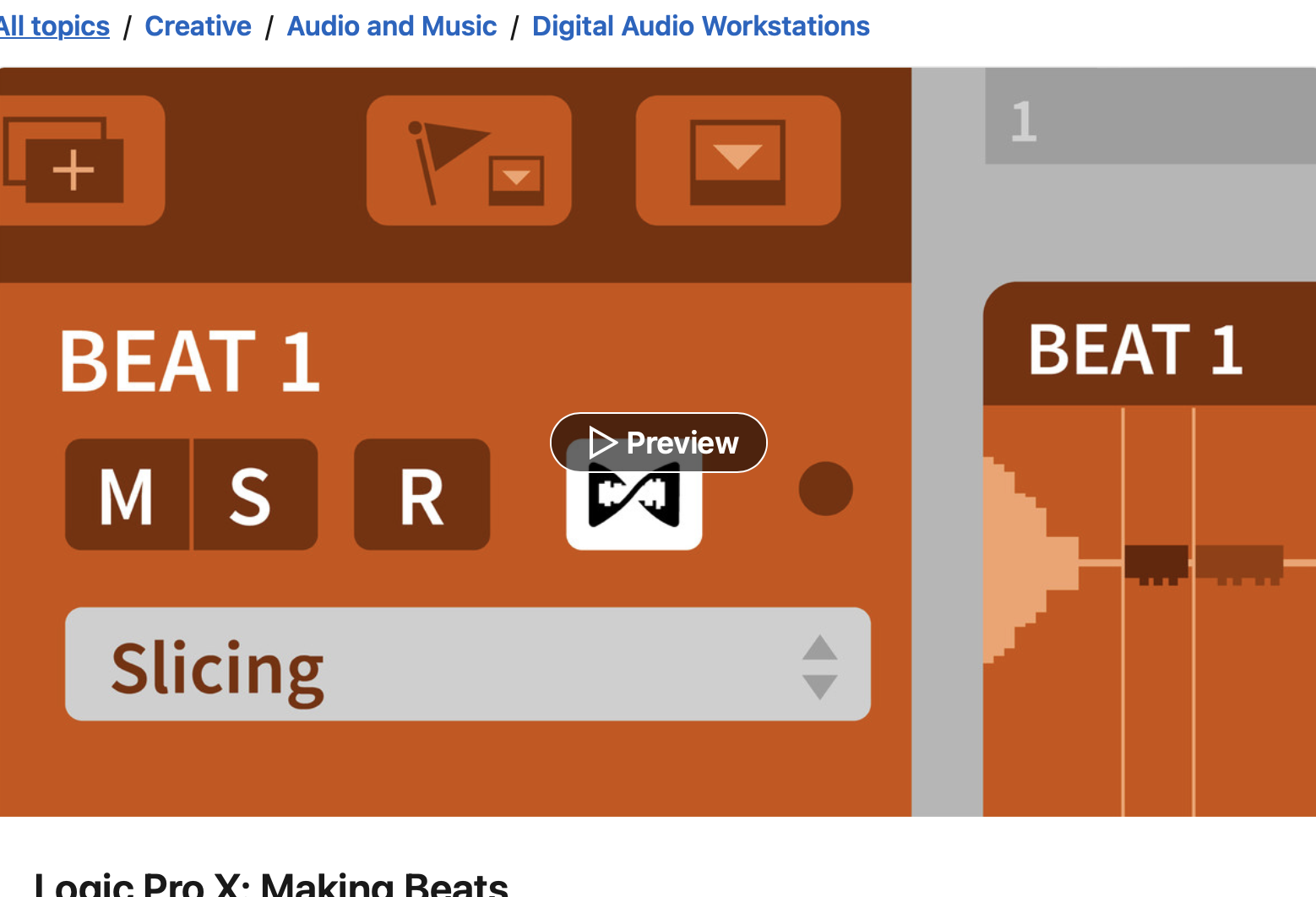
In this Logic Pro tutorial, you’ll learn the basics of drum programming and beat-making in Logic Pro X.
You’ll explore different drum kits and recording techniques, as well as create your beats with Ultrabeat and Drummer.
Additionally, you’ll discover how to make your own Apple Loops, quantize and regroove audio, and add swing to your beats.
Lastly, you’ll dive into electronic music techniques and explore new features like the Arpeggiator and other MIDI plugins.
This course is perfect for beginners who want to learn the fundamentals of music production in Logic Pro X.
- Cost: Paid
- Platform: LinkedIn Learning
- Duration: 4+ Hours
- Level: Intermediate
- Instructor: Dot Bustelo
- Ratings: 4.9
8. Logic Pro X: EDM Electronic Music Production in Logic Pro X [Udemy]
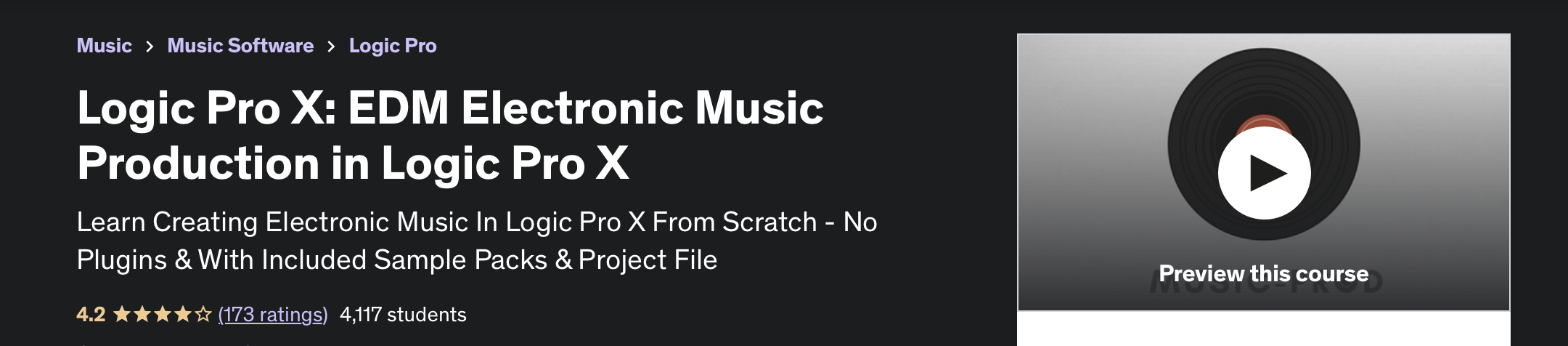
Learn how to produce a complete EDM track from start to finish using Logic Pro X stock plugins and free third-party plugins with this tutorial.
Suitable for both beginners and advanced users, you will discover the techniques used by top music producers to create professional-sounding music.
This course also includes importing and remixing vocals, making it perfect for anyone interested in making music in any genre.
Plus, the tutorial focuses on working entirely in the box, giving you the freedom to create great music without having to invest in expensive equipment.
Join this Logic Pro tutorial now and unlock your full potential as a music producer!
- Cost: Paid
- Platform: Udemy
- Duration: 4+ Hours
- Level: Intermediate
- Instructor: Martin Svensson
- Ratings: 4.2
9. Logic Pro X Quick Start: Producing with Logic Pro X [Udemy]

This introductory course on Logic Pro X is a must-attend for anyone looking to produce music.
Led by the experienced music producer and professor Dr. Jason Allen, this course covers everything from navigating the platform to mixing and effects, recording, and exporting.
With 42 lectures packed into just 3 hours of on-demand video, you’ll learn how to use Logic Pro X to create your tracks from scratch.
As an Ableton Certified Trainer and Ph.D. holder in music, Dr. Allen is an expert in the field and currently oversees the Music, Media, and Management program at Augsburg University.
Enroll today and gain instant access to valuable resources, including 2 articles and 2 downloadable resources.
- Cost: Paid
- Platform: Udemy
- Duration: 2+ Hours
- Level: Beginner
- Instructor: Jason Allen
- Ratings: 4.7
Frequently Asked Questions
How Difficult Is It to Learn Logic Pro?
Learning Logic Pro can be challenging, especially if you’re new to music production or digital audio workstations (DAWs). But to make the learning process easier, it’s recommended to start with the basics, gradually progressing to more advanced features as you become more comfortable with the software. Additionally, there are many resources available online, such as tutorials, forums, and online courses, that can help you learn Logic Pro at your own pace.
What Is the Best Way to Learn Logic Pro X?
To learn Logic Pro X, start with the basics and gradually build upon your knowledge. Familiarize yourself with the interface and tools, and learn about MIDI sequencing, audio recording, editing, mixing, and mastering. Use online resources to supplement learning, practice regularly, experiment, and don’t be afraid to make mistakes. You can also check the list of best courses out there to learn Logic Pro X.
How Long Does It Take to Learn Logic Pro?
The amount of time it takes to learn Logic Pro varies depending on several factors, such as your prior experience with digital audio workstations (DAWs) and music production, your learning style, and how much time and effort you are willing to dedicate to learning. If you are new to music production and have no prior experience with DAWs, it may take longer to become proficient in Logic Pro. However, if you are familiar with music production and have experience with other DAWs, you may be able to learn Logic Pro more quickly.
Conclusion
Whether you’re a beginner or an advanced Logic Pro X user, there are numerous online logic pro tutorials and courses available to help you enhance your music production skills.
From free courses to paid ones, you can choose one that fits your budget and skill level.
By investing time in learning new techniques and exploring different features, you can take your music production to the next level and create professional-sounding tracks.
So, pick a course, grab your headphones, and get ready to create some amazing music with Logic Pro X!





