How did you hear about Linkedin Learning? And why do some people call it Lynda LinkedIn? Read below to find out.
Linkedin Learning is a professional online learning community that provides various upskilling courses. Linkedin Learning, formally known as Lynda.com, provides on-demand content through short videos.
The courses on the platform are mainly divided into 3 categories: business, creative, and technology. It offers more than 18,000 courses in different languages. The platform is easily accessible and user-friendly. It is perfect for people who want to learn a new skill to boost their resume with certifications and want to excel in their careers.
With Linked Learning, you can learn at any time, and from anywhere you want.
Now, after discussing Linkedin Learning, it’s time to learn about the various plans that this platform offers. You will find all the necessary information regarding the platform in this article.
So let’s have a look.
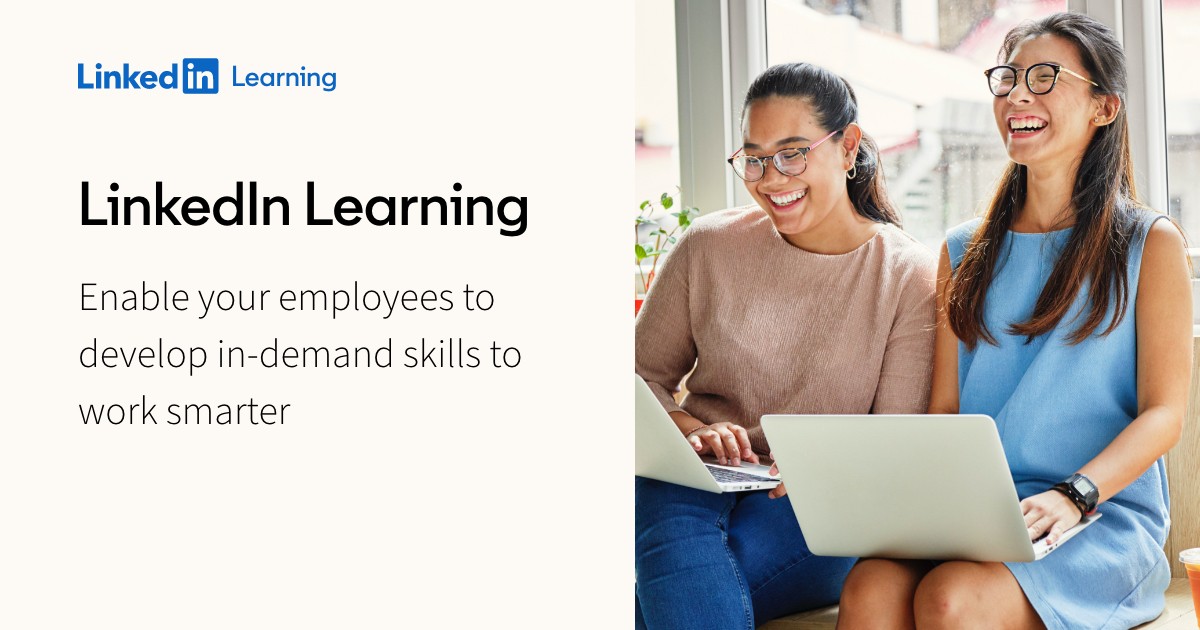
Is Linkedin Learning Free?
No, Linkedin Learning is not free. However, it gives a 1-month free trial to all the courses available on the platform. Once the trial period expires, it returns to its original pricing.
A subscription is required to get access to the courses on Linkedin Learning. There are two types of subscription plans on the platform that is monthly and annually. But there is no free plan that the platform offers. However, the courses on Linkedin Learning can help you develop skills and gain experience from industry experts.
How Do You Get the Free Trial?
The Lynda Linkedin free trial provides resources, industry-relevant skills, and courses to develop your career path. Many courses are available on the platform, like business management, python, data science, digital marketing foundations, essential Javascript training, etc.
Linkedin Learning has a free trial period of 30 days. During the trial period, you can take advantage of all courses, certifications, and Lindedin premium features.
There are some simple steps through which you can claim your Linkedin Learning free trial:
- Open the Linkedin Learning homepage.
- Click on “start my free trial.”
- Choose a plan for the free trial.
- Create a Linkedin membership account and log in if you already have one.
- Input your card details for payment. Also, note that you can cancel the free trial anytime.
- Select “start your free trial” to upskill your career.
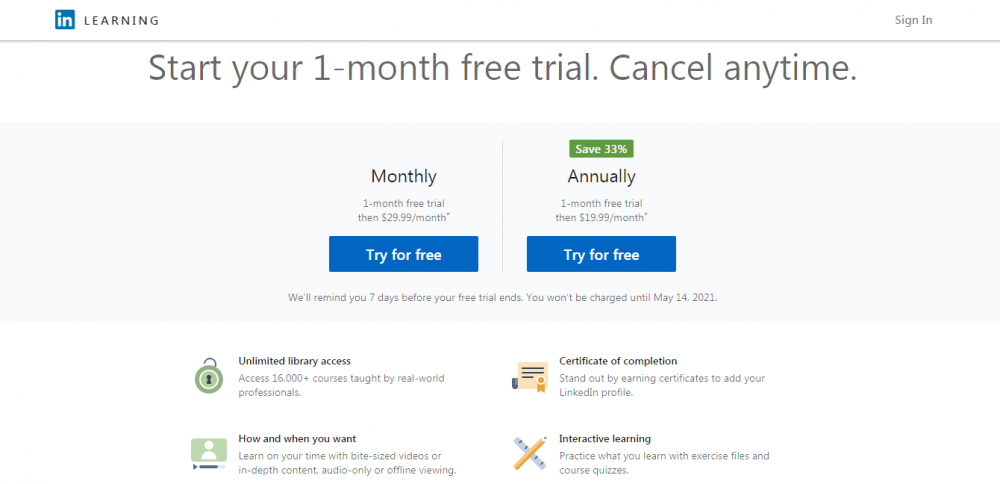
Can I Cancel Linked in Premium After the Free Trial?
Yes, you can cancel your Linkedin premium at any time, even after the Lynda Linkedin free trial. However, the plan will expire after cancellation at the end of your current billing cycle.
Make sure to cancel the premium one day before the next month’s billing cycle starts to avoid getting charged for the plan.
The task of canceling the Linkedin premium is relatively easy. Follow the steps given below to cancel the plan:
- Click the avatar icon “Me” at the top of your Linkedin homepage.
- Select “Access My Premium.”
- Click the “Manage Premium Account” option on the right side.
- Under “Manage Subscription,” select “Cancel Subscription.”
- Next, follow the prompts to complete the cancellation.
Linkedin Premium Plans
Linkedin offers many premium plans for professionals to expand their network and grow their business. It mainly has four plans that are very efficient and popular among people.
- Linkedin Premium Career – It is for job seekers.
- Linkedin Premium Business – It is for networking.
- Linkedin Sales Navigator – It is used for generating sales leads.
- Linkedin Recruiter – It is used to find job candidates.
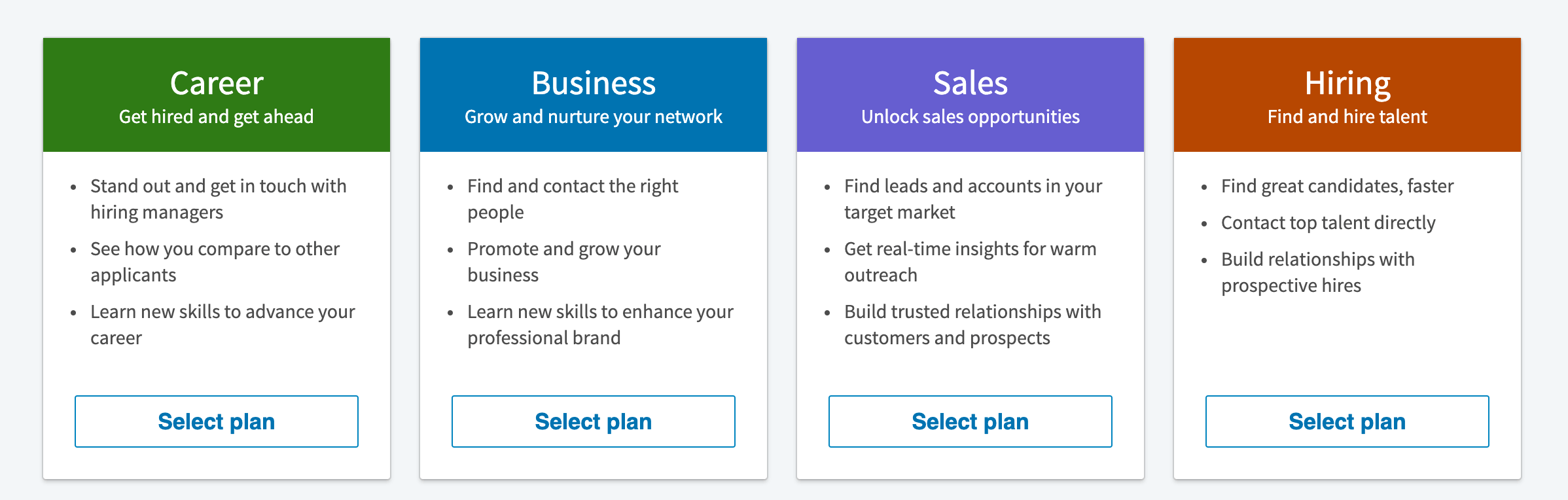
What Is the Cheapest Linkedin Plan?
The cheapest Linkedin plan is the Linkedin Premium Career. It costs $29.99 per month and $239 per year if the billing cycle is annual. You can easily try this plan with the free one-month Lynda Linkedin trial. It is a perfect plan for people new to the world of Linkedin premium accounts.
Linkedin Premium Career
Linkedin Premium Career account is ideal for people who want to grow their network and have a better chance in the hiring process. According to the survey by Linkedin, People with a Premium Career account get hired two times faster than people with a free Linkedin account.
Let’s have a look at the features that the Linkedin Premium Career account offers:
- See everyone who’s viewed your profile in the last 90 days.
- Five in-mail credits every month that you can use to reach out to business owners and recruiters.
- Job and applicant insights.
- Top applicant job recommendations.
- Salary insights.
- Job insights.
- Access to 16,000+ courses on Linkedin Learning.
- Full access to interview preparation tools.
Linkedin Learning (formally Lynda) Secret Hack!
A public library card can be handy when it comes to Linkedin Learning. You can get free access to Linkedin learning for a long period. It is an understated hack which is why many people don’t know about it.
Almost every Library has partnered with Linkedin Learning to provide valuable content to the members. There are 2 ways through which you can find the page for this platform:
- Search in google for your library name and also write Linkedin Learning in brackets.
- Then search for “Linkedin” on your Library’s website.

After opening the Library’s Linkedin Learning homepage, certain things are required before signing up for the platform, like your Library card number and PIN. A library ID is essential for this hack.
Now that you have filled out all the formalities of the platform, enjoy the benefits of the free Linkedin Learning(formally Lynda).
Conclusion
The courses on Linkedin Learning, formally known as Lynda, can boost your resume. Through this, you can build some great skills that can up your game in your career. To try this platform, you can opt for a free Lynda LinkedIn month trial that provides an overview of how the courses and resources work on the website.
There is a course for everyone on Linkedin Learning. So do check out the platform which serves you with the best courses and skills that can help you in your career growth. So good luck, and keep learning!






You “Secret Hack” is hardly a secret or a hack.