V-Ray is well known for its remarkable adaptability and has a user-friendly base. In addition, V-Ray has received recognition for introducing fully ray-traced photorealistic computer-generated imagery (CGI) to the film and television industries with a Sci-Tech Academy Award® and an Engineering Emmy Award®.
You’ve come to the right place if you’re ready to develop your graphic 3D rendering skill. V-Ray helps execute plans, create exciting video games, or even lets you visualize a 3D model of your house. This article contains some of the top online V-Ray courses that will quickly turn you into an expert!
Most V-Ray courses below also offer access to thousands of other classes, workbooks, completion certificates, and student message boards.
List of Best V-Ray Courses [Free + Paid]
1. Master the Art of V-Ray [Chaos] – Free

The makers of the V-Ray program, Chaos Group, provide free training on how to use it for rendering images. The course is primarily designed for teachers who want to introduce this program to interested students. The course materials contain a wealth of information on mastering V-Ray, and you can develop your teaching skills through exercises and practical projects.
The lessons are created for adult learners, who must plan the course for additional instruction. With these options, animation institutes can assist their tutors in expanding their V-Ray knowledge. To understand the operation of the software, you can access the documentation and follow the steps given.
Duration – 40+ hours of different courses provided
Cost – Free
Level – Intermediate
Certification – Not Provided
2. Vray Courses [Skillshare] – Free

Various V-Ray courses are available on Skillshare to aid in 3D depiction and post-production. The lessons can create 3D animations of architectural plans depicting their appearance. Individuals can browse the course list and select the ones that will be useful if they want to learn how to render 3D animations and create realistic images.
Students can catch up on their learning while putting it into practice because the courses are designed for all levels of learners and include real-world examples. In addition, after completing your chosen course, you can create digital interiors to add to your professional portfolio.
Duration – Varies from course to course
Cost – Free
Level – Intermediate
Certification – Not Provided
3. Photorealistic Interior Renders with Vray & Photoshop (Skillshare) – Free

This course might be for you if you have previously used V-Ray and wish to advance your 3D rendering abilities. Jake Denham, a CGI artist, and formal V-Ray expert who has produced 3D renderings, graphics, and video games for well-known companies like Kia, Grundig, Volkswagen, and even Google, will be your tutor.
In this one-day, 12-hour V-Ray online course, you will learn everything there is to know about modeling, including blueprints, adding furniture, copying and pasting, making wooden flooring, UVW mapping, post-production, camera angles, outside backgrounds, lights, and much more. When using Skillshare’s current free trial, students can enroll in this course for free. This course by Jake Denham is an excellent introduction to 3DS Max, V-Ray, and Photoshop.
Duration – 12 hour
Cost – Free
Level – Intermediate
Certification – Not Provided
4. SketchUp Vray Lighting Beginners Guide (Skillshare) – Paid

This course is ideal if you’re looking for an introduction to V-Ray that only covers lighting. Khushal Panchariya, a digital designer and architect with experience in digital design, 3D rendering, illustration, visualization, and architectural design, will be your instructor.
During the 1 1/4 hours of instruction, students learn about lighting, the asset editor, point lighting, inside day scenes, indoor night scenes, and how to adjust direct light within a setting to make the render appear natural and realistic. This is a comprehensive V-Ray course for those wishing to add realistic lighting to their architecture renders.
Duration – 1.5 hours
Cost – Free
Level – Beginner
Certification – Not Provided
5. Architectural Visualization with V-Ray for SketchUp – Paid

One phrase best describes the work of architect Maria Alarcón as “transforming spatial ideas into visual substance.” This course will teach you the fundamentals of rendering a SketchUp architecture model with V-Ray. Learn how to position the camera and construct scenes, use and edit V-Ray materials, and light a scene with either artificial or natural light.
Learn how to set up your SketchUp model to make working with V-Ray easier. Maria follows by describing how V-lights and Ray’s function. Lastly, get familiar with post-production software like Adobe Photoshop. Maria, in this course, also suggests using various tools for geolocating the model.
This course is intended for architects, designers, interior designers, and anybody who uses SketchUp as a project management tool and wants to create quicker, more realistic images to deliver to their clients.
Duration – 2 hours
Cost – Paid
Level – Beginner
Certification – Not Provided
6. Vray Class 1: Introduction and Lights (Skillshare) – Paid

Visualizations and 3D rendering are routinely utilized in architectural engineering to depict the project’s ultimate appearance precisely. If you’d like to learn this ability, taking this online V-Ray course might be your best choice. Your instructor for this online course is Filip Gorzka, the creator of schooldesign.net, a website that offers training in graphics, illustration, and 3D rendering.
Examples of class modules include the VRay interface, light plane, skylight portal, mesh light, sun and sky, dome light, and IES. In addition, there are additional class assignments to put your newly acquired abilities to use immediately after the course or throughout the course.
Duration – 1 hour 32 minutes
Cost – Paid
Level – Beginner
Certification – Not Provided
7. Top V-Ray Courses (Udemy) – Paid

This collection of V-Ray courses on Udemy, created by knowledgeable pros, may teach you everything you need to know to become a proficient interior designer. In addition, it offers a variety of methods to help you learn the fundamentals of V-Ray. The Complete V-Ray 5 for Sketchup Course, 3Ds Max with V-ray, and Unreal Engine 4 VR Interior Tour are a few of the most well-liked courses on the list. Participating in these training courses will teach you to employ sophisticated techniques to produce a photorealistic interior rendering using the projects offered. In addition, you’ll discover the tools, techniques, and tips to make your pictures look expert and photorealistic.
Duration – 1.5 hours
Cost – Free
Level – All levels
Certification – Provided
8. 3ds Max & Vray: Advanced Arch Viz Interior Projects (Udemy) – Paid

Learning 3ds Max and Vray is a bonus for architecture, interior design, and entertainment students. This Udemy course is designed for intermediate learners familiar with 3ds Max’s user interface. In this course, aspirants will gain knowledge of the tools needed to create stunning 3D entertainment. In this course, aspirants will gain an understanding of the tools necessary to create stunning 3D visuals.
Students will fully understand the tool interface through a complete walkthrough of the workflow in this course. In addition, you can study and practice creating architectural graphics for demonstration through the course’s many projects. The course’s instructor, Adam Zollinger, has 12 years of expertise in the arch-viz sector and has assisted over 75,000 pupils in learning the program.
Duration – 10 hours
Cost – Paid
Level – Beginner
Certification – Provided
9. Interior Renders with SketchUp and V-Ray Next – Paid
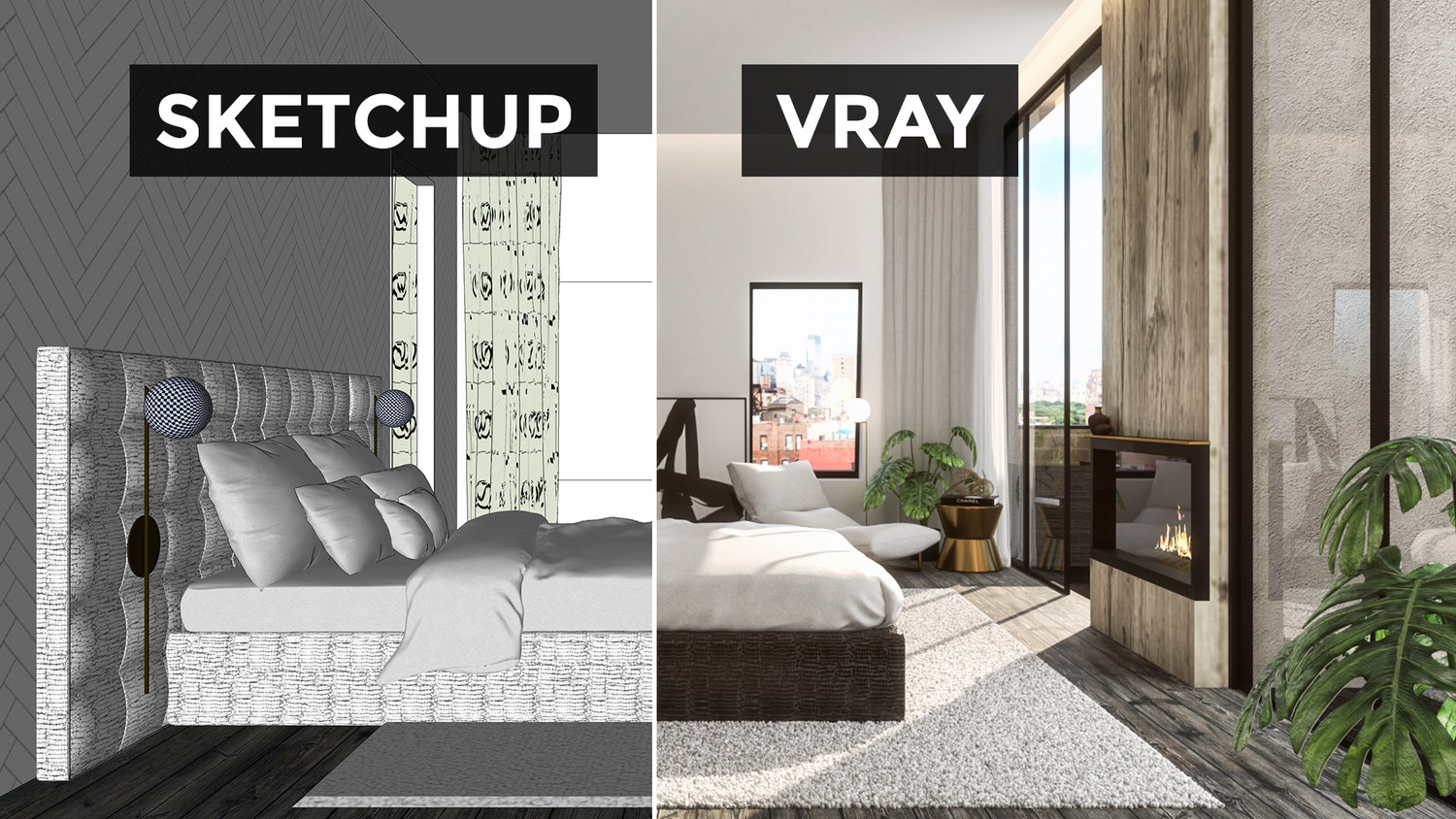
Details are crucial when it comes to creating realistic architectural renderings. Giancarlo Pava, an architect and ArchViz expert, shows you everything you need to know to use SketchUp and V-Ray to visualize your interior design projects in this paid V-Ray course.
This course teaches you how to produce interior architectural project renderings. Learn architectural visualization techniques and become a lighting, textures, and materials expert in making stunning results. The V-Ray Next interface to become familiar with how it functions, how to change the default settings, and where the essential tools are.
Learn to manipulate artificial lighting using the render engine’s built-in capabilities and produce natural lighting using an HDRI map. Learn about textures and how to use essential tools to apply them to the objects in your scene—work using everyday materials such as metal, glass, linen, and wood.
Duration – 1 hour 52 minutes
Cost – Paid
Level – Beginner
Certification – Not Provided
10. V-Ray Classes Online (LinkedIn Learning) – Free

A lot of work goes into being an architect, both off and on the field. On white sheets, plans and elevations were once prepared. Learning tools like V-Ray will be beneficial if you’re an architect or interior designer. The LinkedIn Learning platform has compiled many video courses to help professionals and students working on constructing visualization projects. Using rendering tools and animations, you can digitally demonstrate your design concept to clients. Knowing how to use these tools will help you advance in your job.
Duration – Dependent on each course
Cost – Free
Level – All levels
Certification – Provided
11. Introduction To Lights In V-Ray Next (LinkedIn Learning) – Paid

This tremendous introductory course teaches critical methods for managing virtual lighting in 3D models of architectural subjects. Brian Bradley, a digital designer and company owner who has written many books and taught online courses for almost 20 years—including more than 11 years at the Pixel Academy—will be your guide throughout this course.
Students learn about subjects like gamma settings, light rays, and waves, understand light decay, work with color, shadows, and photographic tools, exclude and include controls, diffuse, specular, and reflection, directional controls, dome light, and mesh light over two hours of on-demand lessons. They also get the chance to practice on several sample scenes.
Duration – 2 hours
Cost – Free
Level – All levels
Certification – Not Provided
12. Photorealistic Rendering with SketchUp and V-Ray Next – Paid
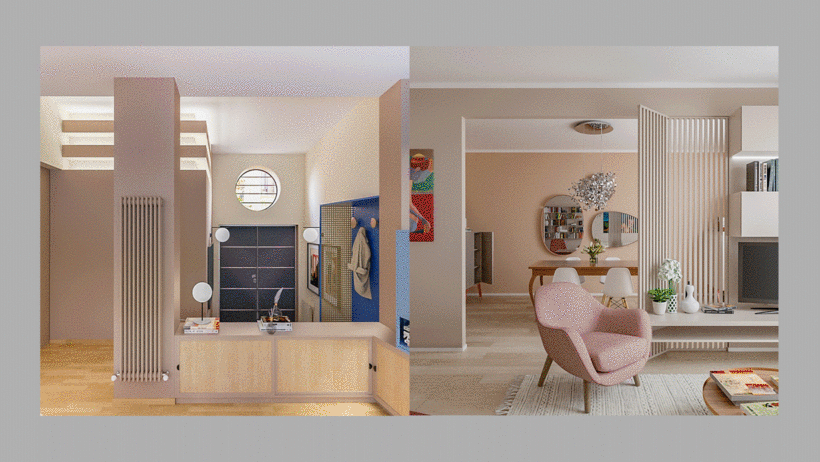
Learn how to create practical interior designs and convey them using stunning photorealistic graphics in this Domestika course. Create a SketchUp model and a V-Ray next render of a home office with designer Lia Lovisolo.
Discover the fundamental elements of a home workstation to learn what’s necessary and how to make the most of various settings. By creating a motivating mood board, you may learn how to analyze floor plans to find the ideal location for your project and make its virtual aesthetic. You know from Lia how to model your home office project and incorporate decorative and technological aspects. She also demonstrates using SketchUp and V-Ray Next to apply textures, colors, and materials to surfaces and objects.
Duration – 4 hours 31 minutes
Cost – Paid
Level – Beginner
Certification – Not Provided
13. Fundamentals of V-Ray for Maya (PluralSight) – Paid

Suppose you’re using V-Ray as a Maya plugin. In that case, this introductory online course will acquaint you with the user interface and lighting manipulation in production for your camera work and eventual rendering. Dariush Derakhshani, a best-selling author of 3D rendering instruction books and a CG and VFX designer, will be your professor for this online course.
Throughout four hours of on-demand online video, you can gain knowledge about temperature mapping, motion effects, using the camera, and the basics of sampling mapping lights, quick settings, blending materials, and using glass and reflective materials. Overall, this course is a great place to start if you want to learn about V-Ray.
Duration – 3 hours 48 minutes
Cost – Paid
Level – Beginner
Certification – Not Provided
14. RevitLighting and Rendering with V-Ray (PluralSight) – Paid

As a user of Revit, are you prepared to employ V-Ray for accurate rendering and lightning? By registering for our online V-Ray course, you’re doing great. However, you will require prior knowledge of the capabilities and features of the Revit software to get the most out of this online course for photorealistic rendering methodologies for BIM professionals.
Steve Baker, a licensed architect and certified V-Ray educator with nearly two decades of practical experience in the design industry, will be your instructor. This intermediate-level V-Ray course’s on-demand online video courses cover project setup, material creation, artificial lighting, HDRI lighting, shadows, lighting effects, camera resolution settings, and render channels.
Duration – 2 hours 43 minutes
Cost – Paid
Level – Intermediate
Certification – Not Provided
15. Architectural Models with Rhino 3D and V-Ray – Paid
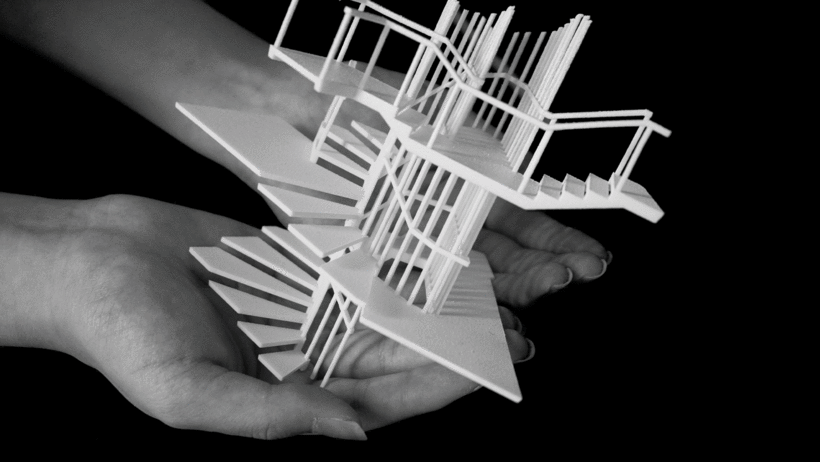
Saul Kim shows you his design methodology in this course for creating imaginative and playful architectural spaces. First, learn how to use Rhino 3D and V-Ray to create structural works of art. In this course, you will look at examples of architectural designs influenced by everyday things. Next, play around with the paper modeling tools by practicing various form-making strategies, such as folding and self-intersection. Saul then shows how to disassemble a box to create form and space.
Learn how to digitally make a model in Rhino 3D using the same methods. First, Saul guides you through modeling both a folding and a self-intersecting surface step by step. Then, by experimenting with height and combining shapes, you can learn how to improve your design.
Duration – 2 hours
Cost – Paid
Level – Beginner
Certification – Not Provided
Got Your Interest Peaked in V-Ray Training Courses?
You may immediately utilize V-Ray with these top 15 online courses featured above. These courses are for architects, designers, interior designers, and anybody who uses V-Ray to work on their projects and wants to create quicker, more realistic images to present to their clients.
Both newcomers and seasoned professionals can use them. For example, these courses could help aspiring architects hone their model-making and design-thinking abilities. Moreover, these programs are appropriate for architects who are designers as well.
Designers and artists with V-Ray can use real-time ray tracing to explore, share, and create spectacular 3D representations of their work. In addition, it is heavily utilized in advertising, visual effects for film and television, and architectural visualization.
The possibilities with V-Ray are endless and depend on your learning curve as to how far you can hone your skills and showcase your untapped potential.





