Are you looking to hone your skills when it comes to Google Sheets? We’ve got just the article for you. There is a multitude of courses out there, both free and paid, that can help you take your Sheets game to the next level. But with so many options, it can be tough to pick the right one based on your needs.
That’s why we’ve rounded up the top 10 Google Sheets courses for 2023, so you can choose the one that’ll make you an expert from an amateur in no time.
Whether you are a beginner looking to learn the basics or an advanced user looking to expand your knowledge and capabilities, there is a course out there for you.
And the best part? Some of them are even free! So, what are you waiting for? Let’s get started!
1. Google Sheets Essential Training (LinkedIn Learning) – Free + Paid
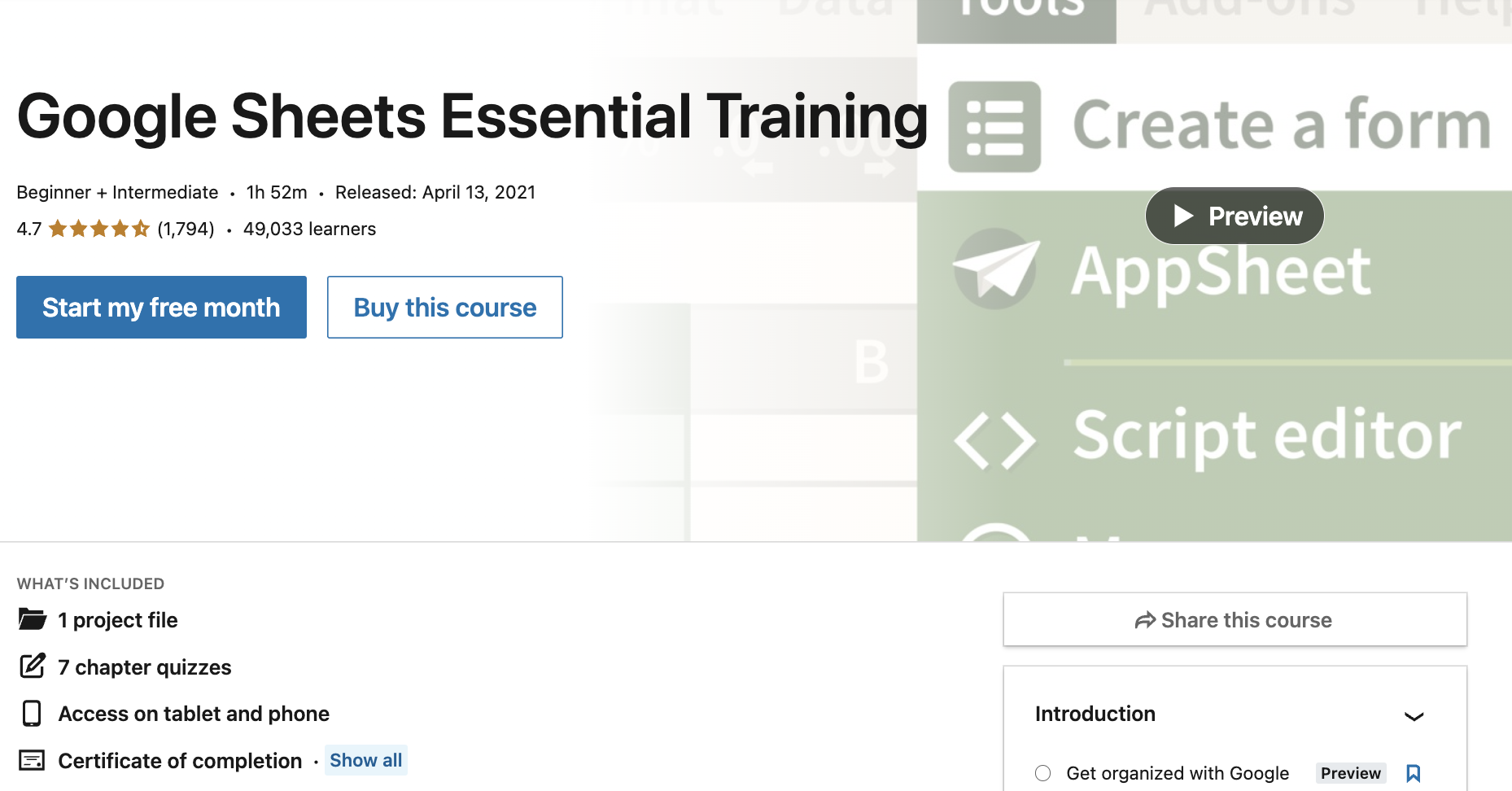
Google Sheets Essential Training is a comprehensive course offered by LinkedIn Learning that is designed to teach you the fundamentals of using Google Sheets. Taught by Sally Norred, this course indulges new Google Sheets users who want to understand the basic functionalities. It also explores content that would interest experienced users who are looking to take their skills to the next level.
The content of this course spans many topics, starting from the tour of the interface and ending with all the features needed for basic learning. Topics such as creating and organizing sheets, working with formulas, data, and functions, using conditional formatting and data validation, analyzing data with pivot tables, and more are stressed and taught in a detailed way.
Each module in this course is accompanied by transcript files, exercises, and an option to view offline for the user’s convenience. The course is self-paced for your convenience, and the quizzes and exercises play a key role in reinforcing what you’ve learned while ensuring the retention of information.
Whether you’re looking to use Sheets for personal or professional purposes, this course will provide you with the skills and knowledge you need to be successful. So if you’re ready to take your Google Sheets game to the next level, this is definitely a course to consider!
2. Doing more with Google Sheets (Coursera) – Free + Paid
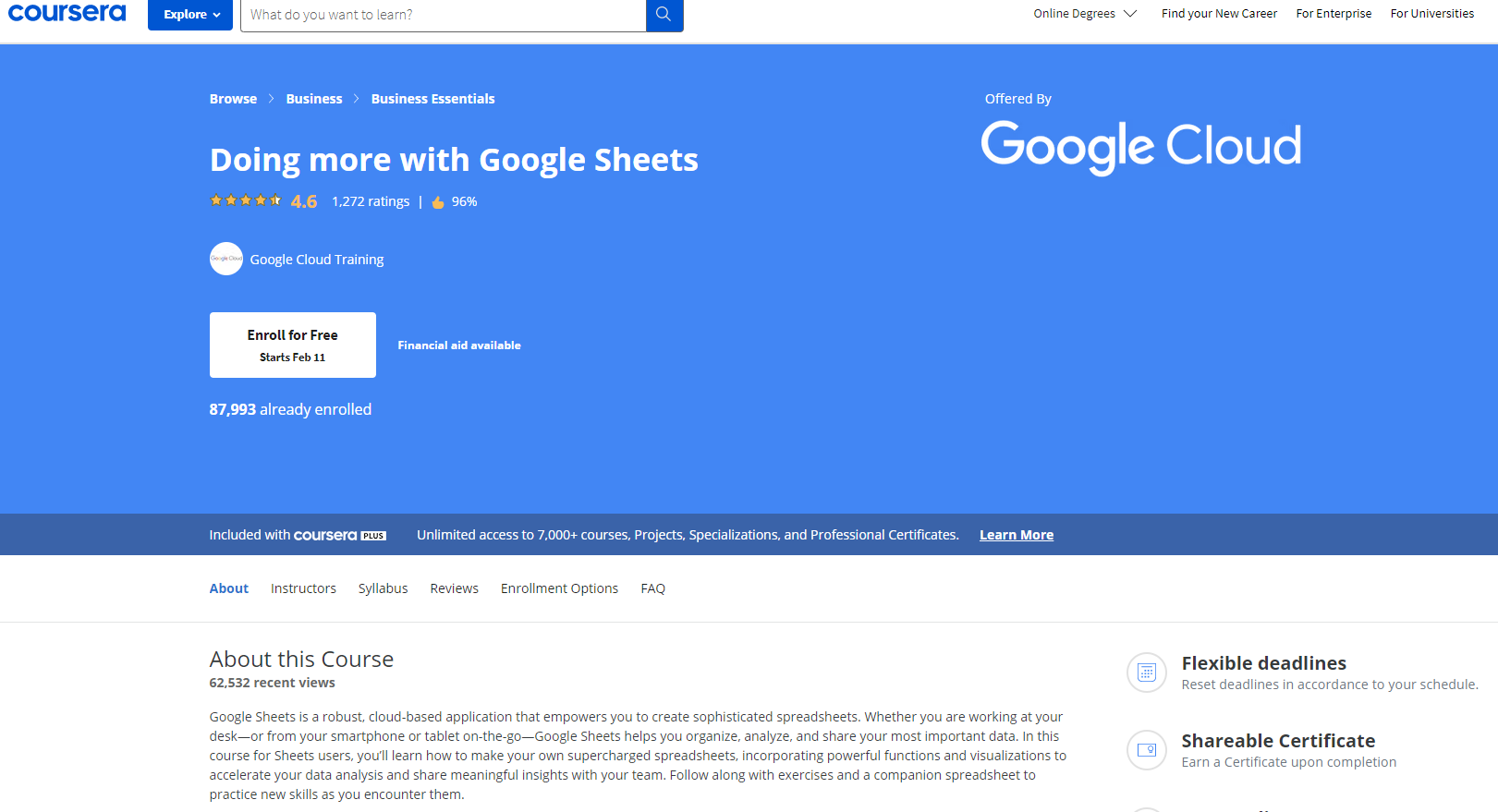
This course is programmed to teach beginners the usage of Google Sheets when it comes to organizing and analyzing data on supercharged sheets. Taught by Malia, a tech professional who’s an expert in Google Sheets, the course covers a handful of necessities, such as creating and formatting spreadsheets, entering and manipulating data, using functions and formulas, working with charts and graphs, and more.
With flexible deadlines, and lessons comprising purely video lectures, it can’t get easier than this. You can also practice your newly acquired skills with the videos and exercises offered.
One of the key benefits of this course is that it is the best way to work with your team easily, quickly, securely, proficiently, and share accurate insights. Additionally, the course is hosted on a platform that can be accessed anywhere, anytime.
Lastly, you have the option to audit the course for free, but you will lose out on graded assignments or a completion certificate.
3. Google Sheets – Beginner (Skillshare) – Free
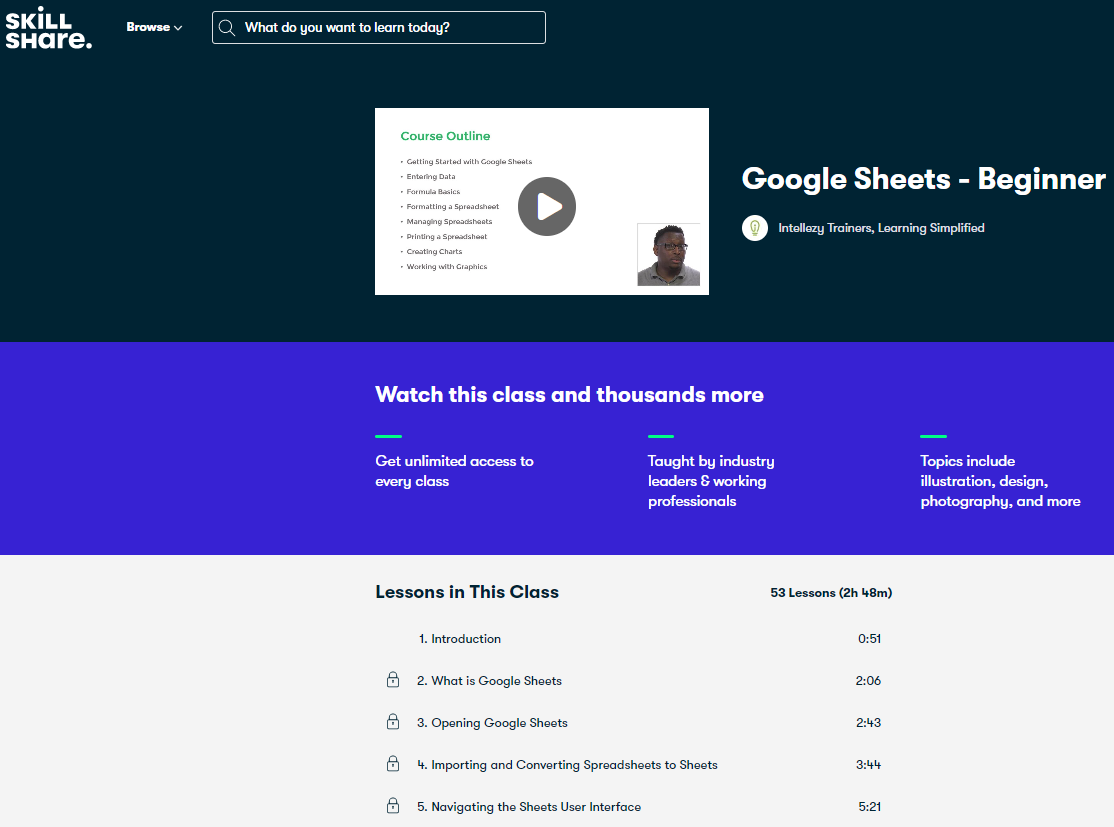
Google Sheets for Beginners is a class offered on Skillshare that provides a basic introduction to using Google Sheets. This class is very helpful for users who are absolutely new to spreadsheets, who want to start at the absolute basic, and who want to learn how to use Google Sheets in a simplified way that leaves no space for errors.
The class is taught by Ed McGrae, an experienced instructor from Intellizy Trainers, who covers everything from the basics to slightly advanced topics such as filters, formulas, charts, pivot tables, and other functionalities.
The lessons are delivered through 53 small-sized, crisp, and clear videos lasting between 2 – 4 minutes each, hands-on exercises, and interactive student projects, allowing you to practice what you study in a proactive manner.
So if you’re looking to get started with Google Sheets, or if you want to expand your skills and knowledge in this area, this course is perfect for you.
4. The Complete Google Sheets Course: Beginner to Advanced! (Udemy) – Paid
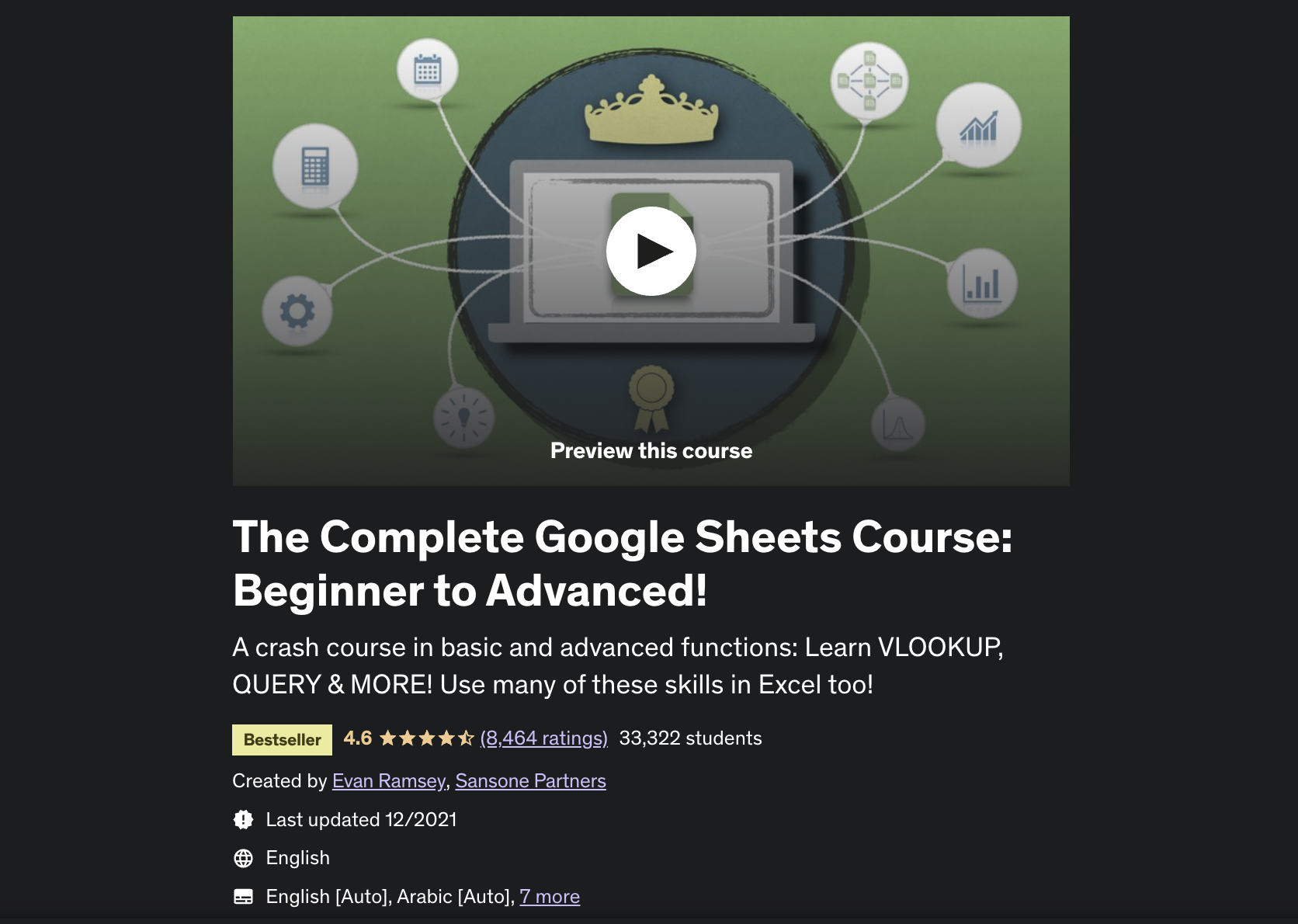
If you want to be proficient in using Sheets to help you in your everyday life, this course is truly a great investment. This course, taught by Evan Ramsey, covers close to 50 functions across a duration of 8 hours and offers workbooks and answer keys after every section, along with comprehensive tutorials, projects, additional activities, and exercises
Throughout the course, topics such as arithmetic functions, shortcuts to save time, formatting tips for a professional spreadsheet, and creating pivot tables and dynamic models with nearly perfect data visualization are taught with expert techniques for everyone’s understanding.
But that’s not just all, as the course leads to more advanced conversations around complex functions like VLOOKUP, INDEX MATCH MATCH, and IMPORT RANGE and ends with a crash course on a new but exclusive feature on Google Sheets – SQL and QUERY functions.
It even offers a certificate of completion – an achievement you would definitely want to boast of.
5. Analyzing Data with Excel (edX) – Free + Paid
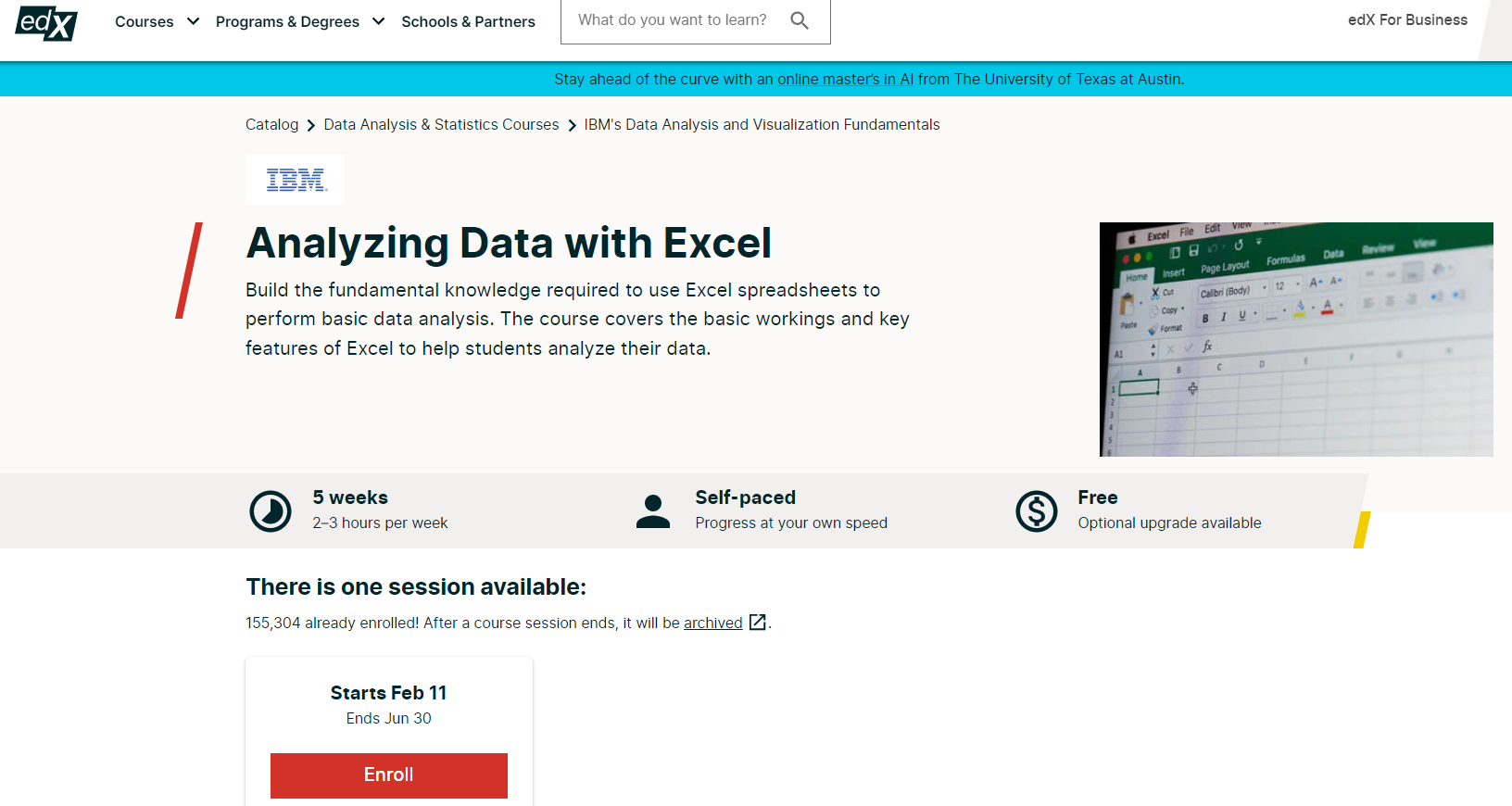
The IBM course on Excel for Data Analysis is recommended for people who want to build their basic understanding of data analytics via spreadsheets but have no prior experience.
With video lessons, hands-on labs, and a final assignment project to help you put your learning into practice, the course (spread over 5 weeks with 2-3h of classes/week) covers basic-level data cleaning and wrangling techniques while also addressing functions and methods like sorting, filtering, and pivot tables to analyze data. Another added advantage is that this course covers both Microsoft Excel and Google Sheets and explains how to import data from different formats.
The aim at the end of this course is for students to have worked with several data sets and spreadsheets and demonstrate the basics of cleaning and analyzing data without having to dip their toes into the vast pool of coding.
6. Complete Introduction to Google Sheets Pivot Tables (Udemy) – Paid
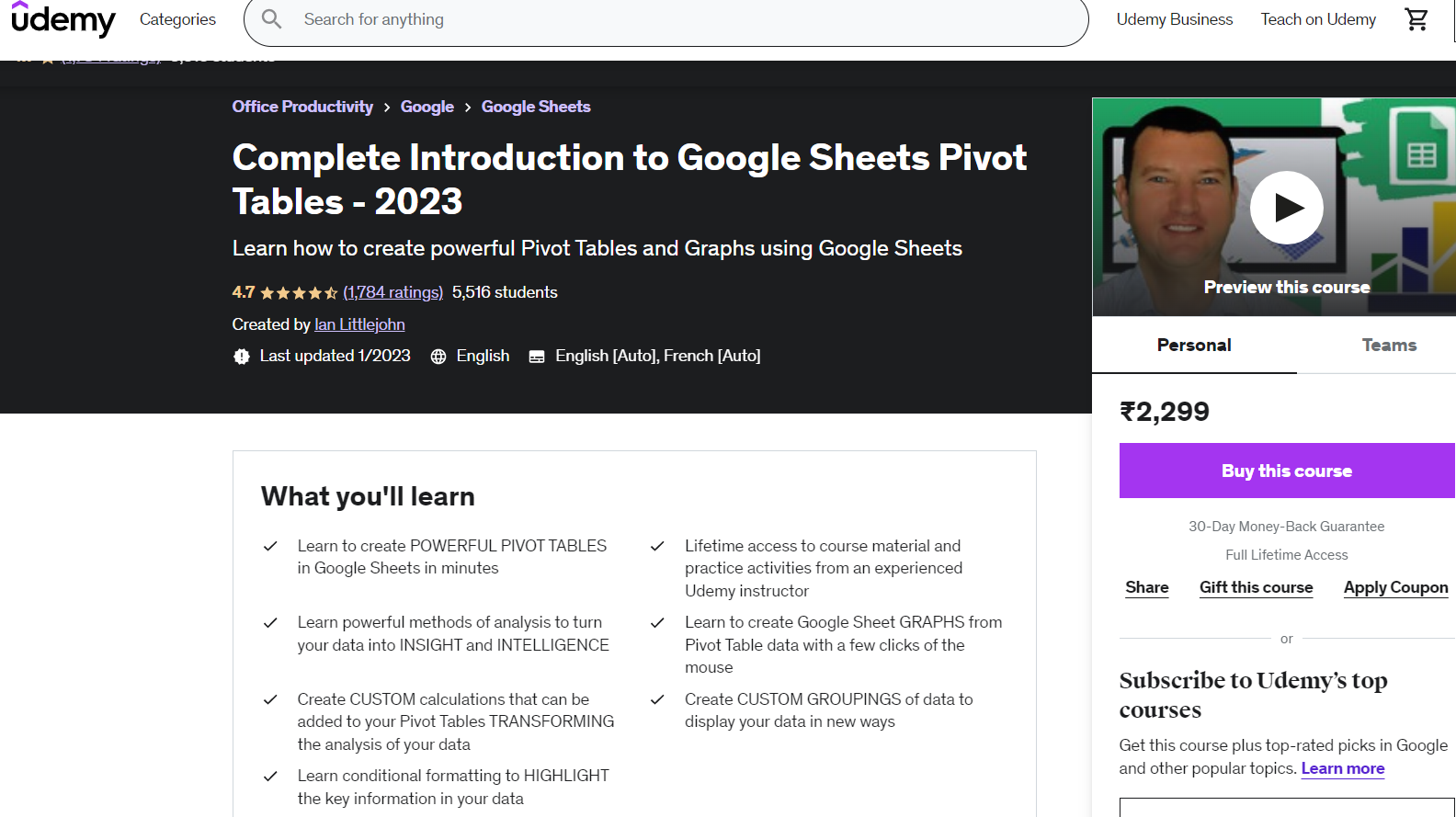
Udemy’s Complete Introduction to Google Sheets Pivot Tables is a course on learning how to create powerful Pivot Tables and Graphs on Sheets, primarily used for data analysis and reporting. Taught by Ian Littlejohn, a top-rated trainer, the course also provides lifetime access with 11 articles, 3 hours of on-demand videos, along with a certificate of completion.
This course can be availed by people who have very little knowledge of the topics mentioned above but are keen on upgrading their skills. The course is divided into multiple sections, each covering a specific aspect of pivot tables. From introducing you to the concept of pivot tables, their importance, and their usage in analyzing and summarizing data on Sheets to custom calculations, conditional formatting, and data analysis with pivot tables, it covers the full spectrum with about 3.5h of video content.
7. Google Sheets for Entrepreneurs & Small Businesses (Udemy) – Paid
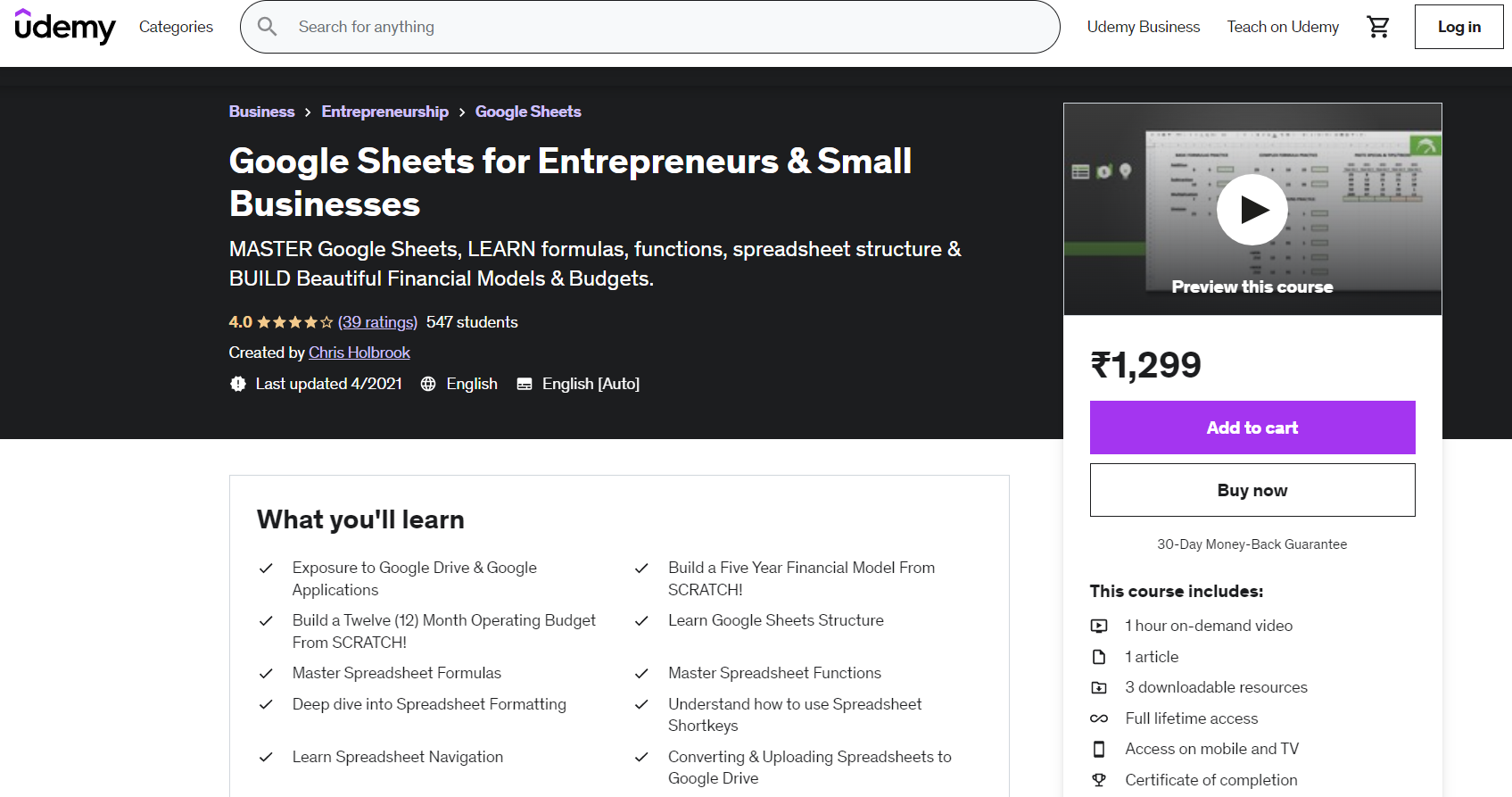
The Google Sheets for Entrepreneurs & Small Business Owners course on Udemy is a hands-on, practical course aimed to help you master Google Sheets with formulas, spreadsheet structures, and functions to build optimal financial models & budgets. Taught by Chris Holbrook, the course covers Google Drive, Google Sheets, and the understanding of these dynamic tools to create efficient solutions. It includes 11 lectures across 1 hour of on-demand video, 1 article, three downloadable resources, full lifetime access, and a certificate of completion.
It caters to business professionals, small business owners, and entrepreneurs with an offering of skills they need to use Google Drive and Google Sheets for business solutions. The end goal is for students to be able to build a five-year financial model and a 12-month operating budget from scratch, templated and personalized to their requirements, that can be used when needed.
8. Google Sheets: Advanced Formulas and Functions (LinkedIn Learning) – Free + Paid
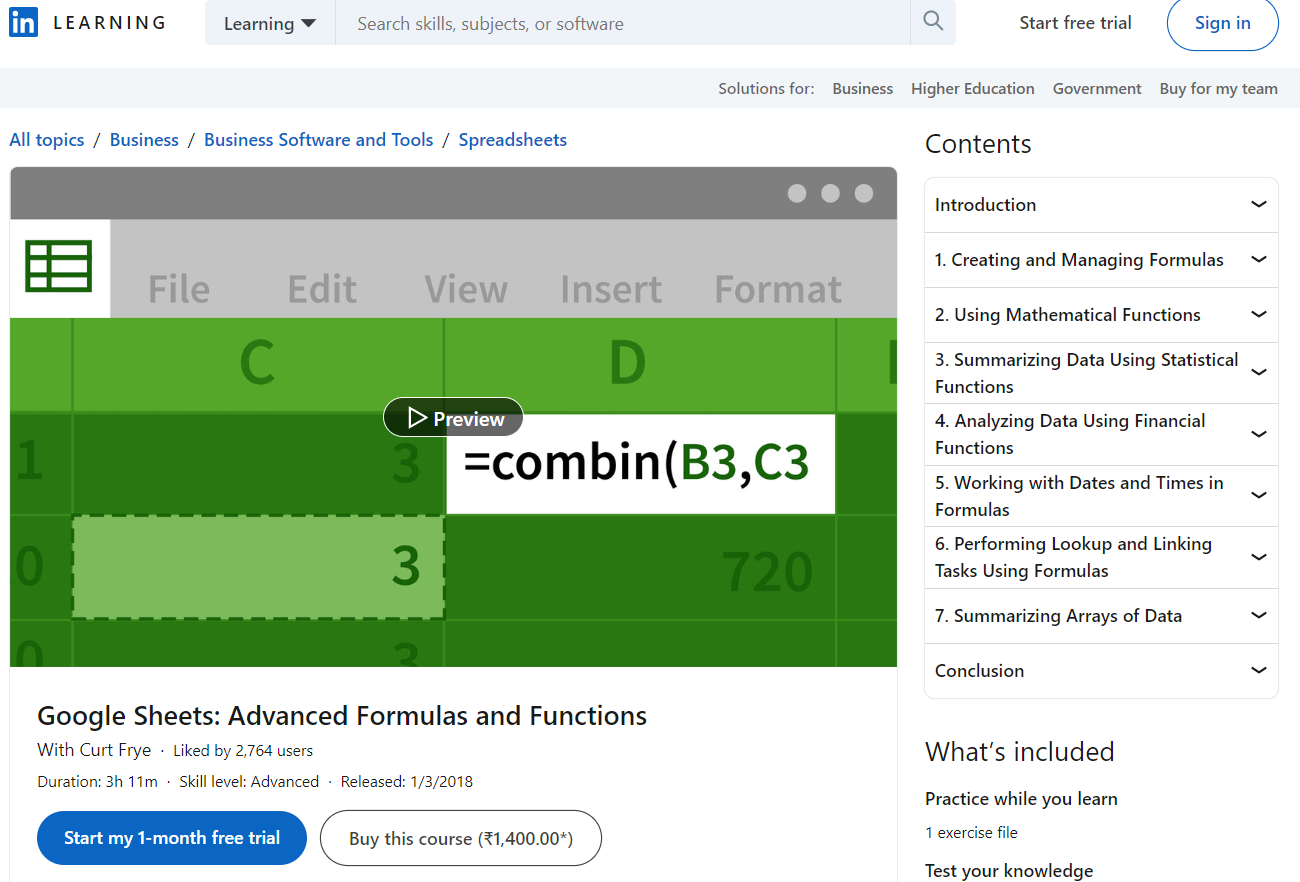
This course on LinkedIn Learning is perfect for intermediate as well as advanced users of Google Sheets. Taught by Curt Frye, it’s 3 hours and 11 minutes long across 7 chapters, making it a perfect choice for those who are short on time but want to improve their skills. The multiple exercises found within each chapter are very insightful and helpful in understanding the theory.
With a calm and precise narrative, learning about intermediate and advanced functions like summarizing data, performing statistics, analyzing financial data, and much more seems like a breeze! After completing the course, you will receive a certificate that holds proof of your newfound knowledge and practical skills.
9. Google Sheets from Beginner to Advanced (Udemy) – Paid
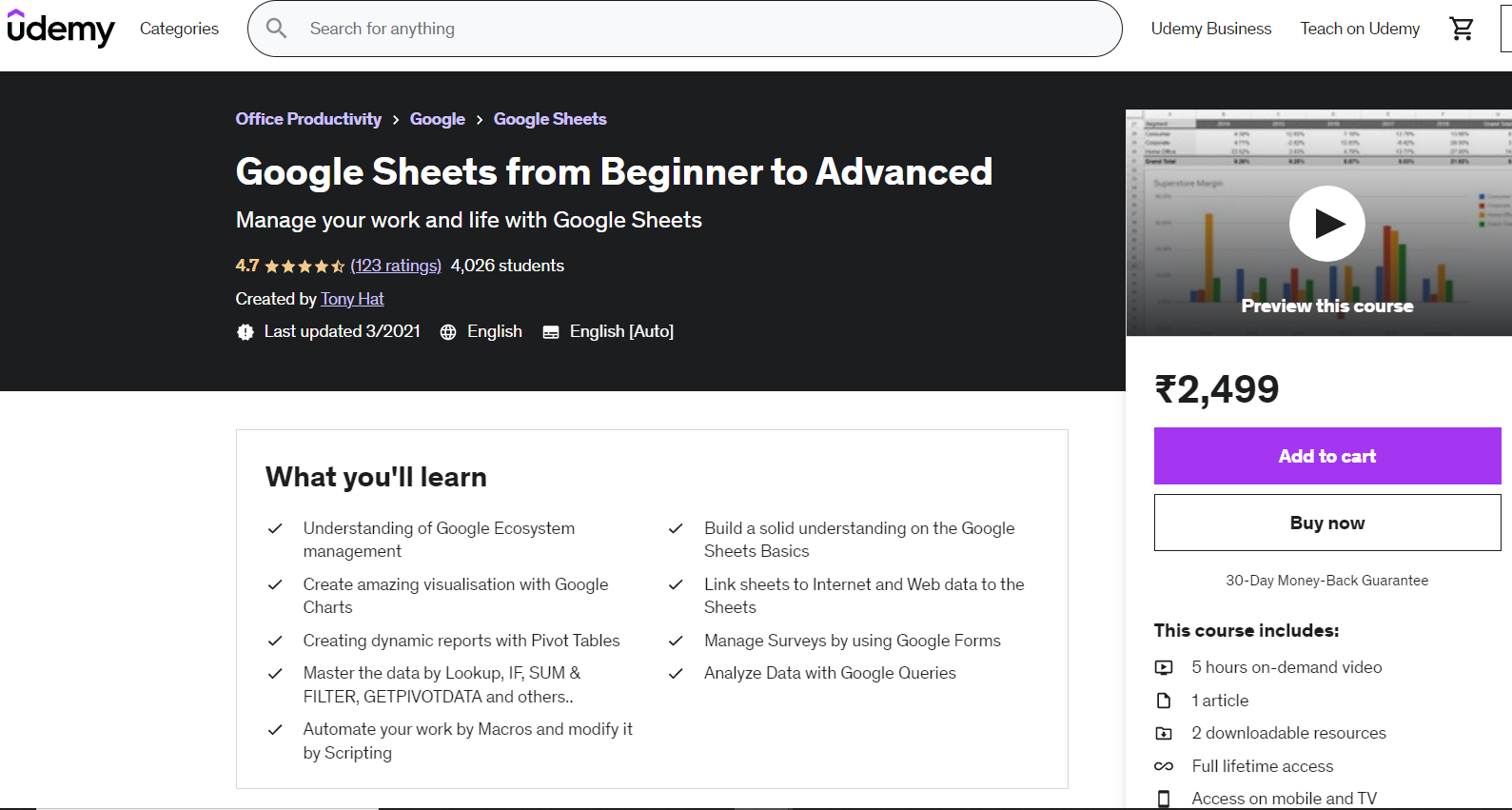
This course is specifically designed to help you master the Google environment and become true Google Sheets, be it at home or work! With 40 lectures across 7 sections, comprising nearly 5 hours of content taught by Tony Hat, this course covers everything from basic functions and formulas to more advanced calculations and features. It even has practical training assignments to help you deepen your knowledge.
Additionally, you will explore even more advanced features of Google Sheets, such as pivot tables, data validation, conditional functions, lookup functions, text functions, and even scripting. By the end of the course, your understanding will be on an advanced level in the realm of Google Sheets and all of the powerful tools it has to offer.
10. Master Reporting Automation with Google Sheets (Udemy) – Paid
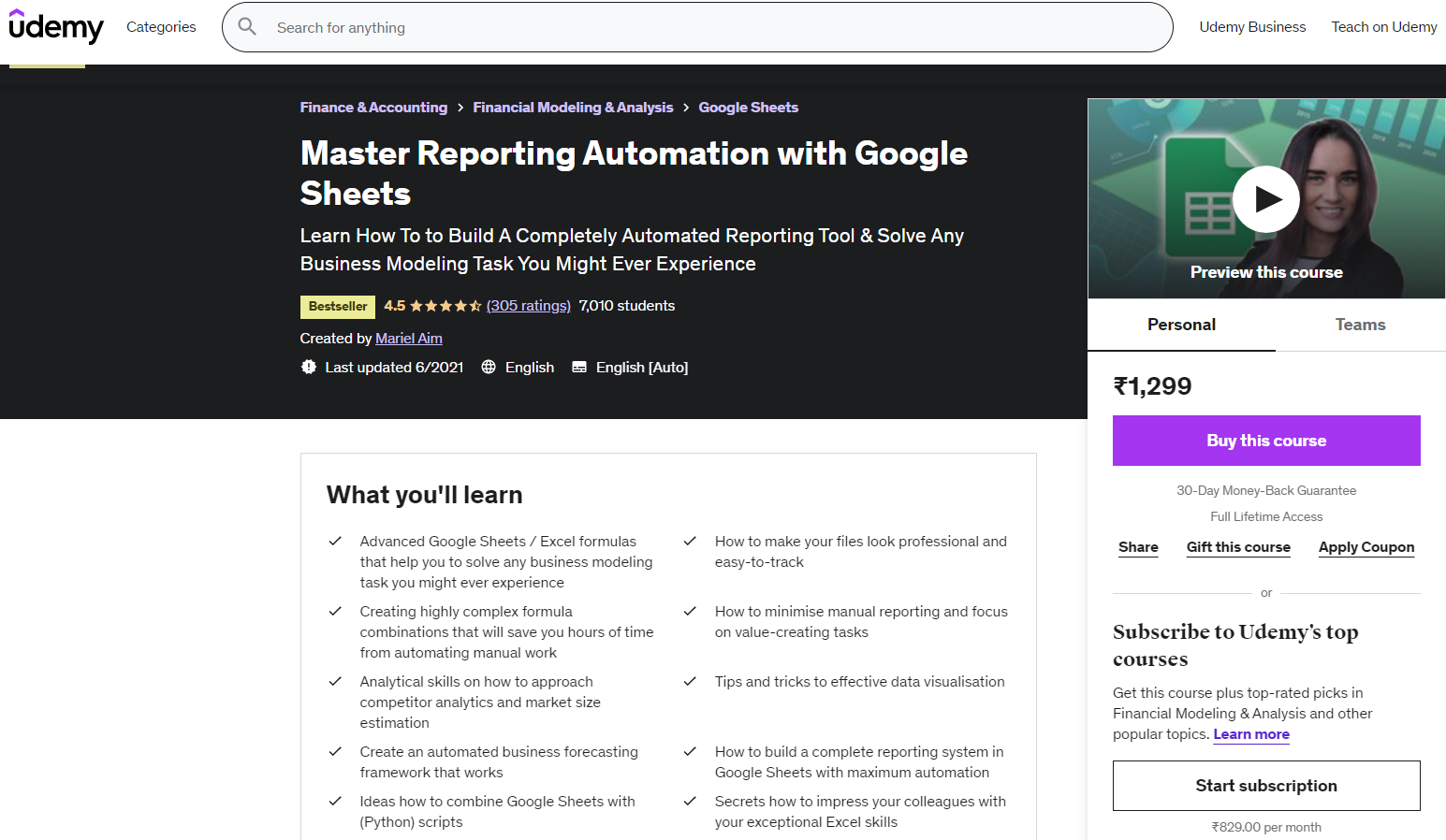
Financial Analysts, CFOs, Financial Controllers, & Business Analysts, say goodbye to manual reporting! This course from Udemy is designed to create a fully automated reporting tool to fix any business modeling challenges pre-emptively. It will help you improve your analytical skills and build a complete reporting system with Google Sheets.
The course is approximately 6.5 hours and includes access to mobile and TV, as well as a certificate of completion. This course teaches you advanced tricks and techniques with formulas that help with maximum automation of work, save an unbelievable number of hours, and focus on value-adding tasks. The course covers key formulas, building a complex project, and solving challenges. It also touches upon competitor analytics, market size estimation, and effective data visualization.
Upon completion, students will have the skills and knowledge to build an automated business forecasting framework and impress their colleagues with exceptional Excel skills.
Conclusion
We hope that this list of the best online Google Sheets courses has helped you find a course that fits your learning goals and needs, both personally and professionally. Whether you want an in-depth understanding of Google Sheets or want a general overview of its capabilities, there is a course on this list that is right for you.
Having said that, it is advisable to choose one that meets your specific learning objectives. The courses are different when it comes to their approaches, making it quite crucial to select a course that aligns with your personal and professional learning style and goals.
*Note that the courses are listed without any specific ranking and are subject to change over time.
Frequently Asked Questions
Is There a Course for Google Sheets?
As listed above, there are a multitude of courses available online if you’re seeking to learn Google Sheets, regardless of your knowledge or experience. Options include cost-effective courses from popular platforms such as Udemy, LinkedIn Learning, and PluralSight, which are presented in varying formats to make learning easier and more interactive.
How Much Time Will It Take to Learn Google Sheets?
Even though every individual’s learning pace and style is different, tech-savvy individuals may be quicker to grasp the basics of Google Sheets, but mastering more advanced features may take longer, potentially several days to weeks. Having said that, please note that we believe it’s important to learn at a pace that works best for you.
Should I Learn Microsoft Excel or Google Sheets?
If you have to pick between Excel and Google Sheets, we would advise you to assess the nature of your work and your personal preferences. If you are dealing with large spreadsheets, Excel would be an automatic choice, as limitations are fewer. However, if you value convenience and collaboration, Google Sheets would be more apt, as it seamlessly integrates with other Google Workspace apps.





